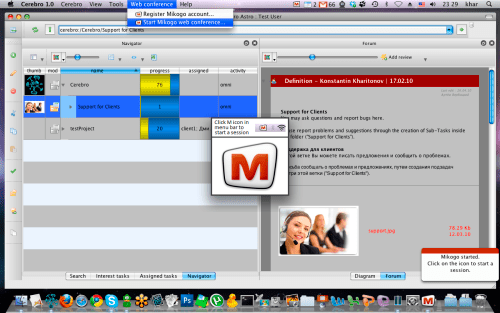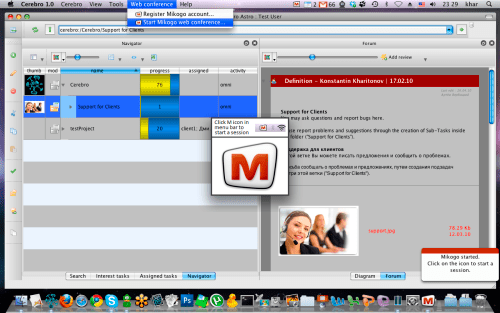Cinesoft and BeamYourScreen have announced the integration of the Cerebro project management complex with Mikogo - the easy-to-use and cross-platform remote desktop tool ideal for web conferencing and remote support.
The Mikogo software has been implemented within both the Cerebro Mac OS X and Windows distribution kits. We have created a new "Web conference" menu within the Cerebro interface that allows users to launch Mikogo quickly and easily. All you need to do is register your Mikogo account and click on "Start Mikogo web conference". Registration is necessary only when you wish start a screen sharing session. Participants, on the other hand, are not required to register a Mikogo account and can rather sit back, relax, and enjoy the easy-to-use Cerebro Mikogo web conference. Player for saved sessions available under Windows OS.
Other Highlights of Update:
* New Gantt chart mode: view tasks by users - You will be able to view tasks for more than one user at the same time!
* Gantt chart improvements:
* Endless date timeline scrolling by using middle mouse button
* Show/hide done task button now works in Gantt chart
* Work hour declaration in numbers - You can now declare the amount of work hours manually, not only using pre-set options. We thought about this for a long time and finally decided to add this option.
* New Task parent Url search filter - Allows to search for tasks inside root task by name.
Read More
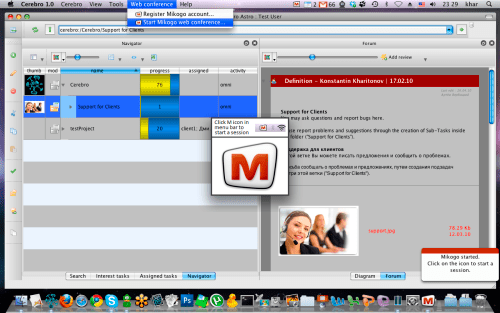
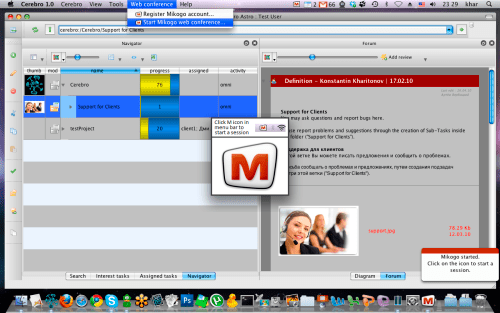
The Mikogo software has been implemented within both the Cerebro Mac OS X and Windows distribution kits. We have created a new "Web conference" menu within the Cerebro interface that allows users to launch Mikogo quickly and easily. All you need to do is register your Mikogo account and click on "Start Mikogo web conference". Registration is necessary only when you wish start a screen sharing session. Participants, on the other hand, are not required to register a Mikogo account and can rather sit back, relax, and enjoy the easy-to-use Cerebro Mikogo web conference. Player for saved sessions available under Windows OS.
Other Highlights of Update:
* New Gantt chart mode: view tasks by users - You will be able to view tasks for more than one user at the same time!
* Gantt chart improvements:
* Endless date timeline scrolling by using middle mouse button
* Show/hide done task button now works in Gantt chart
* Work hour declaration in numbers - You can now declare the amount of work hours manually, not only using pre-set options. We thought about this for a long time and finally decided to add this option.
* New Task parent Url search filter - Allows to search for tasks inside root task by name.
Read More