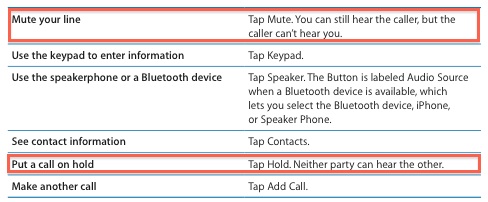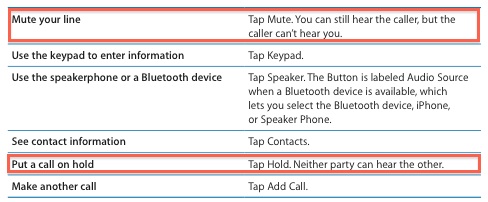Steve Jobs has responded to a user concerned about the Hold button being replaced by FaceTime. His response was incorrect in more than one way.
-----
Don't need a personal SJ reply, but can you pass this down the chain? I called Apple support, first, but the tech didn't know...
During many voice calls on my new iPhone 4, the "hold" icon has been replaced with a FaceTime icon, even when I'm not talking to a fellow iPhone 4 user. During such calls, how do I put someone on hold? Yes, there's still a mute button, but these functions are discrete (which is why iOS ≤ 3 had both buttons...).
Guy who answered Apple support line could only suggest disabling FaceTime, rationalizing that I don't have too many iPhone 4-using friends yet, anyway, right?... This seems inelegant.
Thanks for your leadership on this magical product. I remain a loyal fan.
-----
Hold doesn't do anything more than Mute.
-----
Jobs' reply is incorrect in more than one way. First mute and hold don't provide the same functionality as the Apple user guide clearly points out.
Mute your line: "Tap Mute. You can still hear the caller, but the caller can't hear you."
Put a call on hold: "Tap Hold. Neither party can hear the other"
Second, the Hold functionality is still there. As a TechCrunch commenter noticed, you simply hold the mute button down for a few seconds to place the caller on hold.
Read More
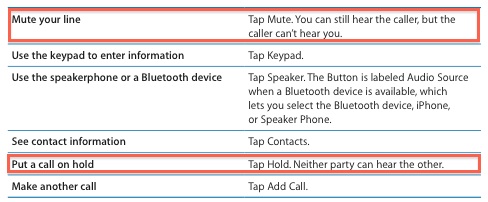
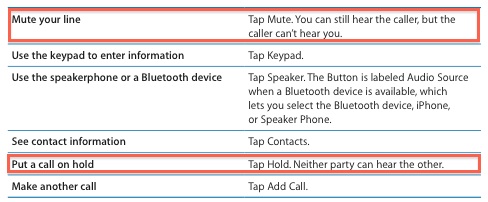


-----
Don't need a personal SJ reply, but can you pass this down the chain? I called Apple support, first, but the tech didn't know...
During many voice calls on my new iPhone 4, the "hold" icon has been replaced with a FaceTime icon, even when I'm not talking to a fellow iPhone 4 user. During such calls, how do I put someone on hold? Yes, there's still a mute button, but these functions are discrete (which is why iOS ≤ 3 had both buttons...).
Guy who answered Apple support line could only suggest disabling FaceTime, rationalizing that I don't have too many iPhone 4-using friends yet, anyway, right?... This seems inelegant.
Thanks for your leadership on this magical product. I remain a loyal fan.
-----
Hold doesn't do anything more than Mute.
-----
Jobs' reply is incorrect in more than one way. First mute and hold don't provide the same functionality as the Apple user guide clearly points out.
Mute your line: "Tap Mute. You can still hear the caller, but the caller can't hear you."
Put a call on hold: "Tap Hold. Neither party can hear the other"
Second, the Hold functionality is still there. As a TechCrunch commenter noticed, you simply hold the mute button down for a few seconds to place the caller on hold.
Read More