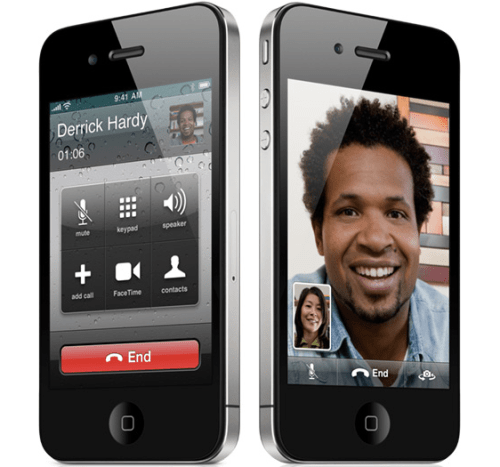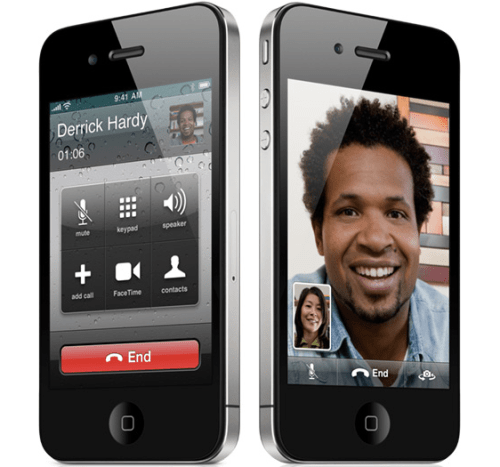Apple has posted a support document outlining how corporate users can make FaceTime calls from behind a firewall.
To use FaceTime on a restricted Wi-Fi network, port forwarding must be enabled for ports 53, 80, 443, 4080, 5223, and 16393-16472 (UDP).
If you do not know how to do this or do not have administrative privileges, contact your network administrator.
Read More [via iLounge]
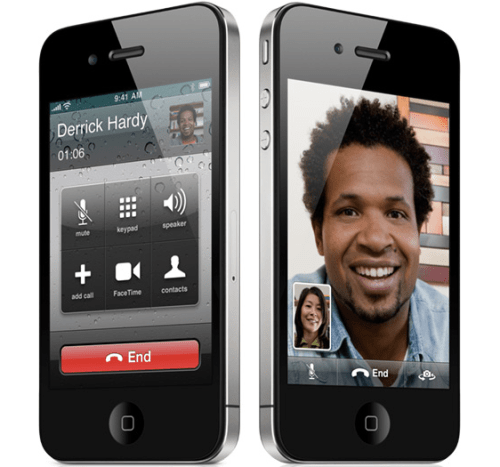
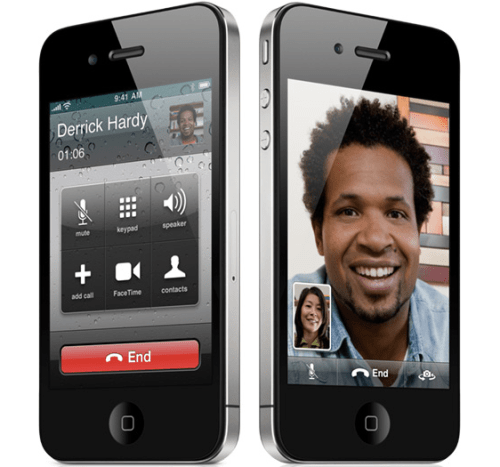
To use FaceTime on a restricted Wi-Fi network, port forwarding must be enabled for ports 53, 80, 443, 4080, 5223, and 16393-16472 (UDP).
If you do not know how to do this or do not have administrative privileges, contact your network administrator.
Read More [via iLounge]