These are instructions on how to burn an ISO CD or DVD disc image using Mac OS X Snow Leopard.
Step One
Launch Disk Utility from Applications:Utilities.


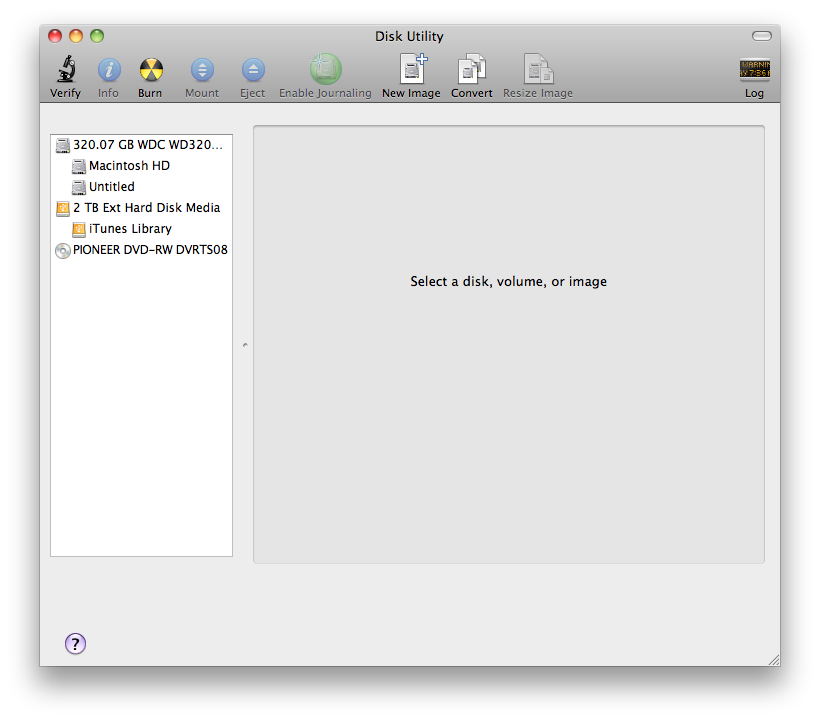
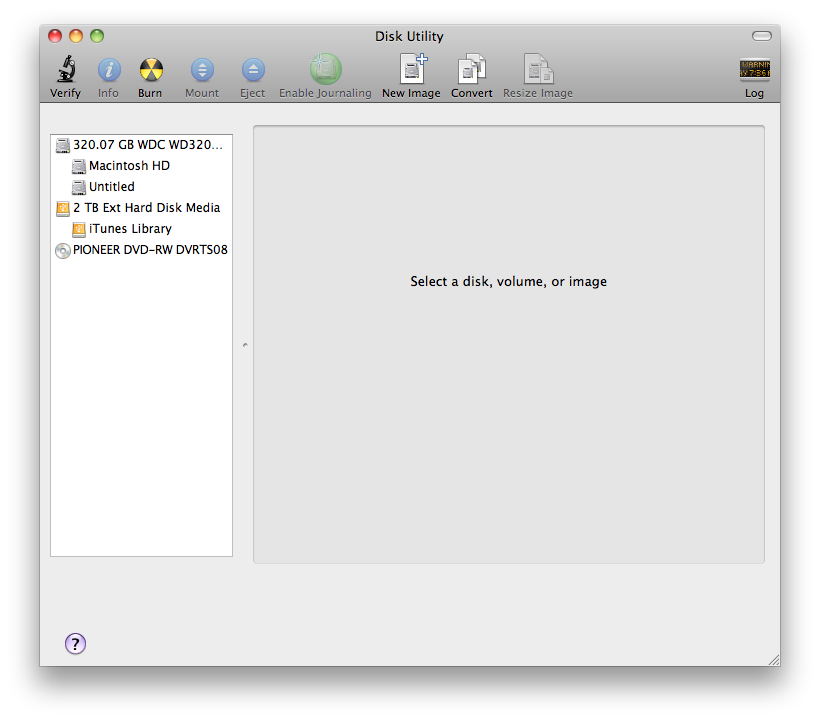
Step Two
Click to select Open Disc Image... from the File Menu.
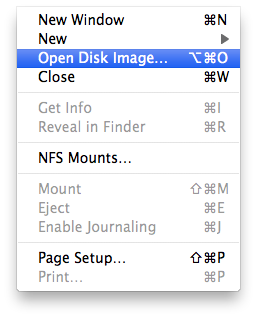
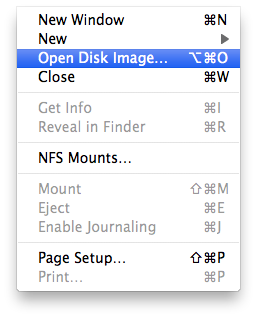
Step Three
Navigate to your .iso file, select it, then click the Open button.
Step Four
Click to select the disk image from the bottom left pane of the Disk Utility application.
Step Five
Click the Burn toolbar button.
Step Six
Insert your blank CD or DVD then click the Burn button.
Step Seven
You will be notified once the burning process is complete.
Step One
Launch Disk Utility from Applications:Utilities.


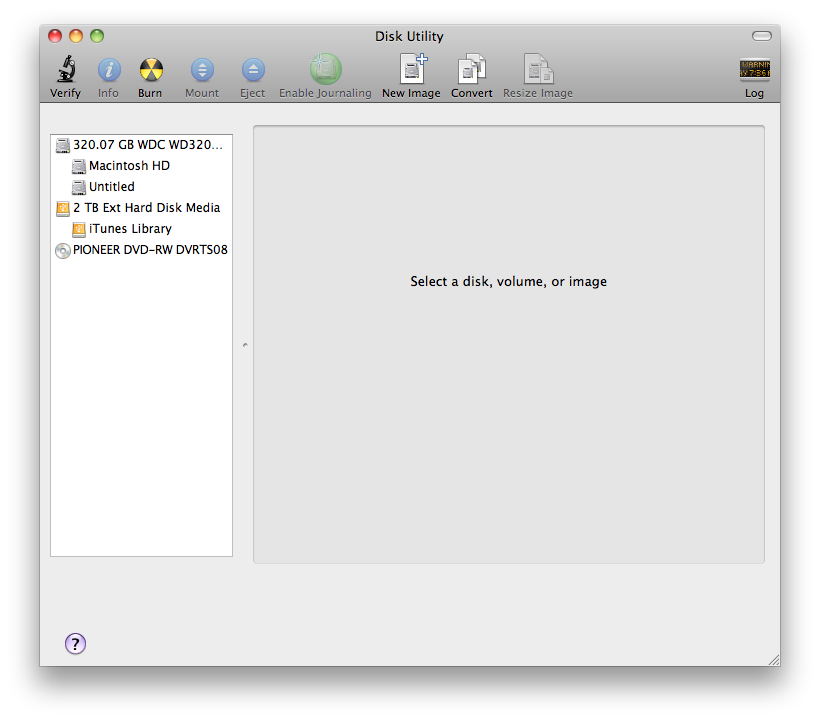
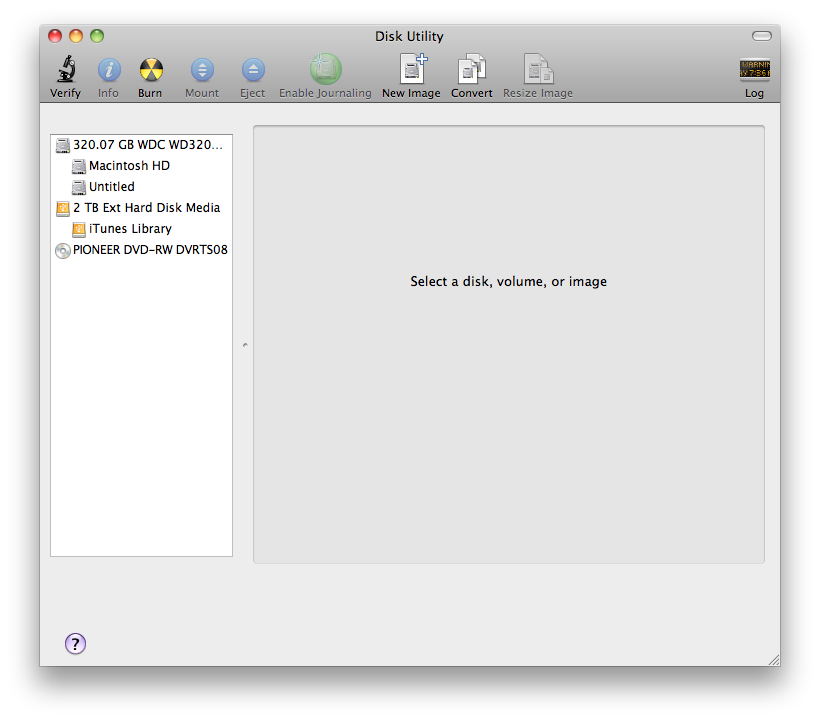
Step Two
Click to select Open Disc Image... from the File Menu.
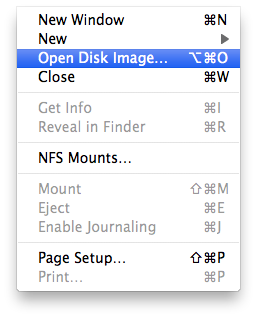
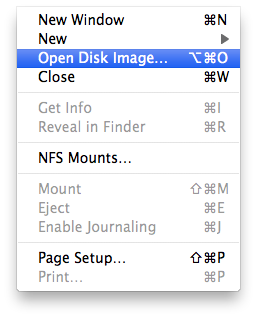
Step Three
Navigate to your .iso file, select it, then click the Open button.
Step Four
Click to select the disk image from the bottom left pane of the Disk Utility application.
Step Five
Click the Burn toolbar button.
Step Six
Insert your blank CD or DVD then click the Burn button.
Step Seven
You will be notified once the burning process is complete.

