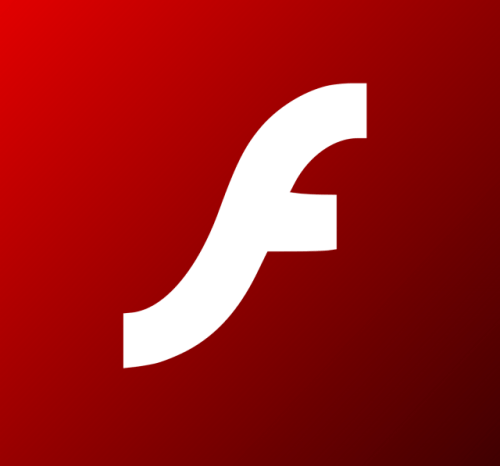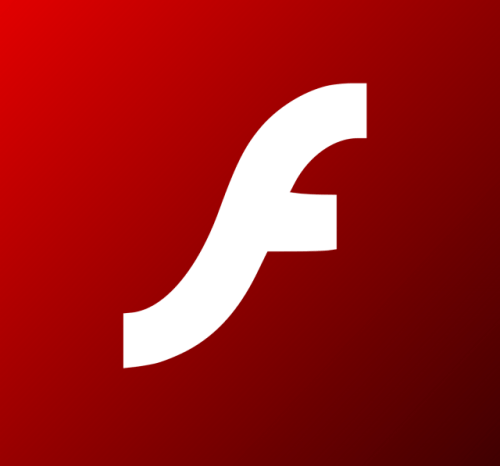Adobe has posted a beta of Flash Player 10.2 which introduces Stage Video hardware acceleration.
Flash Player 10.2 introduces new features and enhancements, including a new video hardware acceleration model that enables dramatically enhanced video playback performance.
Key New Capabilities:
● Stage Video hardware acceleration — A new method for video playback in Flash Player will allow developers to leverage complete hardware acceleration of the video rendering pipeline, enabling best-in-class playback performance. Stage Video can dramatically decrease processor usage and enables higher frame rates, reduced memory usage, and greater pixel fidelity and quality.
● Internet Explorer 9 hardware accelerated rendering support — Flash Player takes advantage of hardware accelerated graphics in Internet Explorer 9, utilizing hardware rendering surfaces to improve graphics performance and enable seamless composition.
● Native custom mouse cursors — Developers can define custom native mouse cursors, enabling user experience enhancements and improving performance.
● Support for full screen mode with multiple monitors — Full screen content will remain in full-screen on secondary monitors, allowing users to watch full-screen content while working on another display.
Read More
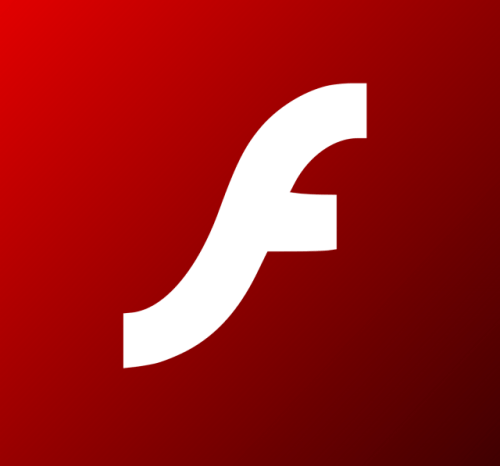
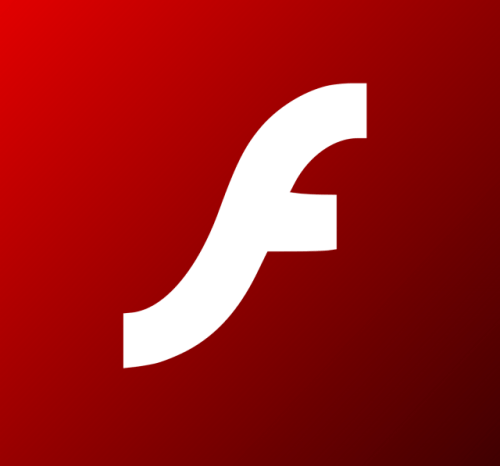
Flash Player 10.2 introduces new features and enhancements, including a new video hardware acceleration model that enables dramatically enhanced video playback performance.
Key New Capabilities:
● Stage Video hardware acceleration — A new method for video playback in Flash Player will allow developers to leverage complete hardware acceleration of the video rendering pipeline, enabling best-in-class playback performance. Stage Video can dramatically decrease processor usage and enables higher frame rates, reduced memory usage, and greater pixel fidelity and quality.
● Internet Explorer 9 hardware accelerated rendering support — Flash Player takes advantage of hardware accelerated graphics in Internet Explorer 9, utilizing hardware rendering surfaces to improve graphics performance and enable seamless composition.
● Native custom mouse cursors — Developers can define custom native mouse cursors, enabling user experience enhancements and improving performance.
● Support for full screen mode with multiple monitors — Full screen content will remain in full-screen on secondary monitors, allowing users to watch full-screen content while working on another display.
Read More