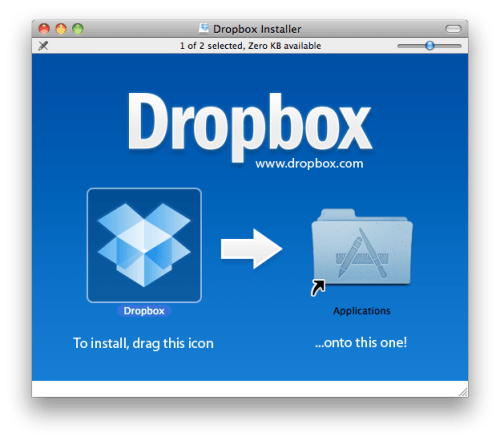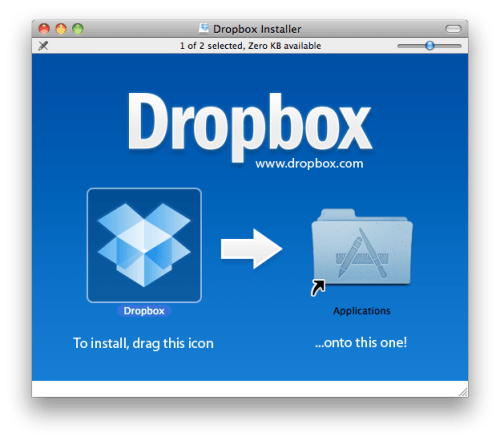The Dropbox desktop client has hit version 1.0 RC for Mac OS X, Windows, and Linux users.
Dropbox allows you to sync your files online and across your computers automatically. The service offers 2GB of online storage for free, with up to 100GB available to paying customers.
What's New in v1.0.0:
* Stop the Dropbox location changer widget from jumping all over the place in the tour.
* Fixed case where the Dropbox preferences window wouldn't always become active when clicked from the menu bar on Mac OS X versions before Snow Leopard.
* New "Easy Relink" dialog in the tour. Now when you link with the same account as a previous installation you will be greeted with a fast path to configuring Dropbox. This retains your Dropbox location setting as well as your selective sync settings.
* Selective sync is optimized to finish *a lot* quicker when changing settings during initial sync.
* The Dropbox tour is now more careful about merging your dropbox with a previous installation.
* Better handling of folders which names like ".dropbox" or "Desktop.ini", having folders with these names could cause Dropbox to spin in some syncing situations.
* Dropbox will now be more aggressive about making sure to not add duplicate entries to the Finder sidebar.
* Fix random bug that would prevent preferences to show up when you opened it for the first time at a rare point on Windows.
* Don't enable Growl notifications for all compatible apps if you didn't have Growl installed before installing Dropbox.
* "Move Dropbox" was broken in some cases on Windows, now should be a lot better.
* Fix the context menu not showing up sometimes on Mac OS X versions before Snow Leopard.
You can download the new release from here:
● Windows
● Mac OS X
● Linux x86_64
● Linux x86
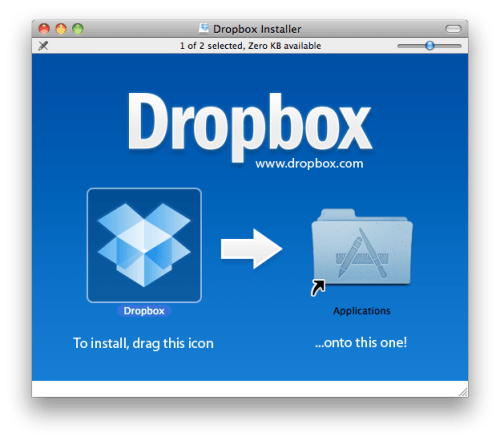
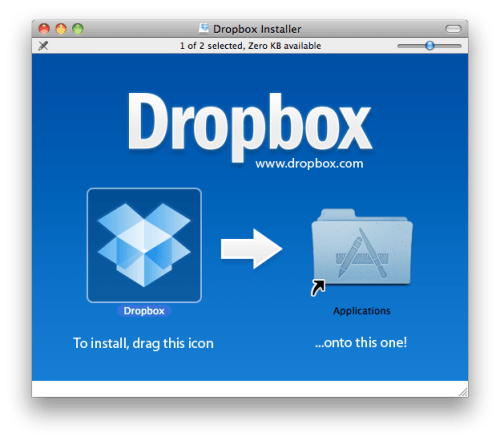
Dropbox allows you to sync your files online and across your computers automatically. The service offers 2GB of online storage for free, with up to 100GB available to paying customers.
What's New in v1.0.0:
* Stop the Dropbox location changer widget from jumping all over the place in the tour.
* Fixed case where the Dropbox preferences window wouldn't always become active when clicked from the menu bar on Mac OS X versions before Snow Leopard.
* New "Easy Relink" dialog in the tour. Now when you link with the same account as a previous installation you will be greeted with a fast path to configuring Dropbox. This retains your Dropbox location setting as well as your selective sync settings.
* Selective sync is optimized to finish *a lot* quicker when changing settings during initial sync.
* The Dropbox tour is now more careful about merging your dropbox with a previous installation.
* Better handling of folders which names like ".dropbox" or "Desktop.ini", having folders with these names could cause Dropbox to spin in some syncing situations.
* Dropbox will now be more aggressive about making sure to not add duplicate entries to the Finder sidebar.
* Fix random bug that would prevent preferences to show up when you opened it for the first time at a rare point on Windows.
* Don't enable Growl notifications for all compatible apps if you didn't have Growl installed before installing Dropbox.
* "Move Dropbox" was broken in some cases on Windows, now should be a lot better.
* Fix the context menu not showing up sometimes on Mac OS X versions before Snow Leopard.
You can download the new release from here:
● Windows
● Mac OS X
● Linux x86_64
● Linux x86