These are instructions on how to get Mac OS X Finder to display the size of your folders. This is especially useful if you are trying to free up space on your drive and want to determine which files and folders are largest.
Step One
Launch a new Finder window by clicking the Finder icon in your dock
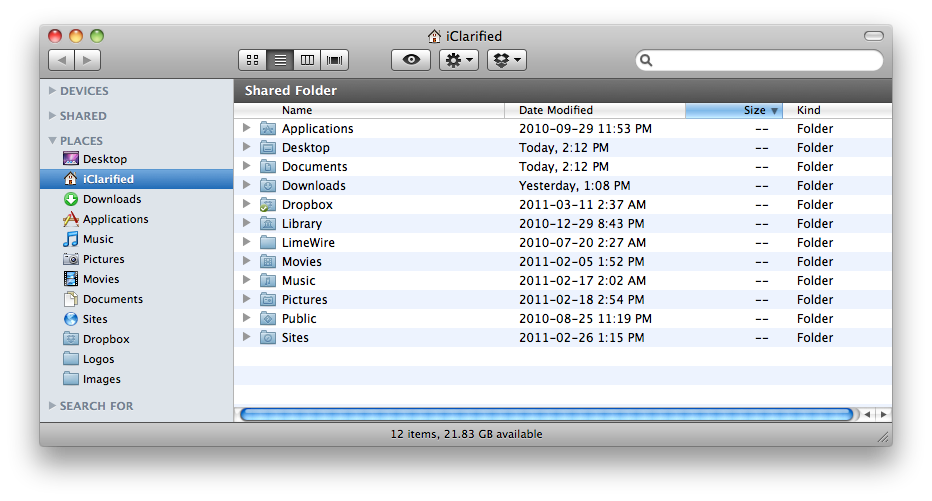
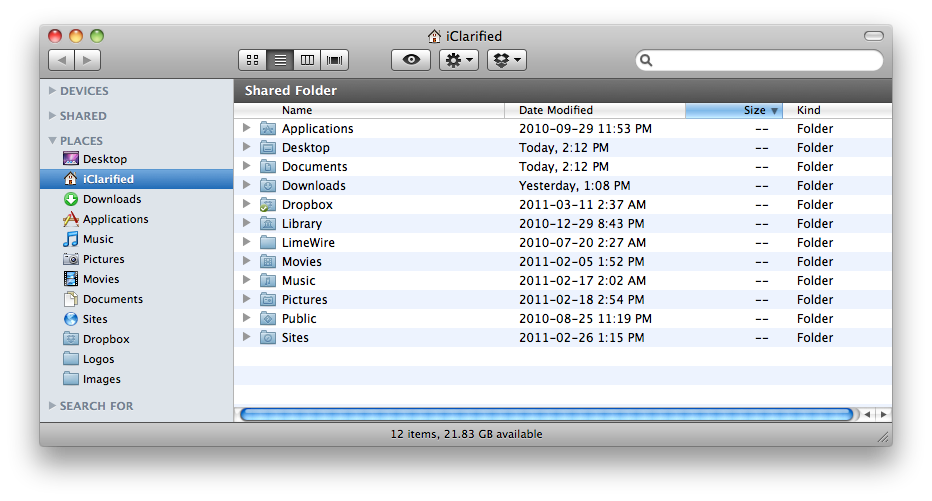
Step Two
Select Show View Options from the View menu at the top of your screen.
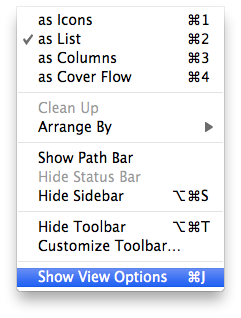
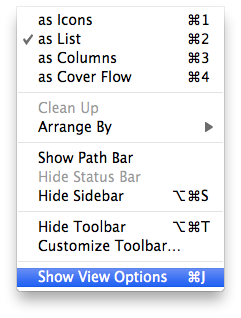
Step Three
Check the Calculate all sizes box.
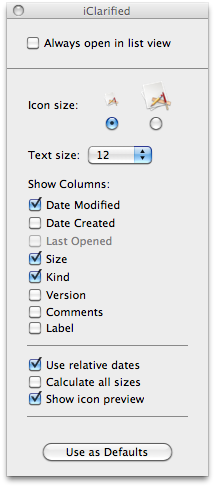
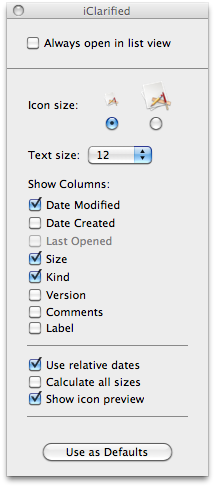
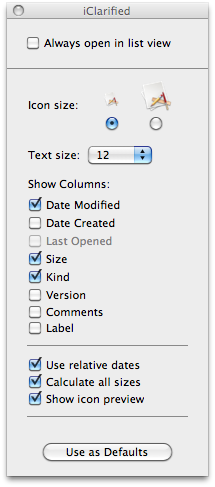
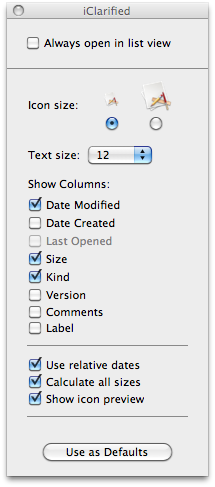
Step Four
Notice that Finder will now begin to calculate the size of your folders. This may take some time depending on the size of your folders. You can now sort by size and actually see which folders are taking up the most space.
Step One
Launch a new Finder window by clicking the Finder icon in your dock
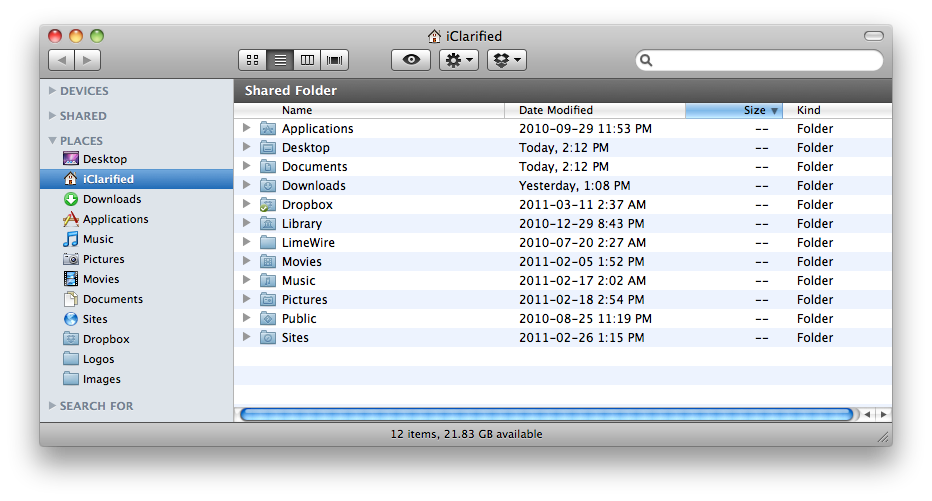
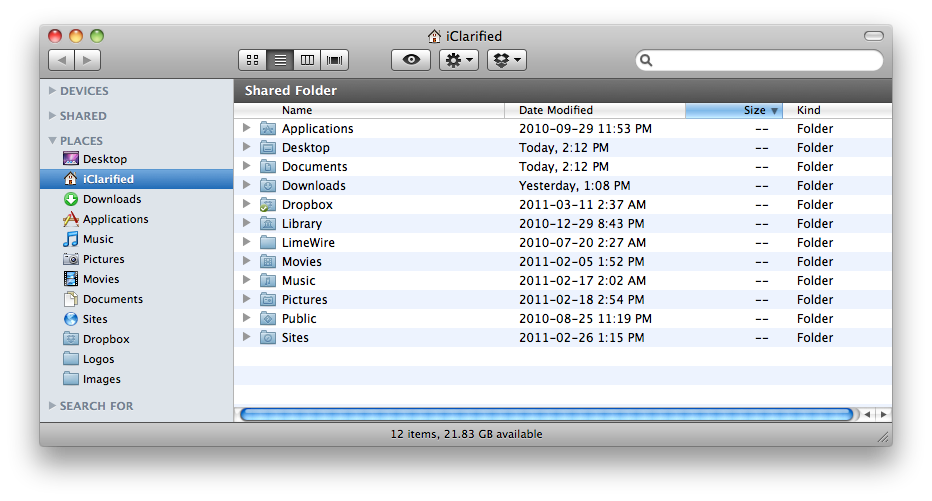
Step Two
Select Show View Options from the View menu at the top of your screen.
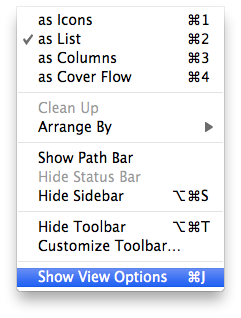
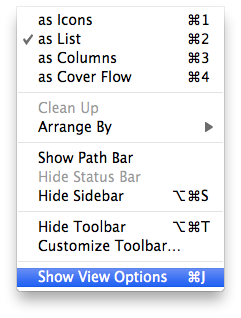
Step Three
Check the Calculate all sizes box.
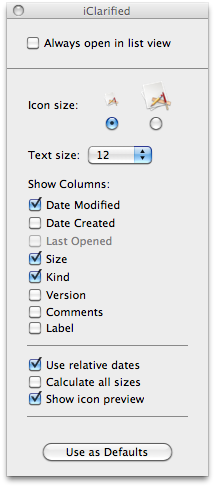
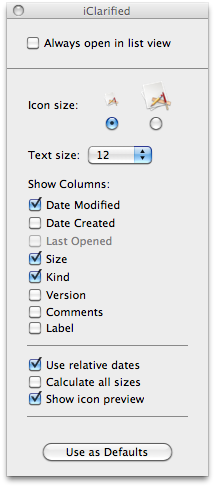
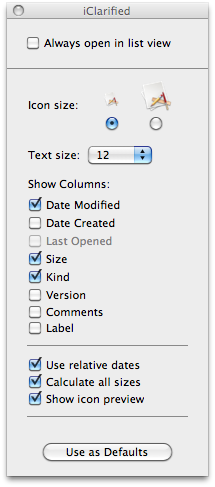
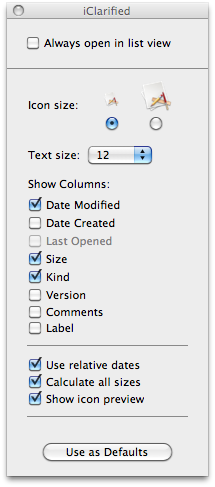
Step Four
Notice that Finder will now begin to calculate the size of your folders. This may take some time depending on the size of your folders. You can now sort by size and actually see which folders are taking up the most space.

