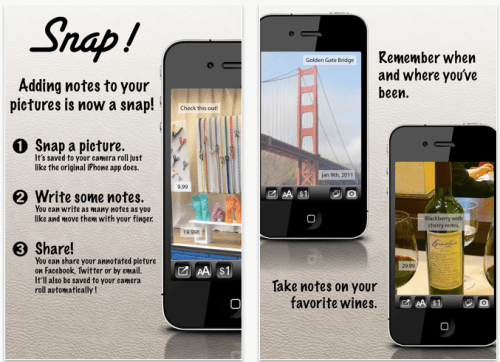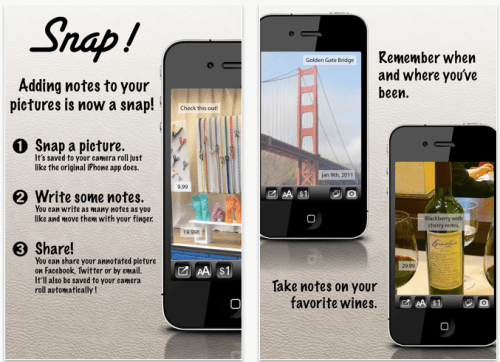CodeCrop has announced the immediate availability of Snap 1.0, their first iPhone app. Snap is designed to turn the iPhone camera into a productivity tool: Snap a photo, write as many notes as you want, move them with your finger and the picture is saved with the notes overlaid on it. Sharing on Facebook, Twitter or email is just a touch away.
Other apps can also do this but only Snap has a beautiful, fast and intuitive interface that makes all this easy and fun. Snap is so fast and easy to use that it can be a great replacement for the iPhone's built-in camera app and be used in a number of situations:
* You're shopping for a new couch and taking a lot of pictures of your choices but later on you don't remember all the prices? Just write the prices on your picture. You can also write the dimensions, name of the store, name of the salesperson, anything!
* Just moved to a new house and need to remember the size of your rooms so you can shop around? Just take a picture and write down all you want.
* Want to remember how this great wine you're drinking tastes like and how much it costs? Snap a picture of the bottle and write it all down!
* Just met a few people and are afraid to forget their names? Take a group picture and label everyone.
* Traveling? Write the names of all the places you've been so you don't forget when showing them to your friends.
* Want to have some fun? Take pictures from your friends and family and add captions, subtitles and labels. Kids love to play with Snap's intuitive interface.
All this in a very easy to use app with a beautiful and intuitive interface very similar to the iPhone's built-in camera app.
Other great features include:
* Photo Library: Write on ANY image of the iPhone's photo library, not only on the pictures taken with the app
* Auto save: Users don't have to worry about saving pictures. Snap saves everything in the background so the user can keep snapping and taking notes
* Geotag: Picture's location are saved on the image file, just like on the iPhone built-in camera app (iOS 4.1 or greater only)
* Touch to focus: Touching on the screen sets the focus anywhere (iPhone 4, 3GS in iOS 4.0 or greater)
* Touch for exposure: Touching twice sets the light exposure (iPhone 4, 3GS in iOS 4.0 or greater)
* Flash: Control the flash on the iPhone 4 just like on the built-in camera app
* Front Camera: With the iPhone 4, it's possible to take pictures with the front camera just like on the built-in camera app
* Picture quality: Choose from high quality or low quality pictures
* Pinch and zoom: Users can add notes to specific areas with a different font size
* Orientation: Portrait and landscape orientation when adding notes
Pricing and Availability:
Snap 1.0 is $1.99 USD (or equivalent amount in other currencies) and available worldwide exclusively through the App Store in the Photography category.
Read More
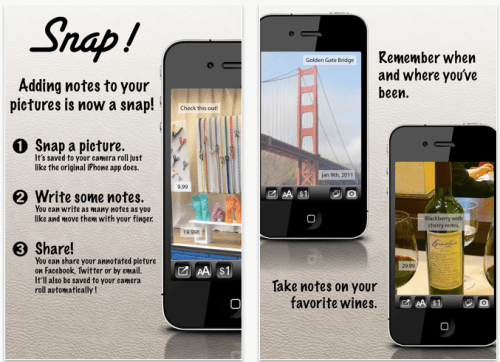
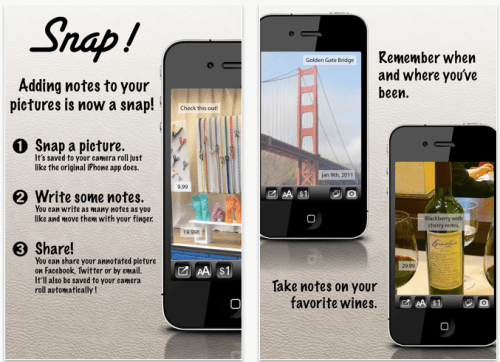
Other apps can also do this but only Snap has a beautiful, fast and intuitive interface that makes all this easy and fun. Snap is so fast and easy to use that it can be a great replacement for the iPhone's built-in camera app and be used in a number of situations:
* You're shopping for a new couch and taking a lot of pictures of your choices but later on you don't remember all the prices? Just write the prices on your picture. You can also write the dimensions, name of the store, name of the salesperson, anything!
* Just moved to a new house and need to remember the size of your rooms so you can shop around? Just take a picture and write down all you want.
* Want to remember how this great wine you're drinking tastes like and how much it costs? Snap a picture of the bottle and write it all down!
* Just met a few people and are afraid to forget their names? Take a group picture and label everyone.
* Traveling? Write the names of all the places you've been so you don't forget when showing them to your friends.
* Want to have some fun? Take pictures from your friends and family and add captions, subtitles and labels. Kids love to play with Snap's intuitive interface.
All this in a very easy to use app with a beautiful and intuitive interface very similar to the iPhone's built-in camera app.
Other great features include:
* Photo Library: Write on ANY image of the iPhone's photo library, not only on the pictures taken with the app
* Auto save: Users don't have to worry about saving pictures. Snap saves everything in the background so the user can keep snapping and taking notes
* Geotag: Picture's location are saved on the image file, just like on the iPhone built-in camera app (iOS 4.1 or greater only)
* Touch to focus: Touching on the screen sets the focus anywhere (iPhone 4, 3GS in iOS 4.0 or greater)
* Touch for exposure: Touching twice sets the light exposure (iPhone 4, 3GS in iOS 4.0 or greater)
* Flash: Control the flash on the iPhone 4 just like on the built-in camera app
* Front Camera: With the iPhone 4, it's possible to take pictures with the front camera just like on the built-in camera app
* Picture quality: Choose from high quality or low quality pictures
* Pinch and zoom: Users can add notes to specific areas with a different font size
* Orientation: Portrait and landscape orientation when adding notes
Pricing and Availability:
Snap 1.0 is $1.99 USD (or equivalent amount in other currencies) and available worldwide exclusively through the App Store in the Photography category.
Read More