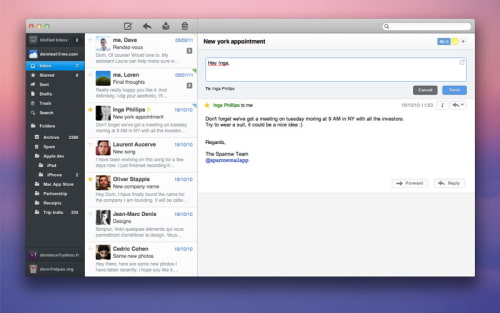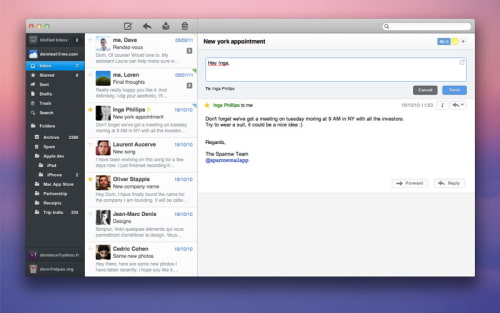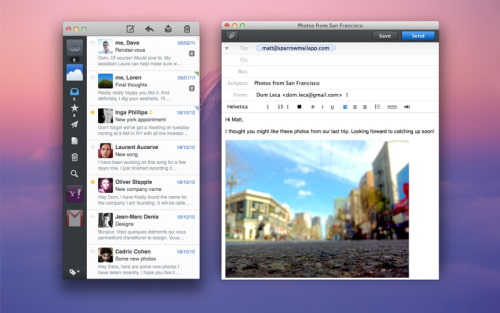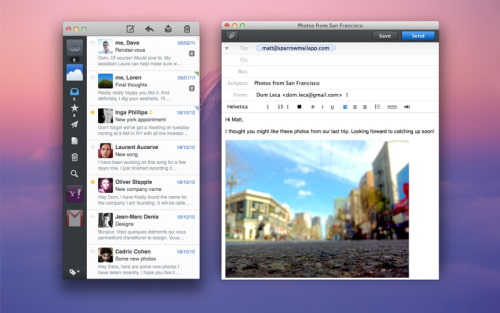Sparrow, a popular email client for Mac OS X, has been updated with numerous new features including a new conversation view and quick reply design.
Discover a new way to handle mails on your Mac.
Sparrow is a minimalist mail application designed to keep things simple and efficient.
No fancy stuff here... just your mail and nothing else.
What's New In This Version:
Features:
- Drag and drop mails in your folders / labels in extended sidebar
- Character counter in compose window for Shortmail accounts
- Focus on Compose window in full screen mode
UI:
- New conversation view design
- New quick reply design
- Top bar gradient re-design
- New default avatars for incoming mails
Bug fix:
- Transparent text issue in message composer
- Window and sidebar size memory issue
- Alt-L Polish character issue
- Fixed Esc key behavior in fullscreen
- Deminimized animation fixed
- Shift-Cmd-2 in Extended sidebar Unified Inbox
- Copy and paste issue in compose window
- Inline attachments resize issue
- Improved memory usage
- Fixed various crashes
You can purchase Sparrow from the App Store for $9.99.
Read More
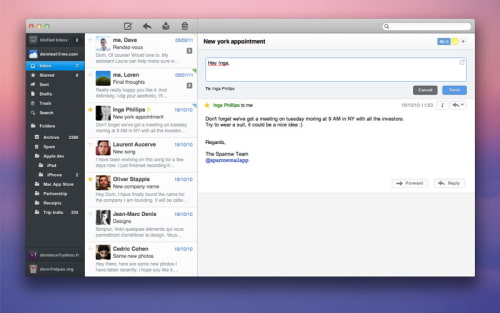
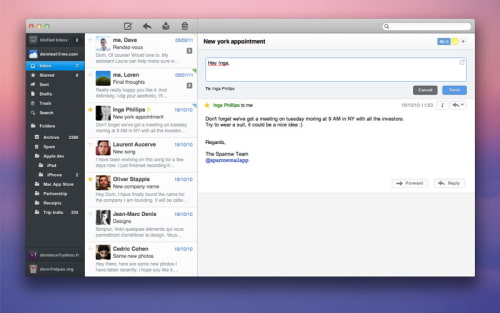
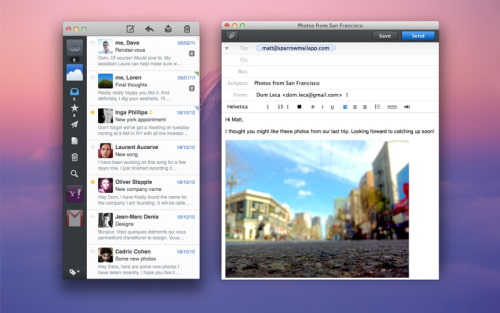
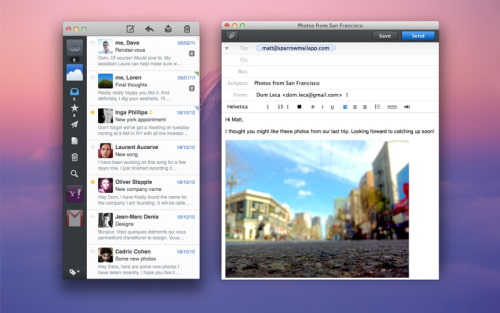
Discover a new way to handle mails on your Mac.
Sparrow is a minimalist mail application designed to keep things simple and efficient.
No fancy stuff here... just your mail and nothing else.
What's New In This Version:
Features:
- Drag and drop mails in your folders / labels in extended sidebar
- Character counter in compose window for Shortmail accounts
- Focus on Compose window in full screen mode
UI:
- New conversation view design
- New quick reply design
- Top bar gradient re-design
- New default avatars for incoming mails
Bug fix:
- Transparent text issue in message composer
- Window and sidebar size memory issue
- Alt-L Polish character issue
- Fixed Esc key behavior in fullscreen
- Deminimized animation fixed
- Shift-Cmd-2 in Extended sidebar Unified Inbox
- Copy and paste issue in compose window
- Inline attachments resize issue
- Improved memory usage
- Fixed various crashes
You can purchase Sparrow from the App Store for $9.99.
Read More