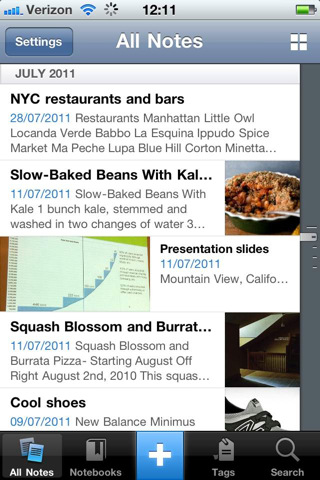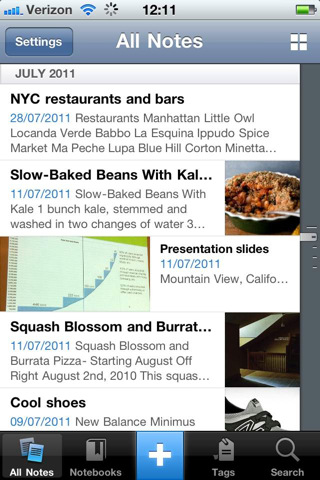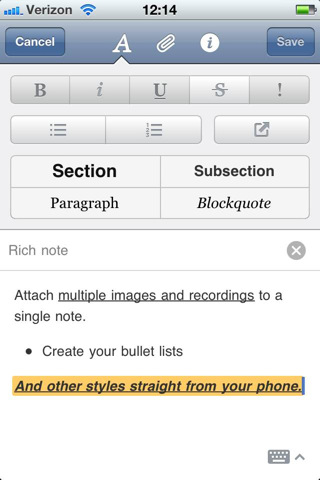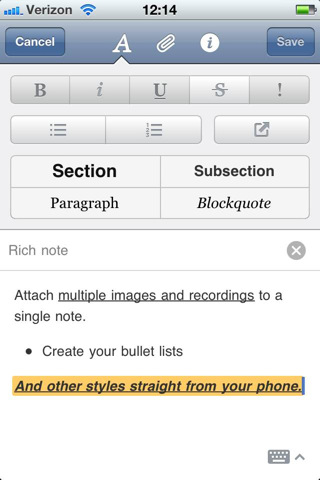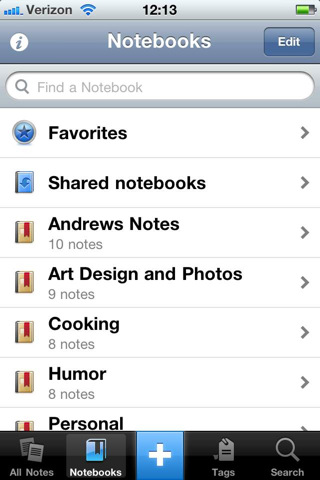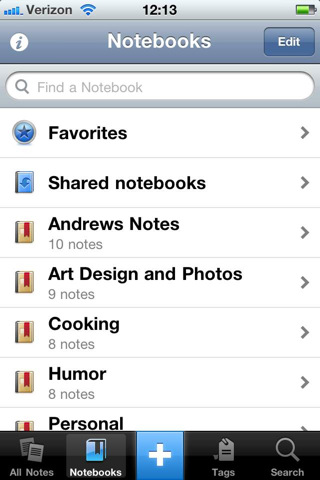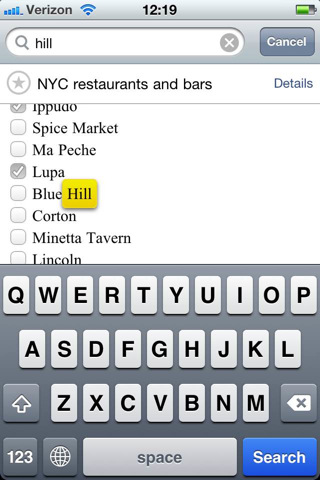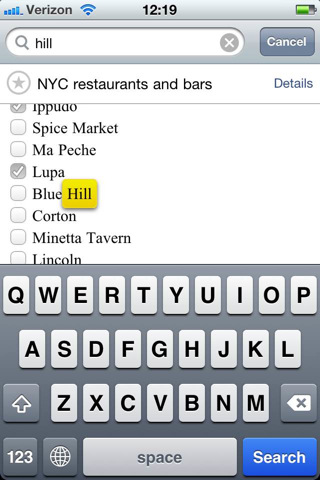Evernote for iOS has been updated with rich text styles, note search, a redesigned Note screen for the iPhone, a redesigned iPad look and feel, and more.
Evernote turns the iPhone, iPod Touch and iPad into an extension of your brain, helping you remember anything and everything that happens in your life. From notes to ideas to snapshots to recordings, put it all into Evernote and watch as it instantly synchronizes from your iPhone to your Mac or Windows desktop. See why millions of people worldwide use Evernote:
Key features of Evernote:
● Create text, photo and audio notes
● Auto-synchronize your notes to your Mac, PC, and Web
● Magically makes text within snapshots searchable
● Mark notes as "Favorite" for quick access
● All notes include geo-location information for mapping and search
✶ Premium Feature: File Synchronization - add, sync, access, and share files (PDF, Word, Excel, PPT, and more) among the different versions of Evernote you use
What's New In This Version:
• Add rich text styles, lists and links to notes (iOS 4.2 and above)
• Edit existing notes containing simple styles (iOS 4.2 and above)
• Redesigned New Note and Edit Note screens on iPhone
• Access Shared Notebooks
• Tap an image in a note to launch a slideshow
• Premium users can lock Evernote with a passcode
• Search within individual notes
• Redesigned iPad look and feel
• iPad: Pinch and zoom into the note list
• iPad: Support for multi-selection of notes for easy sharing and deletion
• Numerous interface improvements and bug fixes
You can download Evernote from the App Store for free.
Read More
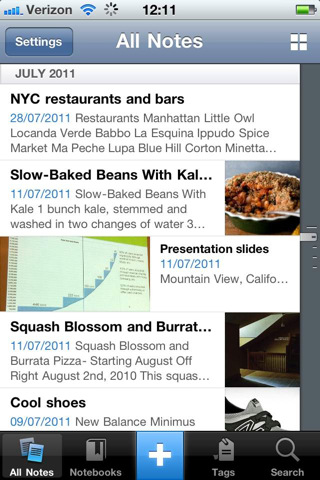
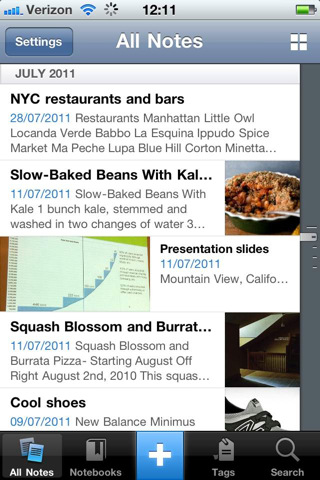
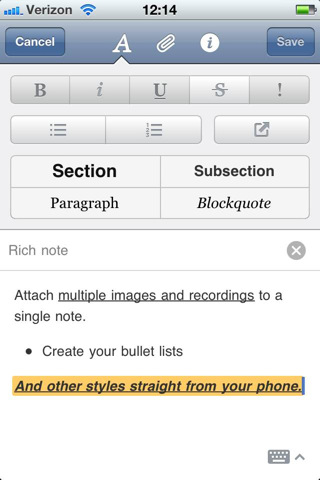
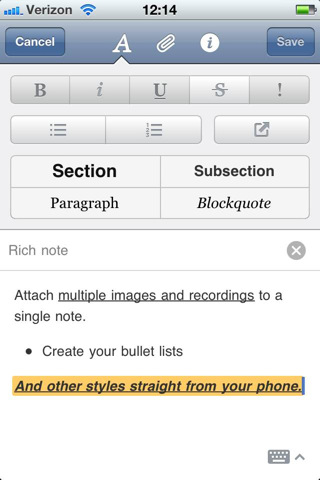
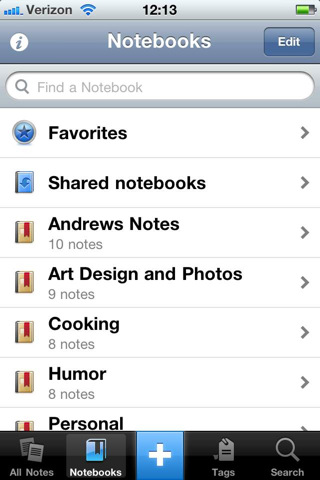
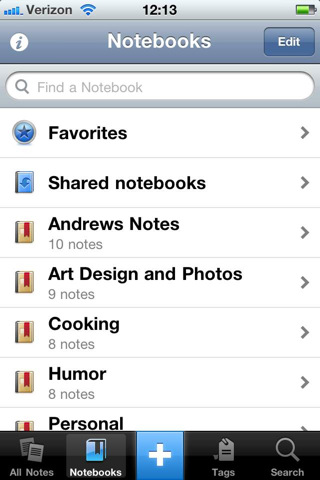
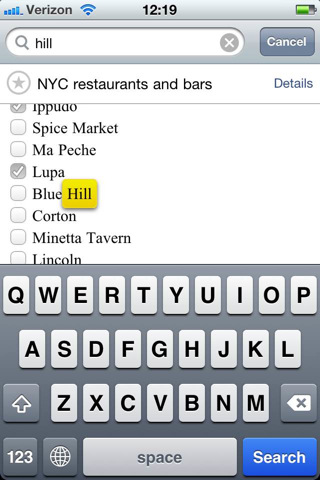
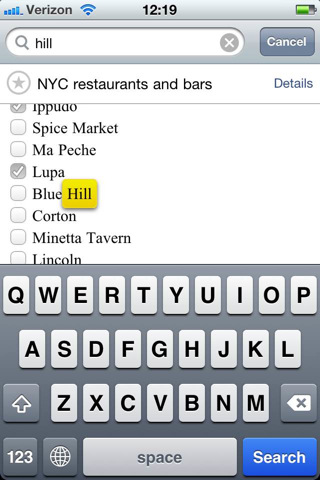
Evernote turns the iPhone, iPod Touch and iPad into an extension of your brain, helping you remember anything and everything that happens in your life. From notes to ideas to snapshots to recordings, put it all into Evernote and watch as it instantly synchronizes from your iPhone to your Mac or Windows desktop. See why millions of people worldwide use Evernote:
Key features of Evernote:
● Create text, photo and audio notes
● Auto-synchronize your notes to your Mac, PC, and Web
● Magically makes text within snapshots searchable
● Mark notes as "Favorite" for quick access
● All notes include geo-location information for mapping and search
✶ Premium Feature: File Synchronization - add, sync, access, and share files (PDF, Word, Excel, PPT, and more) among the different versions of Evernote you use
What's New In This Version:
• Add rich text styles, lists and links to notes (iOS 4.2 and above)
• Edit existing notes containing simple styles (iOS 4.2 and above)
• Redesigned New Note and Edit Note screens on iPhone
• Access Shared Notebooks
• Tap an image in a note to launch a slideshow
• Premium users can lock Evernote with a passcode
• Search within individual notes
• Redesigned iPad look and feel
• iPad: Pinch and zoom into the note list
• iPad: Support for multi-selection of notes for easy sharing and deletion
• Numerous interface improvements and bug fixes
You can download Evernote from the App Store for free.
Read More