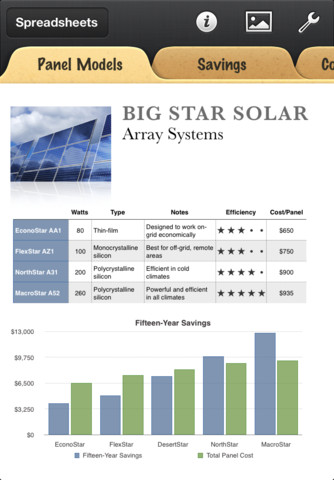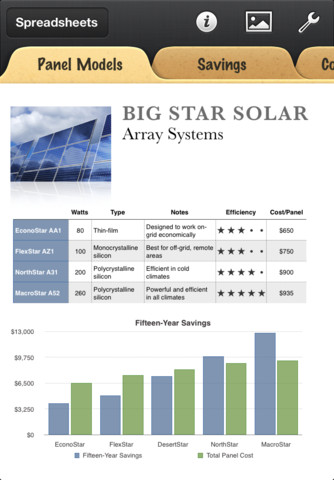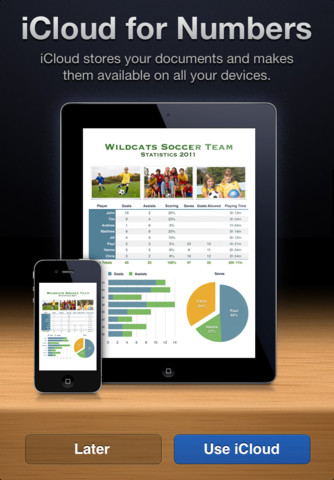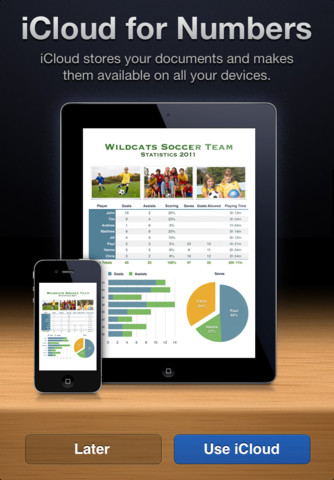Numbers is the most innovative spreadsheet app ever designed for a mobile device. Built from the ground up for iPad, iPhone, and iPod touch, it lets you make compelling spreadsheets in minutes - with tables, charts, photos, and graphics - using just your fingers. Choose from over 250 easy-to-use functions. Enter data and explore results with sliders, steppers, pop-ups, and intelligent keyboards. Numbers works with iCloud, so your spreadsheets stay up to date across all your iOS devices - automatically.
Get started quickly.
• Choose from 16 Apple-designed templates including Budget, Travel Planner, and Running Log.
• View and edit Numbers '09, Microsoft Excel, and CSV files. Easily import files from Mail, the web, a WebDAV service, or your Mac or PC using iTunes File Sharing.
• Use iCloud to start editing your spreadsheet exactly where you left off on another iOS device.
• Drag and drop Numbers '09, Excel, or CSV files to icloud.com on your Mac or PC to have them automatically appear on your iOS devices.
Edit and format data.
• Organize your data with great-looking tables and charts.
• Use an intelligent keyboard designed to enter numbers, dates, text, durations, or formulas.
• Assemble formulas with over 250 functions, including built-in help.
• Create a form from any table with headers to quickly enter data on the go.
• Use sliders, steppers, and pop-ups to easily enter data and explore results.
• Quickly add photos and videos from the Photos app using the Media Browser.
• Numbers automatically saves your spreadsheets as you make changes.
• Use Undo to go back through your previous changes - even the next time you open your spreadsheet.
Share your work.
• Share your work by exporting it as a Numbers '09, Microsoft Excel, or PDF file and sending it via Mail. Or publish your spreadsheets to iWork.com public beta to share with anyone on a Mac or PC.
• Adjust how a sheet prints across multiple pages in Print Preview. You can also use Auto Fit.
• Print your spreadsheets on a wireless printer on your network using AirPrint.
• Copy spreadsheets to a WebDAV service or directly to your Mac or PC using iTunes File Sharing.
What's New In This Version:
• Automatically store your spreadsheets in iCloud and keep them up to date across all your iOS devices.
• Download your spreadsheets to a Mac or PC at icloud.com/iwork as Numbers '09, Excel, or PDF files.
• Drag and drop Numbers '09, Excel, or CSV files to icloud.com from your Mac or PC to have them automatically appear on your iOS devices.
• Use sliders, steppers, and pop-ups to easily enter data and explore results.
• Use Merge Cells to format your tables.
• Hide and show rows and columns.
• Improved compatibility with Microsoft Excel and Numbers '09.
• Includes improved support for Chinese, Japanese, and Korean language input.
You can purchase Numbers from the App Store for $9.99.
Read More
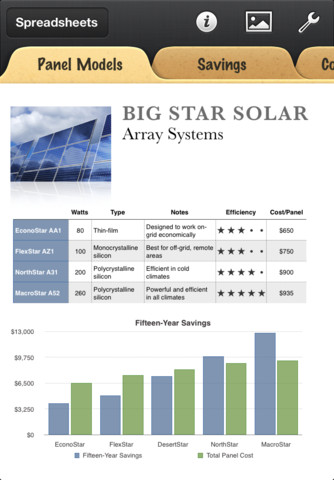
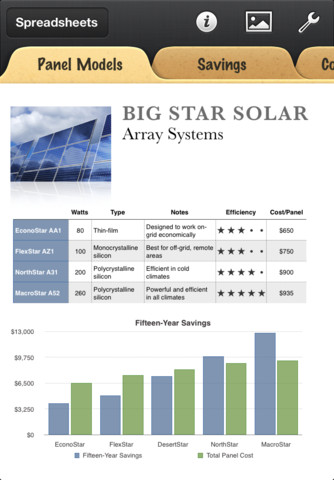
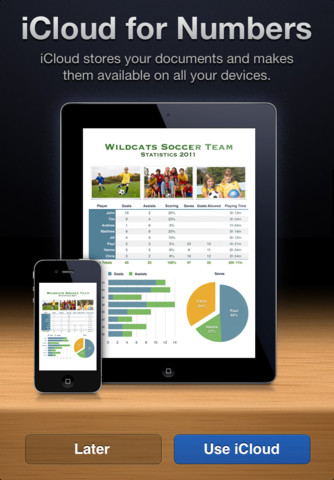
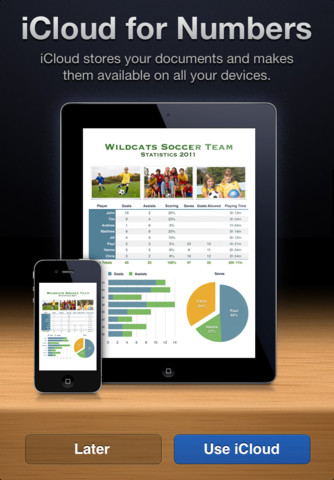
Get started quickly.
• Choose from 16 Apple-designed templates including Budget, Travel Planner, and Running Log.
• View and edit Numbers '09, Microsoft Excel, and CSV files. Easily import files from Mail, the web, a WebDAV service, or your Mac or PC using iTunes File Sharing.
• Use iCloud to start editing your spreadsheet exactly where you left off on another iOS device.
• Drag and drop Numbers '09, Excel, or CSV files to icloud.com on your Mac or PC to have them automatically appear on your iOS devices.
Edit and format data.
• Organize your data with great-looking tables and charts.
• Use an intelligent keyboard designed to enter numbers, dates, text, durations, or formulas.
• Assemble formulas with over 250 functions, including built-in help.
• Create a form from any table with headers to quickly enter data on the go.
• Use sliders, steppers, and pop-ups to easily enter data and explore results.
• Quickly add photos and videos from the Photos app using the Media Browser.
• Numbers automatically saves your spreadsheets as you make changes.
• Use Undo to go back through your previous changes - even the next time you open your spreadsheet.
Share your work.
• Share your work by exporting it as a Numbers '09, Microsoft Excel, or PDF file and sending it via Mail. Or publish your spreadsheets to iWork.com public beta to share with anyone on a Mac or PC.
• Adjust how a sheet prints across multiple pages in Print Preview. You can also use Auto Fit.
• Print your spreadsheets on a wireless printer on your network using AirPrint.
• Copy spreadsheets to a WebDAV service or directly to your Mac or PC using iTunes File Sharing.
What's New In This Version:
• Automatically store your spreadsheets in iCloud and keep them up to date across all your iOS devices.
• Download your spreadsheets to a Mac or PC at icloud.com/iwork as Numbers '09, Excel, or PDF files.
• Drag and drop Numbers '09, Excel, or CSV files to icloud.com from your Mac or PC to have them automatically appear on your iOS devices.
• Use sliders, steppers, and pop-ups to easily enter data and explore results.
• Use Merge Cells to format your tables.
• Hide and show rows and columns.
• Improved compatibility with Microsoft Excel and Numbers '09.
• Includes improved support for Chinese, Japanese, and Korean language input.
You can purchase Numbers from the App Store for $9.99.
Read More