These are instructions on how to get Siri to recognize the names of your contacts. This is especially useful for names that are difficult to pronounce or are said different from how they're spelled.
Step One
Launch Contacts from your Springboard or from the MobilePhone app.
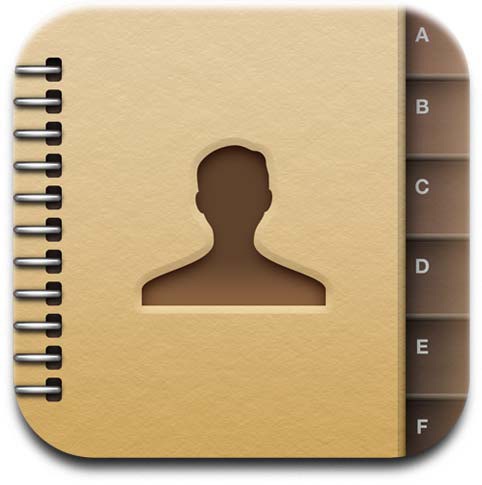
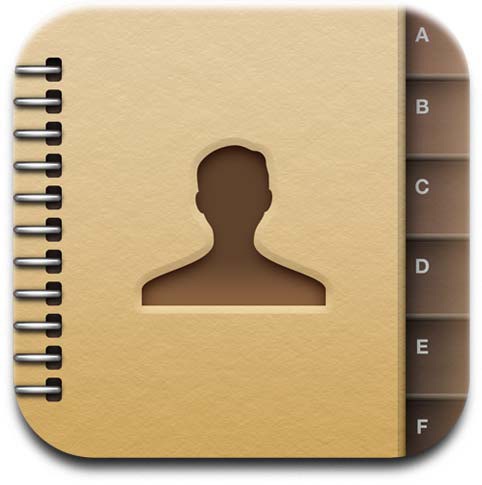
Step Two
Select a contact from your address book.
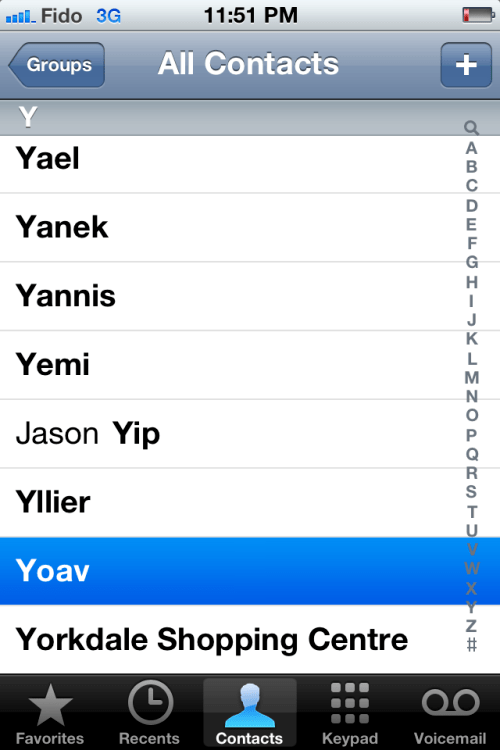
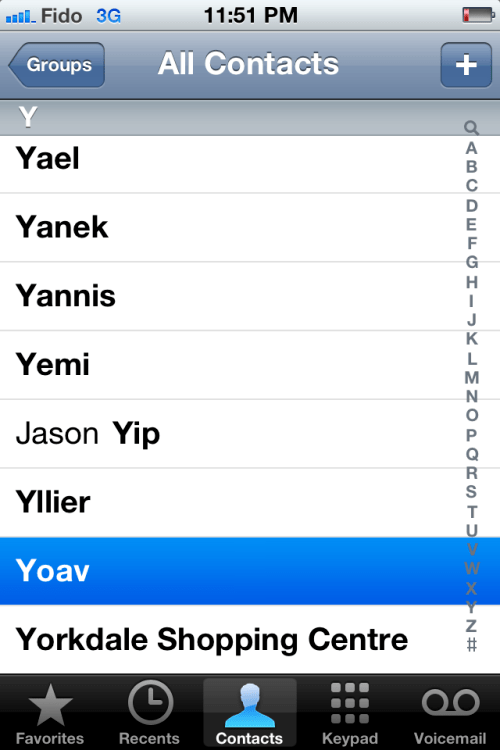
Step Three
Press the Edit button at the top right of your screen.
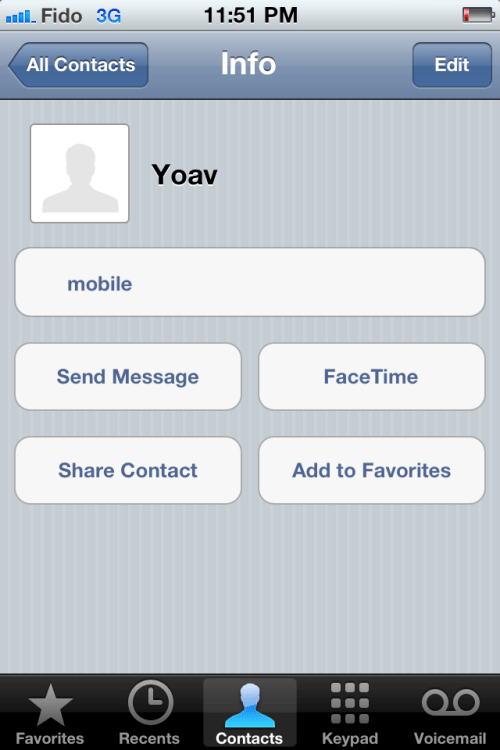
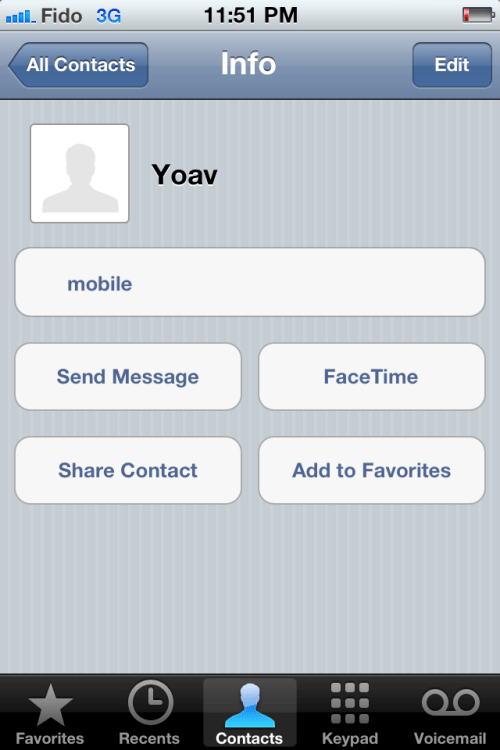
Step Four
Scroll down and select Add Field from the list of buttons.
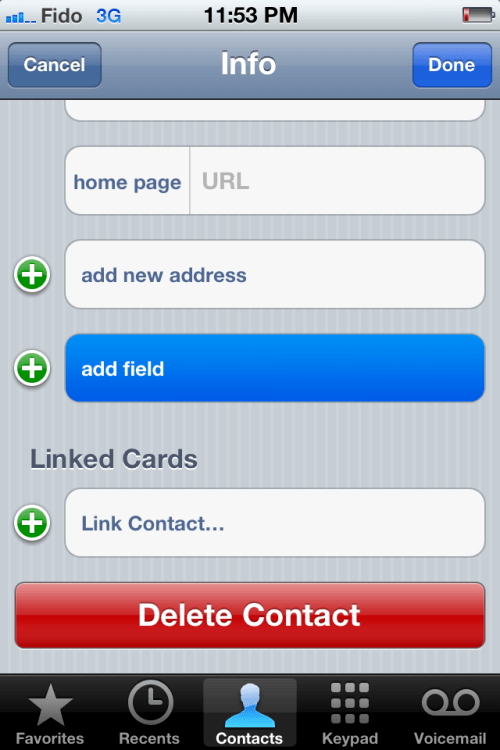
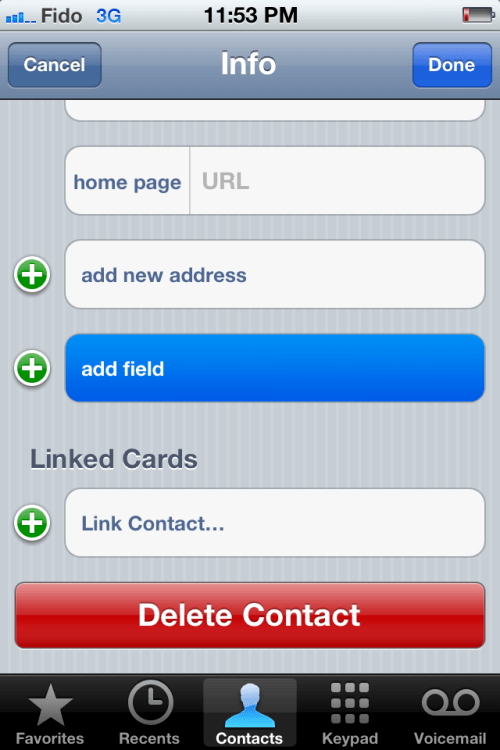
Step Five
Choose Phonetic First Name or Phonetic Last Name from the list of possible fields.
Step Six
Enter the phonetic pronunciation of the name that Siri isn't recognizing then press the Done button at the top right of your screen.
NICKNAME
You can also get Siri to recognize and refer to a contact or yourself using an entirely different name by adding a Nickname field to the contact entry.
[via TiPb]
Step One
Launch Contacts from your Springboard or from the MobilePhone app.
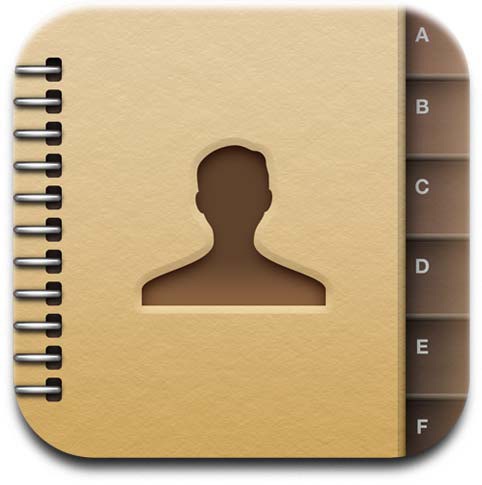
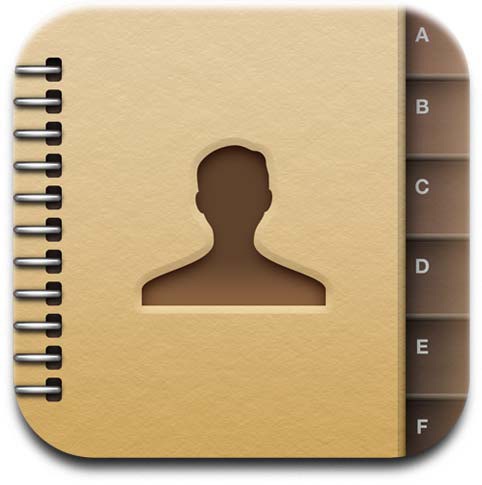
Step Two
Select a contact from your address book.
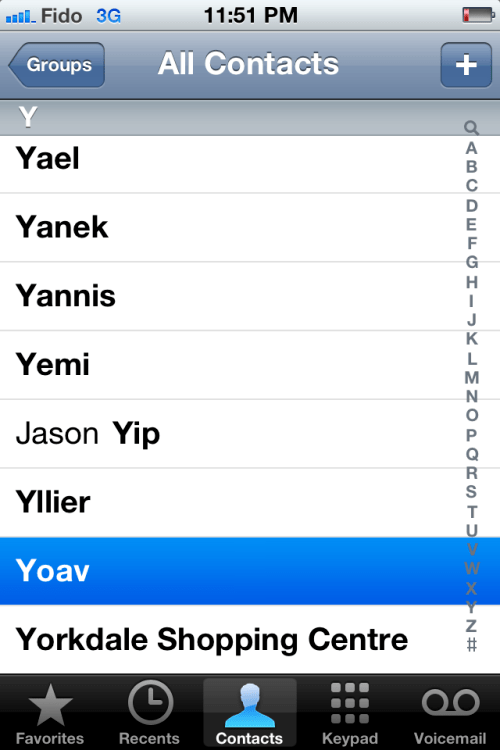
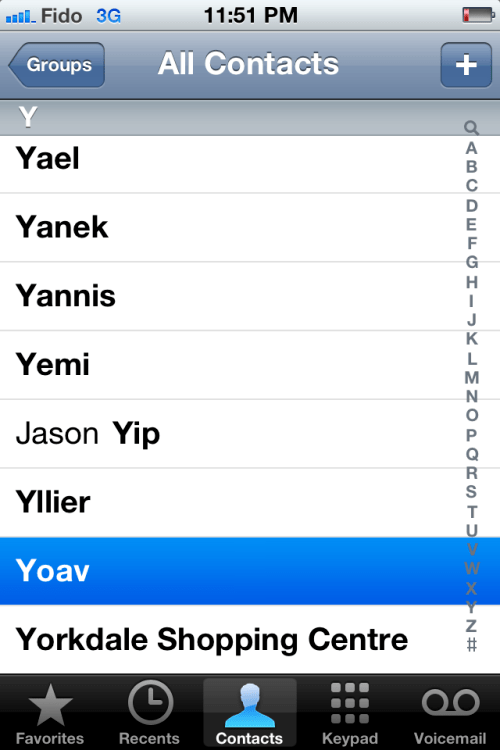
Step Three
Press the Edit button at the top right of your screen.
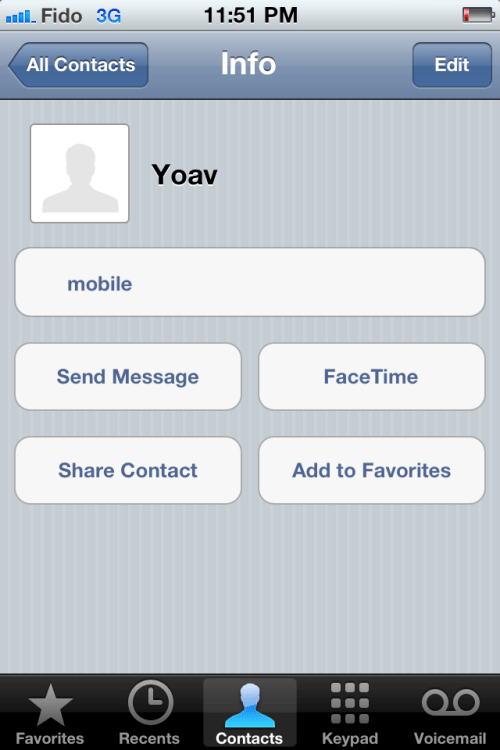
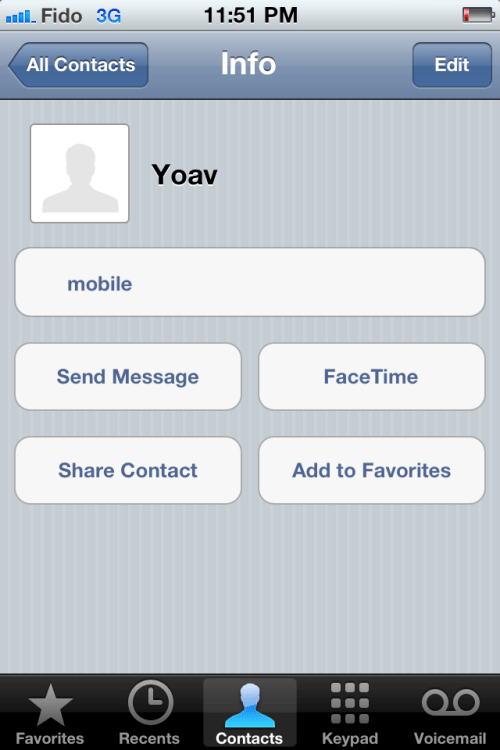
Step Four
Scroll down and select Add Field from the list of buttons.
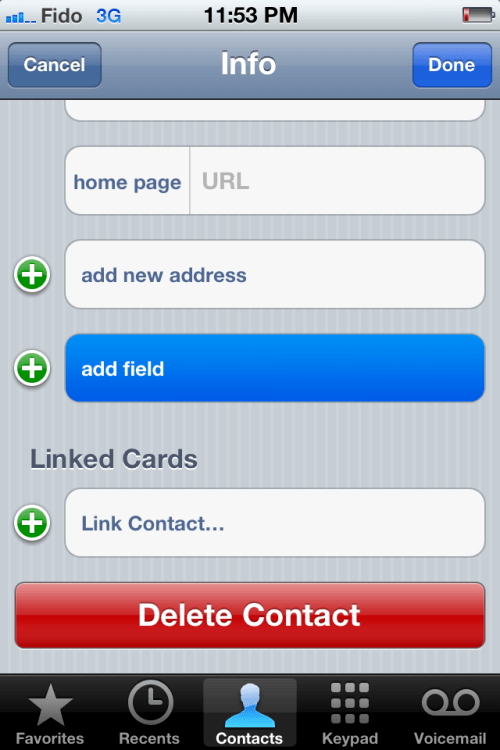
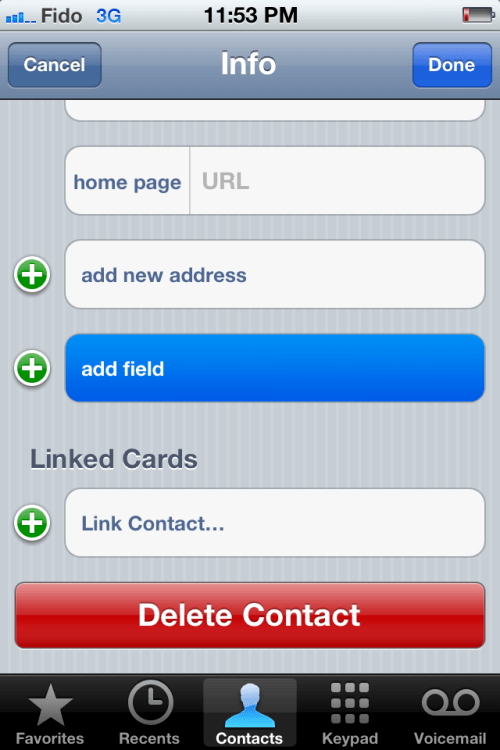
Step Five
Choose Phonetic First Name or Phonetic Last Name from the list of possible fields.
Step Six
Enter the phonetic pronunciation of the name that Siri isn't recognizing then press the Done button at the top right of your screen.
NICKNAME
You can also get Siri to recognize and refer to a contact or yourself using an entirely different name by adding a Nickname field to the contact entry.
[via TiPb]

