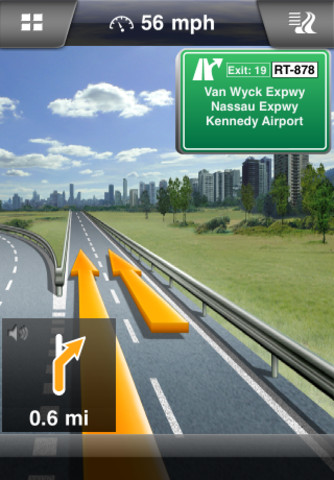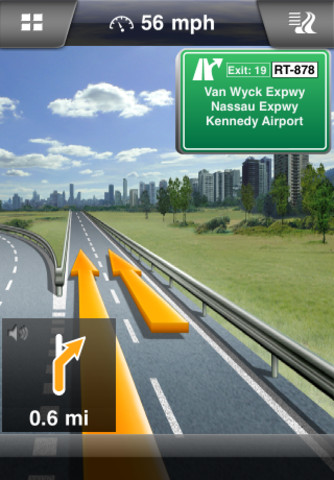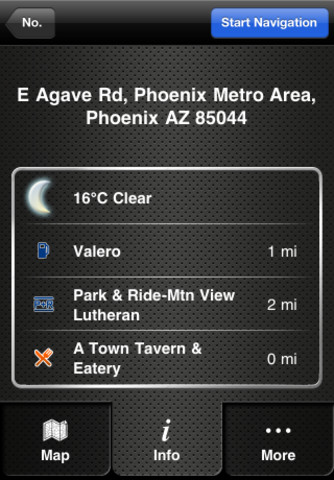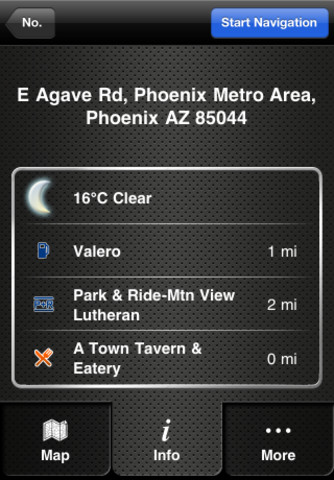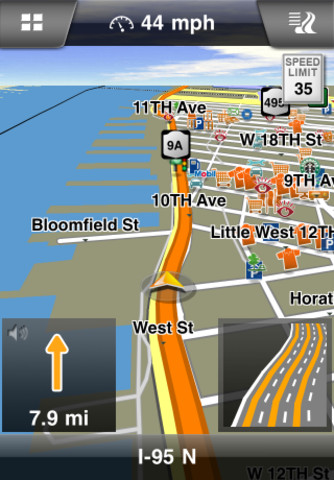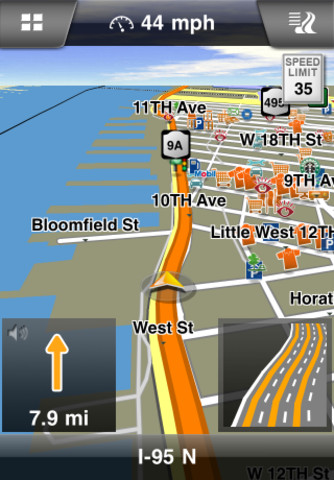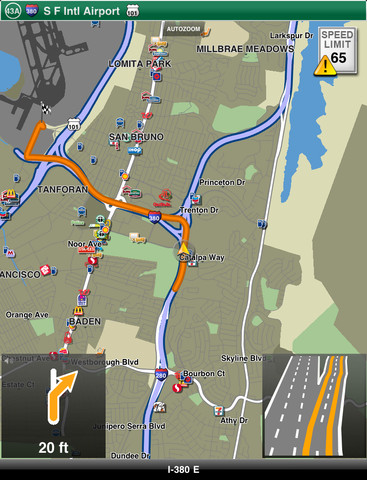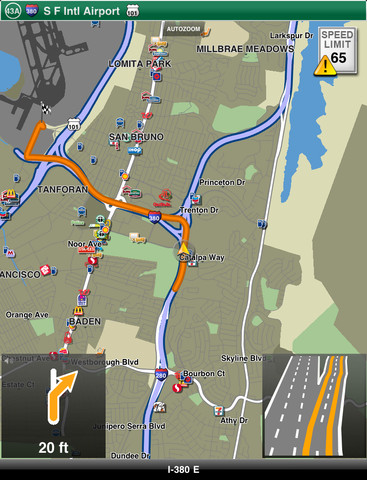NAVIGON 2.0 has been released for iOS with a flexible maps concept, a refined UI, and more.
With NAVIGON you can turn your iPhone or iPad into a fully functional mobile navigation system. Thanks to a faithful adaptation of the menu functions, the app fits in seamlessly with the iOS operating concept and can be installed on any iPhone 3GS, iPhone 4, iPhone 4S or iPad device (the navigation function is only available on the iPad WiFi +3G).
Features:
- Simple, intuitive user interface
- Can be used in portrait and landscape format
- Precise spoken announcements
- Intelligent address entry
- Lane Assistant Pro
- Real Road Sign
- Speed Assistant with adjustable audio-visual warning
- NAVIGON MyRoutes - Day and night modes for map display (automatic switching)
- 2D and 3D map display (bird's-eye view)
- Route planning function
- Text-to-Speech (voice playback of street names)
- Extended Pedestrian Navigation using the iPhone's internal compass
- Google Local Search
- Reality Scanner for POI searches with Augmented Reality
- Coordinate entry
- SOS Emergency Help
What's New In This Version:
- Fully refined and even easier to use UI
- Free map update for all
- MyMaps: Install only the maps you need*
- Fresh Maps XL: Quarterly map data update (In App Purchase)
* PLEASE NOTE: After installing the app the maps need to be downloaded separately. This requires an internet connection.
You can purchase NAVIGON North America from the App Store for a limited time price $39.99. Note*: NAVIGON is available for other locales as well.
Read More
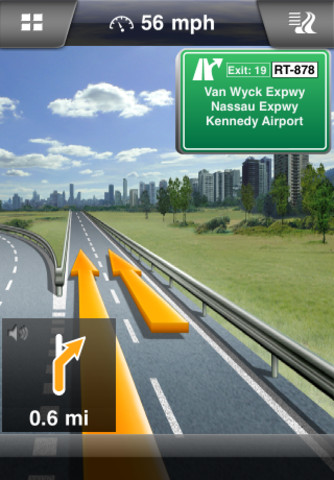
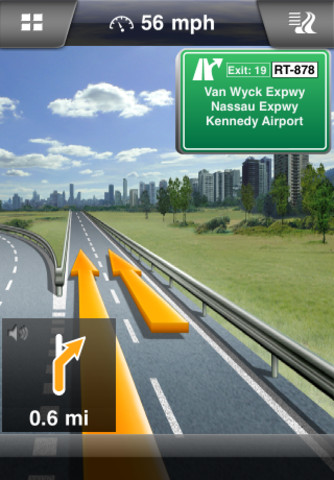
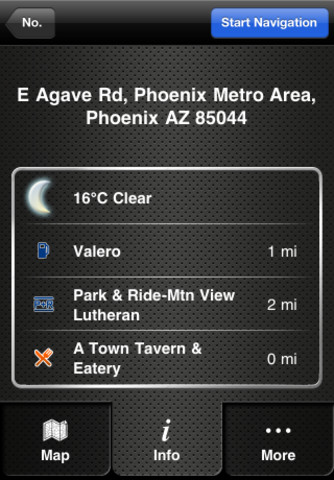
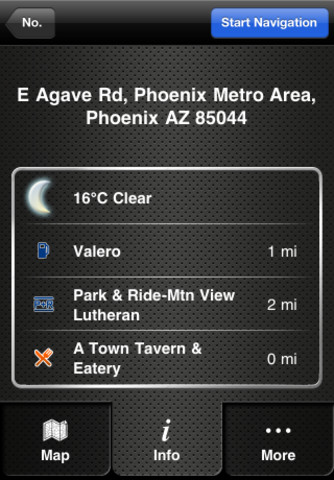
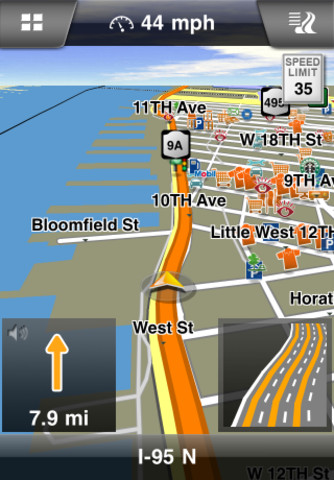
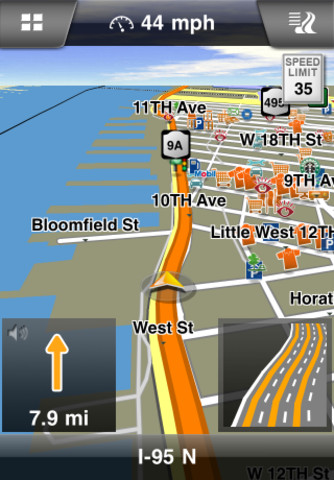
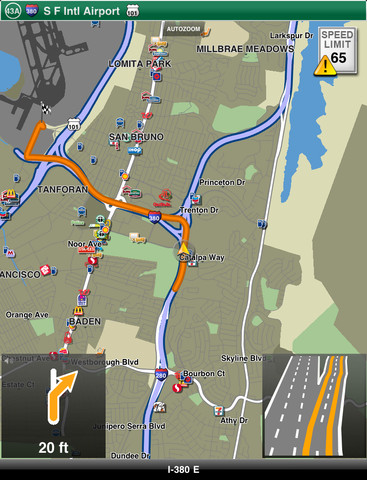
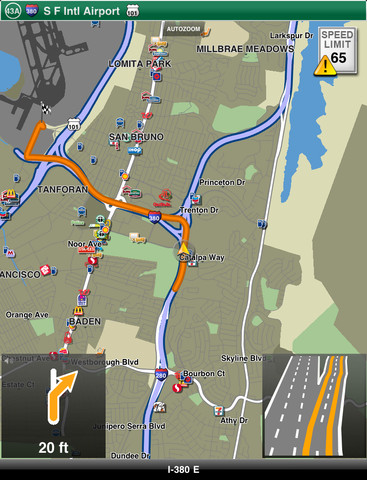


With NAVIGON you can turn your iPhone or iPad into a fully functional mobile navigation system. Thanks to a faithful adaptation of the menu functions, the app fits in seamlessly with the iOS operating concept and can be installed on any iPhone 3GS, iPhone 4, iPhone 4S or iPad device (the navigation function is only available on the iPad WiFi +3G).
Features:
- Simple, intuitive user interface
- Can be used in portrait and landscape format
- Precise spoken announcements
- Intelligent address entry
- Lane Assistant Pro
- Real Road Sign
- Speed Assistant with adjustable audio-visual warning
- NAVIGON MyRoutes - Day and night modes for map display (automatic switching)
- 2D and 3D map display (bird's-eye view)
- Route planning function
- Text-to-Speech (voice playback of street names)
- Extended Pedestrian Navigation using the iPhone's internal compass
- Google Local Search
- Reality Scanner for POI searches with Augmented Reality
- Coordinate entry
- SOS Emergency Help
What's New In This Version:
- Fully refined and even easier to use UI
- Free map update for all
- MyMaps: Install only the maps you need*
- Fresh Maps XL: Quarterly map data update (In App Purchase)
* PLEASE NOTE: After installing the app the maps need to be downloaded separately. This requires an internet connection.
You can purchase NAVIGON North America from the App Store for a limited time price $39.99. Note*: NAVIGON is available for other locales as well.
Read More