These are instructions on how to resize your Boot Camp partition using Camptune X. This procedure does NOT require reinstalling Windows or rebooting your computer.
Before you begin make sure to backup your data on both the Mac OS X partition and the Windows partition.
Step One
Download and install the Paragon Camptune X software for Mac from here. The application retails for $19.95.
Step Two
Launch Camptune X from the Applications folder.


Step Three
Press the Continue button to begin.
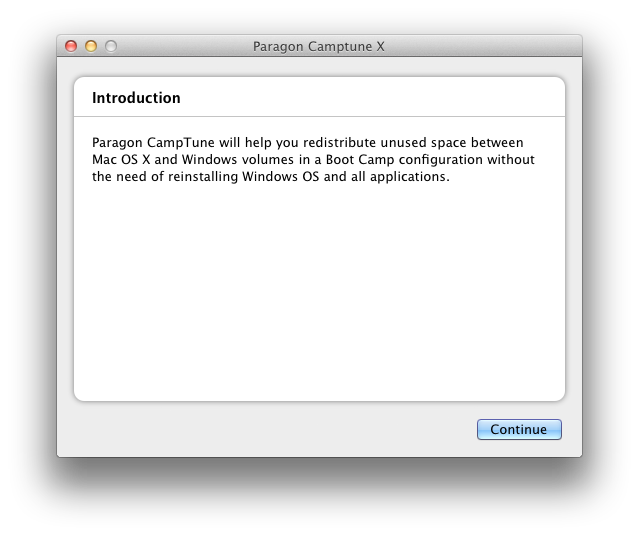
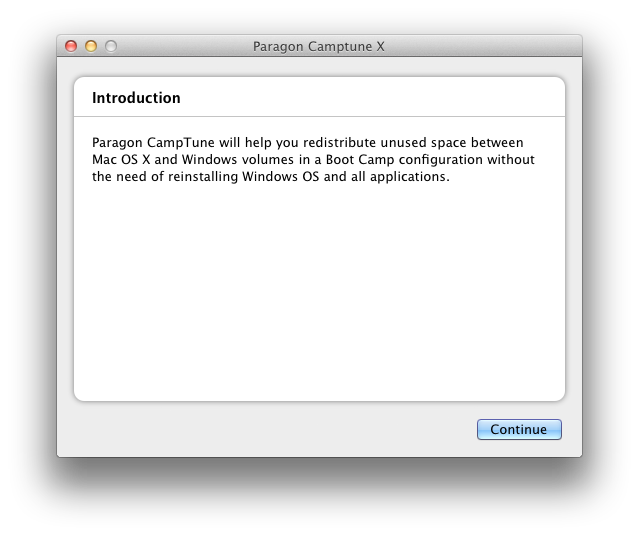
Step Four
You will be asked to login with your administrative username and password. Input your name and password then click OK.
Step Five
You system will then be scanned for partitions.
Step Six
Drag the vertical dashed line separating the OS X and Windows partition to the left or right to increase or decrease space assigned to each partition.
Step Seven
Click the Continue button to begin redistributing free space.
Step Eight
You will be asked to login with your administrative username and password. Input your name and password then click OK.
Step Nine
The disk layout will now be modified according to your changes.
Step Ten
After about half an hour you will be informed that the operation has been accomplished!
Before you begin make sure to backup your data on both the Mac OS X partition and the Windows partition.
Step One
Download and install the Paragon Camptune X software for Mac from here. The application retails for $19.95.
Step Two
Launch Camptune X from the Applications folder.


Step Three
Press the Continue button to begin.
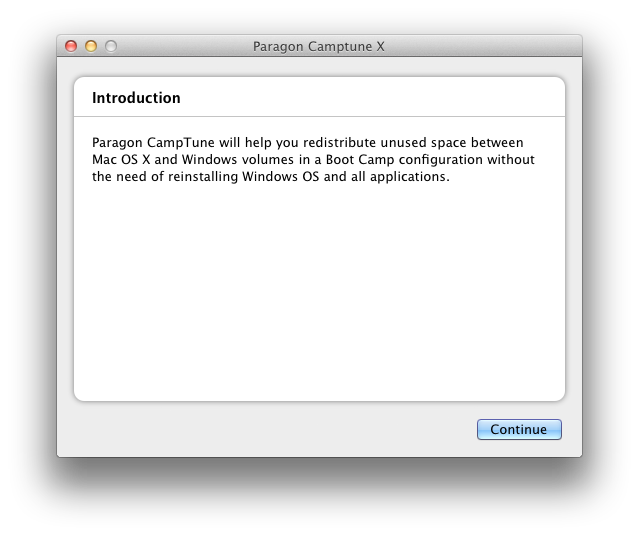
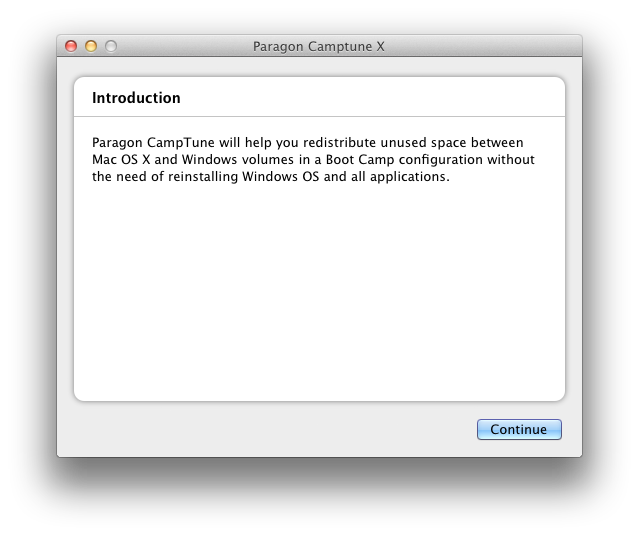
Step Four
You will be asked to login with your administrative username and password. Input your name and password then click OK.
Step Five
You system will then be scanned for partitions.
Step Six
Drag the vertical dashed line separating the OS X and Windows partition to the left or right to increase or decrease space assigned to each partition.
Step Seven
Click the Continue button to begin redistributing free space.
Step Eight
You will be asked to login with your administrative username and password. Input your name and password then click OK.
Step Nine
The disk layout will now be modified according to your changes.
Step Ten
After about half an hour you will be informed that the operation has been accomplished!

