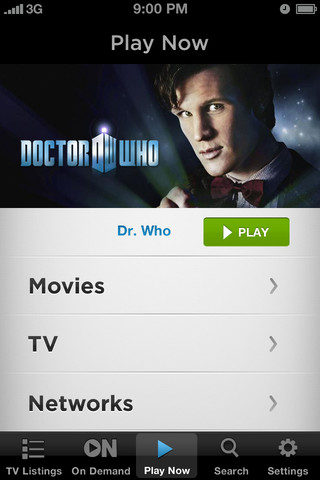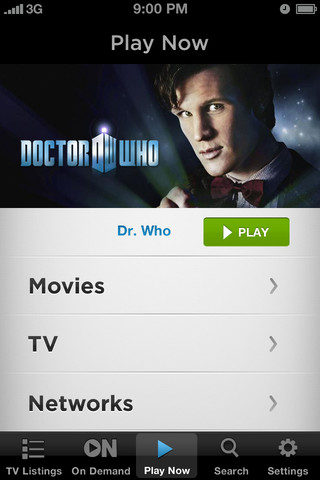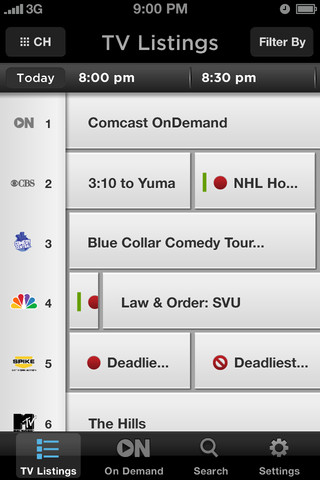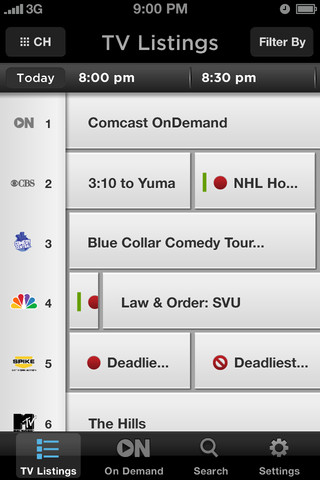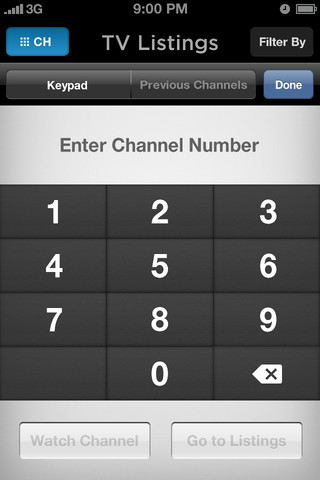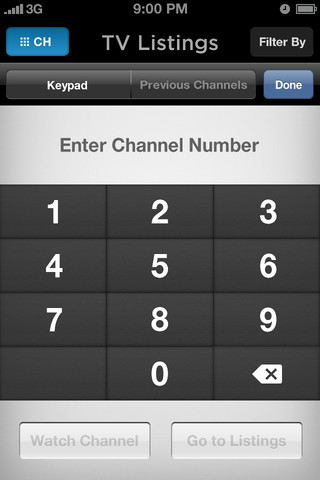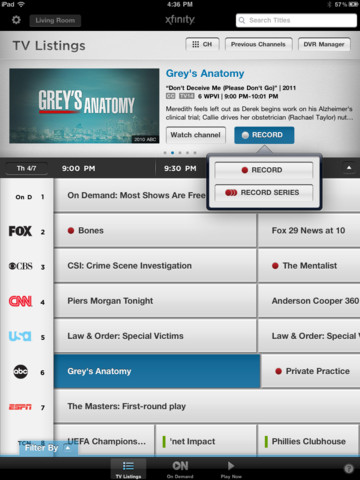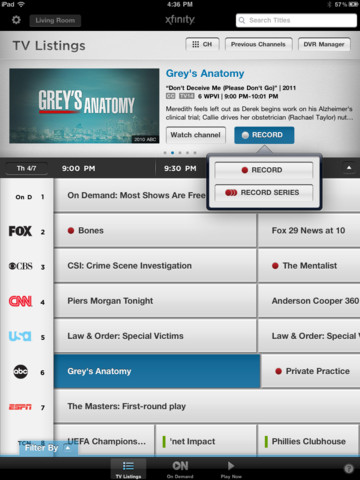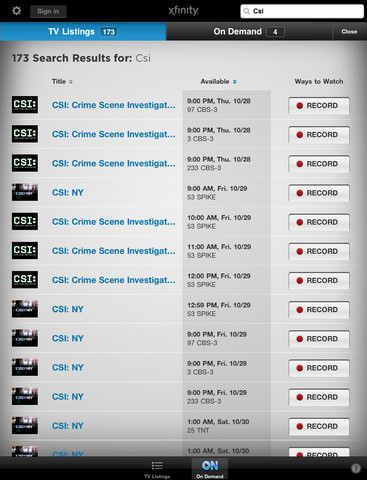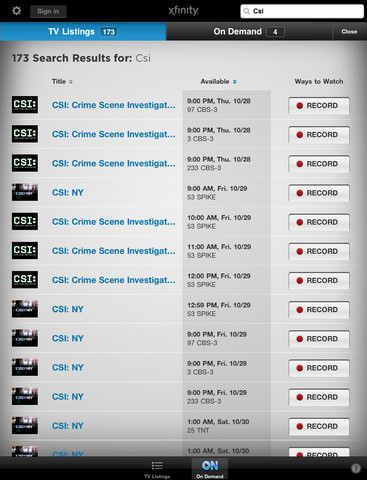Comcast has updated its XFINITY TV app for iOS with the ability to view and modify scheduled DVR recordings.
Watch your favorite TV shows and movies on your iPhone, iPad and iPod Touch – wherever you go. You can also control your TV, search TV Listings and On Demand, and schedule your DVR recordings directly from your device.
Watch thousands of hours of TV shows and movies
- Play content anytime, anywhere on your iPhone, iPad or iPod Touch using a WiFi connection.
- Shows and movies from your favorite networks, including premium channels like HBO, Starz, Showtime, Cinemax and cable channels like TNT, TBS, Cartoon Network and BBC America.
- Set parental controls, so you can enjoy your content with privacy and peace of mind.
Find content to watch on TV quickly and easily:
- View Customized TV Listings by area.
- Browse the On Demand library featuring thousands of titles.
- Search for any TV show or movie.
- Quickly find what you're looking for using: Channel Keypad, Date & Time Picker, Favorite Channels.
- Filter content by genre, network, HD, free and more.
Control your TV and DVR:
- Change channels on your TV
- Tune directly to On Demand programs.
- Schedule your DVR remotely.
- View and modify scheduled recordings and recording priority.
What's New In This Version:
For XFINITY cable subscribers with DVR service, you can now view and modify scheduled recordings and the priority manager from one convenient place within the App.
You can download XFINITY TV from the App Store for free.
Read More [via Verge]
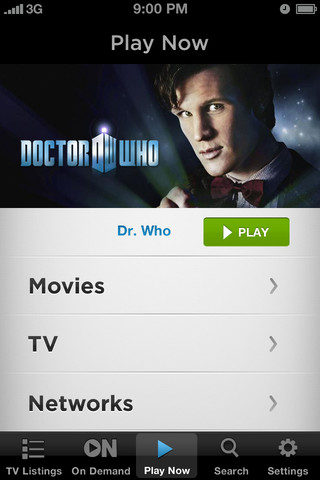
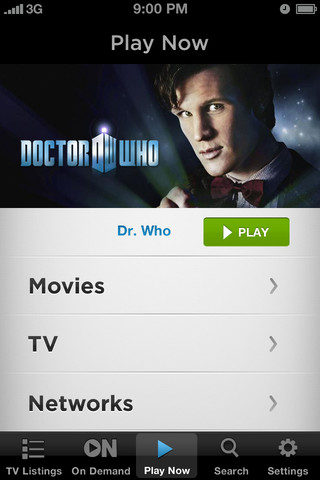
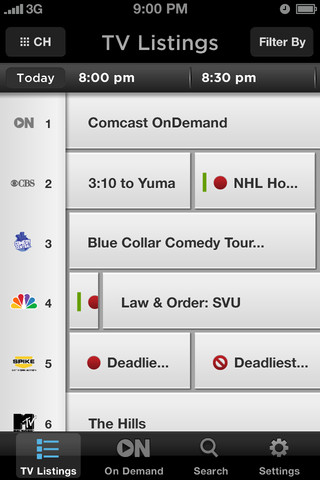
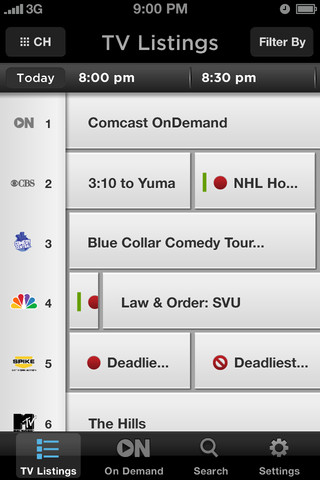
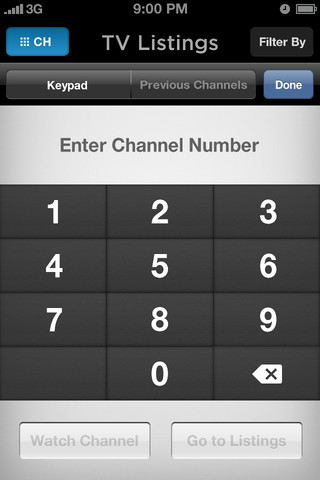
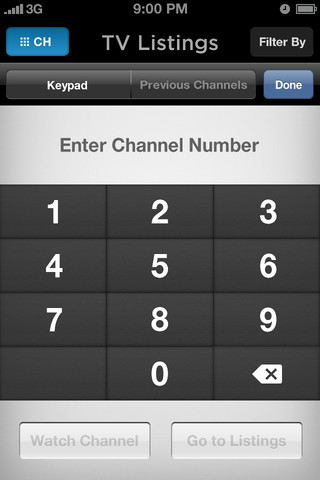
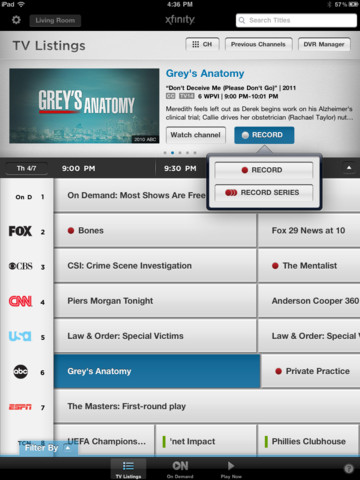
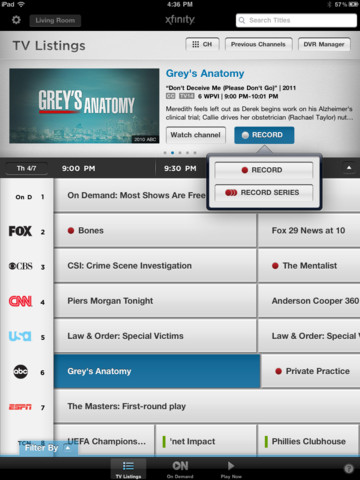
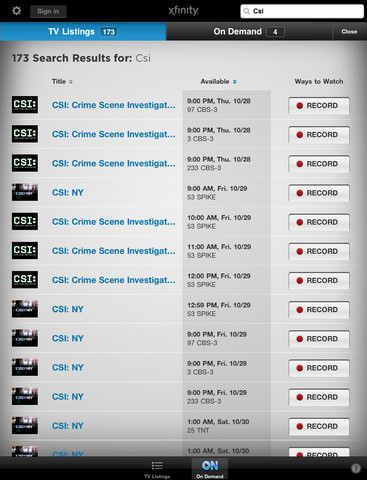
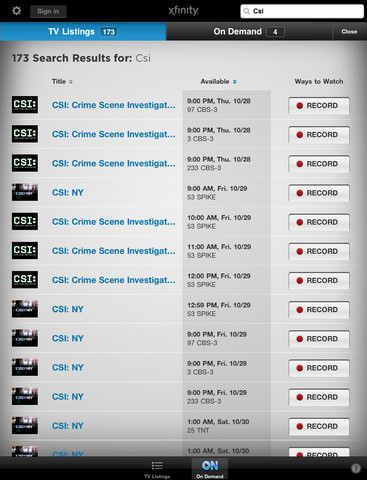
Watch your favorite TV shows and movies on your iPhone, iPad and iPod Touch – wherever you go. You can also control your TV, search TV Listings and On Demand, and schedule your DVR recordings directly from your device.
Watch thousands of hours of TV shows and movies
- Play content anytime, anywhere on your iPhone, iPad or iPod Touch using a WiFi connection.
- Shows and movies from your favorite networks, including premium channels like HBO, Starz, Showtime, Cinemax and cable channels like TNT, TBS, Cartoon Network and BBC America.
- Set parental controls, so you can enjoy your content with privacy and peace of mind.
Find content to watch on TV quickly and easily:
- View Customized TV Listings by area.
- Browse the On Demand library featuring thousands of titles.
- Search for any TV show or movie.
- Quickly find what you're looking for using: Channel Keypad, Date & Time Picker, Favorite Channels.
- Filter content by genre, network, HD, free and more.
Control your TV and DVR:
- Change channels on your TV
- Tune directly to On Demand programs.
- Schedule your DVR remotely.
- View and modify scheduled recordings and recording priority.
What's New In This Version:
For XFINITY cable subscribers with DVR service, you can now view and modify scheduled recordings and the priority manager from one convenient place within the App.
You can download XFINITY TV from the App Store for free.
Read More [via Verge]