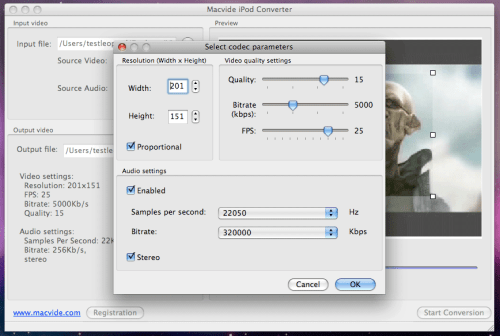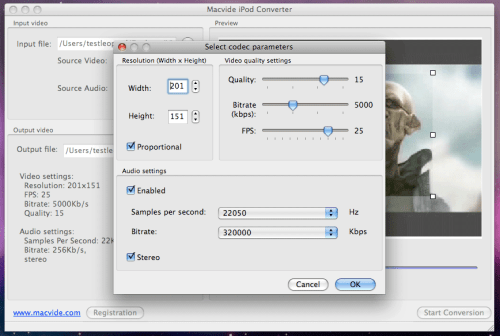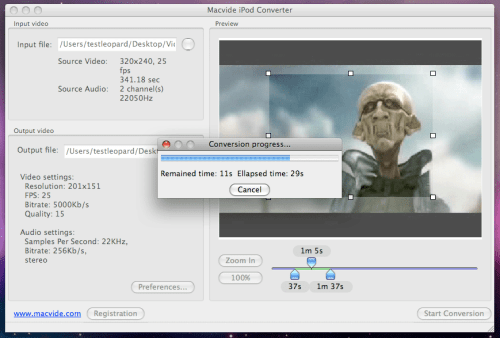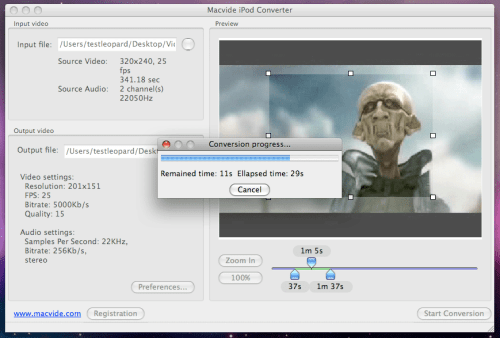MacVide has announced iPod Converter 1.8, their video to mp4 conversion utility for Mac OS X. With a focus on ease-of-use, iPod Converter allows conversion of the most popular video files to mp4 iPod video. It fully integrates the process into the Mac experience by allowing human interaction on the content during conversion.
All of the most popular formats are supported, including MOV, 3GP, MPEG, AVI and helps bridge the gap between many video standards. iPod Converter is a great tool for using with Apple's iTunes.
MacVide iPod Converter provides powerful functions to set different settings for your video files. It allows you to select crop video area, the bit rate, frame rate, video resolution. Video preview with "rangebar" allows you to choose the exact video footage you want, anywhere between the first and last frames. With MacVide iPod Converter you will able to convert your entire movie to .MP4 and watch it anywhere and anytime. It's very easy to use and it supports most portable MP4 devices.
New in version 1.8:
* Bitrate Calculator Included, now user able to set aproximated output file size.
* Misc bugs fixed.
Feature highlights include:
* Input format supported: all popular Video formats including AVI, WMV, MOV, MPG, ASF, DivX, etc.
* Playback on multiple players including iPod, iPhone, PSP and Apple TV, Creative Zen, Archos, etc.
* Crop your video area to remove the black video sides.
* Powerful video/audio output settings
* Allows to set video resolution and frame rate
* Allows to set video and audio bitrate.
* Customizable dimensions for exported video
* Auto Determination of Movie length
* User can control Movie over Capturing
Minimum Requirements:
* Mac OS X Version 10.4 Tiger or 10.5 Leopard
* Universal Binary for PowerPC and Intel
* 19.4 MB Hard Drive space
Pricing and Availability:
iPod Converter 1.8 is available for only $29.95 (USD) for a Single License, and may be downloaded directly from the MacVide website.
Read More
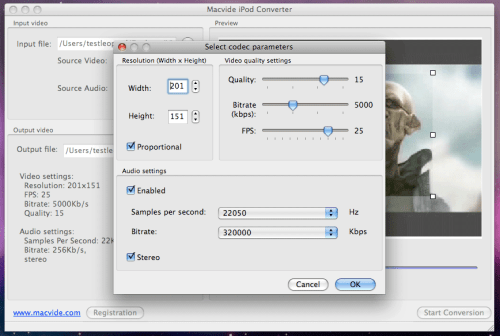
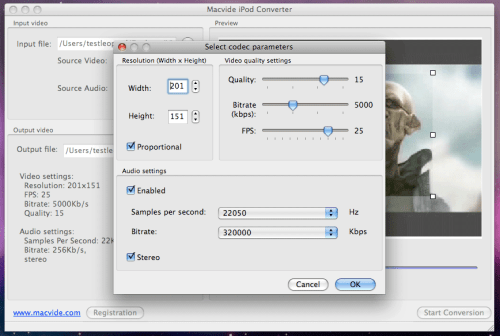
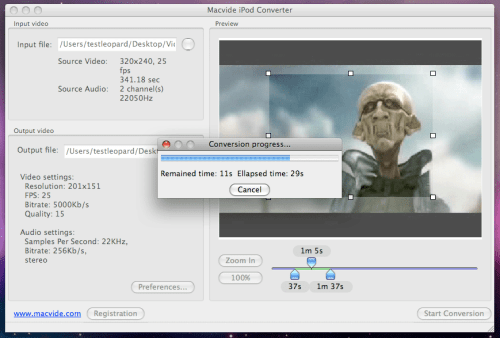
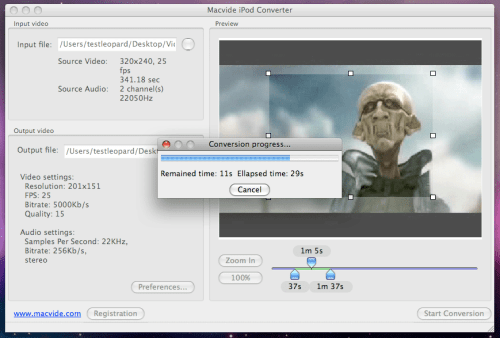
All of the most popular formats are supported, including MOV, 3GP, MPEG, AVI and helps bridge the gap between many video standards. iPod Converter is a great tool for using with Apple's iTunes.
MacVide iPod Converter provides powerful functions to set different settings for your video files. It allows you to select crop video area, the bit rate, frame rate, video resolution. Video preview with "rangebar" allows you to choose the exact video footage you want, anywhere between the first and last frames. With MacVide iPod Converter you will able to convert your entire movie to .MP4 and watch it anywhere and anytime. It's very easy to use and it supports most portable MP4 devices.
New in version 1.8:
* Bitrate Calculator Included, now user able to set aproximated output file size.
* Misc bugs fixed.
Feature highlights include:
* Input format supported: all popular Video formats including AVI, WMV, MOV, MPG, ASF, DivX, etc.
* Playback on multiple players including iPod, iPhone, PSP and Apple TV, Creative Zen, Archos, etc.
* Crop your video area to remove the black video sides.
* Powerful video/audio output settings
* Allows to set video resolution and frame rate
* Allows to set video and audio bitrate.
* Customizable dimensions for exported video
* Auto Determination of Movie length
* User can control Movie over Capturing
Minimum Requirements:
* Mac OS X Version 10.4 Tiger or 10.5 Leopard
* Universal Binary for PowerPC and Intel
* 19.4 MB Hard Drive space
Pricing and Availability:
iPod Converter 1.8 is available for only $29.95 (USD) for a Single License, and may be downloaded directly from the MacVide website.
Read More