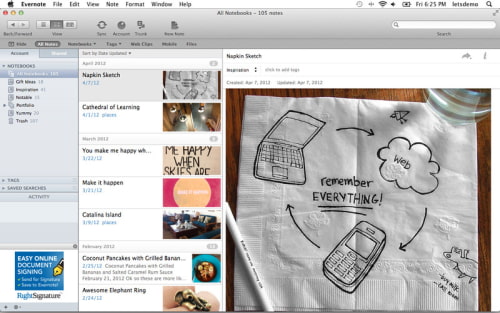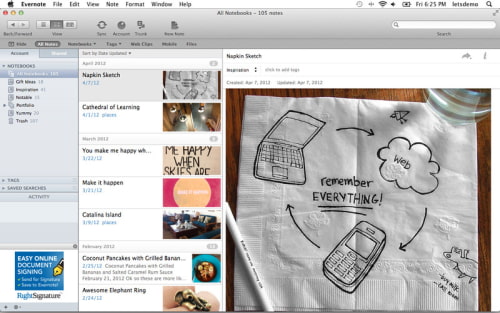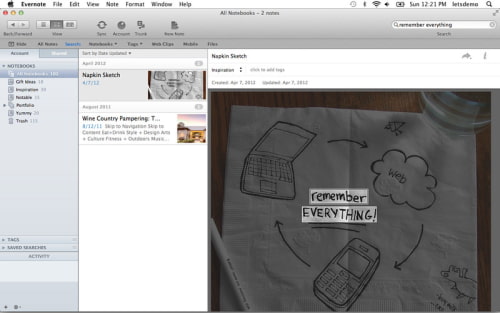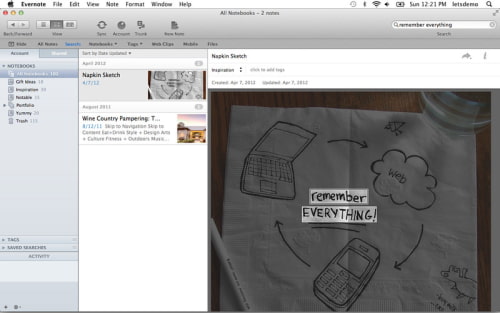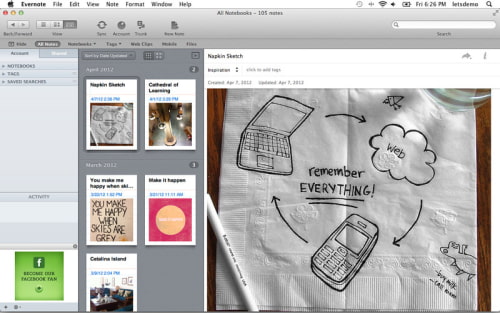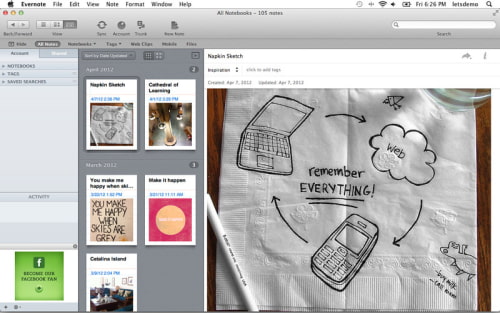Evernote for Mac has been updated with account switching, LinkedIn sharing, new keyboard shortcuts, and more.
Evernote helps millions worldwide remember anything and everything that happens in their lives. Use Evernote to take notes, save interesting web pages, create to-dos and shopping lists, attach images and PDFs, and so much more. Then, watch as it all instantly synchronizes from your Mac to your smartphone, tablet and the Web, allowing you to find your memories at any time from anywhere.
Key features of Evernote:
● Create text, web-clips and PDF notes
● Auto-synchronize notes among every computer and phone you use
● Evernote magically makes printed and handwritten text within images searchable
● Share your notebooks with friends and colleagues
● Easily upgrade to Evernote Premium using Mac In-App Purchase
What's New In This Version:
- New Premium Feature: Switch between accounts from the Evernote menu
- Share notes to LinkedIn
- Added a Tag column to List View
- New keyboard shortcut for strikethrough: CMD+CTRL+K
- CMD+Shift+D inserts date when cursor is in title area
- Larger clickable area for Activity Stream items
- Select multiple lines and click the checkbox option to add checkboxes quickly
- Activity Feed now combines recent events
- New Retina-optimized icons for Preferences
- Fixed numerous Snow Leopard and Mountain Lion crashes and issues
- More consistent results when searches contain quotes
You can download Evernote from the App Store for free.
Read More
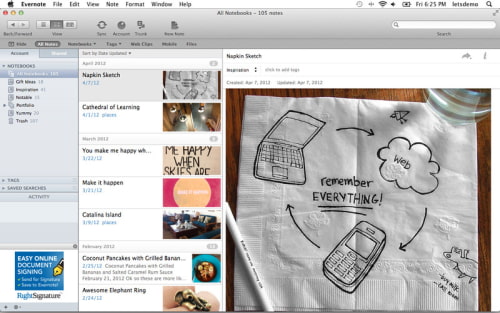
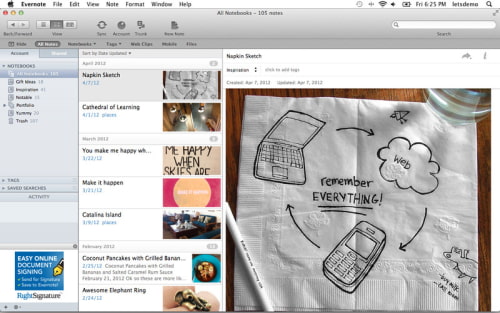
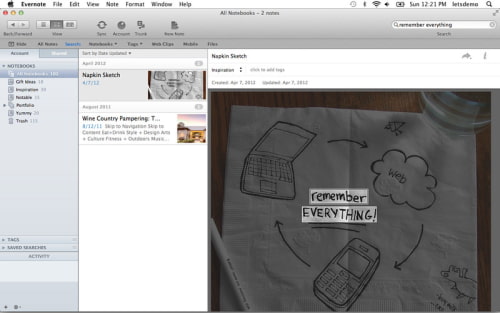
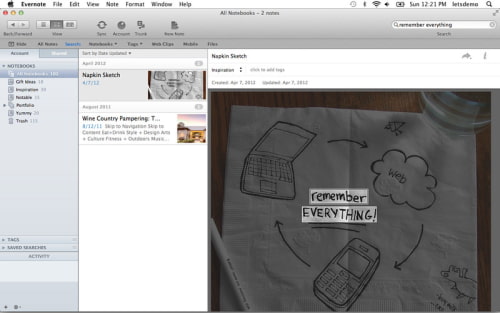
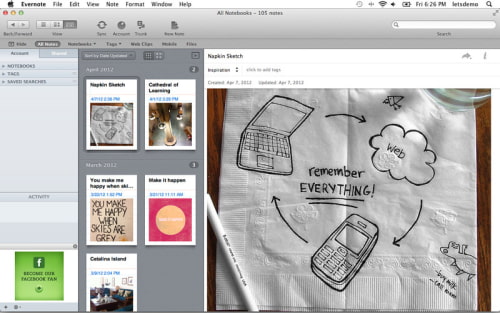
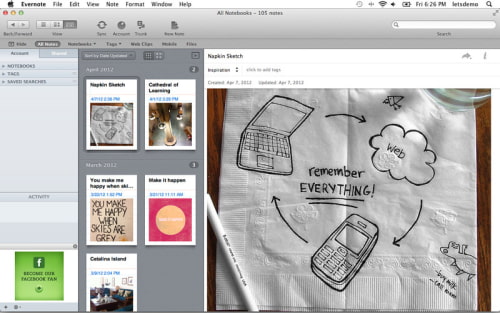
Evernote helps millions worldwide remember anything and everything that happens in their lives. Use Evernote to take notes, save interesting web pages, create to-dos and shopping lists, attach images and PDFs, and so much more. Then, watch as it all instantly synchronizes from your Mac to your smartphone, tablet and the Web, allowing you to find your memories at any time from anywhere.
Key features of Evernote:
● Create text, web-clips and PDF notes
● Auto-synchronize notes among every computer and phone you use
● Evernote magically makes printed and handwritten text within images searchable
● Share your notebooks with friends and colleagues
● Easily upgrade to Evernote Premium using Mac In-App Purchase
What's New In This Version:
- New Premium Feature: Switch between accounts from the Evernote menu
- Share notes to LinkedIn
- Added a Tag column to List View
- New keyboard shortcut for strikethrough: CMD+CTRL+K
- CMD+Shift+D inserts date when cursor is in title area
- Larger clickable area for Activity Stream items
- Select multiple lines and click the checkbox option to add checkboxes quickly
- Activity Feed now combines recent events
- New Retina-optimized icons for Preferences
- Fixed numerous Snow Leopard and Mountain Lion crashes and issues
- More consistent results when searches contain quotes
You can download Evernote from the App Store for free.
Read More