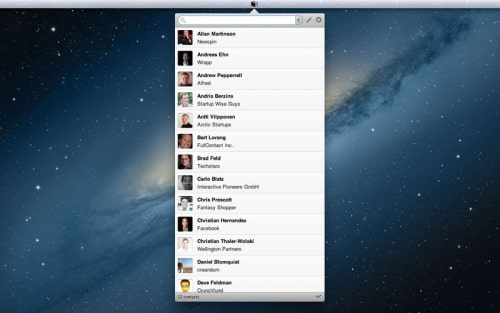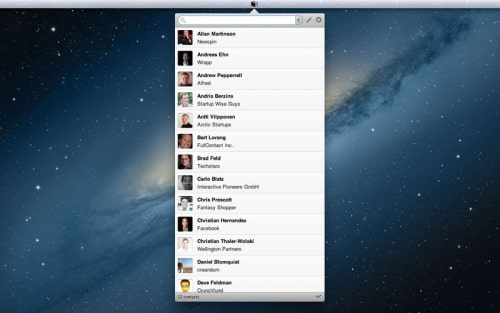Cobook, a smart address book for your Mac, has been updated with Retina Display support, Google Contacts sync, Xing sync, and more.
Highlights:
- 100% privacy, Cobook stores all your contact information on your computer only and does NOT upload any personal data to servers
- Syncs with OS X standard Address Book / Contacts application as well as Google Contacts
- Quick access via menu bar
- Can automatically update or import your contacts from Facebook, LinkedIn, Twitter and Xing
- Tags makes it easier to organize contacts
- "Quick Add" helps adding contact details faster
What's New In This Version:
- Retina graphics
- Full Google Contacts sync (including tags/groups and all fields supported by Cobook)
- Xing sync
- Show local time for phone numbers and addresses
- Search field is now always present on top of window
- Prefix tag with "-" for inverse tag search (ie. find contacts that do not belong to this tag)
- Reorder contact detail sections via Preferences
- Configure default label for each field via Preferences
- Support for name title and suffix fields
- Support for additional dates field
- Status bar with contact counter and synchronization status indicator
- Edit contact image
- Any tag can now be configured as Home View
- More flexible contact Quick Add; now you can use it to add anything
- Design updates
- Streamlined setup dialog
- It's now possible to disable confirmation popup for default phone action
You can download Cobook from the App Store for free.
Read More
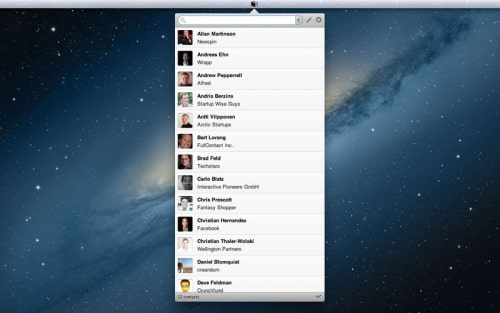
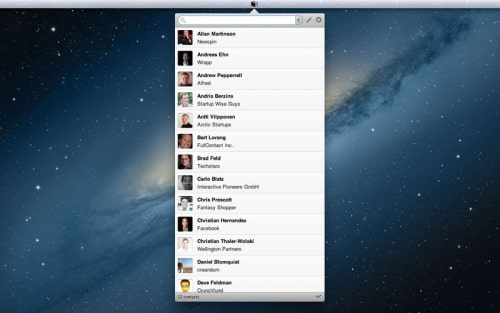




Highlights:
- 100% privacy, Cobook stores all your contact information on your computer only and does NOT upload any personal data to servers
- Syncs with OS X standard Address Book / Contacts application as well as Google Contacts
- Quick access via menu bar
- Can automatically update or import your contacts from Facebook, LinkedIn, Twitter and Xing
- Tags makes it easier to organize contacts
- "Quick Add" helps adding contact details faster
What's New In This Version:
- Retina graphics
- Full Google Contacts sync (including tags/groups and all fields supported by Cobook)
- Xing sync
- Show local time for phone numbers and addresses
- Search field is now always present on top of window
- Prefix tag with "-" for inverse tag search (ie. find contacts that do not belong to this tag)
- Reorder contact detail sections via Preferences
- Configure default label for each field via Preferences
- Support for name title and suffix fields
- Support for additional dates field
- Status bar with contact counter and synchronization status indicator
- Edit contact image
- Any tag can now be configured as Home View
- More flexible contact Quick Add; now you can use it to add anything
- Design updates
- Streamlined setup dialog
- It's now possible to disable confirmation popup for default phone action
You can download Cobook from the App Store for free.
Read More