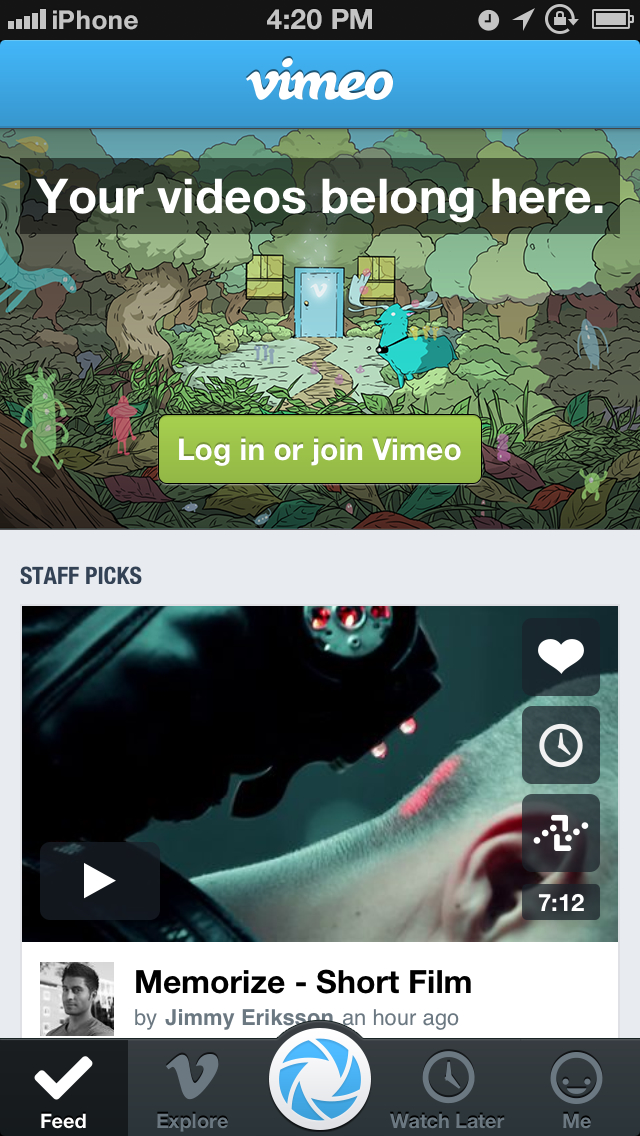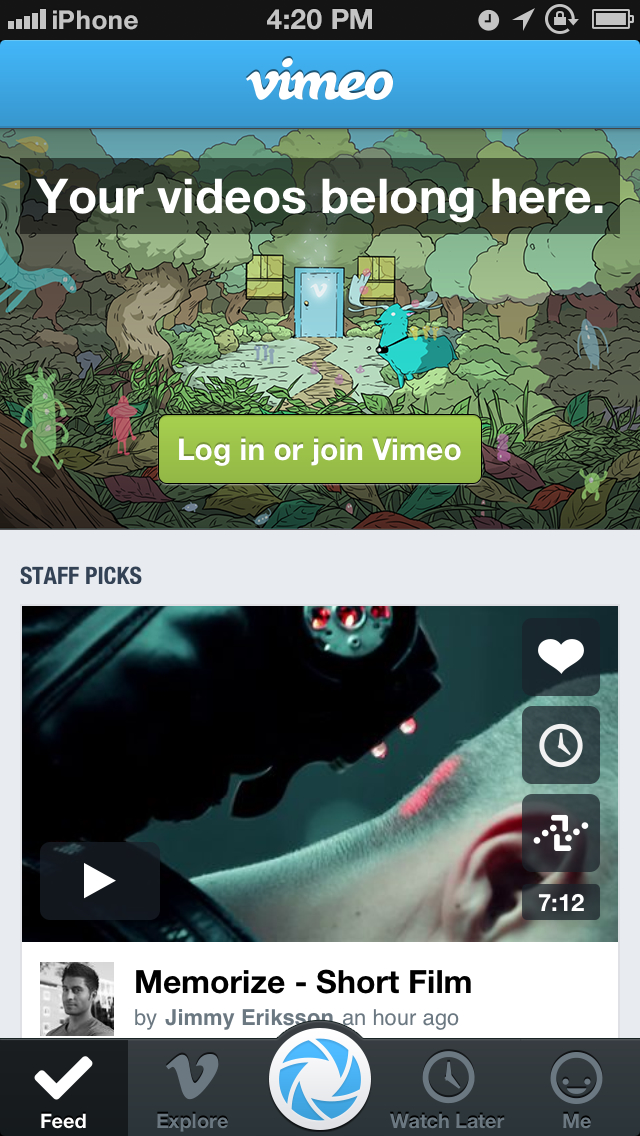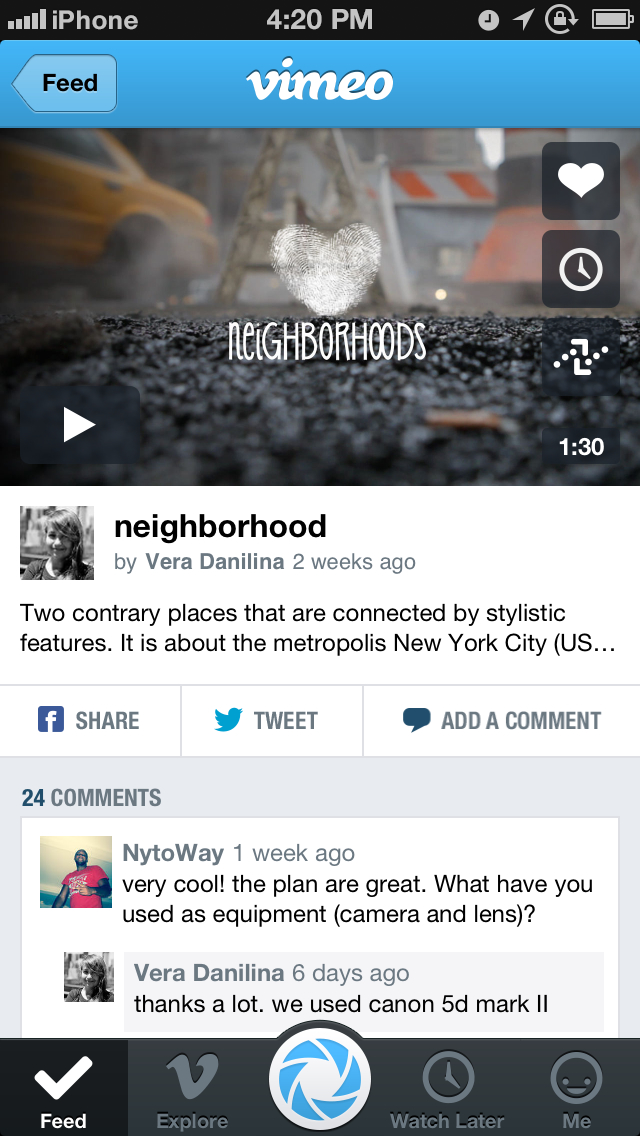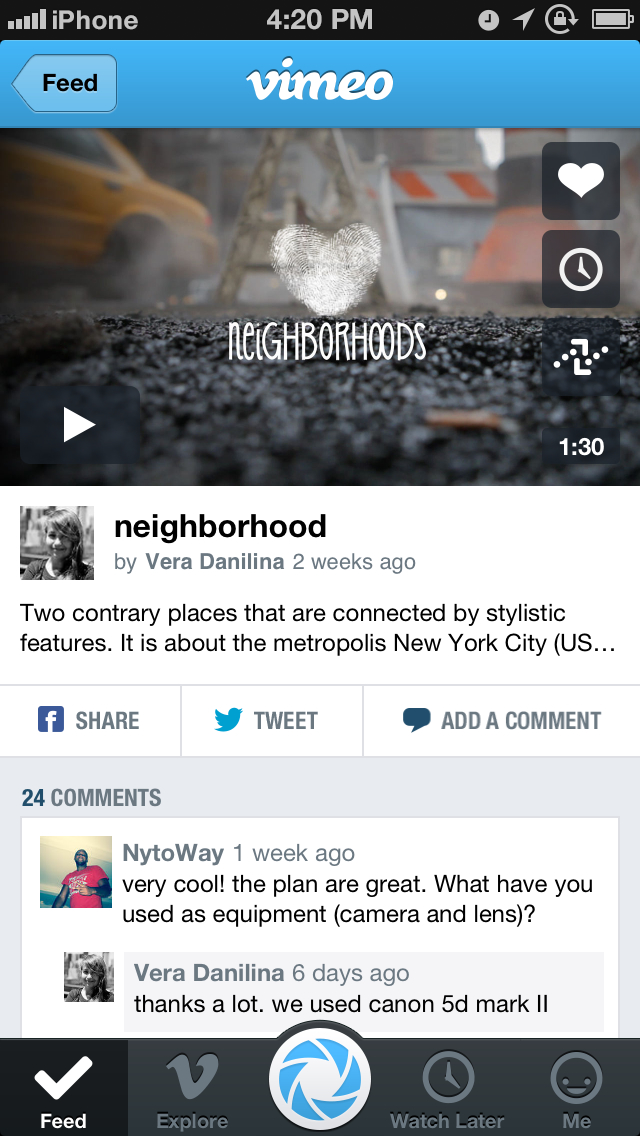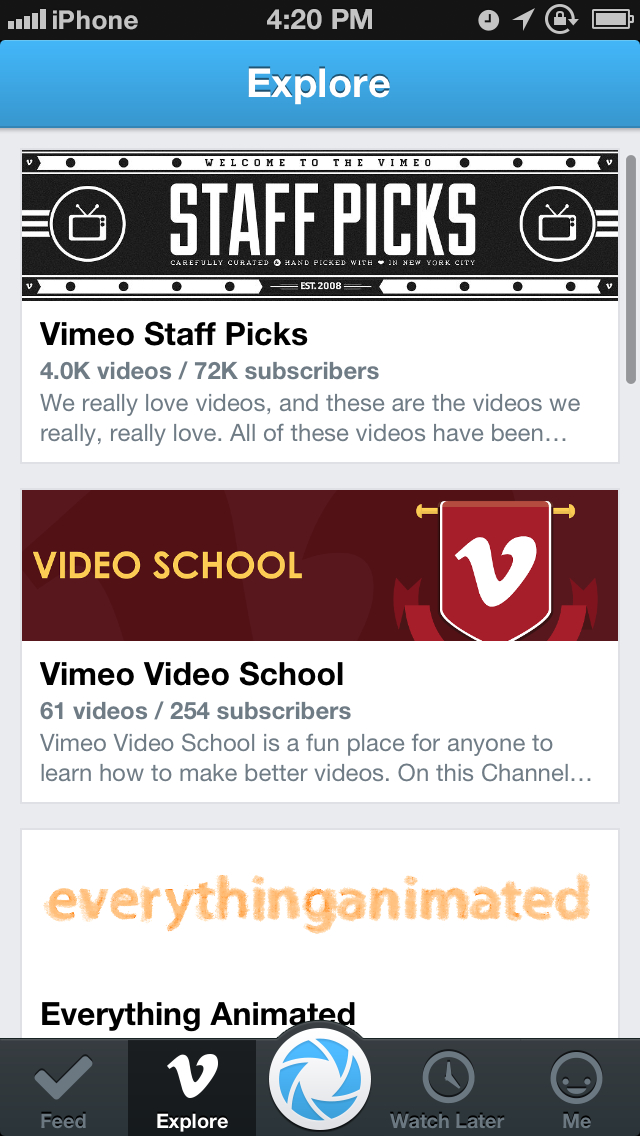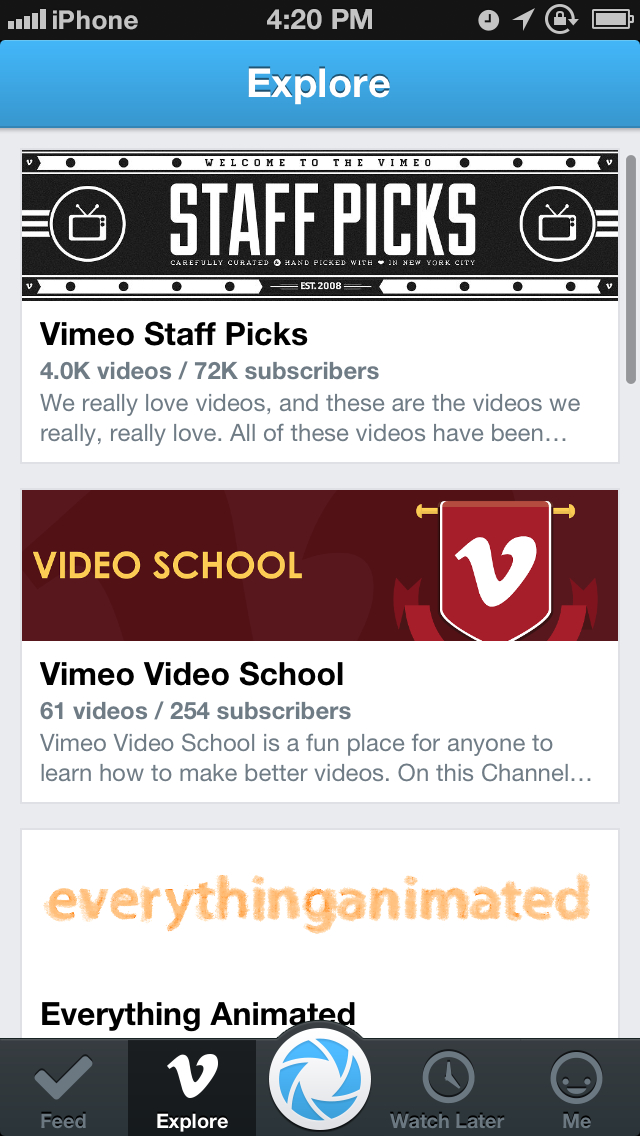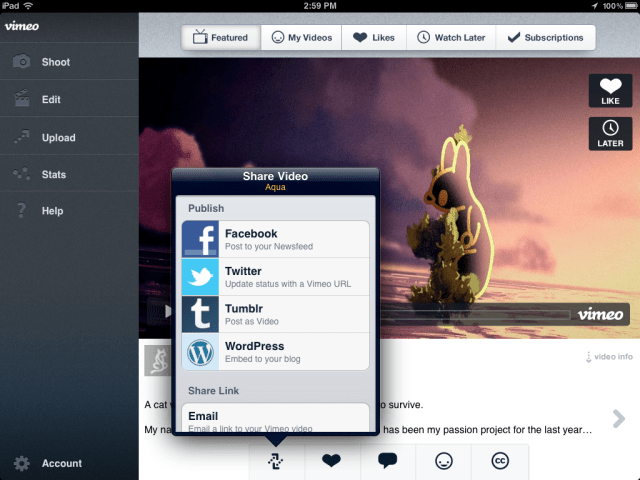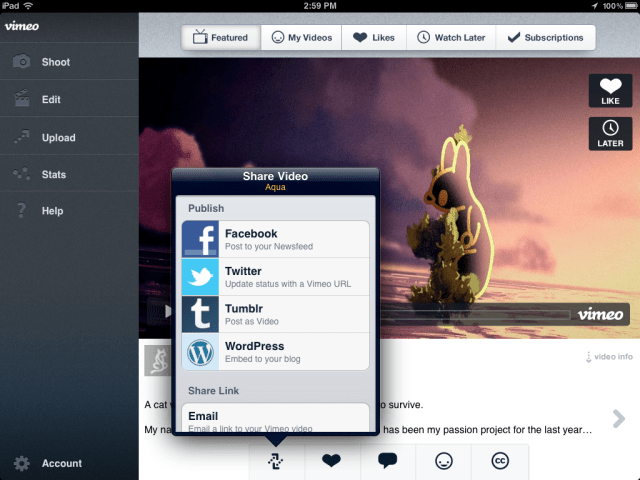The Vimeo app for iOS has been updated with a new tab-based design, new Feed view, native Twitter and Facebook sharing, auto-sharing, background uploading and more.
The new Vimeo iPhone app is the fastest way to watch, create, and share Vimeo videos on the go. It’s totally reimagined to be awesomer, sleeker, more beautiful, way more awesome, and also much, much awesomer. The smarter, more intuitive design makes uploading, browsing, and sharing ridiculously easy.
Take your feed on the go, enjoy a Staff Pick or Vimeo Channel while in line for lunch, or catch up on your Watch Later queue as you relax in the park. Whoa, that dog is doing something crazy! Film it and upload your video right from the app. You can even watch more videos while it uploads.
Features:
• Conveniently manage and watch all your videos on the go
• Quickly search for videos from the entire Vimeo catalog
• Discover new and amazing videos in the Explore tab
• Upload easily from your camera roll or shoot right from the app
• Continue using the app while your videos upload
• Share any video via Facebook, Twitter, email, iMessage, or copy the link and share how you want
• Watch videos from your Vimeo feed, Watch Later queue, or your uploads or likes
• Easily like videos, comment, and add to your Watch Later queue
• Do it all super fast
What's New In This Version:
- Navigate simply using the brand new tab-based design
- Quickly view and browse videos via the brand new Feed view
- Share videos natively with Twitter and Facebook
- Automatically share your video to Twitter and Facebook after uploading
- Upload your videos in the background so you don’t have to stop watching
- Manage your Watch Later queue
You can download Vimeo from the App Store for free.
Read More
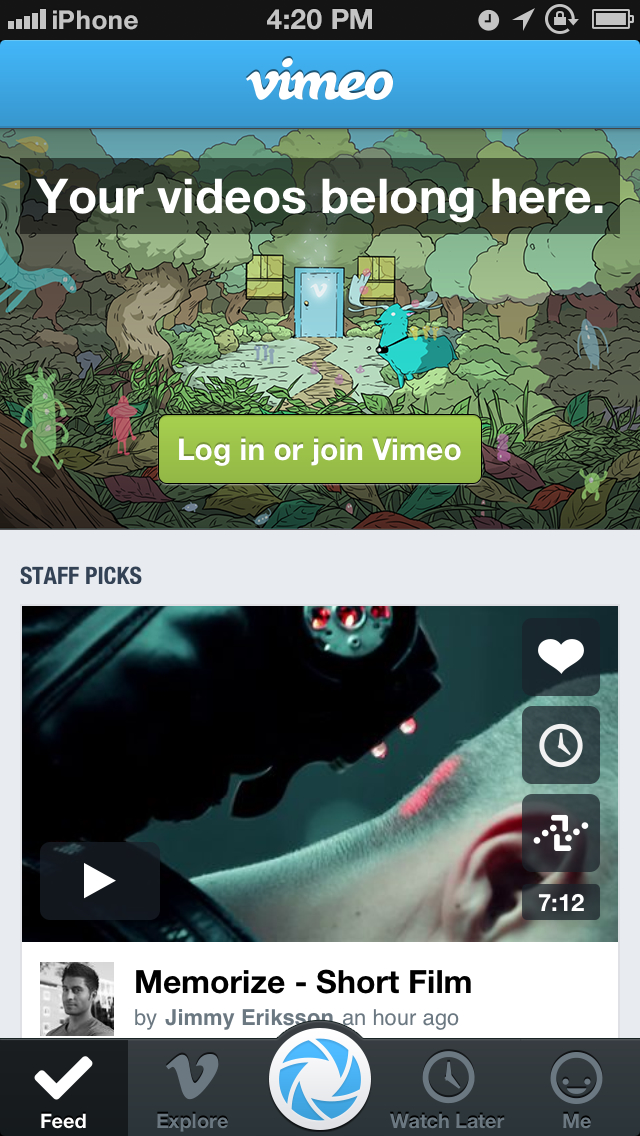
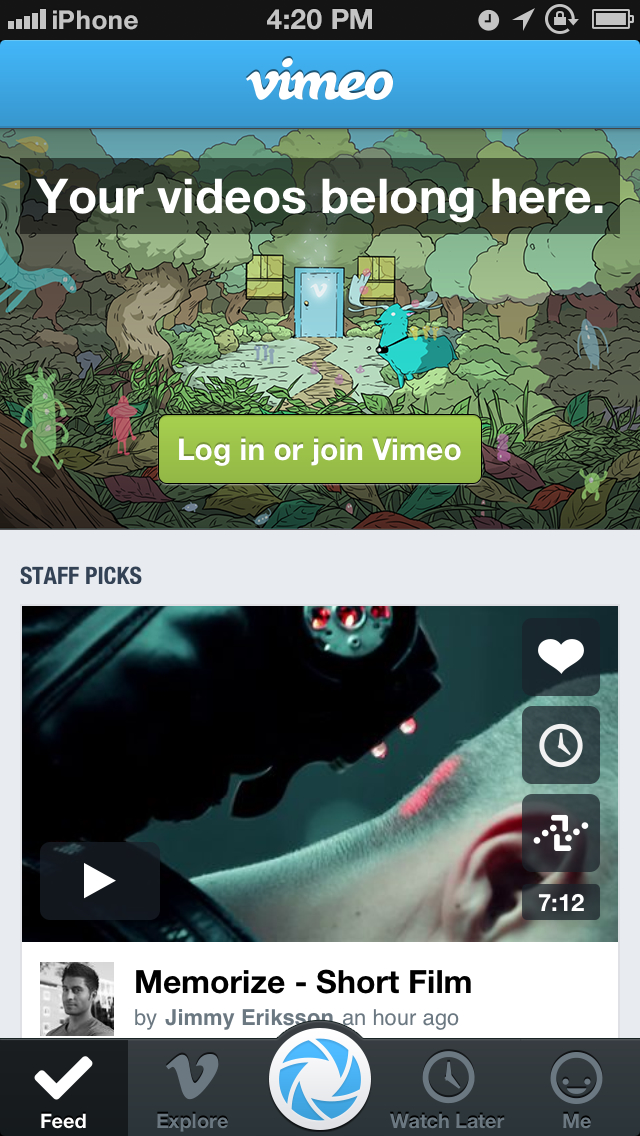
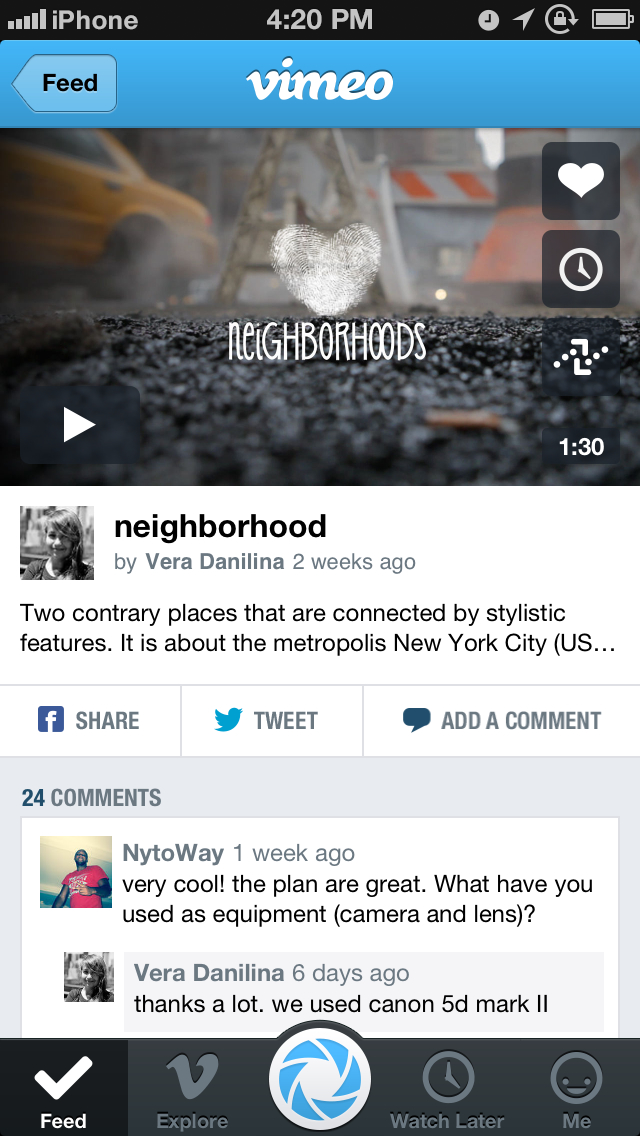
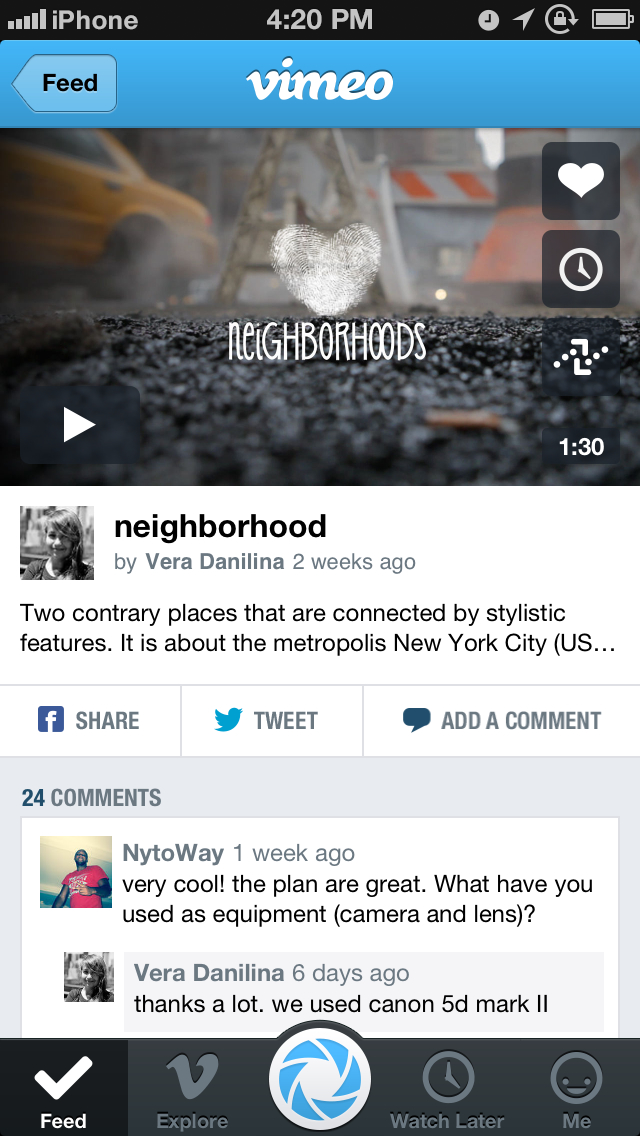
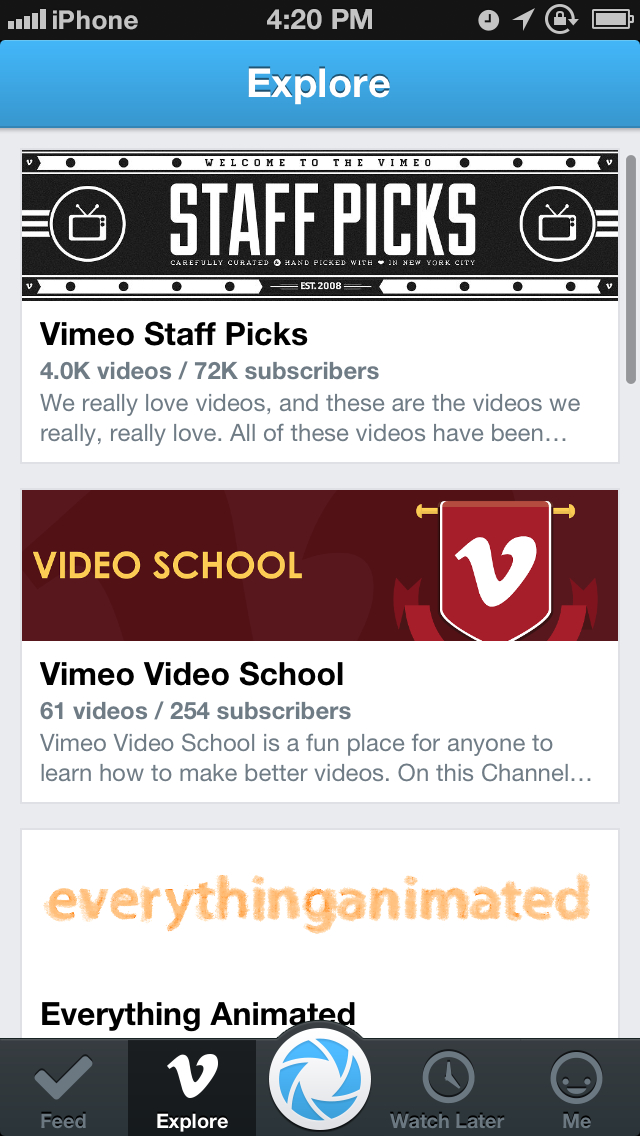
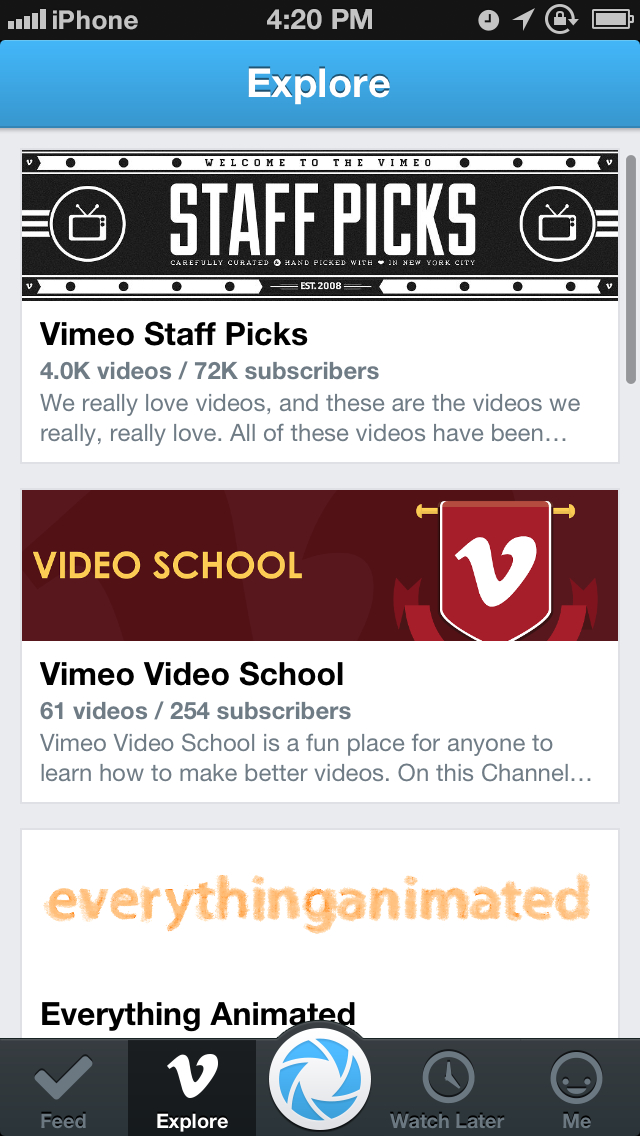
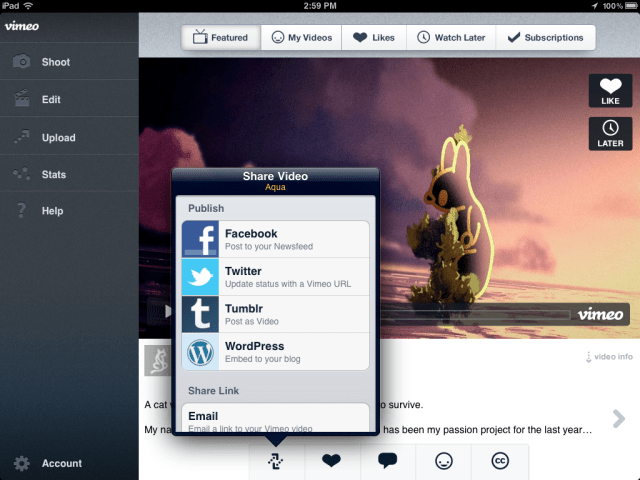
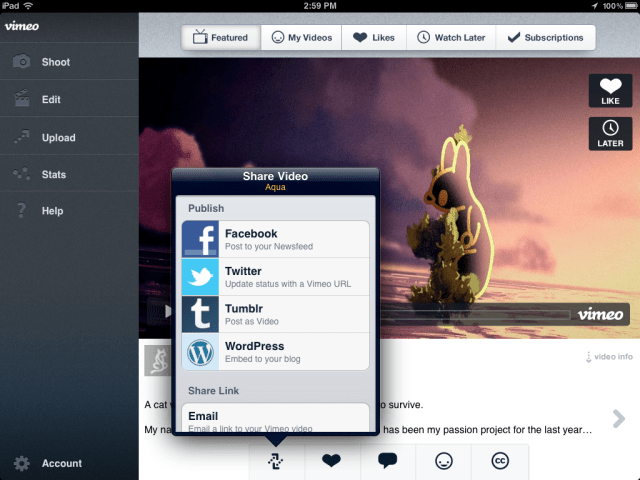
The new Vimeo iPhone app is the fastest way to watch, create, and share Vimeo videos on the go. It’s totally reimagined to be awesomer, sleeker, more beautiful, way more awesome, and also much, much awesomer. The smarter, more intuitive design makes uploading, browsing, and sharing ridiculously easy.
Take your feed on the go, enjoy a Staff Pick or Vimeo Channel while in line for lunch, or catch up on your Watch Later queue as you relax in the park. Whoa, that dog is doing something crazy! Film it and upload your video right from the app. You can even watch more videos while it uploads.
Features:
• Conveniently manage and watch all your videos on the go
• Quickly search for videos from the entire Vimeo catalog
• Discover new and amazing videos in the Explore tab
• Upload easily from your camera roll or shoot right from the app
• Continue using the app while your videos upload
• Share any video via Facebook, Twitter, email, iMessage, or copy the link and share how you want
• Watch videos from your Vimeo feed, Watch Later queue, or your uploads or likes
• Easily like videos, comment, and add to your Watch Later queue
• Do it all super fast
What's New In This Version:
- Navigate simply using the brand new tab-based design
- Quickly view and browse videos via the brand new Feed view
- Share videos natively with Twitter and Facebook
- Automatically share your video to Twitter and Facebook after uploading
- Upload your videos in the background so you don’t have to stop watching
- Manage your Watch Later queue
You can download Vimeo from the App Store for free.
Read More