Omni Group today debuted OmniFocus 2 for Mac, an update to their task management software for OS X.
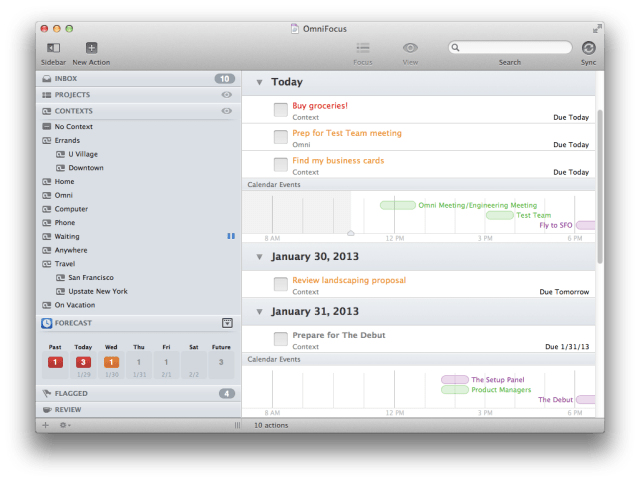
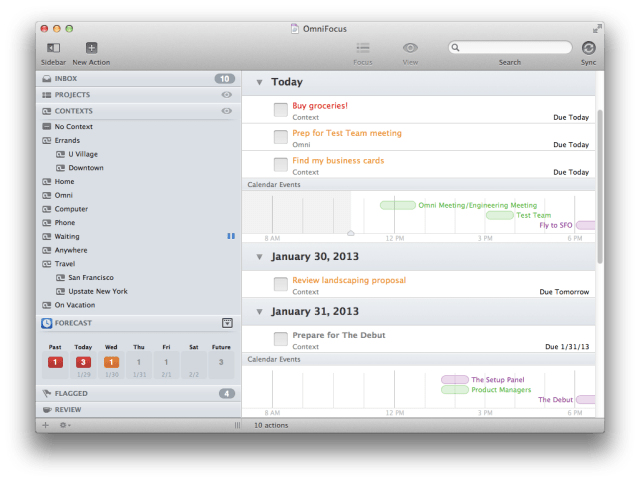
---
What's New:
As with the iPad app, all navigation is now done through a unified sidebar: there is a single sidebar that includes your Inbox, Projects, and Contexts, as well as your Forecast of upcoming scheduled work, a list of Flagged tasks, and list of projects that need Review. The main navigation headers stick to the top or bottom as you scroll, so they’re always visible and accessible with a single click no matter where you are in the list.
The new Forecast mode shows you a summary of your upcoming time-based commitments at a glance in the sidebar. You can leave the forecast collapsed to see the next several days (as in the screenshot), or expand the forecast to see an entire month in your sidebar. From the forecast, you can select any combination of days to see a detailed schedule that includes scheduled tasks from OmniFocus integrated with events from your calendar.
With version 1 of OmniFocus it was already easy to add new items into your system—using the built-in Quick Entry on Mac, or Siri on the iPhone and iPad, or by sending email to your Inbox. Perhaps a little too easy: after using OmniFocus for a few months, OmniFocus could easily become cluttered with cruft that seemed important at the time, but is no longer relevant to the work you need to get done today! This is the problem we aim to solve by bringing Review mode to OmniFocus 2 (which we originally pioneered in the iPad app). Review mode walks you through reviewing any projects which you haven’t reviewed recently, making it easy to update your projects to make sure they reflect your current priorities.
---
OmniFocus 2 will ship following a cycle of private test releases to iron out any issues and a public test release. The final stage is expected to take about 4-6 weeks.
For the new version Omni Group plans to release two editions. A Standard edition which includes all the basic features for $39.99 and a Pro edition which offers custom workflows with support for Perspectives and AppleScript for $79.99.
Owners of OmniFocus 1 will get a 50% discount on the application if its purchased through the site's online store. Also, from now on, anyone who purchases OmniFocus 1 from their store will receive a free update to OmniFocus 2.
Read More
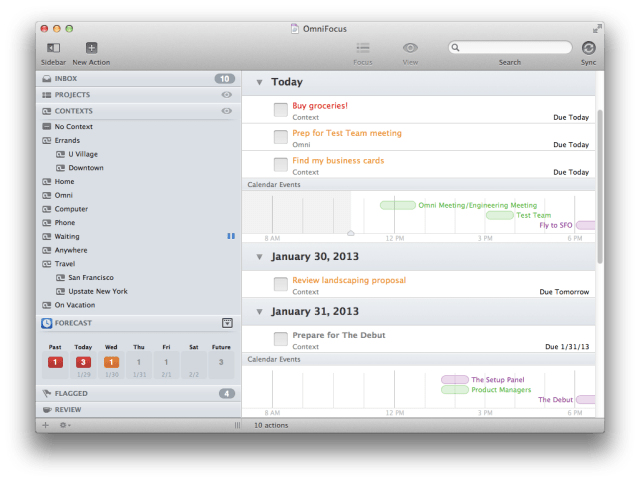
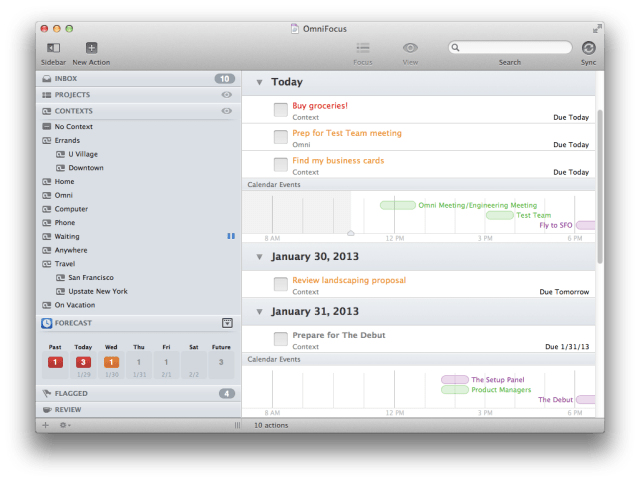
---
What's New:
As with the iPad app, all navigation is now done through a unified sidebar: there is a single sidebar that includes your Inbox, Projects, and Contexts, as well as your Forecast of upcoming scheduled work, a list of Flagged tasks, and list of projects that need Review. The main navigation headers stick to the top or bottom as you scroll, so they’re always visible and accessible with a single click no matter where you are in the list.
The new Forecast mode shows you a summary of your upcoming time-based commitments at a glance in the sidebar. You can leave the forecast collapsed to see the next several days (as in the screenshot), or expand the forecast to see an entire month in your sidebar. From the forecast, you can select any combination of days to see a detailed schedule that includes scheduled tasks from OmniFocus integrated with events from your calendar.
With version 1 of OmniFocus it was already easy to add new items into your system—using the built-in Quick Entry on Mac, or Siri on the iPhone and iPad, or by sending email to your Inbox. Perhaps a little too easy: after using OmniFocus for a few months, OmniFocus could easily become cluttered with cruft that seemed important at the time, but is no longer relevant to the work you need to get done today! This is the problem we aim to solve by bringing Review mode to OmniFocus 2 (which we originally pioneered in the iPad app). Review mode walks you through reviewing any projects which you haven’t reviewed recently, making it easy to update your projects to make sure they reflect your current priorities.
---
OmniFocus 2 will ship following a cycle of private test releases to iron out any issues and a public test release. The final stage is expected to take about 4-6 weeks.
For the new version Omni Group plans to release two editions. A Standard edition which includes all the basic features for $39.99 and a Pro edition which offers custom workflows with support for Perspectives and AppleScript for $79.99.
Owners of OmniFocus 1 will get a 50% discount on the application if its purchased through the site's online store. Also, from now on, anyone who purchases OmniFocus 1 from their store will receive a free update to OmniFocus 2.
Read More

