iOS has been saving your SMS and iMessage attachments even after you've deleted them, according to several tips received from iClarified readers.
When receiving an attachment via the Messages app, iOS stores the attachment in /var/mobile/Library/SMS/Attachments directory. Once an attachment is deleted the related files should be removed from the directory. Unfortunately, it appears that this has not been the case for some versions of iOS.
We used two devices, one on iOS 6.0 and another on iOS 6.1, to test the issue. After receiving an iMessage with a photo attachment on iOS 6.0, we examined the attachments directory to locate the file. We then deleted the attachment from the message history. Reexamining the directory showed the file was still there! Notably, the attachments directory is accessible without a jailbreak and is backed up to the computer each time you sync, or to iCloud if you use iCloud backups. This makes it quite easy to access. The files persisted even after a reboot.
We then performed the same test using a device on iOS 6.1. Fortunately, after deleting the attachment, it was deleted from the device.
It appears that Apple may have stealthily corrected the issue with iOS 6.1; however, it is still a major security concern for users on earlier firmware versions and users with device backups on their computer or iCloud. In addition, it appears that this bug may explain why some users have been reporting missing free space on their device. For those users these attachments have been accumulating over time and could be causing GBs of wasted space on their device.
One source tells us that he found images on his device that were deleted over two years ago. Unfortunately, the images can't be easily deleted as you probably don't want to wipe all your attachments. However, if you are worried about security it might be a good idea.
Jailbroken users can delete everything in their attachments directory by executing "rm -R /var/mobile/Library/SMS/Attachments/*" in MobileTerminal or deleting the content of the directory using iFile; however, this reportedly can cause problems with third party tweaks such as BiteSMS.
Non-jailbroken users may be able to modify a backup of their device to remove the 'deleted' attachments and then restore that back to their device. The best solution is of course a clean restore to iOS 6.1.
Please let us know in the comments if you've been experiencing this issue and if iOS 6.1 has resolved it.
iOS 6.0 (FAILS TO DELETE ATTACHMENTS):
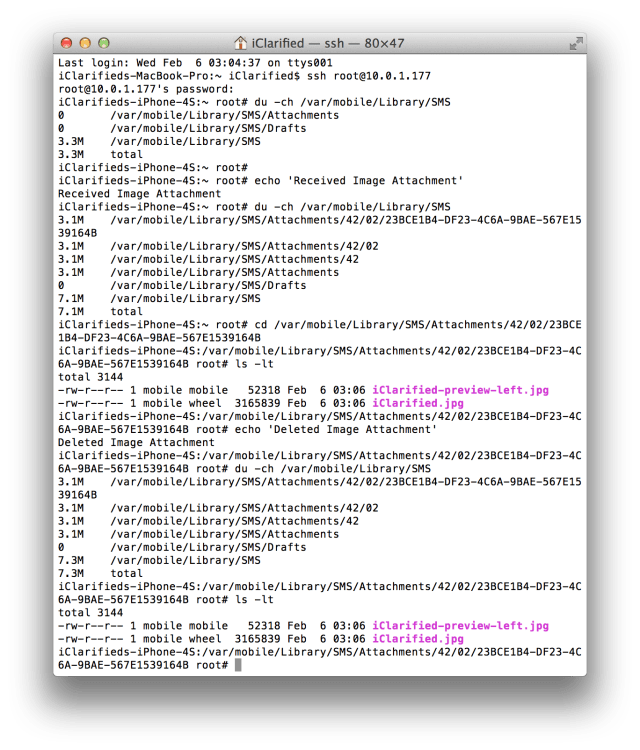
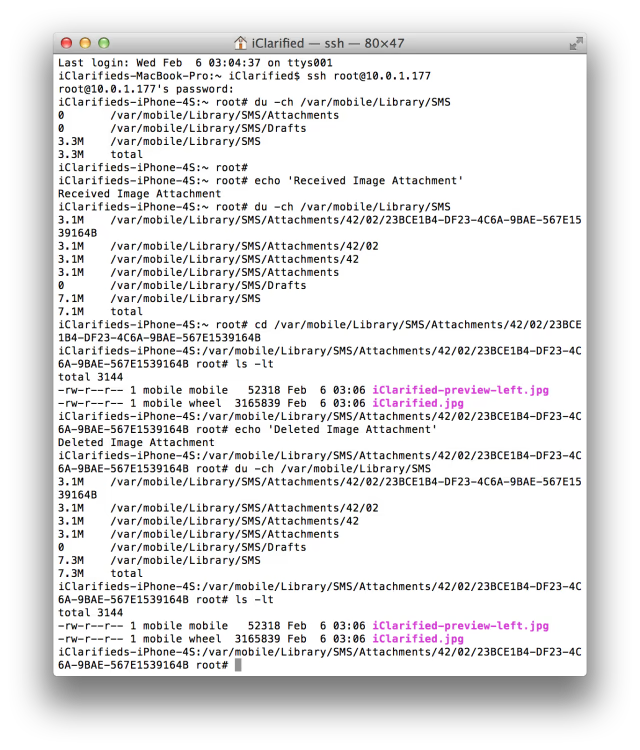
iOS 6.1 (SUCCESSFULLY DELETES ATTACHMENTS):
When receiving an attachment via the Messages app, iOS stores the attachment in /var/mobile/Library/SMS/Attachments directory. Once an attachment is deleted the related files should be removed from the directory. Unfortunately, it appears that this has not been the case for some versions of iOS.
We used two devices, one on iOS 6.0 and another on iOS 6.1, to test the issue. After receiving an iMessage with a photo attachment on iOS 6.0, we examined the attachments directory to locate the file. We then deleted the attachment from the message history. Reexamining the directory showed the file was still there! Notably, the attachments directory is accessible without a jailbreak and is backed up to the computer each time you sync, or to iCloud if you use iCloud backups. This makes it quite easy to access. The files persisted even after a reboot.
We then performed the same test using a device on iOS 6.1. Fortunately, after deleting the attachment, it was deleted from the device.
It appears that Apple may have stealthily corrected the issue with iOS 6.1; however, it is still a major security concern for users on earlier firmware versions and users with device backups on their computer or iCloud. In addition, it appears that this bug may explain why some users have been reporting missing free space on their device. For those users these attachments have been accumulating over time and could be causing GBs of wasted space on their device.
One source tells us that he found images on his device that were deleted over two years ago. Unfortunately, the images can't be easily deleted as you probably don't want to wipe all your attachments. However, if you are worried about security it might be a good idea.
Jailbroken users can delete everything in their attachments directory by executing "rm -R /var/mobile/Library/SMS/Attachments/*" in MobileTerminal or deleting the content of the directory using iFile; however, this reportedly can cause problems with third party tweaks such as BiteSMS.
Non-jailbroken users may be able to modify a backup of their device to remove the 'deleted' attachments and then restore that back to their device. The best solution is of course a clean restore to iOS 6.1.
Please let us know in the comments if you've been experiencing this issue and if iOS 6.1 has resolved it.
iOS 6.0 (FAILS TO DELETE ATTACHMENTS):
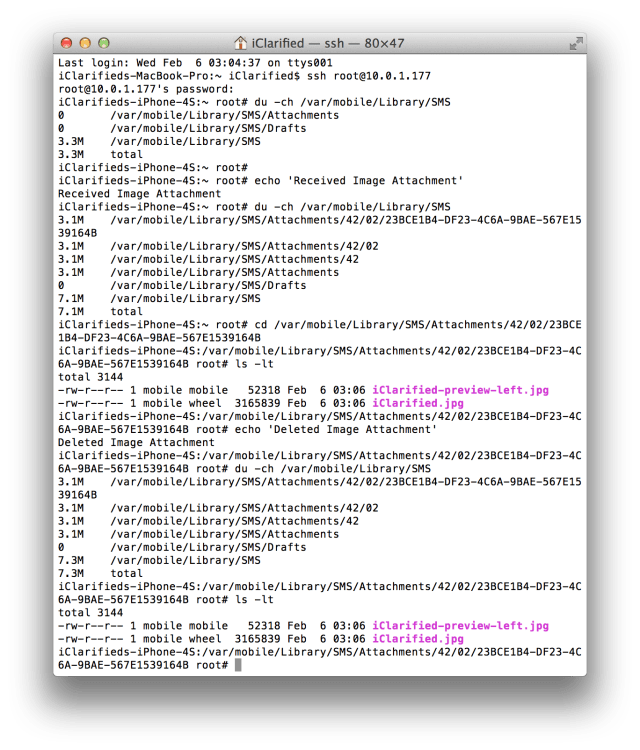
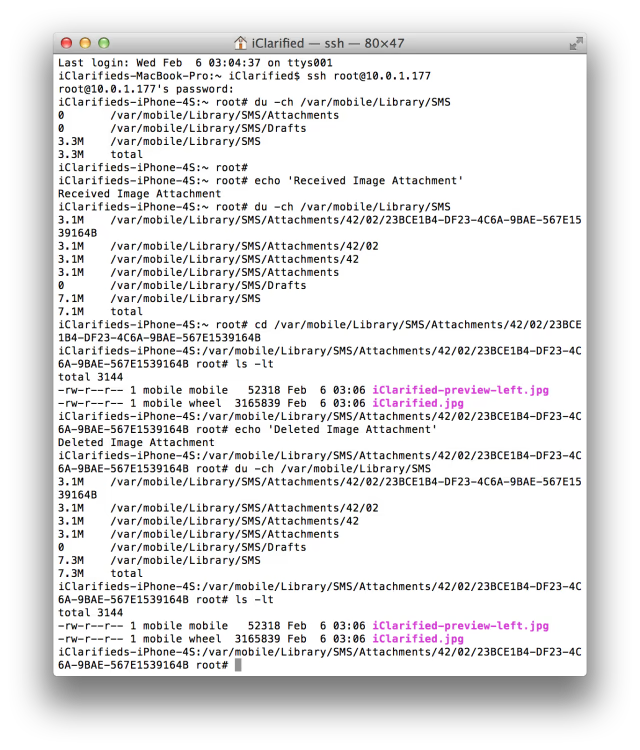
iOS 6.1 (SUCCESSFULLY DELETES ATTACHMENTS):

