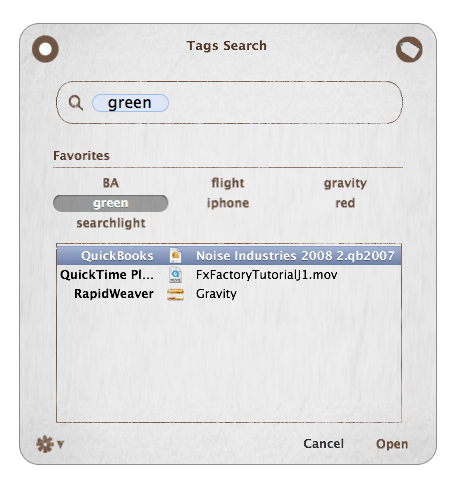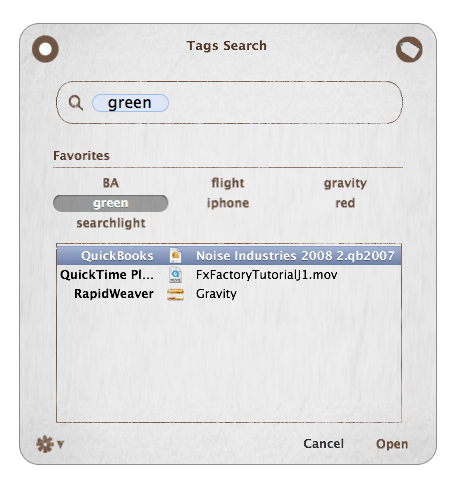Gravity Applications, developer of innovative solutions for the Mac platform, has announced the release of their Tags application. Tags allows users to tag all their files on their Mac, including emails in Mail, Bookmarks in Safari, pictures in iPhoto and files in the Finder.
Tags are like keywords for files. Using tags allows users to group files which have something in common. Users can apply many different tags to a single file as well as apply the same tag to multiple files. This allows users to associate files to one another in a way far superior to a rigid file / folder structure.
With Tags users can quickly find files irrespective of where they were saved. Tags can be invoked with a simple keystroke in most applications, so that users can Tag files and search for Tags, wherever they are.
Feature Highlights:
* Tag Files directly in all supported applications
* Full Spotlight Integration
* Supports in application search
* Create smart folders and smart mailboxes
* Applescript support
Tags works natively with all applications that properly support Applescript, the following are popular apps that are fully supported:
* Finder
* Mail
* Address Book
* iPhoto
* Safari
* Microsoft Office (Word, Excel etc.)
* Xcode
* Rapidweaver
* Omnioutliner
* Pages
* Keynote
* Quicktime
* and Many more
Pricing and Availability:
Tags available for $29.00 (USD) and available for download and purchase directly from the Gravity Applications website.
Read More
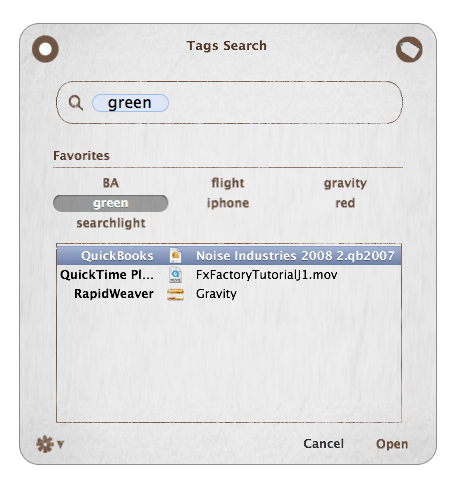
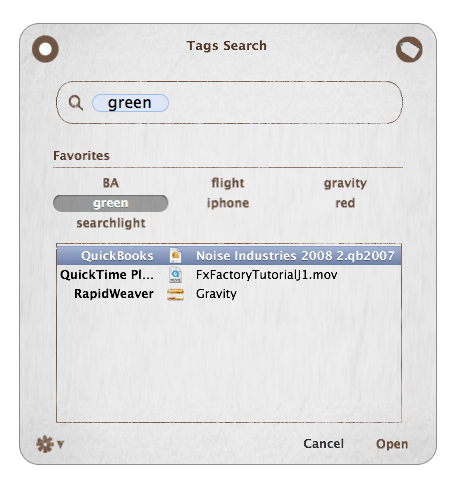
Tags are like keywords for files. Using tags allows users to group files which have something in common. Users can apply many different tags to a single file as well as apply the same tag to multiple files. This allows users to associate files to one another in a way far superior to a rigid file / folder structure.
With Tags users can quickly find files irrespective of where they were saved. Tags can be invoked with a simple keystroke in most applications, so that users can Tag files and search for Tags, wherever they are.
Feature Highlights:
* Tag Files directly in all supported applications
* Full Spotlight Integration
* Supports in application search
* Create smart folders and smart mailboxes
* Applescript support
Tags works natively with all applications that properly support Applescript, the following are popular apps that are fully supported:
* Finder
* Address Book
* iPhoto
* Safari
* Microsoft Office (Word, Excel etc.)
* Xcode
* Rapidweaver
* Omnioutliner
* Pages
* Keynote
* Quicktime
* and Many more
Pricing and Availability:
Tags available for $29.00 (USD) and available for download and purchase directly from the Gravity Applications website.
Read More