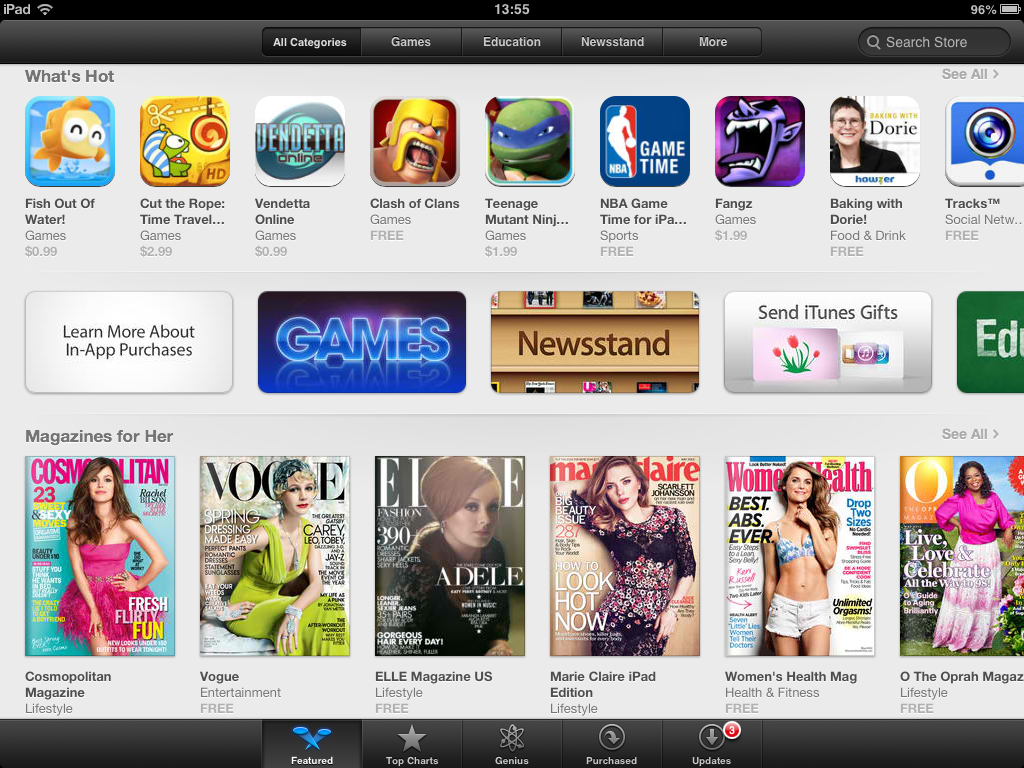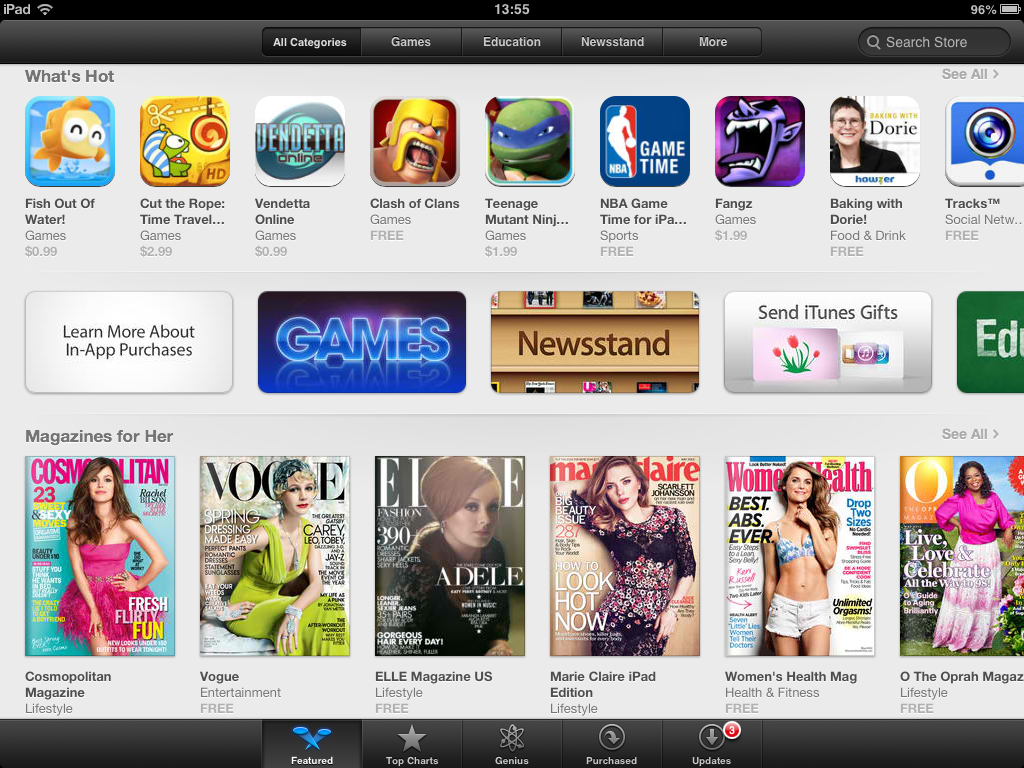Apple has added a 'Learn More About In-App Purchases' section to the mobile App Store, reports AppAdvice.
The new section has likely been posted to help educate parents on how in-app purchases work and how they can restrict children from racking up charges while using certain applications.
What Are In-App Purchases?
Many free and paid apps offer In-App Purchases - optional transactions designed to augment an app's functionality. You can only make In-App Purchases from an app that you've already downloaded. To find out if an app offers In-App Purchases, refer to the app's product page, near the Buy or Free button.
Types of In-App Purchases
There are three types of In-App Purchases: Permanent enhancements like unlocking game levels, removing advertising, or expanding an app's feature set; expendable purchases, such as extra lives for a game character; and auto-renewing subscriptions (such as a monthly magazine that charges every 30 days).
How In-App Purchases Work
On devices running iOS 4.3 or later, you must enter your password to make an In-App Purchase. Once you enter your password to make that purchase, additional In-App Purchases can be made without reentering your password for 15 minutes. To change your settings to require a password entry with every purchase, open Settings, tap General, then tap Restrictions, and change Require Password.
Parental Controls
It’s easy to restrict your child’s ability to make In-App Purchases on an iOS device. Just open Settings, tap General, then tap Restrictions. Tap Enable Restrictions to find various parental control options, including the ability to turn off In-App Purchases.
Apple also recently updated the App Store to more prominently display which applications featured in-app purchases.
Read More
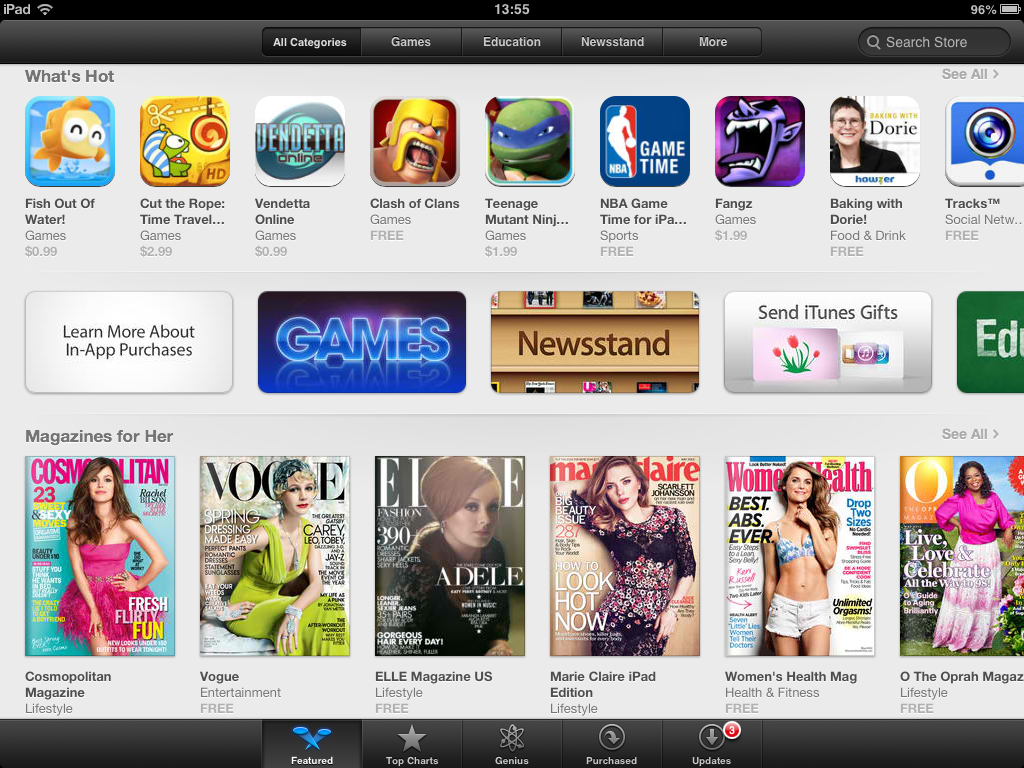
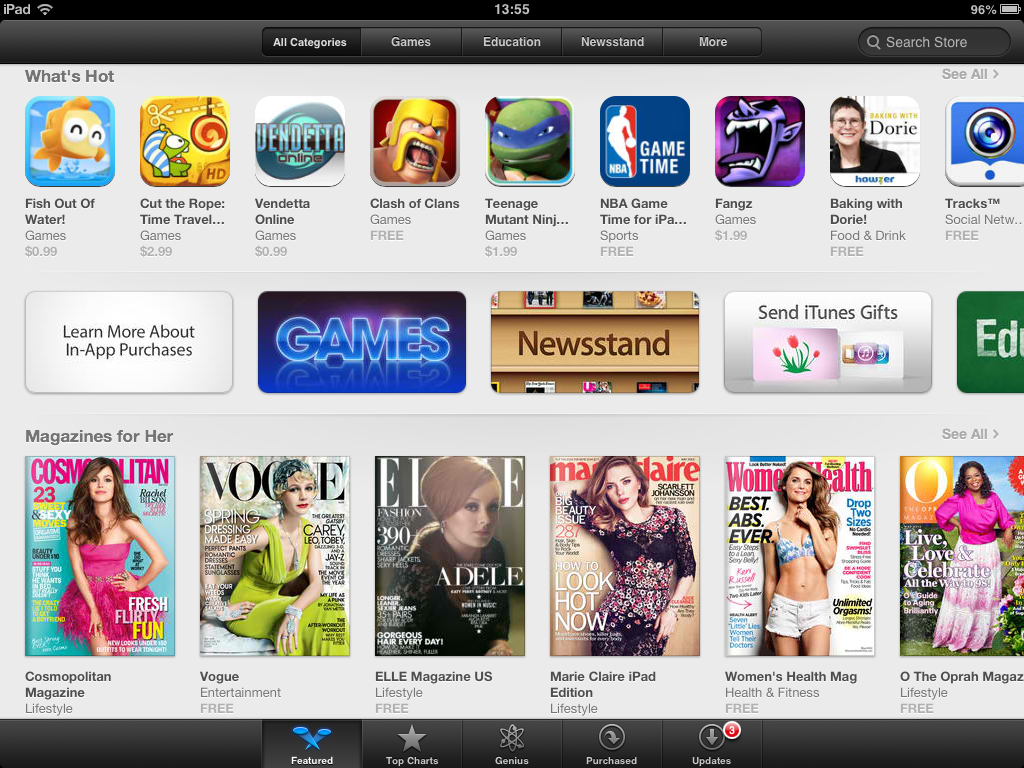
The new section has likely been posted to help educate parents on how in-app purchases work and how they can restrict children from racking up charges while using certain applications.
What Are In-App Purchases?
Many free and paid apps offer In-App Purchases - optional transactions designed to augment an app's functionality. You can only make In-App Purchases from an app that you've already downloaded. To find out if an app offers In-App Purchases, refer to the app's product page, near the Buy or Free button.
Types of In-App Purchases
There are three types of In-App Purchases: Permanent enhancements like unlocking game levels, removing advertising, or expanding an app's feature set; expendable purchases, such as extra lives for a game character; and auto-renewing subscriptions (such as a monthly magazine that charges every 30 days).
How In-App Purchases Work
On devices running iOS 4.3 or later, you must enter your password to make an In-App Purchase. Once you enter your password to make that purchase, additional In-App Purchases can be made without reentering your password for 15 minutes. To change your settings to require a password entry with every purchase, open Settings, tap General, then tap Restrictions, and change Require Password.
Parental Controls
It’s easy to restrict your child’s ability to make In-App Purchases on an iOS device. Just open Settings, tap General, then tap Restrictions. Tap Enable Restrictions to find various parental control options, including the ability to turn off In-App Purchases.
Apple also recently updated the App Store to more prominently display which applications featured in-app purchases.
Read More