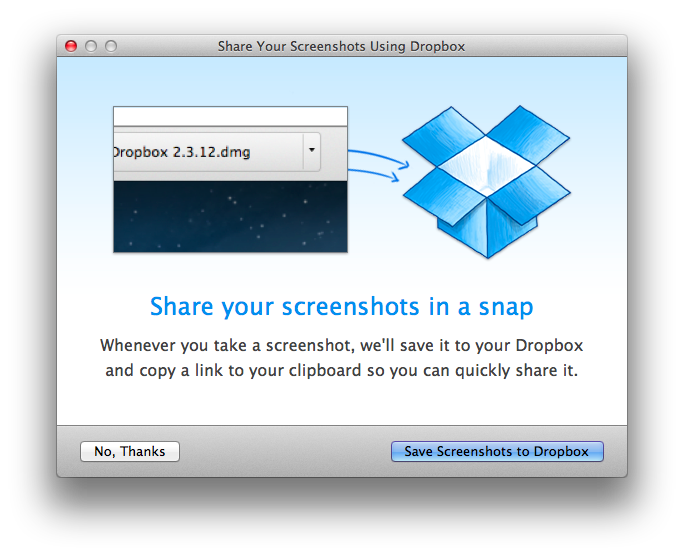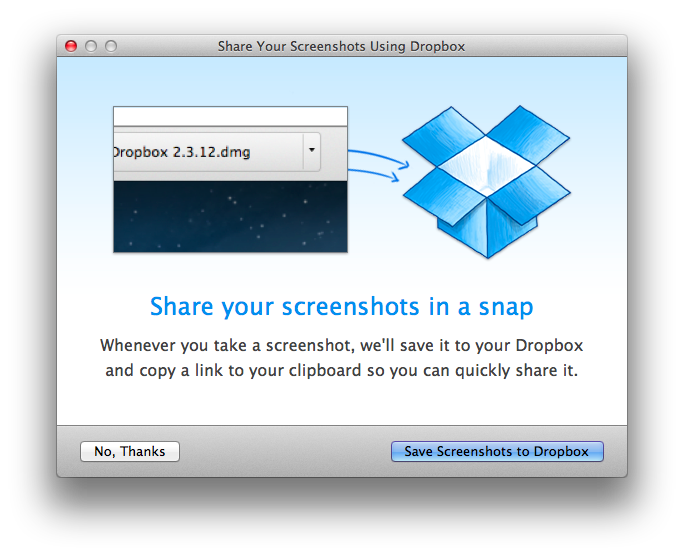Dropbox has announced a new experimental build of Dropbox that Adds Import from iPhoto, Screenshot to Dropbox, Faster Upload/Downloads, and more.
Since we're so close to finishing up 2.1.x we wanted to give you a sneak peek at what we've been working for the 2.3.x line. So here are four new features that will hopefully make Dropbox a boon to your productivity.
New in 2.3.12
● Screenshot to Dropbox
● Move to Dropbox
● Import from iPhoto
● Much faster upload/download speeds for large files
Notes:
● Screenshot to Dropbox is only supported on Windows and Mac. To trigger it just take a screenshot using Print Screen on Windows or on Mac see here
● Move to Dropbox is a context menu item that will show up for most files or folders outside of your Dropbox.
● Import from iPhoto is only supported on Mac with iPhoto 7.0 or higher. It will show up as a notification in your tray menu if you have photos in your iPhoto library. Your iPhoto albums and events will also be created as Dropbox albums (viewable on the web).
You can download the new build from the links below...
Download:
● Windows: https://dl-web.dropbox.com/u/17/Dropbox%202.3.12.exe
● Mac OS X: https://dl-web.dropbox.com/u/17/Dropbox%202.3.12.dmg
● Linux x86_64: https://dl-web.dropbox.com/u/17/dropbox-lnx.x86_64-2.3.12.tar.gz
● Linux x86: https://dl-web.dropbox.com/u/17/dropbox-lnx.x86-2.3.12.tar.gz
Read More [via MacStories]
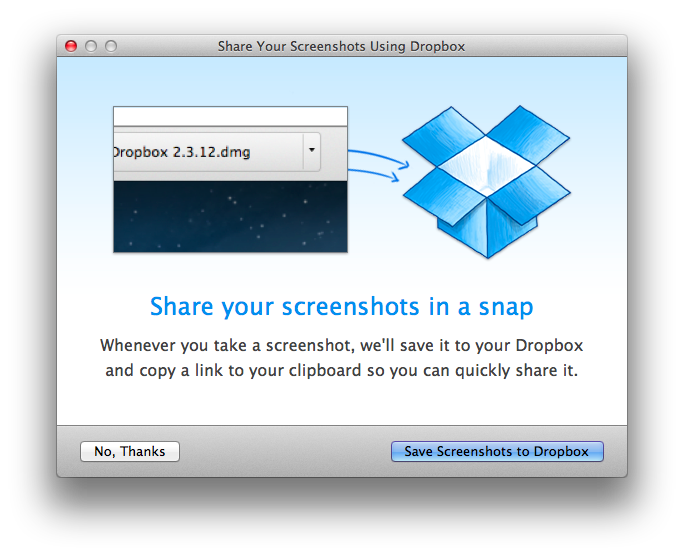
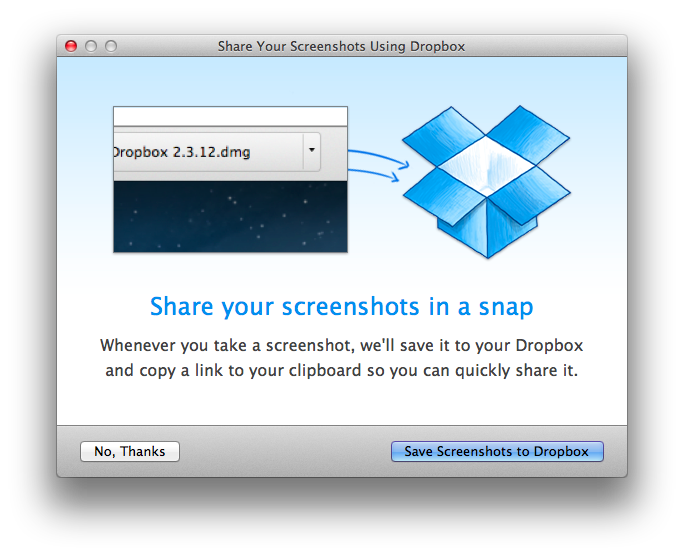
Since we're so close to finishing up 2.1.x we wanted to give you a sneak peek at what we've been working for the 2.3.x line. So here are four new features that will hopefully make Dropbox a boon to your productivity.
New in 2.3.12
● Screenshot to Dropbox
● Move to Dropbox
● Import from iPhoto
● Much faster upload/download speeds for large files
Notes:
● Screenshot to Dropbox is only supported on Windows and Mac. To trigger it just take a screenshot using Print Screen on Windows or on Mac see here
● Move to Dropbox is a context menu item that will show up for most files or folders outside of your Dropbox.
● Import from iPhoto is only supported on Mac with iPhoto 7.0 or higher. It will show up as a notification in your tray menu if you have photos in your iPhoto library. Your iPhoto albums and events will also be created as Dropbox albums (viewable on the web).
You can download the new build from the links below...
Download:
● Windows: https://dl-web.dropbox.com/u/17/Dropbox%202.3.12.exe
● Mac OS X: https://dl-web.dropbox.com/u/17/Dropbox%202.3.12.dmg
● Linux x86_64: https://dl-web.dropbox.com/u/17/dropbox-lnx.x86_64-2.3.12.tar.gz
● Linux x86: https://dl-web.dropbox.com/u/17/dropbox-lnx.x86-2.3.12.tar.gz
Read More [via MacStories]