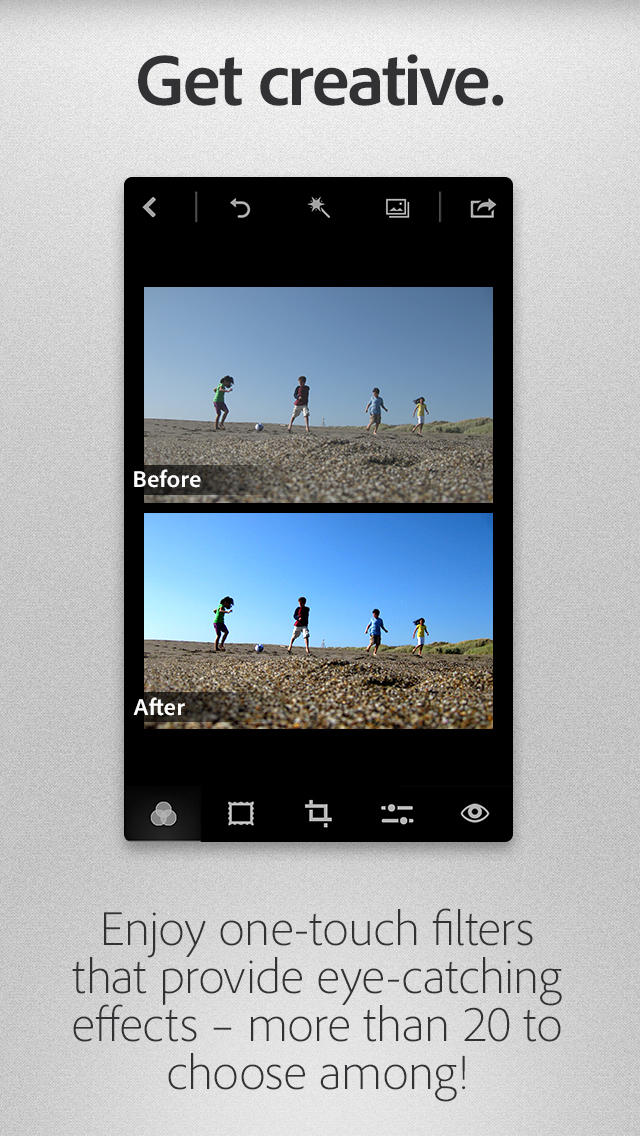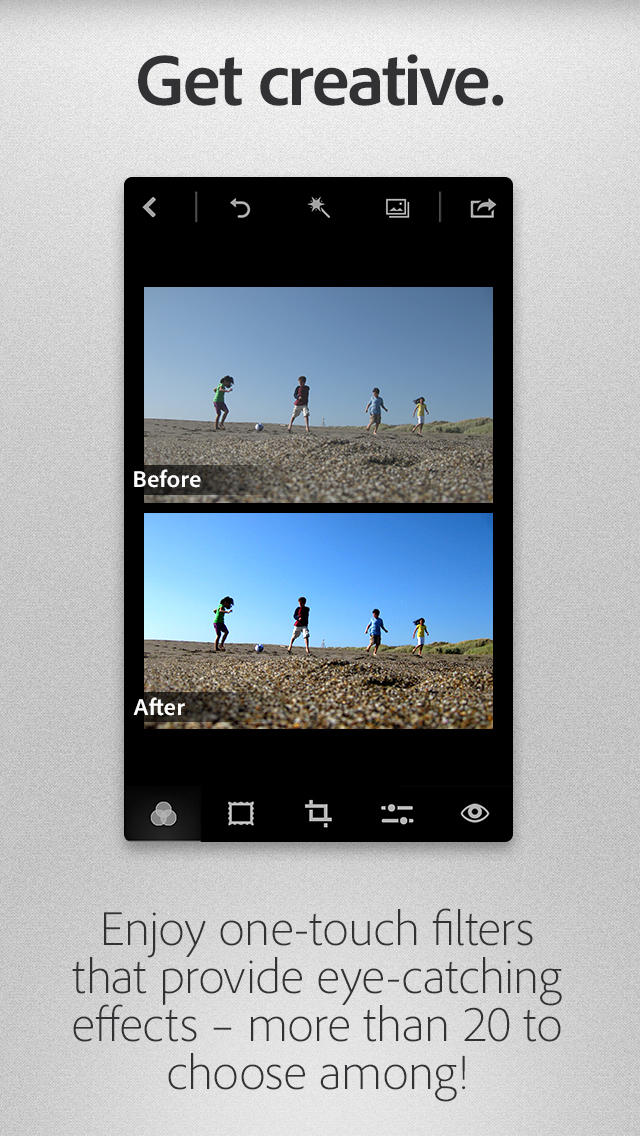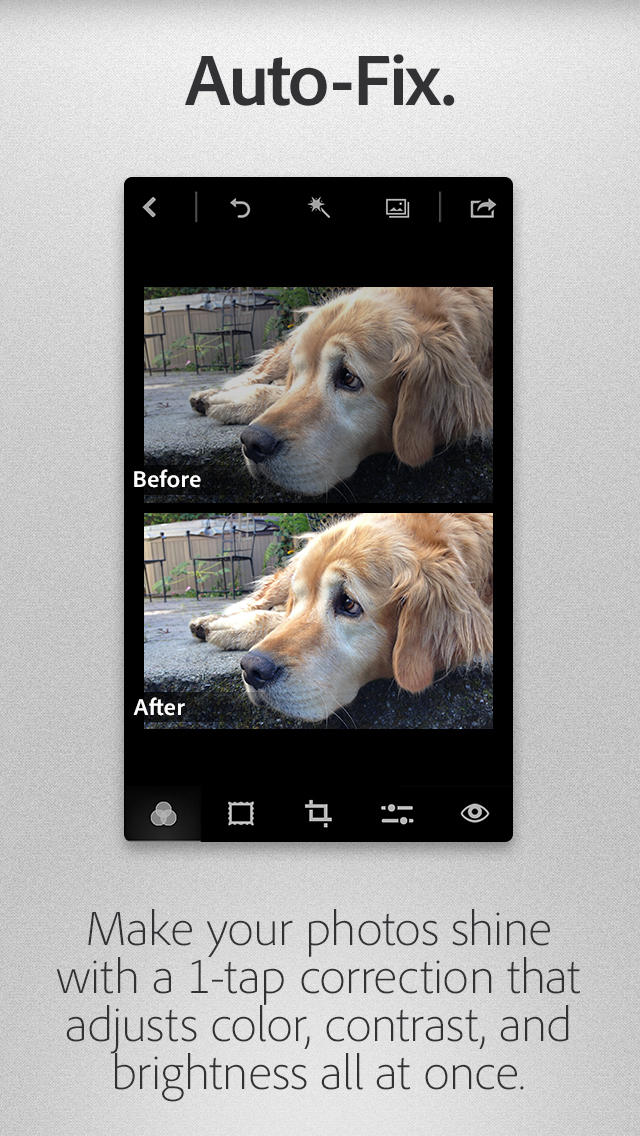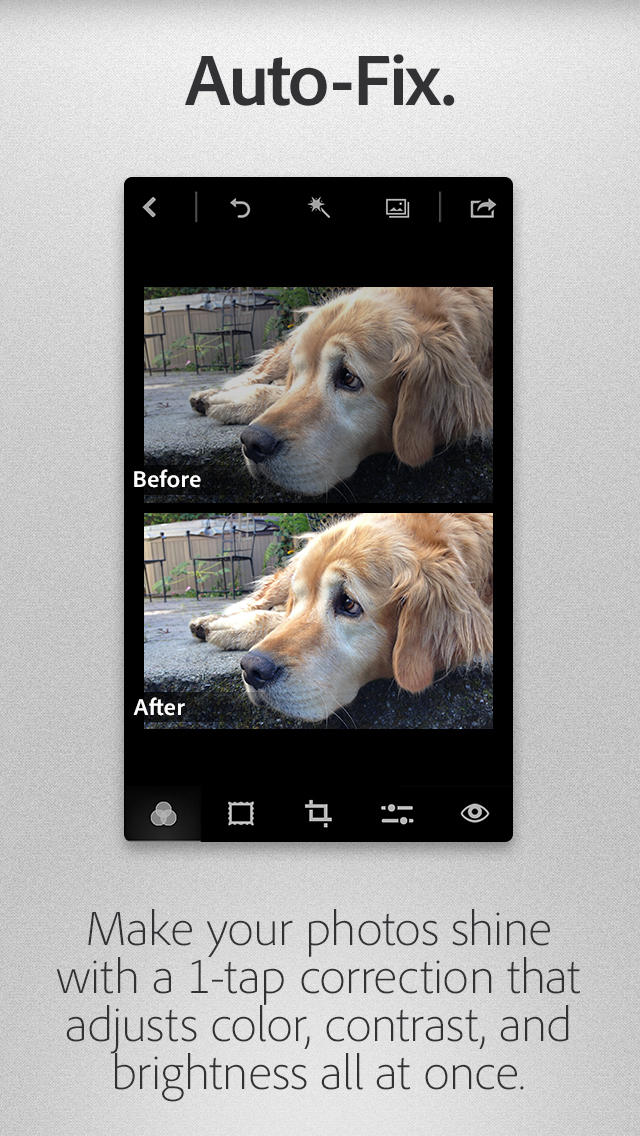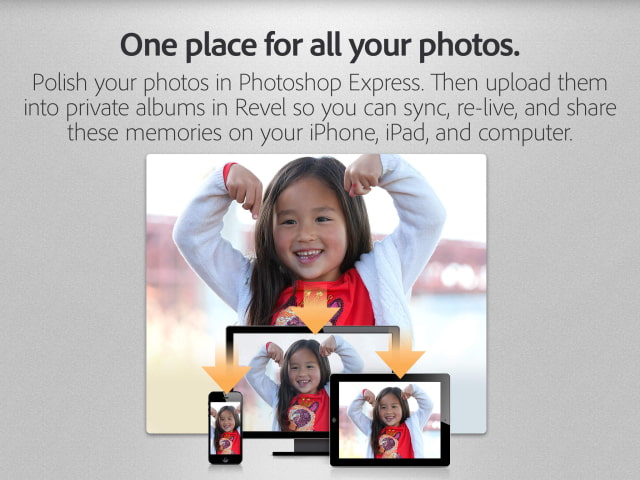The Adobe Photoshop Express app has been updated with Sharpen controls in the slider menu and Invert Look in the Looks menu.
Snap. Edit. Share. Smile. Photo magic at your fingertips. On-the-go photo editing was never so fun, fast, and cool. Touch your way to better-looking pictures with automatic fixes and filters. Get your pictures to pop! And after sharing, you’ll be the talk of your friends.
Features:
•Basics: Crop, straighten, rotate, and flip your photos. Remove red eye.
•Auto-Fix: A one-touch adjustment for contrast, exposure, and white balance.
•Color: Slide controls for clarity, contrast, exposure, highlights, shadows, temperature, tint, and vibrance.
•One-touch filters: Choose from more than 20 eye-catching effects!
•Borders: Add a distinctive personal touch to your photos with 15 borders and frames. Express yourself!
•Add the Looks Paid pack to give your photos fun, fresh looks with 20 more one-touch filters*
•Add the Noise Reduction Paid pack to minimize unwanted grain and speckling in your night photos*
•New image rendering engine improves performance and enables handling of large file sizes – i.e. panoramic photos
•Share to Facebook, Twitter, Tumblr and more.
•One place for all your photos: Upload your photos to private albums in Revel to view, re-live, and share memories on your iPad, iPhone, and Mac. Upgrade to Revel Premium after 30 days to get unlimited photo & video imports - just $5.99/month.
What's New In This Version:
• Added Sharpen controls in the slider menu
• Added Invert Look in the Looks menu
• iOS7 bug fixes
You can download Adobe Photoshop Express from the App Store for free.
Read More
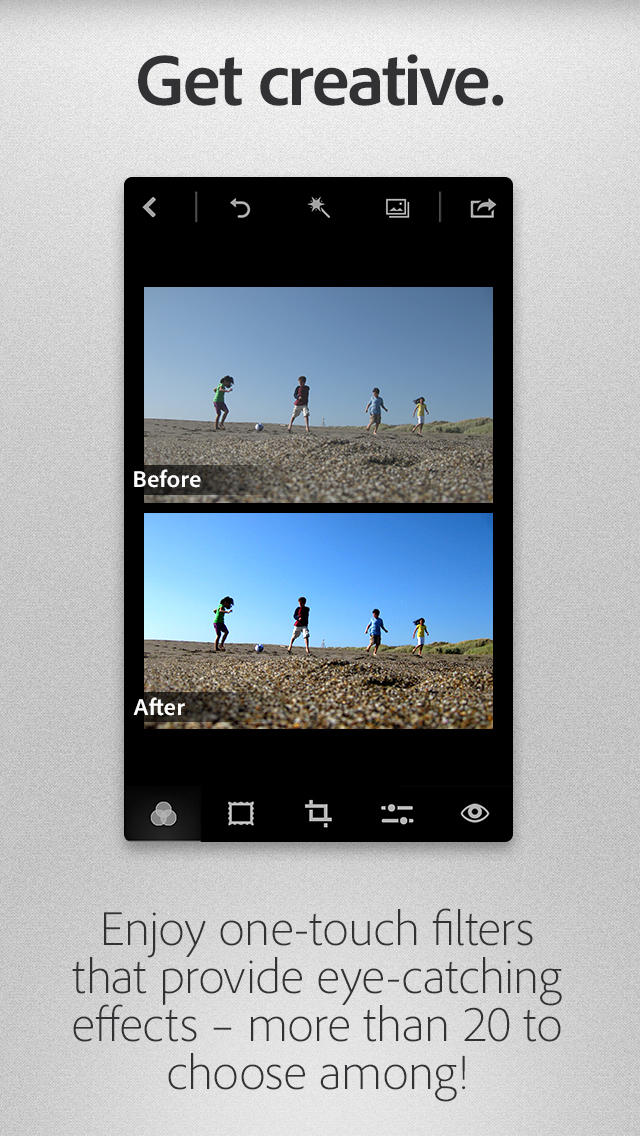
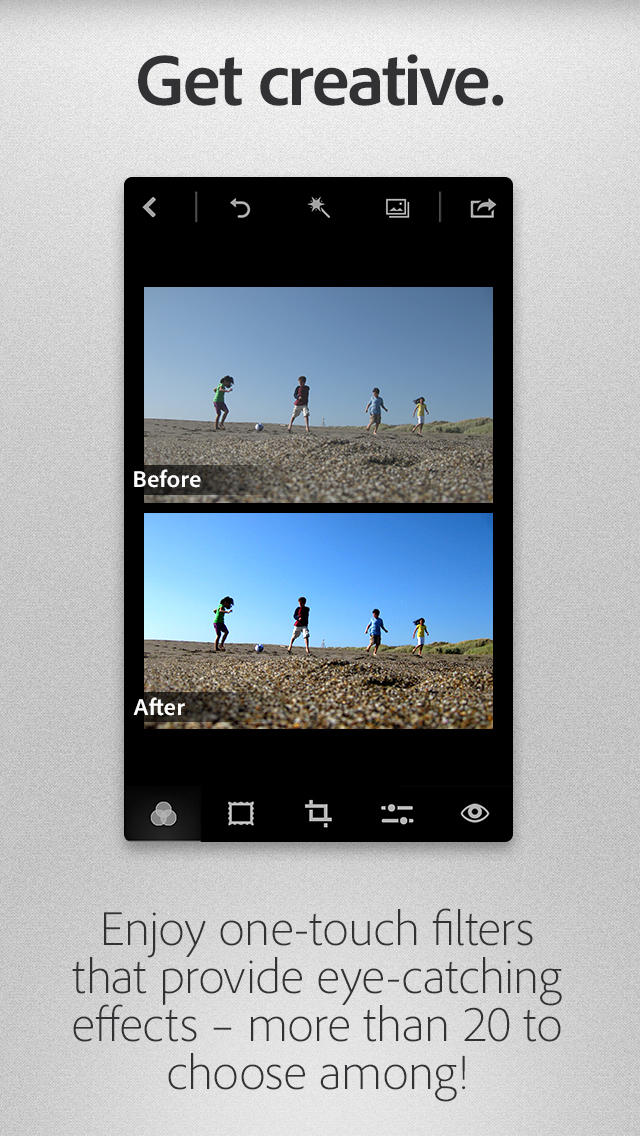
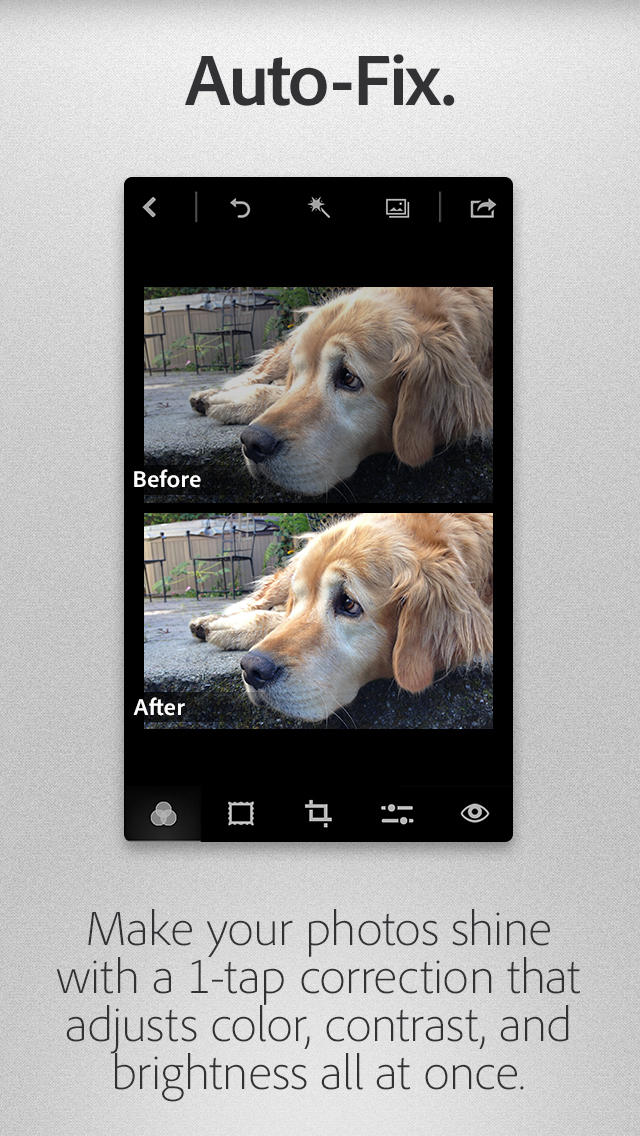
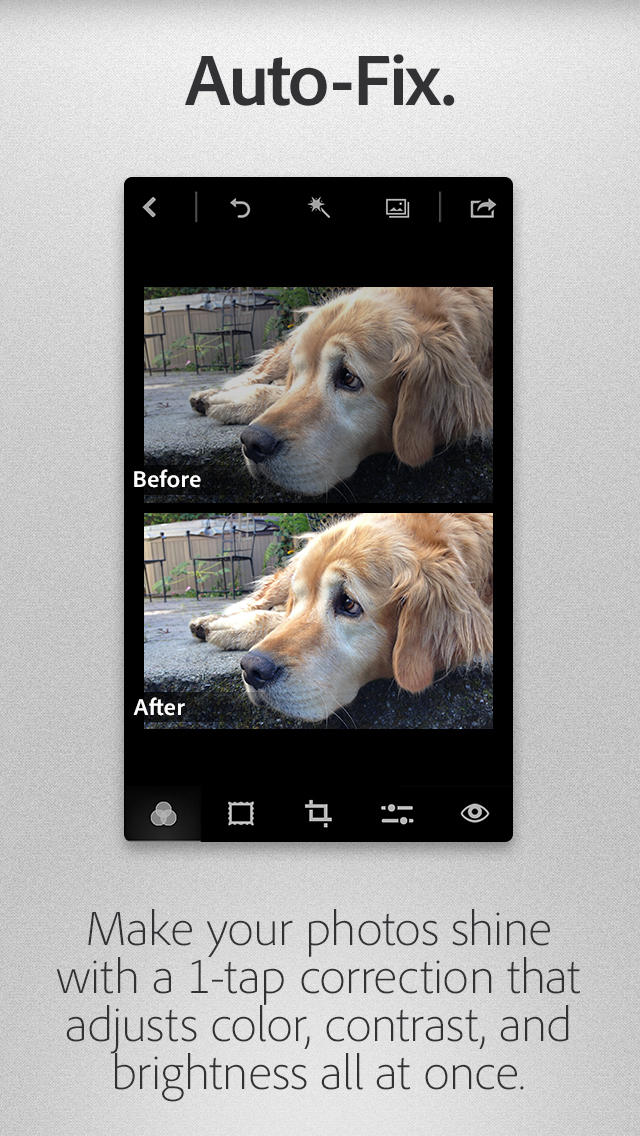


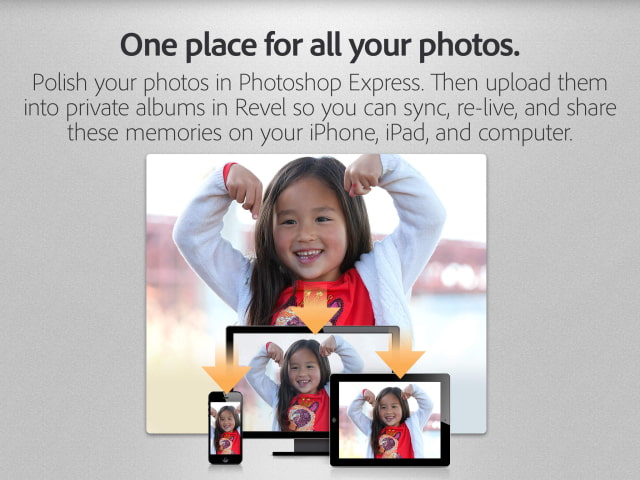

Snap. Edit. Share. Smile. Photo magic at your fingertips. On-the-go photo editing was never so fun, fast, and cool. Touch your way to better-looking pictures with automatic fixes and filters. Get your pictures to pop! And after sharing, you’ll be the talk of your friends.
Features:
•Basics: Crop, straighten, rotate, and flip your photos. Remove red eye.
•Auto-Fix: A one-touch adjustment for contrast, exposure, and white balance.
•Color: Slide controls for clarity, contrast, exposure, highlights, shadows, temperature, tint, and vibrance.
•One-touch filters: Choose from more than 20 eye-catching effects!
•Borders: Add a distinctive personal touch to your photos with 15 borders and frames. Express yourself!
•Add the Looks Paid pack to give your photos fun, fresh looks with 20 more one-touch filters*
•Add the Noise Reduction Paid pack to minimize unwanted grain and speckling in your night photos*
•New image rendering engine improves performance and enables handling of large file sizes – i.e. panoramic photos
•Share to Facebook, Twitter, Tumblr and more.
•One place for all your photos: Upload your photos to private albums in Revel to view, re-live, and share memories on your iPad, iPhone, and Mac. Upgrade to Revel Premium after 30 days to get unlimited photo & video imports - just $5.99/month.
What's New In This Version:
• Added Sharpen controls in the slider menu
• Added Invert Look in the Looks menu
• iOS7 bug fixes
You can download Adobe Photoshop Express from the App Store for free.
Read More