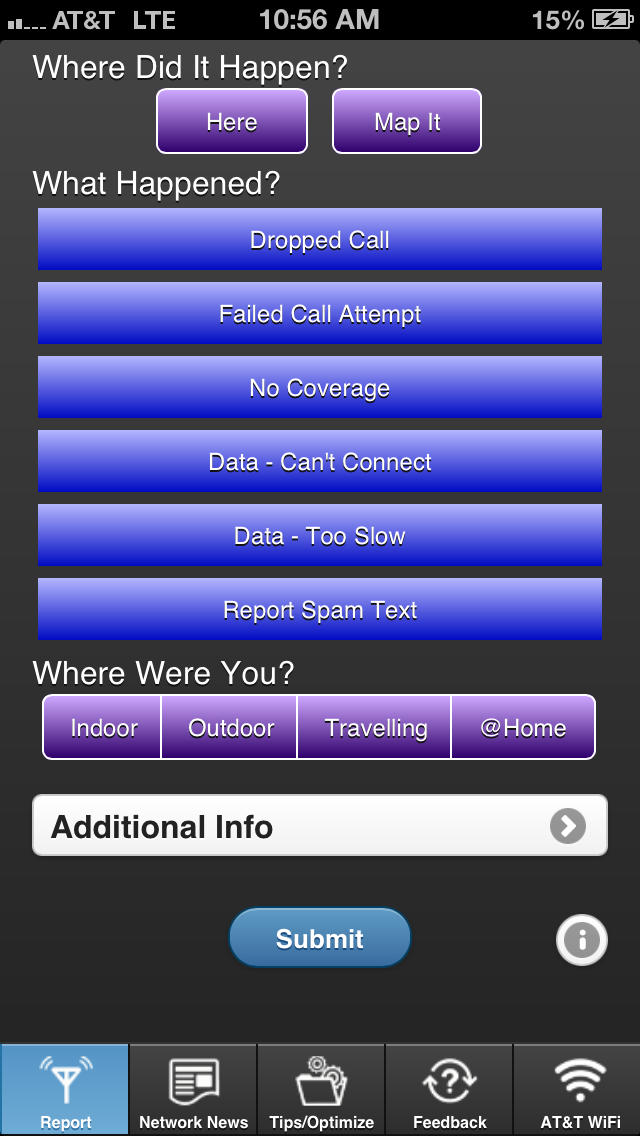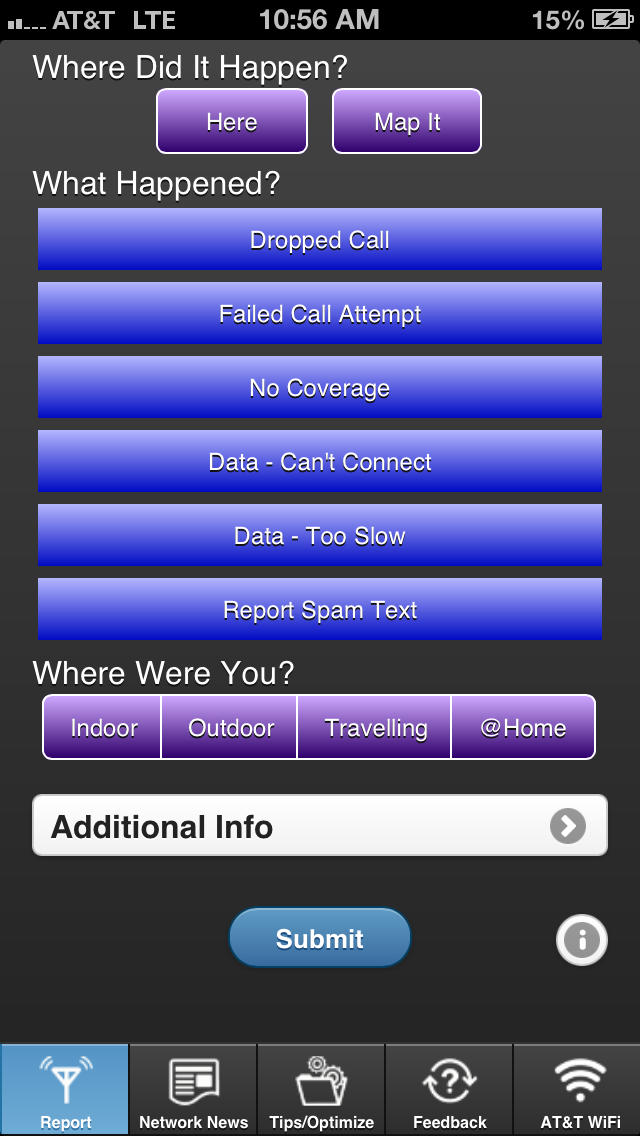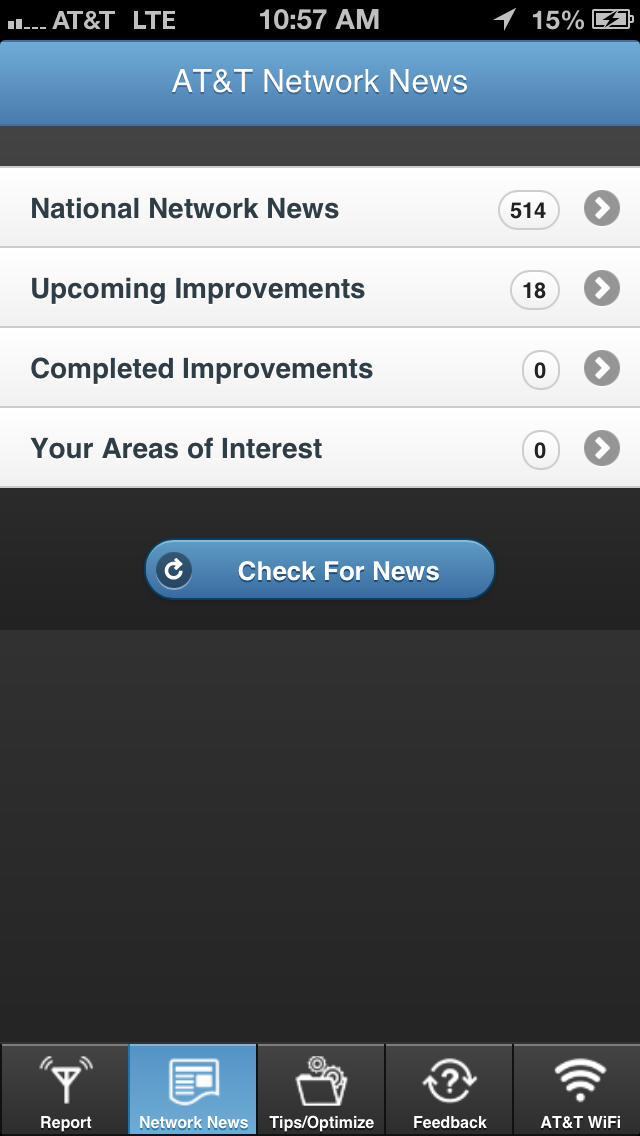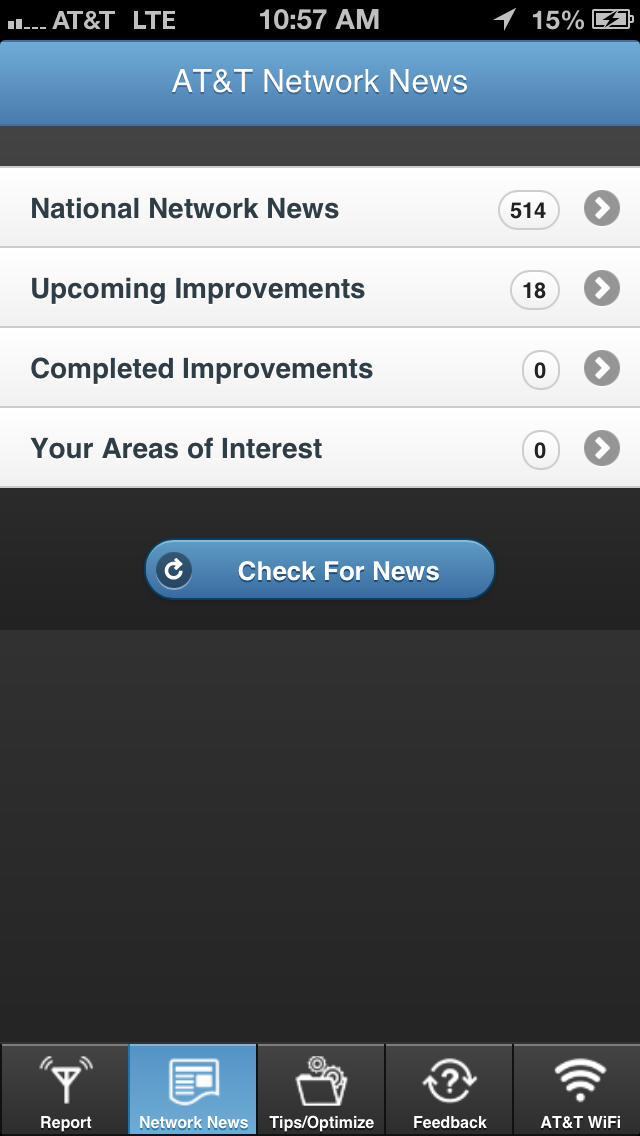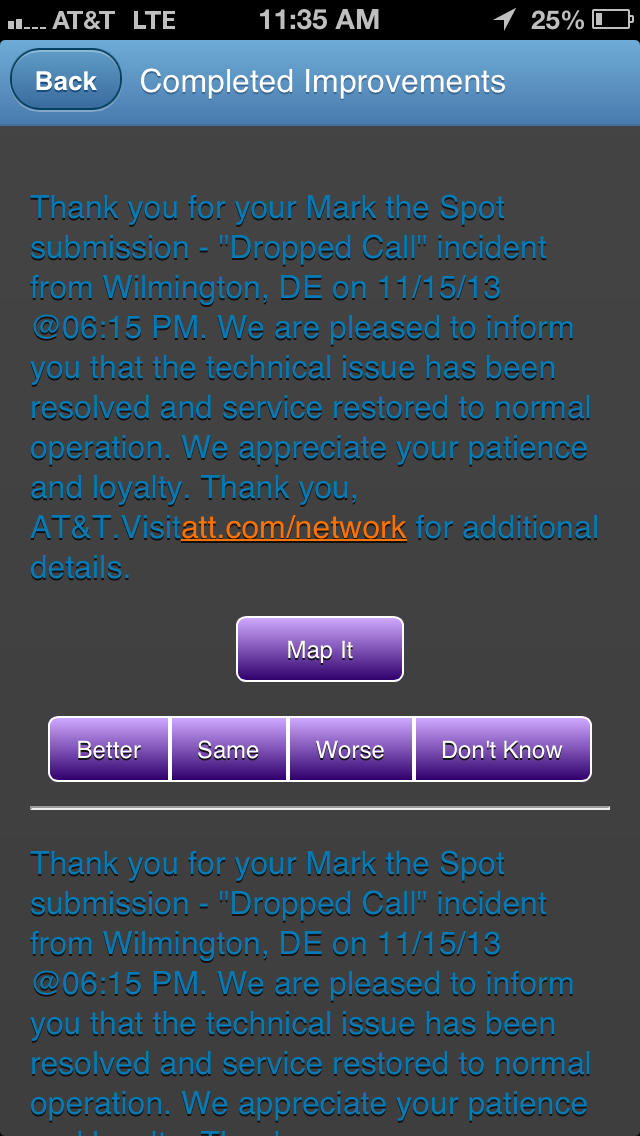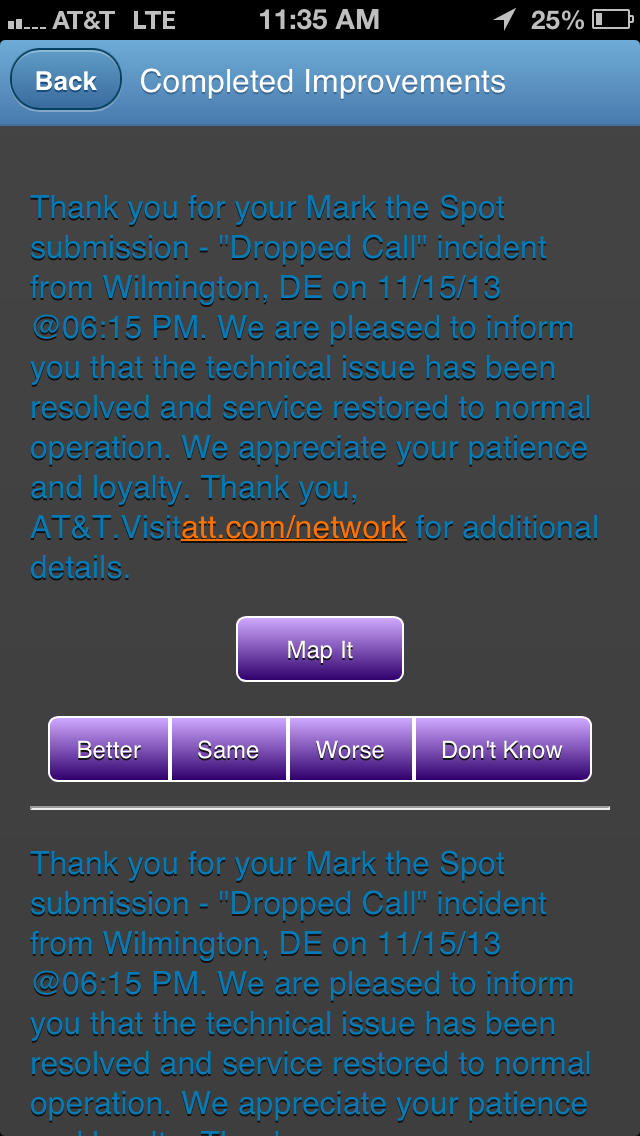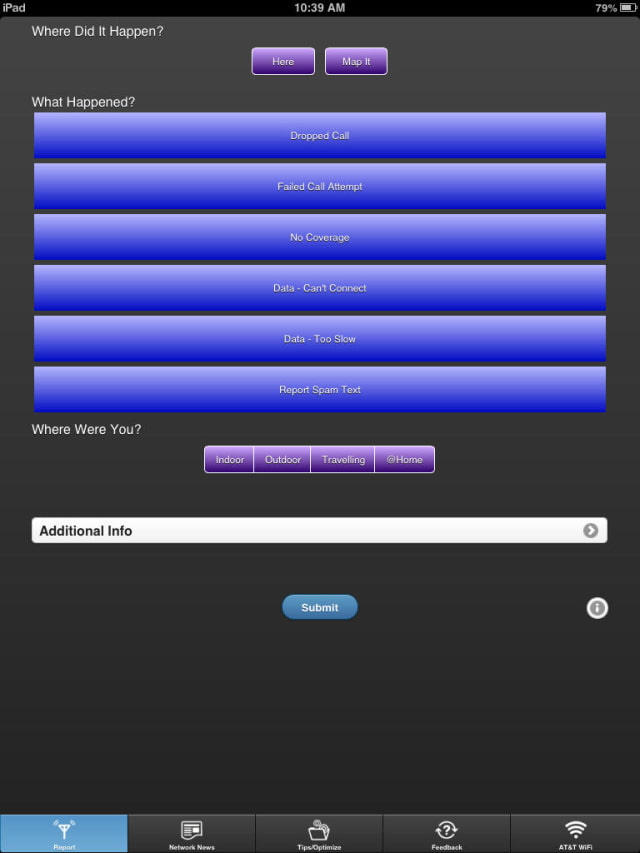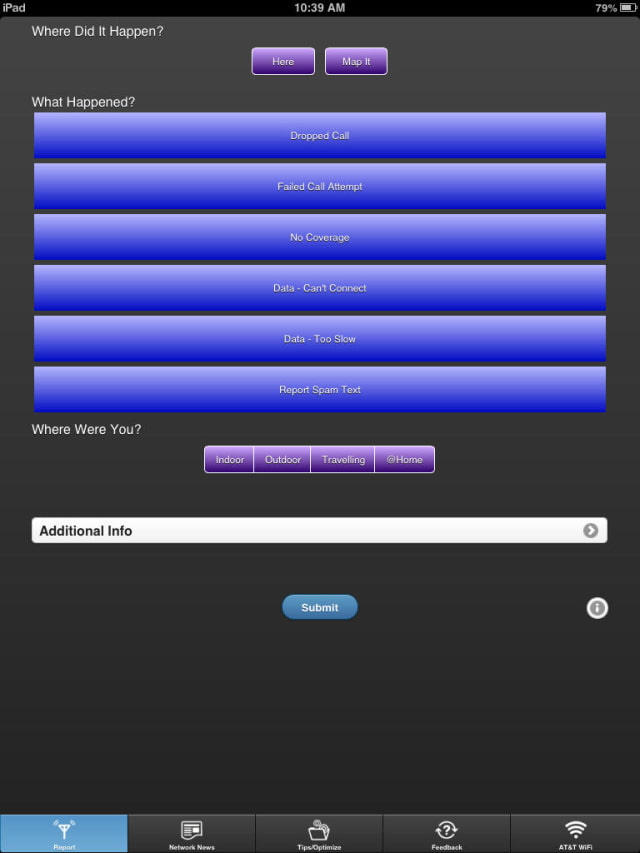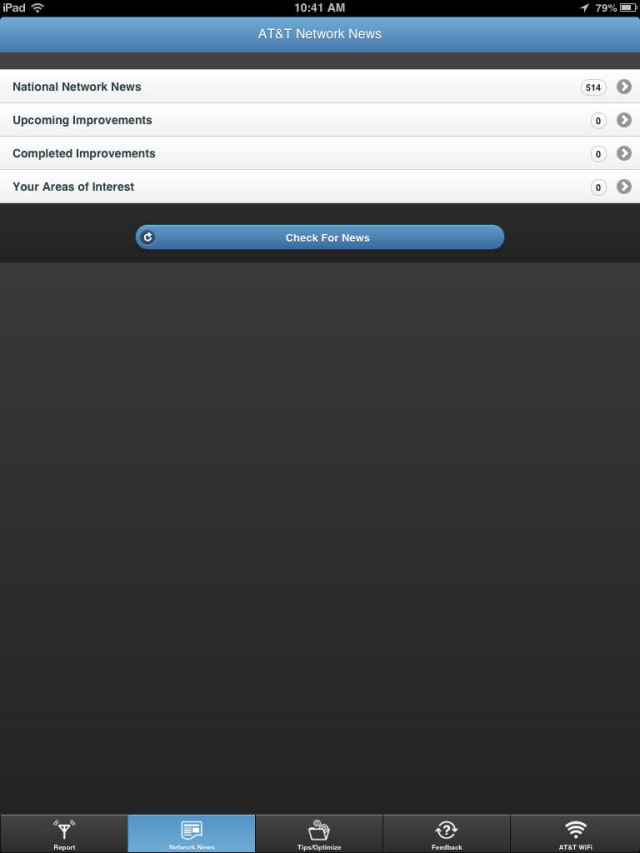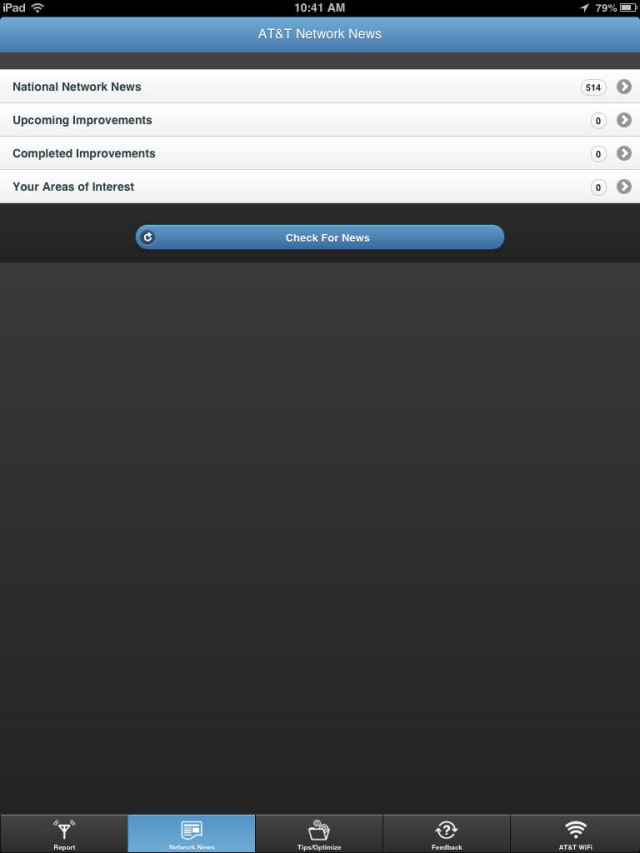The AT&T Mark the Spot app for reporting network issues has been updated with iOS 7 support, additional updates to reported spots, enhanced push notifications, auto caching, and more.
AT&T Mark the Spot is an application that allows AT&T to collect information on its customers network experiences and the performance of their devices and provide updates on enhancements to the AT&T network, addressing users Mark the Spot submissions
Features
- Simplicity of operation
- Submit a report of call, data, or SMS problems
- Push notification support - Receive updates on network enhancements from AT&T for issues that customer has submitted (when these news items become available)
- Submit a real time report capturing local GPS coordinates at time and place of event, or
- Submit a report after the fact when a customer is not at the place where the event occurred
- Submit optional additional comments about an event
- View nearby and user searchable AT&T Wi-Fi locations, including driving directions
- Sign up to receive news on upcoming and completed network updates related to submitted Mark the Spot reports (when these news items become available)
What's New In This Version:
Now supporting iOS 7
• Even more updates to reported spots- Get notified sooner about enhancements and site build outs to address your problem spots
• Enhanced Push Notifications – Please sign up for Push Notifications at startup or find how to in the help (i) section
• Auto Caching- Bad network connection? Mark the Spot will cache the submission. Please restart the application in Wi-Fi or with good network connection to auto submit your incident report.
• Enhanced surveys and feedback – Get invited to new surveys and feedback
You can download AT&T Mark the Spot from the App Store for free.
Read More
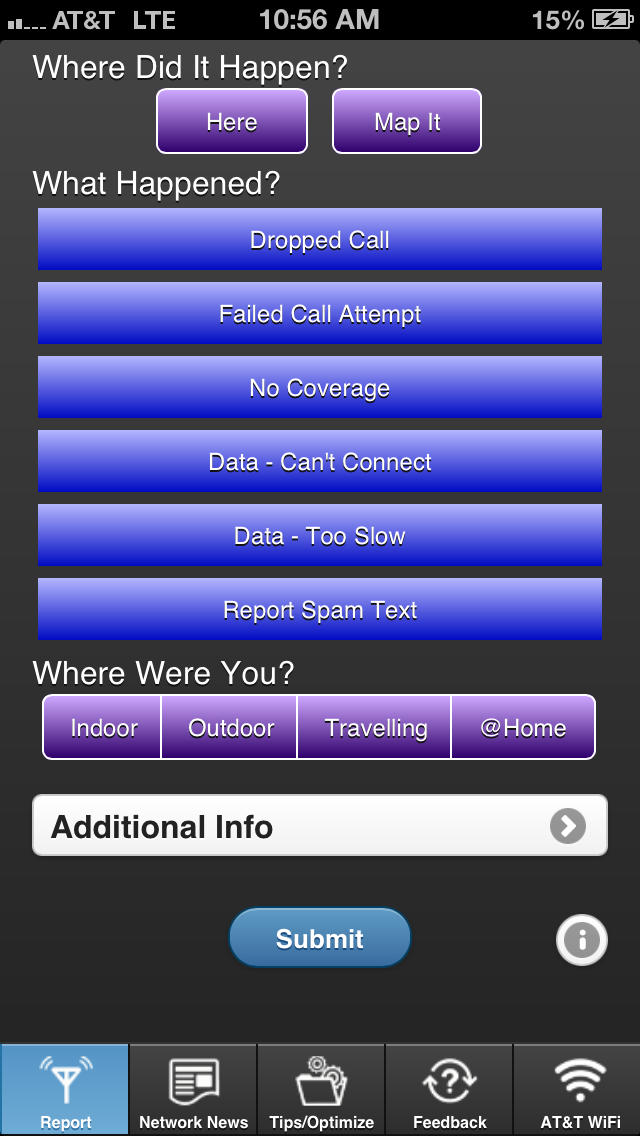
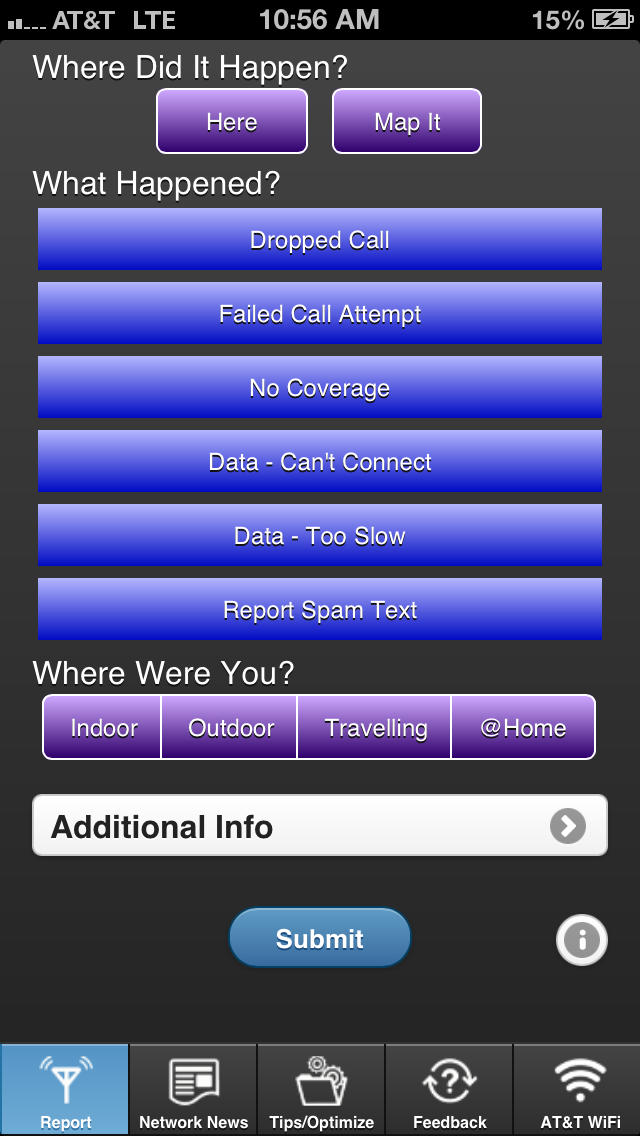
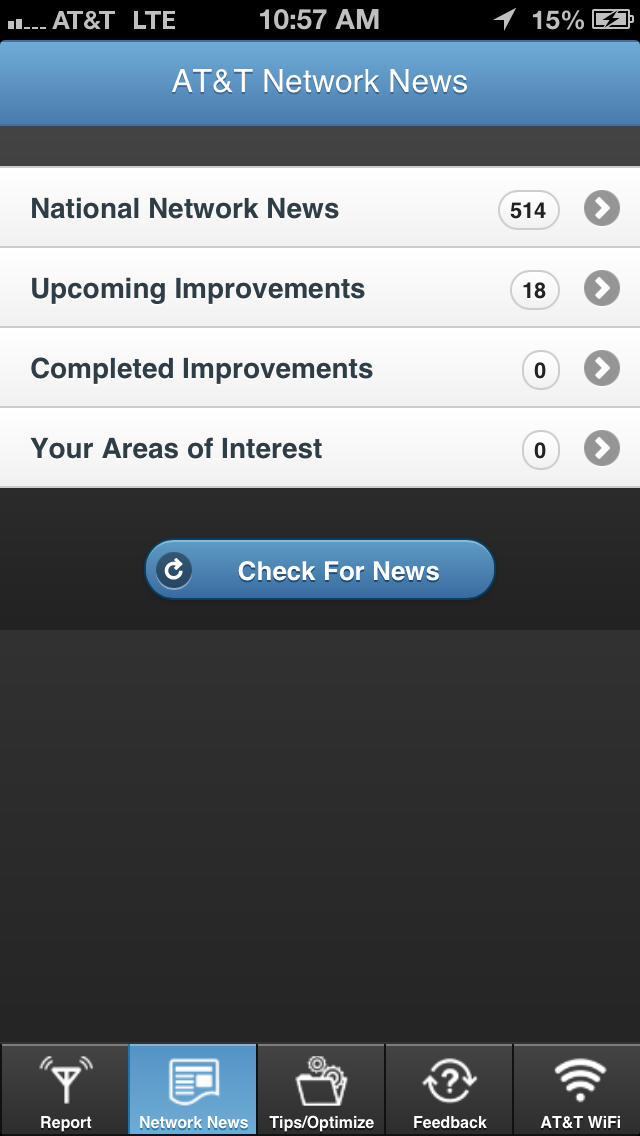
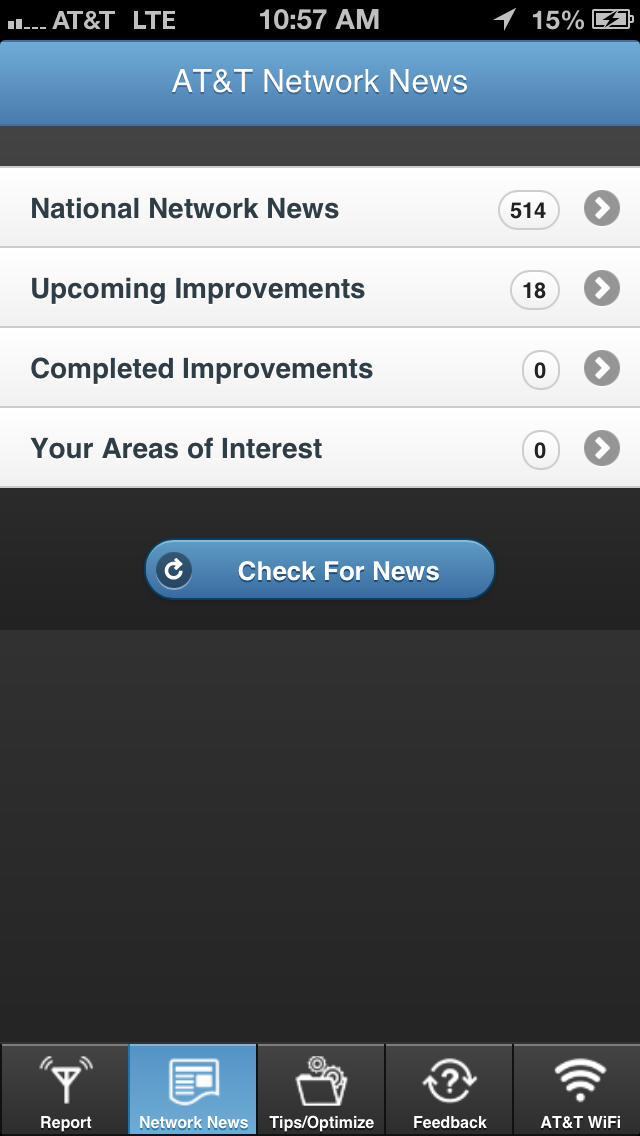
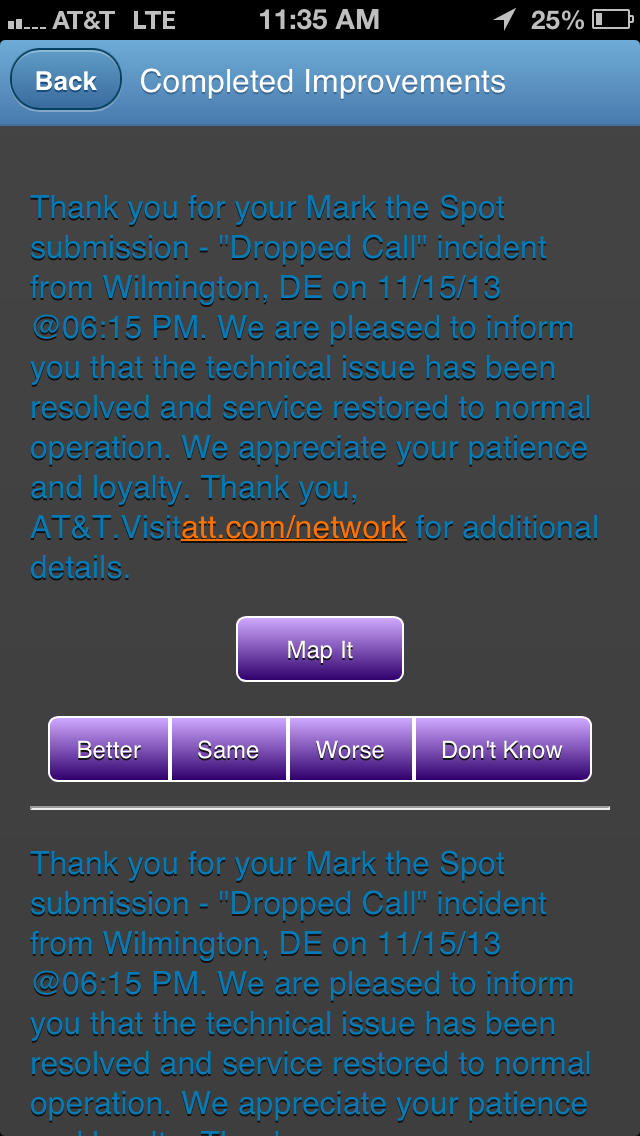
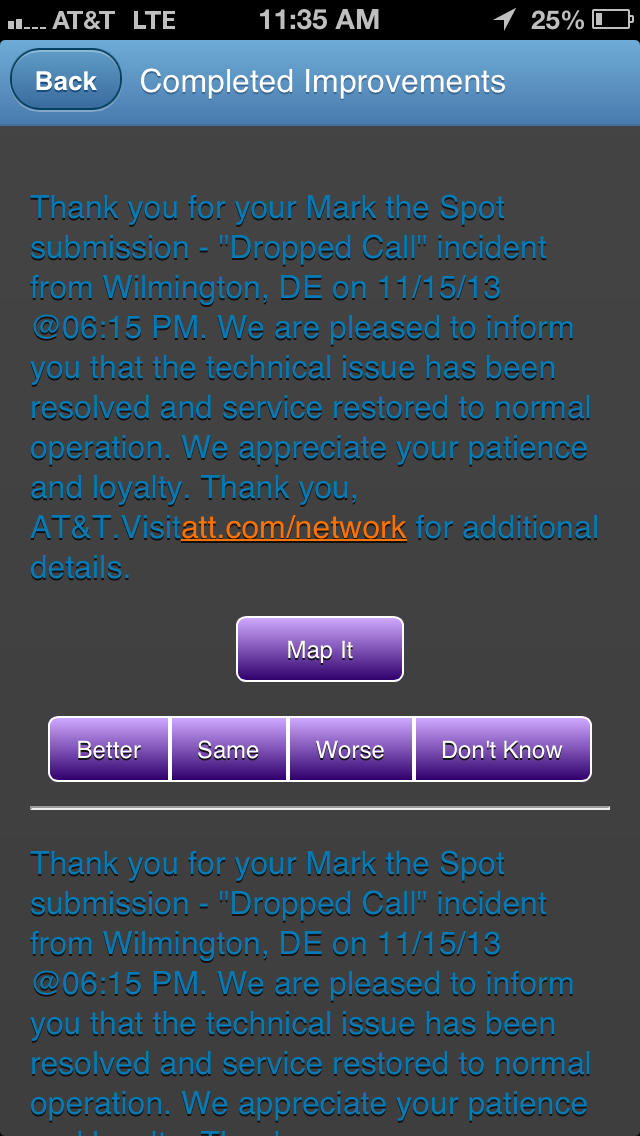
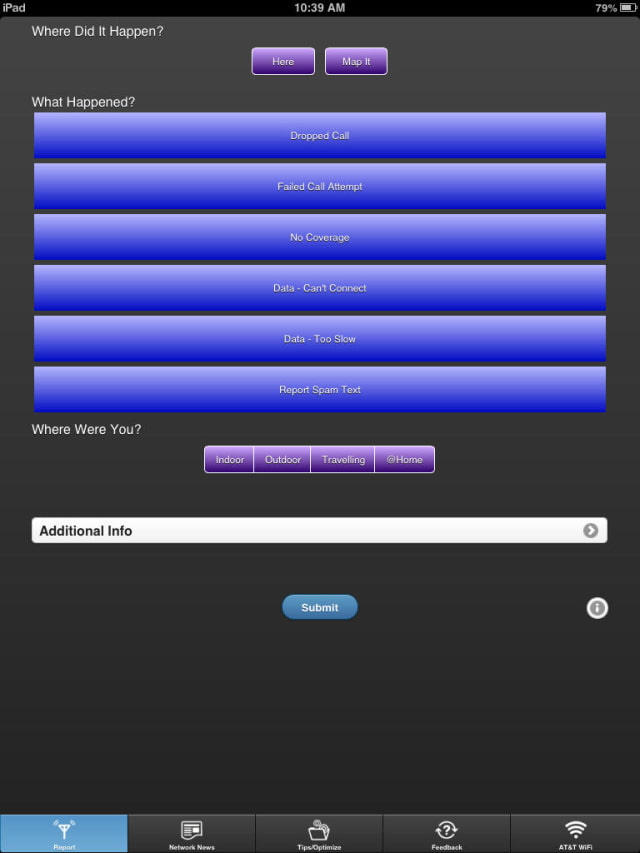
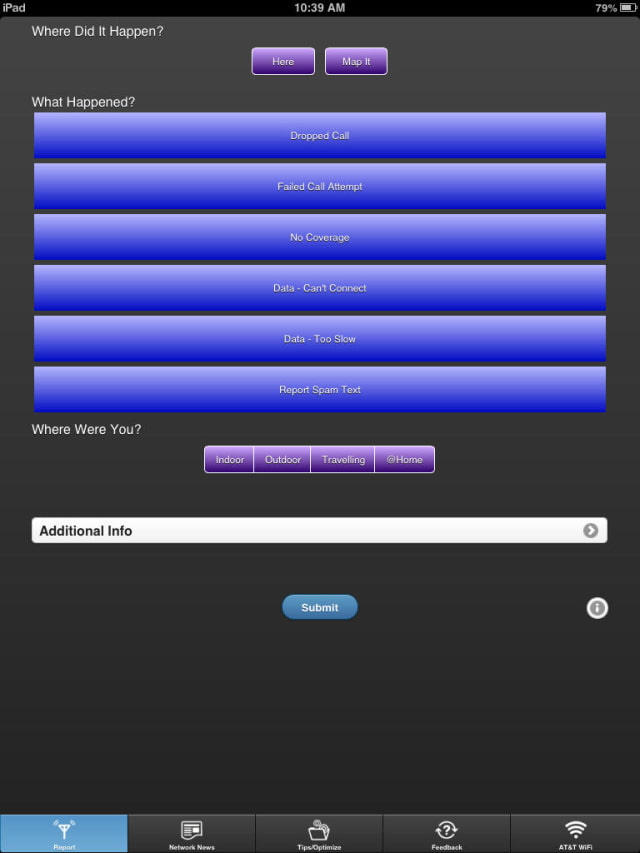
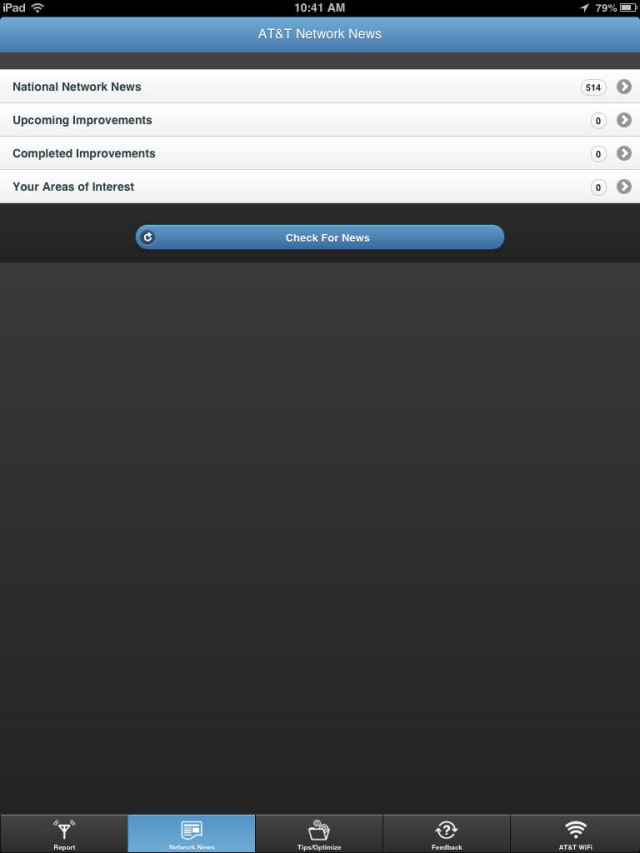
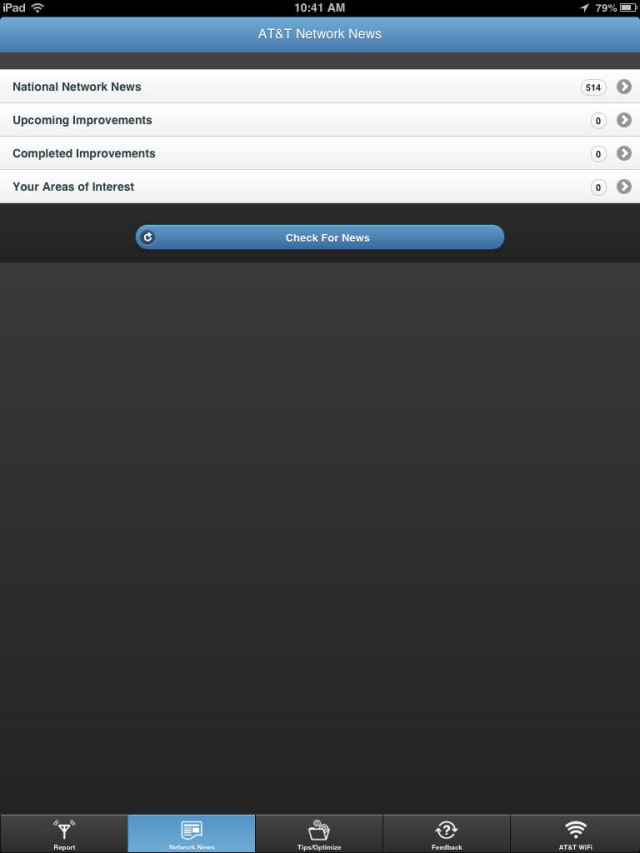
AT&T Mark the Spot is an application that allows AT&T to collect information on its customers network experiences and the performance of their devices and provide updates on enhancements to the AT&T network, addressing users Mark the Spot submissions
Features
- Simplicity of operation
- Submit a report of call, data, or SMS problems
- Push notification support - Receive updates on network enhancements from AT&T for issues that customer has submitted (when these news items become available)
- Submit a real time report capturing local GPS coordinates at time and place of event, or
- Submit a report after the fact when a customer is not at the place where the event occurred
- Submit optional additional comments about an event
- View nearby and user searchable AT&T Wi-Fi locations, including driving directions
- Sign up to receive news on upcoming and completed network updates related to submitted Mark the Spot reports (when these news items become available)
What's New In This Version:
Now supporting iOS 7
• Even more updates to reported spots- Get notified sooner about enhancements and site build outs to address your problem spots
• Enhanced Push Notifications – Please sign up for Push Notifications at startup or find how to in the help (i) section
• Auto Caching- Bad network connection? Mark the Spot will cache the submission. Please restart the application in Wi-Fi or with good network connection to auto submit your incident report.
• Enhanced surveys and feedback – Get invited to new surveys and feedback
You can download AT&T Mark the Spot from the App Store for free.
Read More