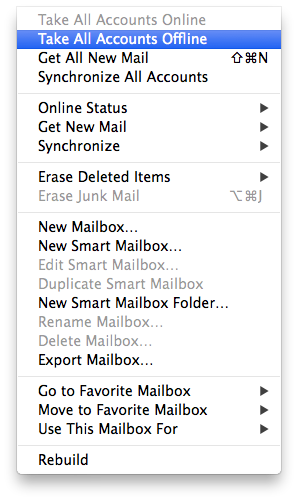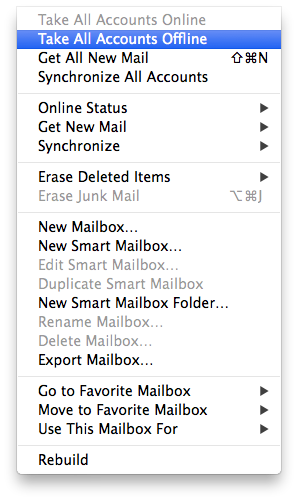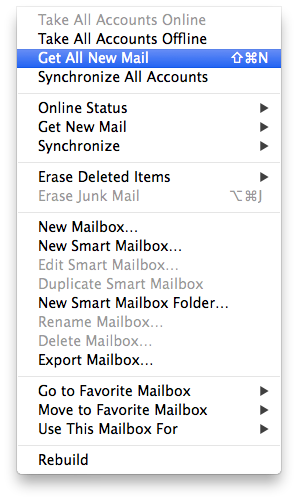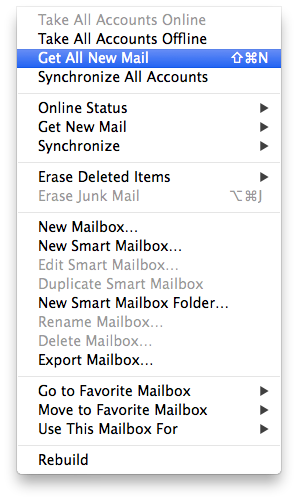Apple has posted a workaround for customers experiencing a bug in Mail that results in no new email being received until the app is quit and reopened.
OS X: New email messages not received until Mail is quit and reopened
Symptoms
For some email providers, new email messages in Mail may only appear to arrive when Mail is first opened. No new email arrives until Mail is quit and reopened.
Resolution
Quitting and reopening Mail forces t to re-establish a connection to the email server. You can use these steps to receive new mail messages without quitting Mail:
1. Choose Mailbox > Take All Accounts Offline.
2. Choose Mailbox > Get All New Mail.
As a shortcut, you can also add the Take All Accounts Offline and Get Mail buttons to your Mail toolbar.
1. Choose View > Customize Toolbar.
2. Drag the Take All Accounts Offline button to the Toolbar if it is not there already.
3. Drag the Get Mail button to the Toolbar if it is not there already.
4. Click Done
To receive new mail messages, click the Take Offline button, then click the Check Mail button.
Read More [via Jay]
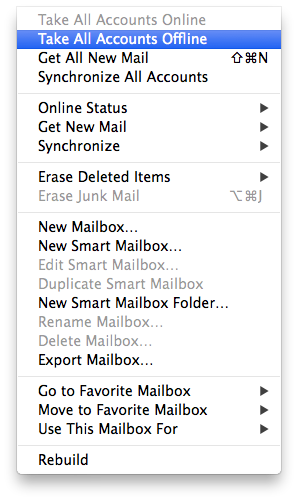
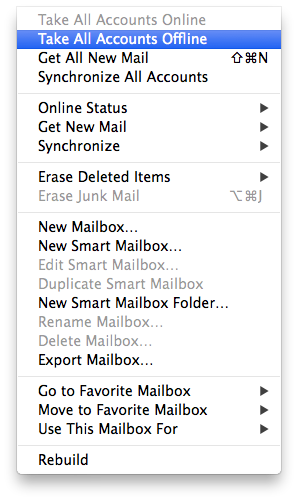
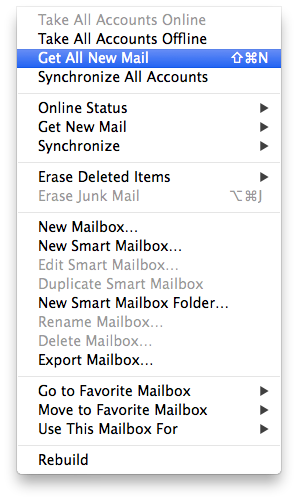
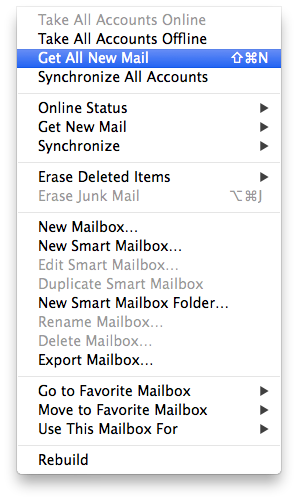
OS X: New email messages not received until Mail is quit and reopened
Symptoms
For some email providers, new email messages in Mail may only appear to arrive when Mail is first opened. No new email arrives until Mail is quit and reopened.
Resolution
Quitting and reopening Mail forces t to re-establish a connection to the email server. You can use these steps to receive new mail messages without quitting Mail:
1. Choose Mailbox > Take All Accounts Offline.
2. Choose Mailbox > Get All New Mail.
As a shortcut, you can also add the Take All Accounts Offline and Get Mail buttons to your Mail toolbar.
1. Choose View > Customize Toolbar.
2. Drag the Take All Accounts Offline button to the Toolbar if it is not there already.
3. Drag the Get Mail button to the Toolbar if it is not there already.
4. Click Done
To receive new mail messages, click the Take Offline button, then click the Check Mail button.
Read More [via Jay]