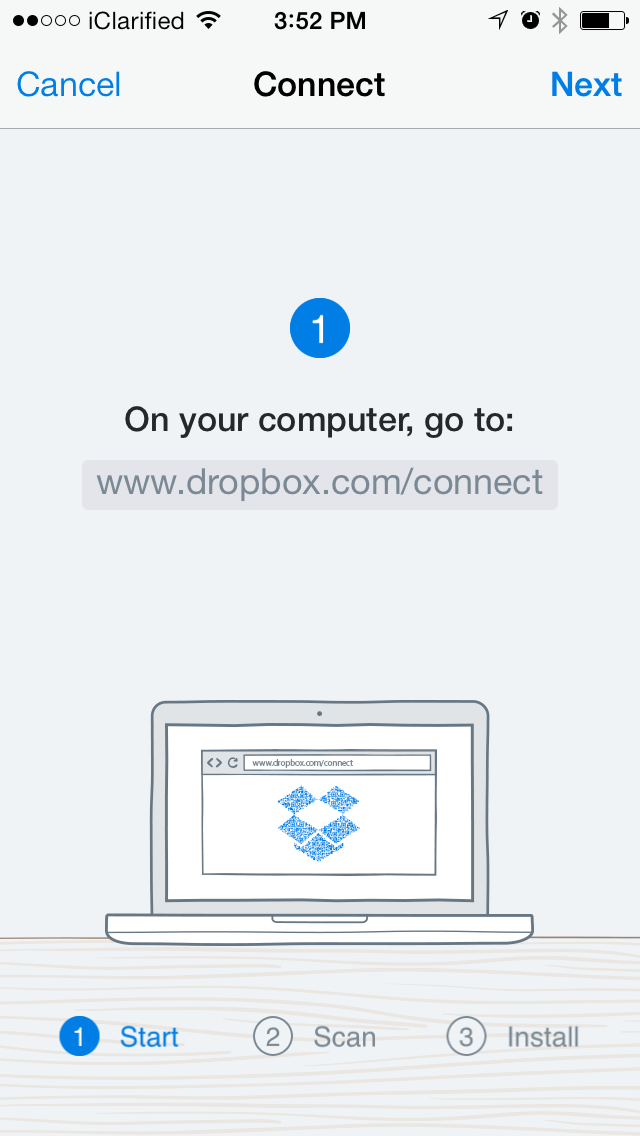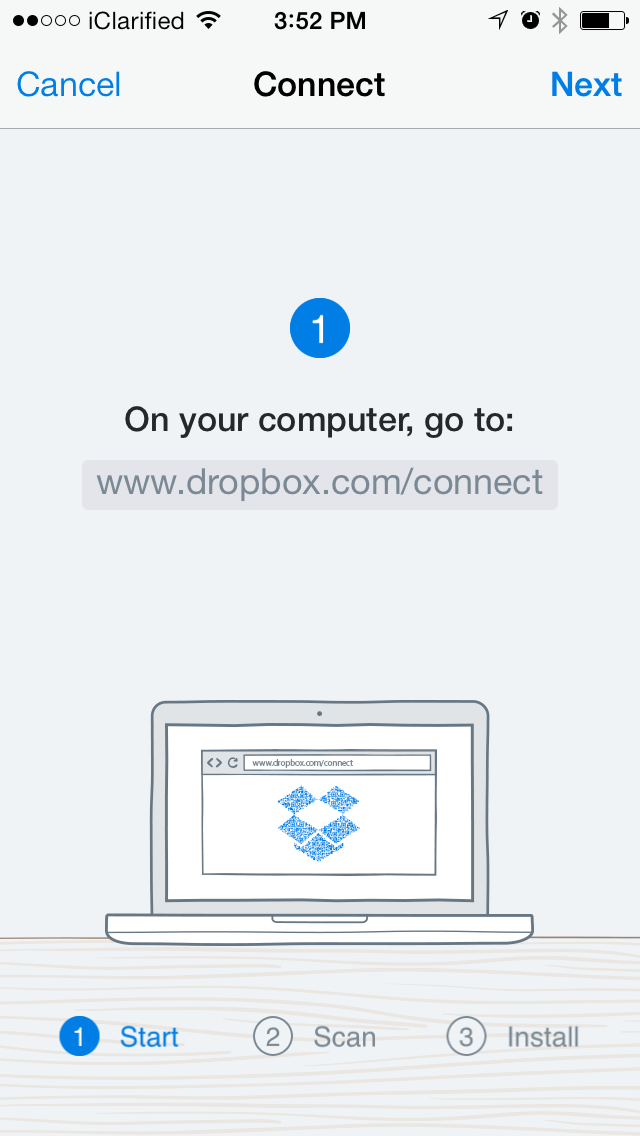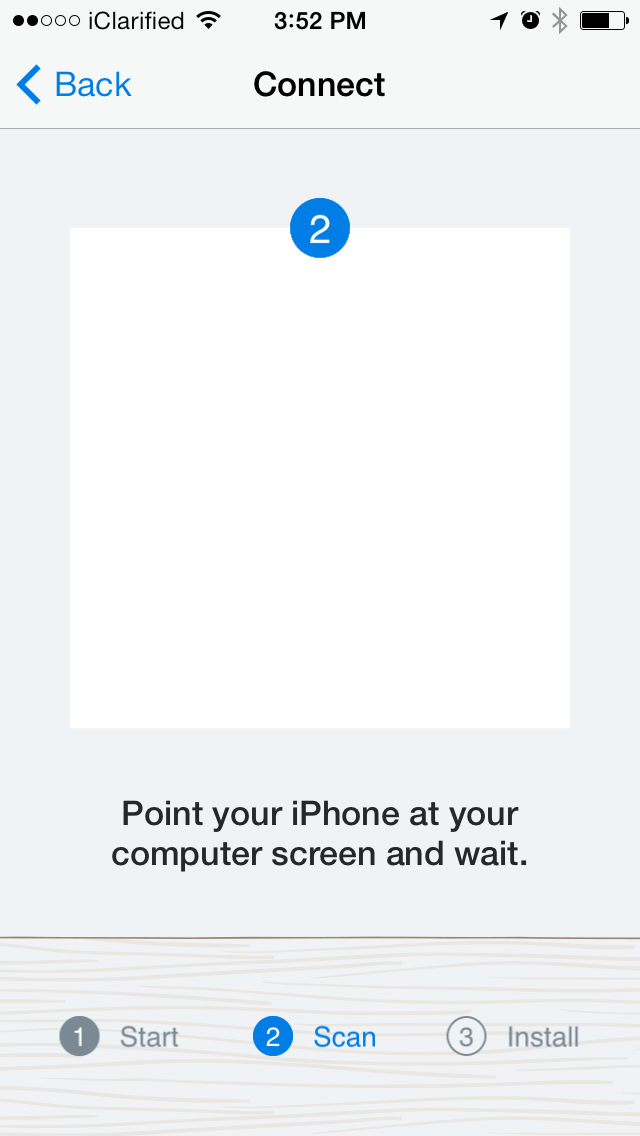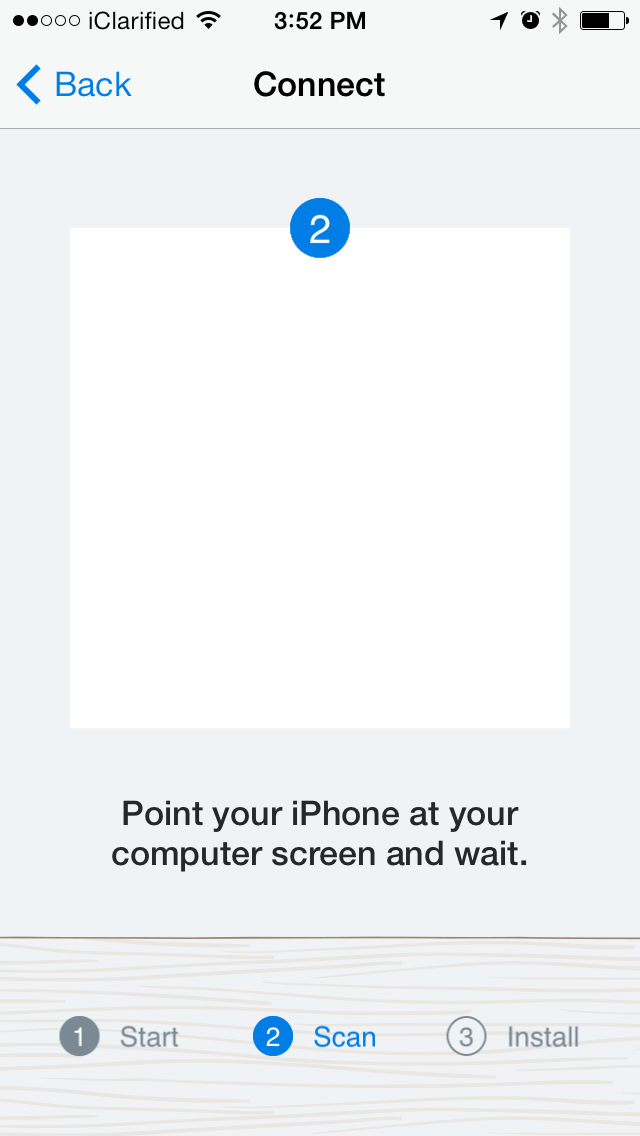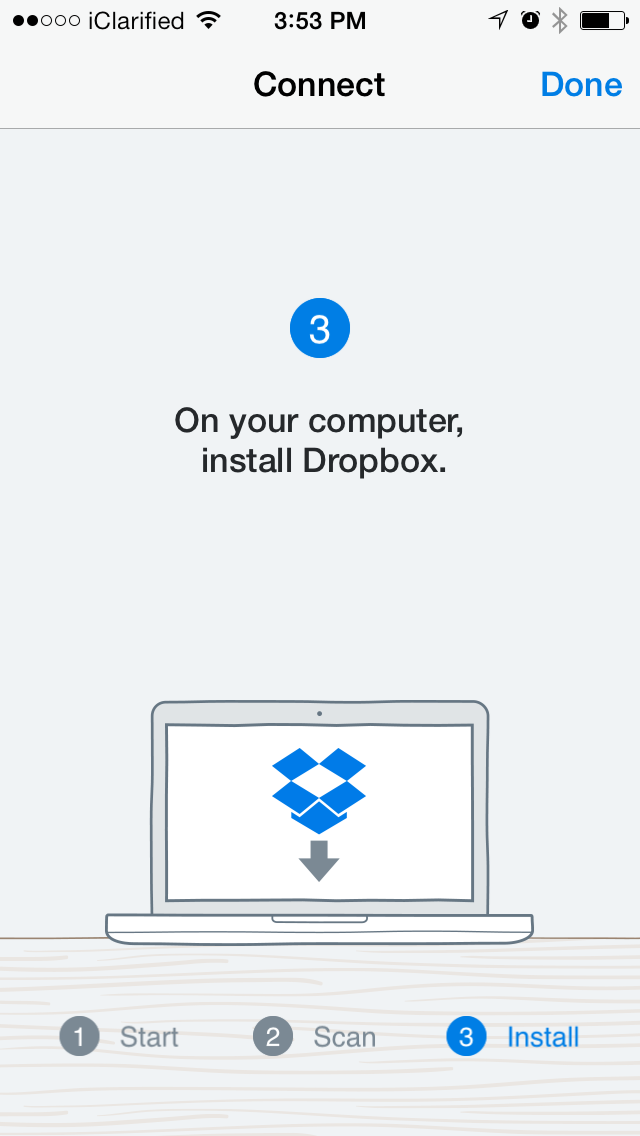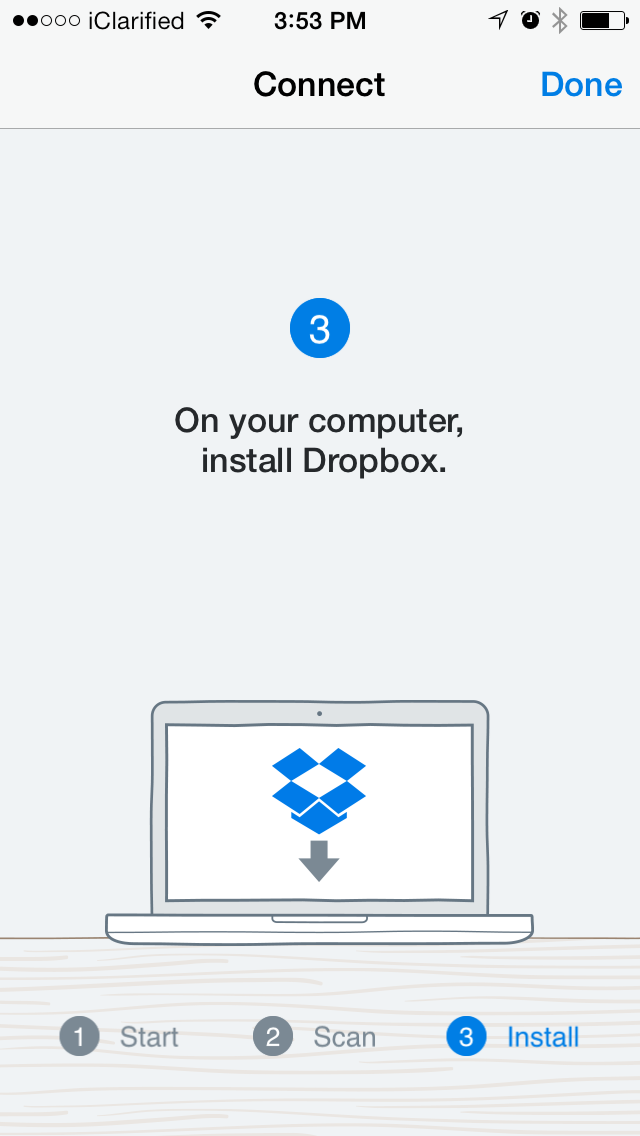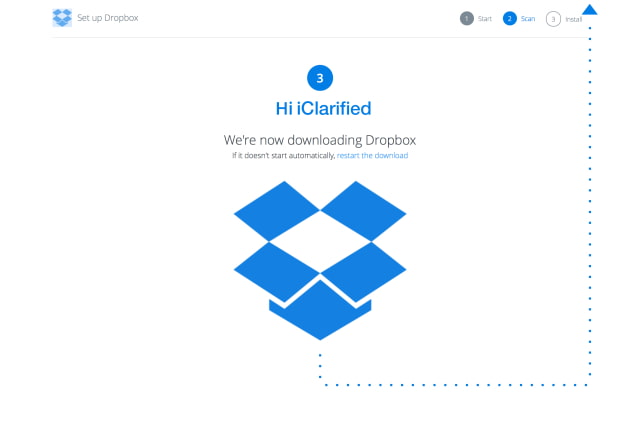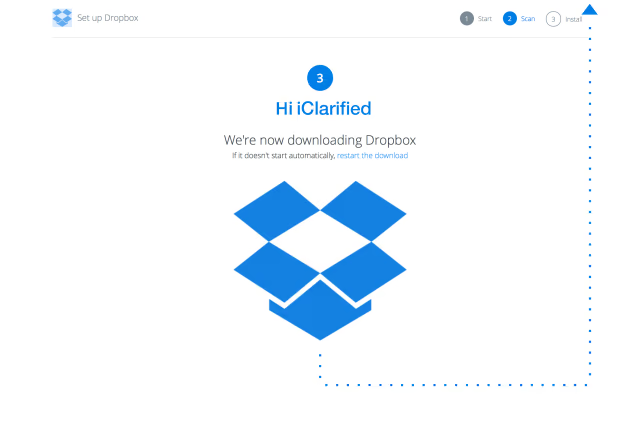Dropbox has released an update to its app that lets you easily setup Dropbox on a computer using your camera.
Dropbox lets you bring all your photos, docs, and videos anywhere and share them easily. Access any file you save to your Dropbox from all your computers, iPhone, iPad, and the web. With Dropbox you’ll always have your important memories and work with you.
Features:
• Access all your photos, docs, and videos from any device.
• 2 GB of space when you sign up — free!
• Share a link to even your biggest files — no more attachments!
• Add files to your “Favorites” for fast, offline viewing.
What's New In This Version:
• Reorder your Favorites list with a simple touch and hold
• Set up Dropbox on your computer using your camera
• Dropbox now remembers recent locations when importing files
• Accessibility improvements
• Support for additional languages: Danish, Dutch, Swedish, and Thai
• Lots of bug fixes and usability improvements
To use the new camera setup feature, navigate to Settings in the Dropbox app, then tap Link a Computer. You'll be asked if you are near the computer. Tap Yes, continue. On your desktop navigate to www.dropbox.com/connect. A QR code is displayed which you then scan using the app. Once scanned the webpage initiates a download of Dropbox.
You can download Dropbox from the App Store for free at the link below. If you don't have a Dropbox account already, click here to get one for free.
Download
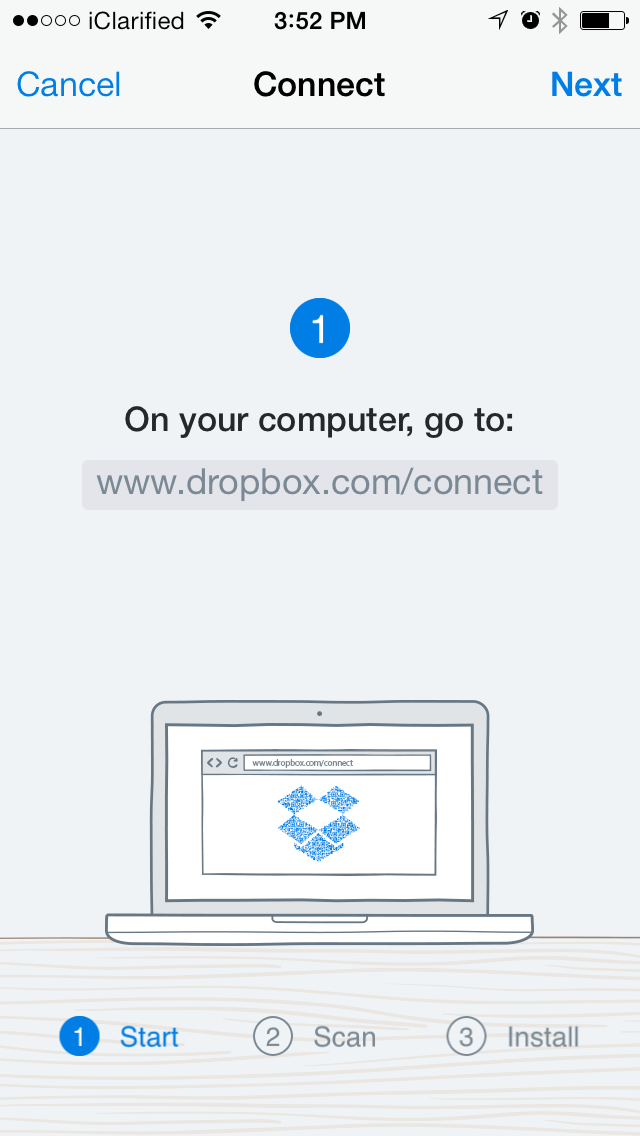
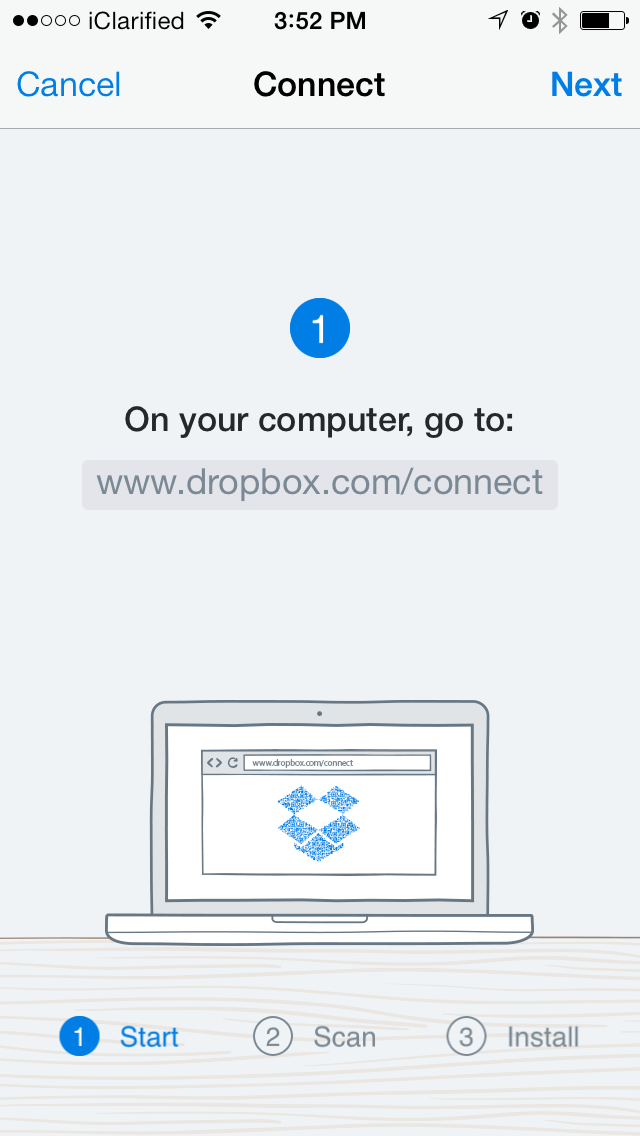
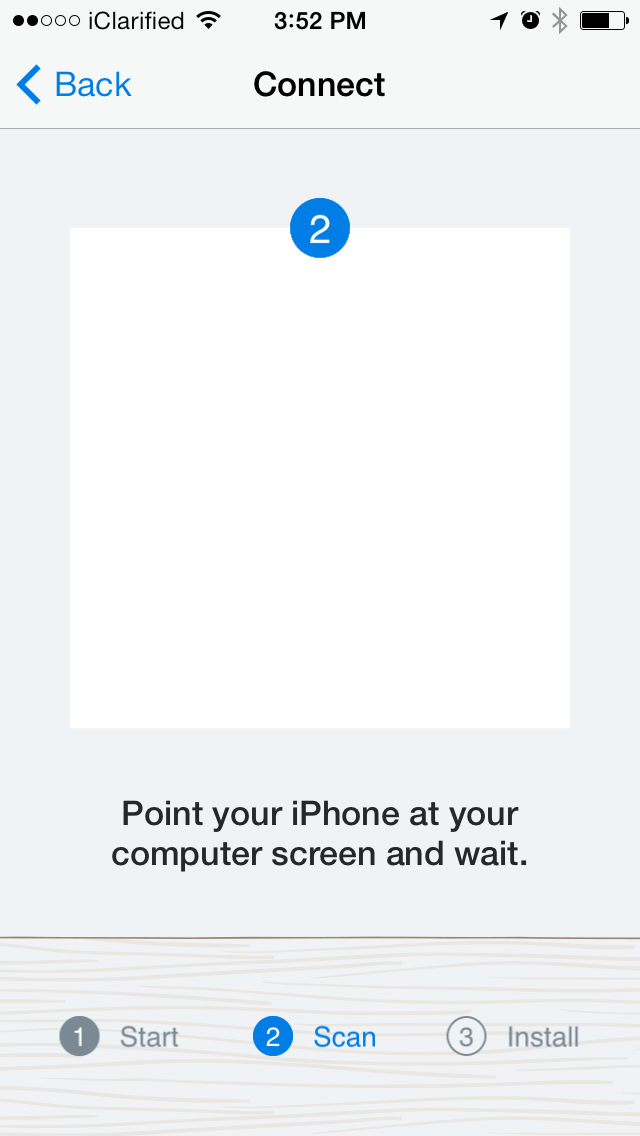
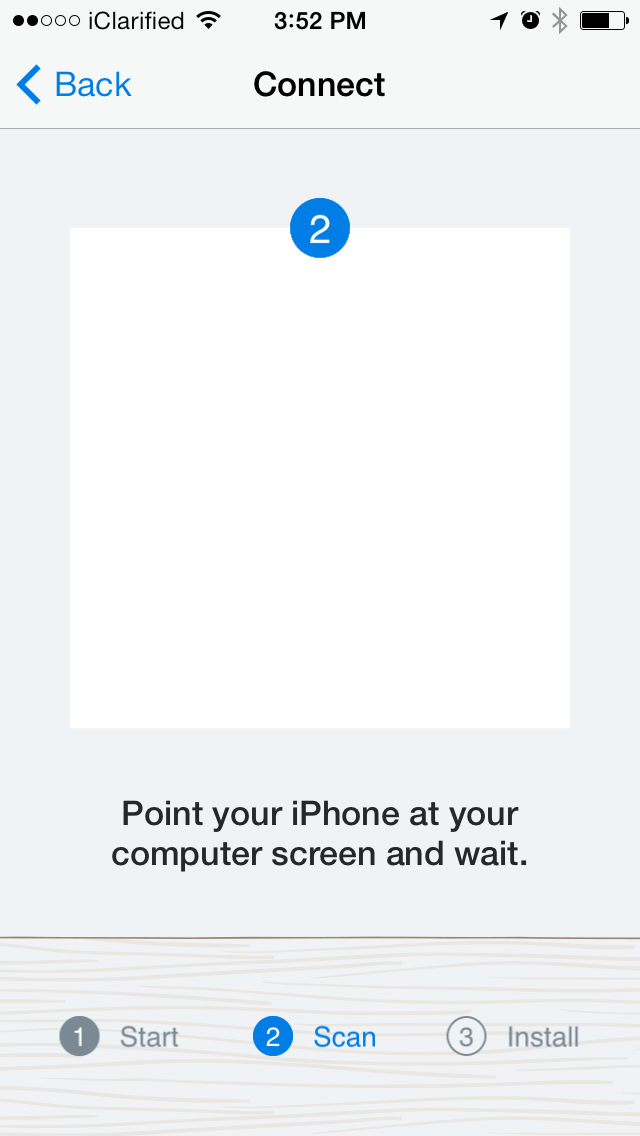
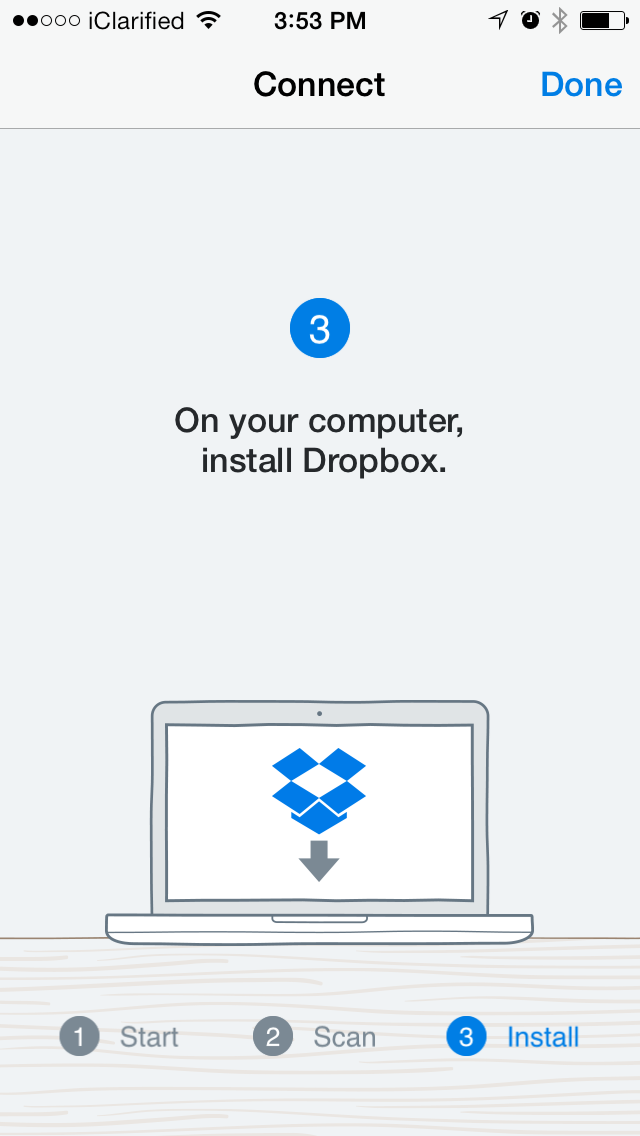
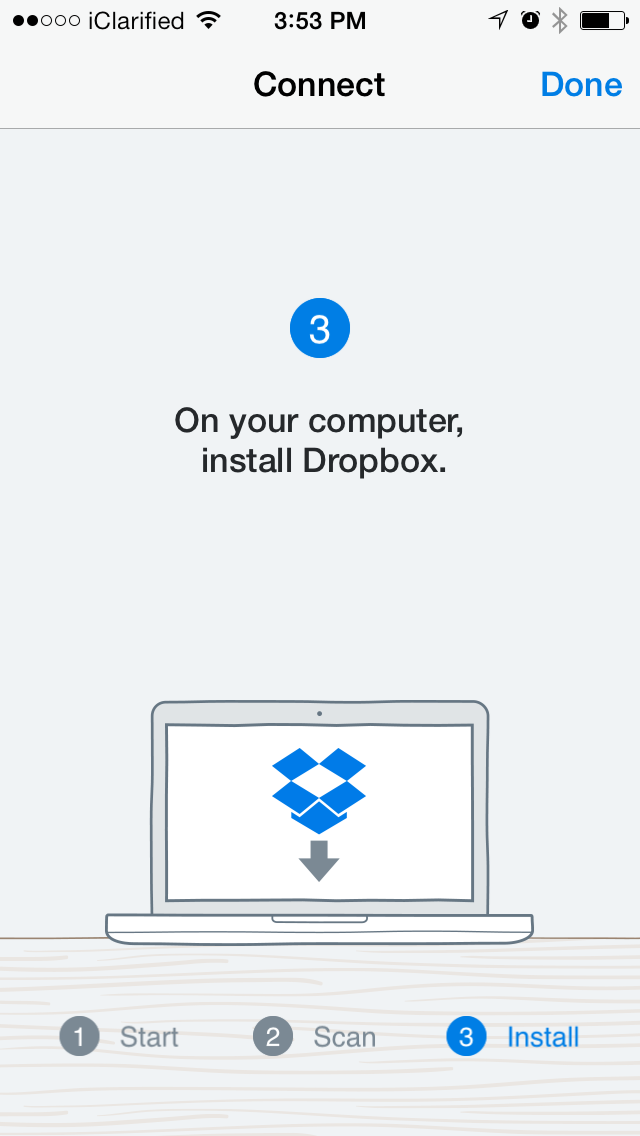
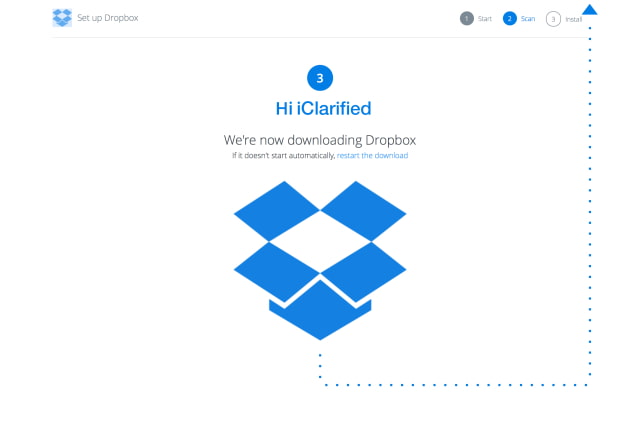
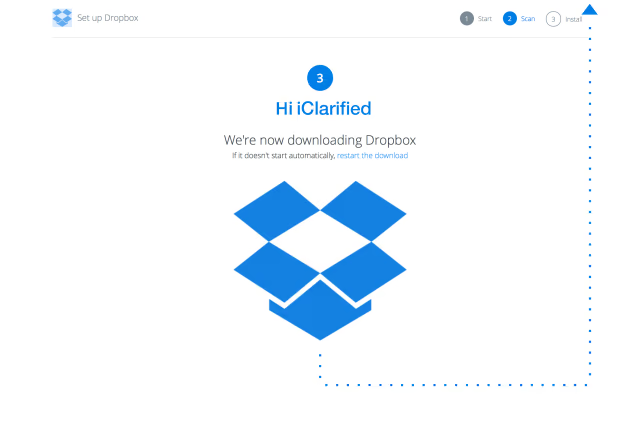
Dropbox lets you bring all your photos, docs, and videos anywhere and share them easily. Access any file you save to your Dropbox from all your computers, iPhone, iPad, and the web. With Dropbox you’ll always have your important memories and work with you.
Features:
• Access all your photos, docs, and videos from any device.
• 2 GB of space when you sign up — free!
• Share a link to even your biggest files — no more attachments!
• Add files to your “Favorites” for fast, offline viewing.
What's New In This Version:
• Reorder your Favorites list with a simple touch and hold
• Set up Dropbox on your computer using your camera
• Dropbox now remembers recent locations when importing files
• Accessibility improvements
• Support for additional languages: Danish, Dutch, Swedish, and Thai
• Lots of bug fixes and usability improvements
To use the new camera setup feature, navigate to Settings in the Dropbox app, then tap Link a Computer. You'll be asked if you are near the computer. Tap Yes, continue. On your desktop navigate to www.dropbox.com/connect. A QR code is displayed which you then scan using the app. Once scanned the webpage initiates a download of Dropbox.
You can download Dropbox from the App Store for free at the link below. If you don't have a Dropbox account already, click here to get one for free.
Download