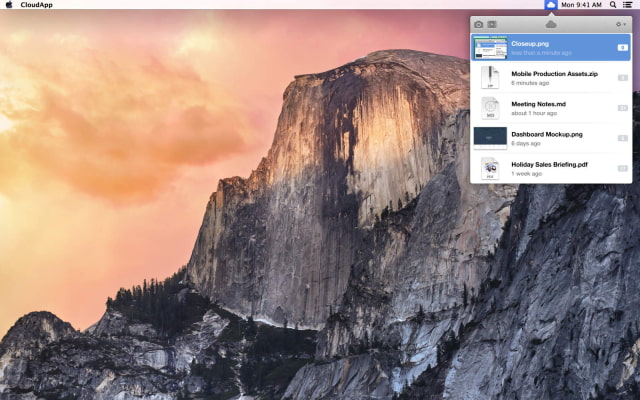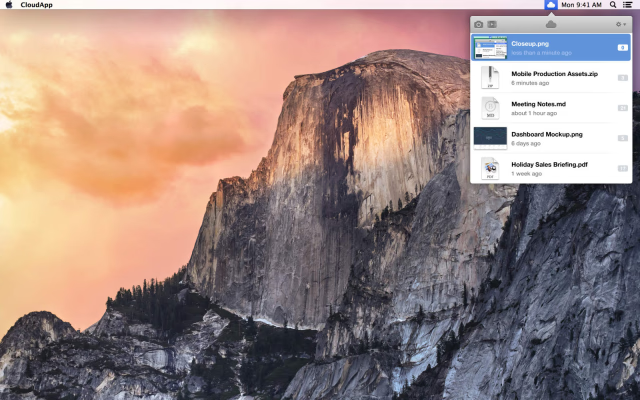CloudApp for Mac has been updated with numerous new features including CloudApp Motion for animated gifs, a new audio and video player, an improved UI, better security, and much more.
CloudApp is the quickest and easiest way to share any file, screenshot, screencast, links and more with your team, clients and followers.
Drag a file to the CloudApp icon in the menubar or use our shortcut key to grab a screenshot or screencast and we take care of the rest. A link to the file will automatically be copied to your clipboard that you can share via Twitter, IM, email, or smoke signals. While other applications make sharing a chore, CloudApp stays out of your way, adapting to your specific needs. CloudApp is the fastest way to share.
Features:
• Simple to use, easy to understand design-focused interface.
• Share files and links (Drops).
• Upload by drag-and-drop.
• Share screenshots and screencasts using customized keyboard shortcuts.
• Share unlimited files.
• Use a Custom Domain (eg. shorturl.co/XXXX)
• Share Drops using private or public links (Built-in URL shorterning!)
• View a history of your Drops along with the viewcount
• Re-copy a link, delete or rename a Drop from the menubar.
• External app support: Photoshop, Hipchat, Safari, Tweetbot, Slack, Finder and others.
What's New In This Version:
Overall:
* CloudApp Motion (animated gif and soon high-fidelity)
* New CloudApp Audio and Video player for all drops
* Improved UI: surfaced common actions to the toolbar
* Improved end-to-end CloudApp Security in 3.0 (SSL across all API's, web, shares, two-factor auth via Google Authentication)
* Overall Performance API improvements
Pro Accounts:
* Increased drop sizes
* High bandwidth drop support
* Private Branded Drop Landing page
Google Apps Support:
* Sign-in with any Google Account
* Two-factor authentication
* Enable as an app within Google
* Provision and deprovision new CloudApp accounts via Google Apps
CloudApp for Teams:
* Shared Custom Domain
* Private Branded Drop Landing page
* Account management (add / remove users)
You can download Cloud from the App Store for free.
Read More
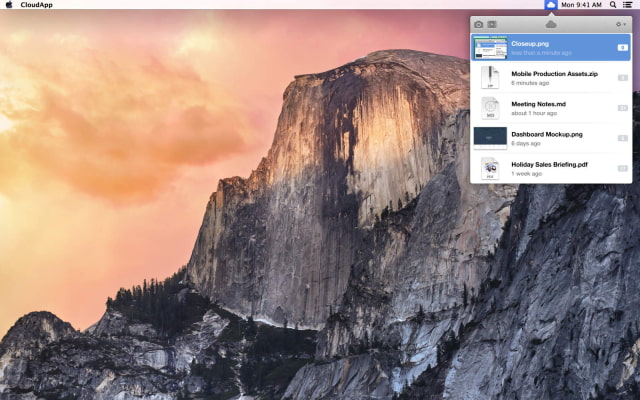
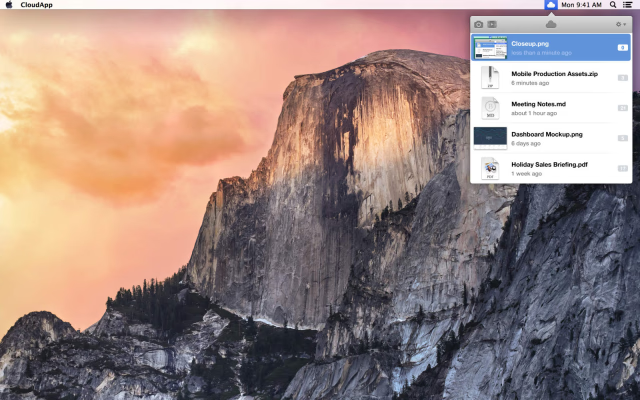
CloudApp is the quickest and easiest way to share any file, screenshot, screencast, links and more with your team, clients and followers.
Drag a file to the CloudApp icon in the menubar or use our shortcut key to grab a screenshot or screencast and we take care of the rest. A link to the file will automatically be copied to your clipboard that you can share via Twitter, IM, email, or smoke signals. While other applications make sharing a chore, CloudApp stays out of your way, adapting to your specific needs. CloudApp is the fastest way to share.
Features:
• Simple to use, easy to understand design-focused interface.
• Share files and links (Drops).
• Upload by drag-and-drop.
• Share screenshots and screencasts using customized keyboard shortcuts.
• Share unlimited files.
• Use a Custom Domain (eg. shorturl.co/XXXX)
• Share Drops using private or public links (Built-in URL shorterning!)
• View a history of your Drops along with the viewcount
• Re-copy a link, delete or rename a Drop from the menubar.
• External app support: Photoshop, Hipchat, Safari, Tweetbot, Slack, Finder and others.
What's New In This Version:
Overall:
* CloudApp Motion (animated gif and soon high-fidelity)
* New CloudApp Audio and Video player for all drops
* Improved UI: surfaced common actions to the toolbar
* Improved end-to-end CloudApp Security in 3.0 (SSL across all API's, web, shares, two-factor auth via Google Authentication)
* Overall Performance API improvements
Pro Accounts:
* Increased drop sizes
* High bandwidth drop support
* Private Branded Drop Landing page
Google Apps Support:
* Sign-in with any Google Account
* Two-factor authentication
* Enable as an app within Google
* Provision and deprovision new CloudApp accounts via Google Apps
CloudApp for Teams:
* Shared Custom Domain
* Private Branded Drop Landing page
* Account management (add / remove users)
You can download Cloud from the App Store for free.
Read More