These are instructions on how to join/combine avi video files using QuickTime for Mac OS X. If QuickTime can't read your avi file then you may need to install the Perian component from here.
Step One
Double click one of the video files that you would like to join to open it in QuickTime.
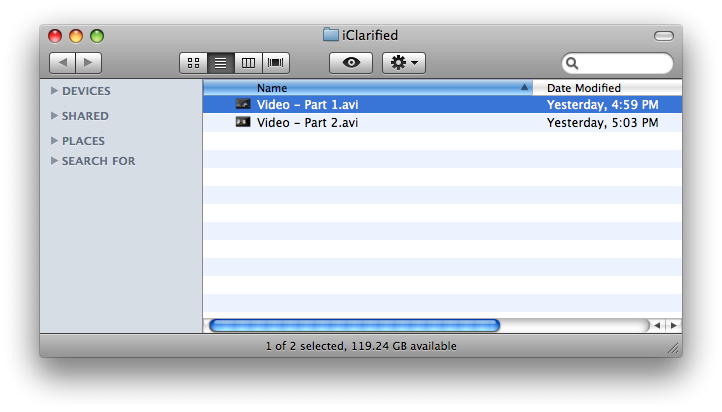
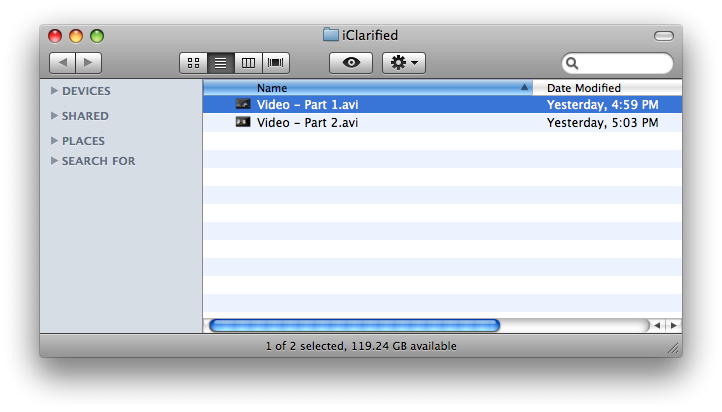
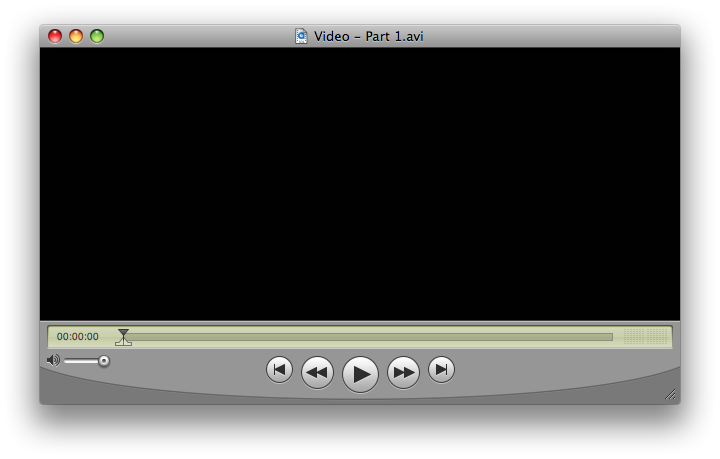
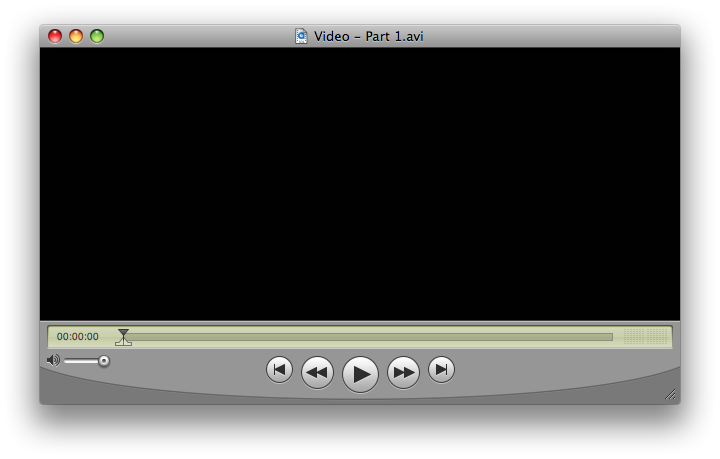
Step Two
Move the scrubber to the position in the clip where the other video will be inserted.
Step Three
Drag another clip into the QuickTime window to insert it before the scrubber.
Step Four
Select Save As from the File menu
Step Five
Enter a name for your the combined video file then click the Save button.
Step Six
QuickTime will now save the joined video.
Step Seven
After a couple minutes the avi video files will be joined and ready for playback.
Step One
Double click one of the video files that you would like to join to open it in QuickTime.
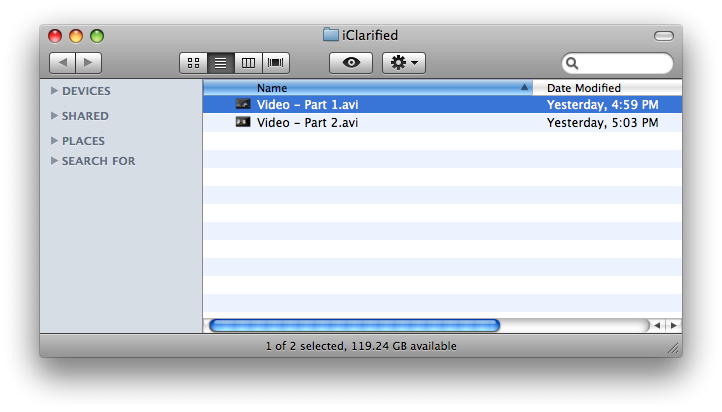
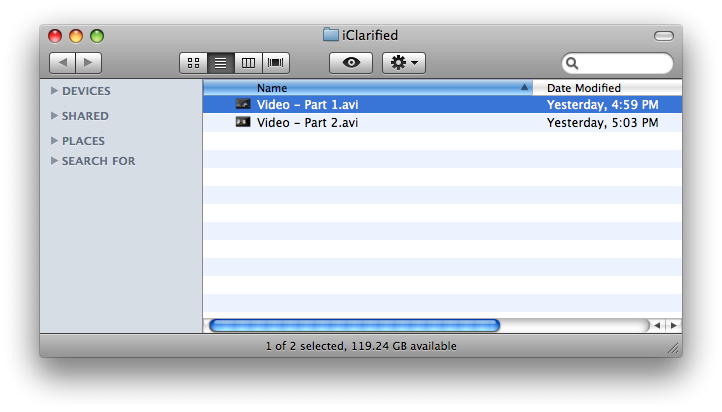
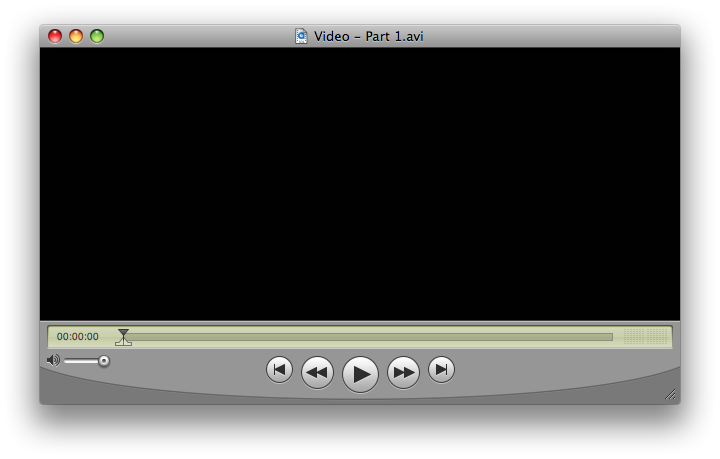
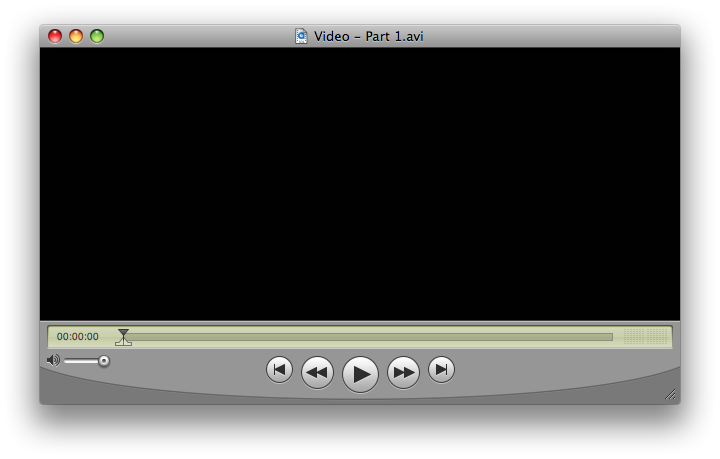
Step Two
Move the scrubber to the position in the clip where the other video will be inserted.
Step Three
Drag another clip into the QuickTime window to insert it before the scrubber.
Step Four
Select Save As from the File menu
Step Five
Enter a name for your the combined video file then click the Save button.
Step Six
QuickTime will now save the joined video.
Step Seven
After a couple minutes the avi video files will be joined and ready for playback.

