These are instructions on how to access the somewhat hidden Mac paint features in OS X Yosemite. The features are part of the Preview application.
Step One
Open an image in Preview. Typically, you can do this by double clicking an image file. If you have another app set as the default for opening images, you can launch Preview directly from the Applications folder.
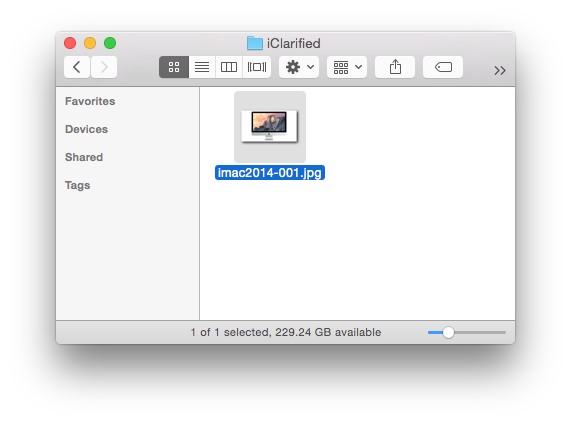
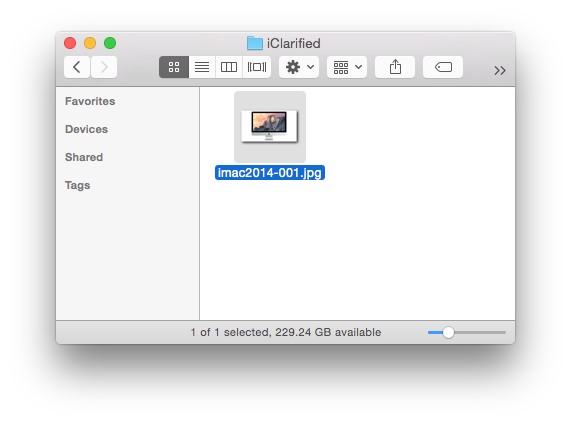
Step Two
Click the Toolbox button at the right side of the toolbar.




Step Three
You will be presented with a new toolbar of paint tools.
There are tools that let you create rectangular, elliptical, lasso, and smart lasso masks.
An Instant Alpha tool makes it possible to erase the background.
You can sketch, add arrows, loupes, text, signatures, and more.
You can also adjust the size and scaling of your image.
There's also the ability to adjust colors and levels.
The features are basic but definitely handy for a quick fix.
Step One
Open an image in Preview. Typically, you can do this by double clicking an image file. If you have another app set as the default for opening images, you can launch Preview directly from the Applications folder.
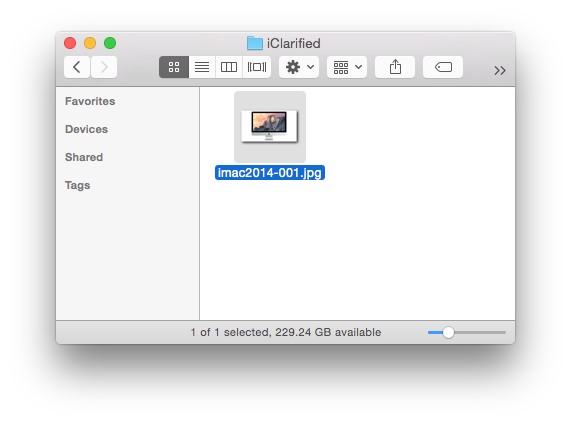
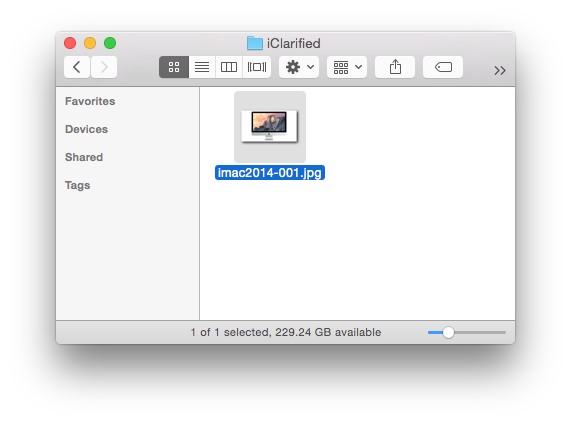
Step Two
Click the Toolbox button at the right side of the toolbar.




Step Three
You will be presented with a new toolbar of paint tools.
There are tools that let you create rectangular, elliptical, lasso, and smart lasso masks.
An Instant Alpha tool makes it possible to erase the background.
You can sketch, add arrows, loupes, text, signatures, and more.
You can also adjust the size and scaling of your image.
There's also the ability to adjust colors and levels.
The features are basic but definitely handy for a quick fix.

