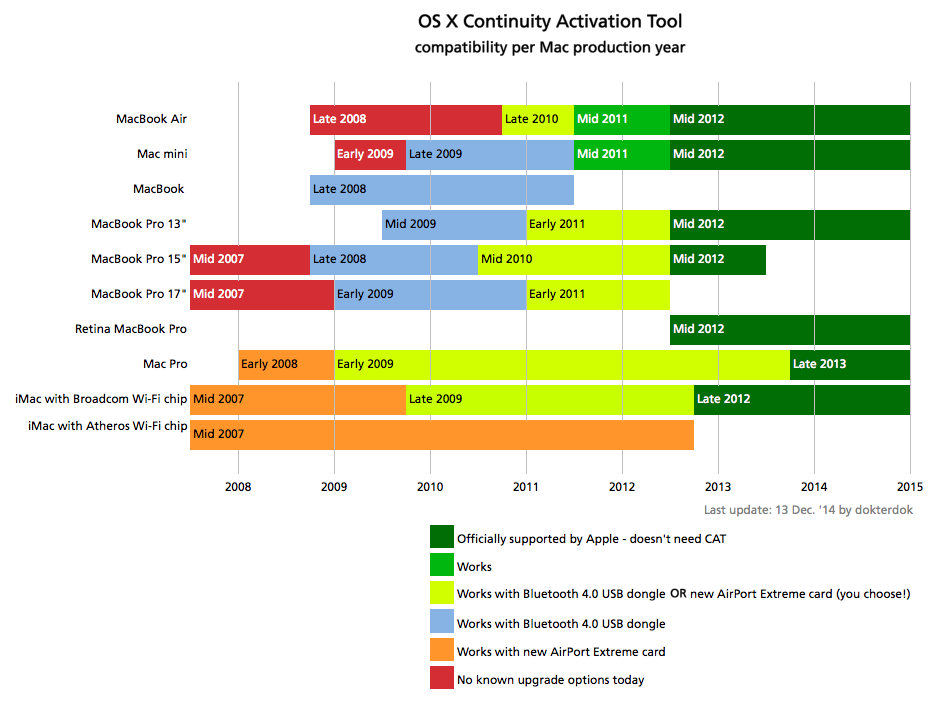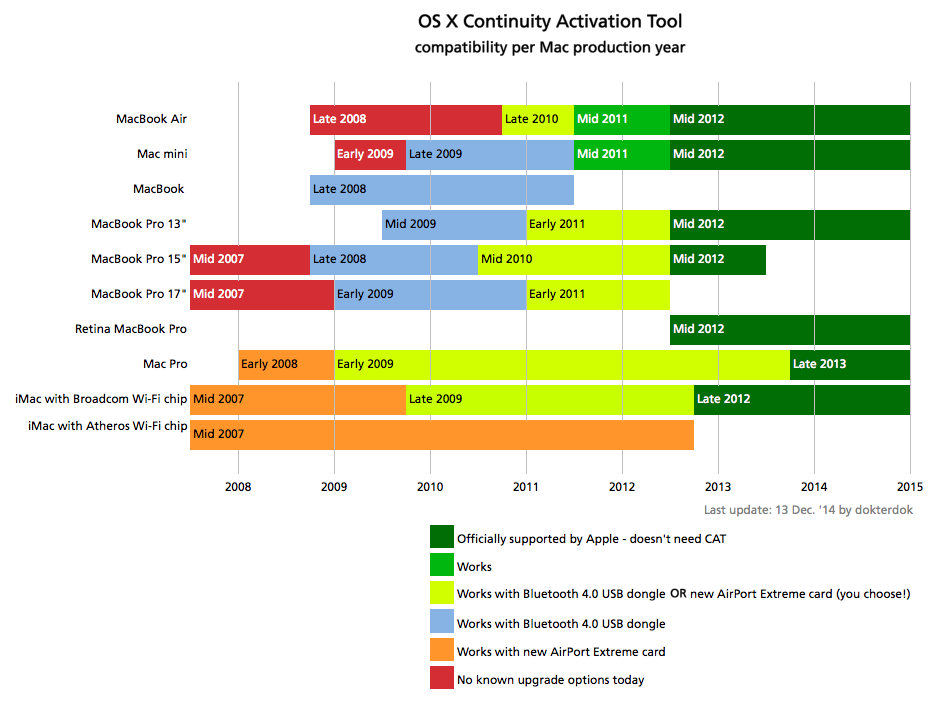The Continuity Activation Tool that enables OS X 10.10 Continuity features on older Macs has been updated with support for Bluetooth 4.0 dongles.
The Continuity Activation Tool makes changes to enable OS X 10.10 Continuity features on compatible hardware. Features activated include Handoff, Instant Hotspot, and the new Airdrop.
An earlier version of the tool was able to activate Continuity on older Macs provided they had compatible AirPort card. If you didn't have a compatible AirPort card a hardware upgrade was a possibility.
The release of Continuity Activation Tool 2.0 makes things much easier. May older Mac models from 2008 and later are now supported via an external USB Bluetooth 4.0 dongle.
Bluetooth 4.0 USB dongles
A few important notes about using CAT with USB Bluetooth 4.0 dongles:
● Bluetooth 4.0 dongles based on the Cambridge Silicon Radio CSR8510 A10 chip (e.g. Inatek Nano) are not compatible with CAT.
● The recommendation is to look for dongles based on the Broadcom BCM20702 chip, which are similar to the ones used by Apple in their Continuity compatible Macs. A few examples: Asus BT400, IOGEAR GBU521, GMYLE, and many others. Compatibility with CSR dongles is not guaranteed.
● Instant Hotspot currently doesn't work reliably when using a dongle. This is a known issue, no workarounds have been identified yet.
● Atheros Wi-Fi AirPort cards will prevent Continuity from working even when adding a Bluetooth 4.0 dongle. The System Diagnostic feature of CAT tells which Wi-Fi brand is active. There are no workarounds and no patch is expected to change this, an AirPort card upgrade is required.
To learn more about the Continuity features in OS X 10.10 Yosemite and iOS 8 click here. Hit the link below for more details about the Continuity Activation Tool and how to install it.
Read More
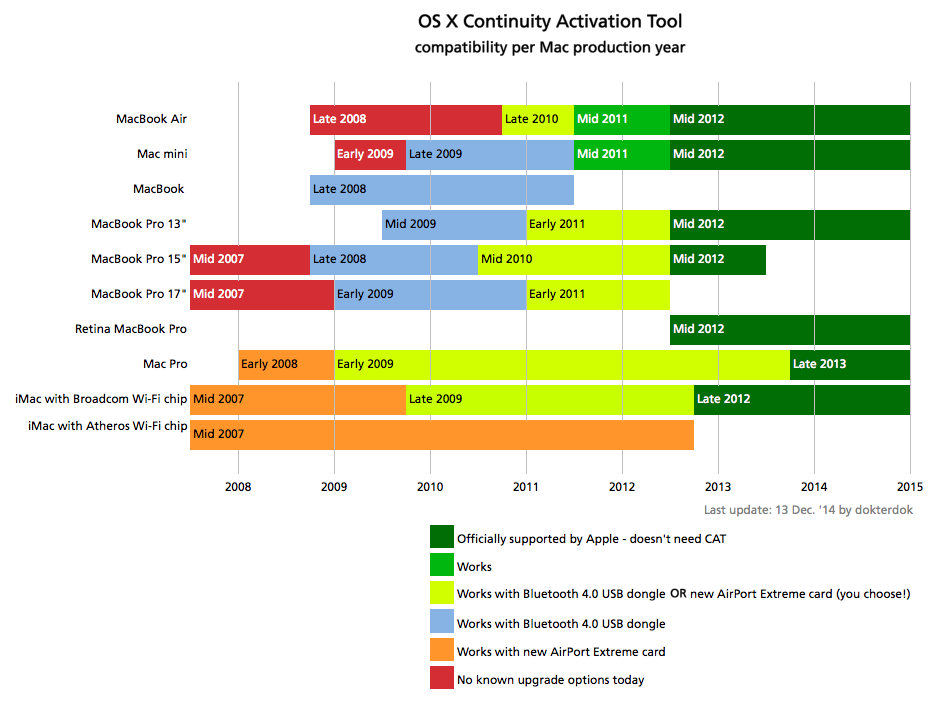
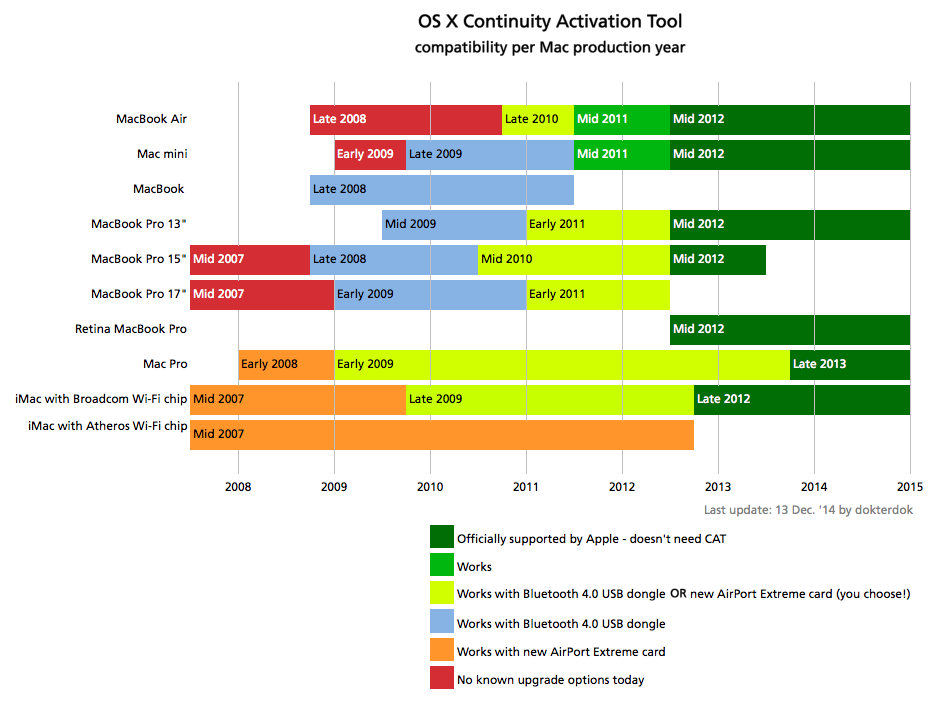
The Continuity Activation Tool makes changes to enable OS X 10.10 Continuity features on compatible hardware. Features activated include Handoff, Instant Hotspot, and the new Airdrop.
An earlier version of the tool was able to activate Continuity on older Macs provided they had compatible AirPort card. If you didn't have a compatible AirPort card a hardware upgrade was a possibility.
The release of Continuity Activation Tool 2.0 makes things much easier. May older Mac models from 2008 and later are now supported via an external USB Bluetooth 4.0 dongle.
Bluetooth 4.0 USB dongles
A few important notes about using CAT with USB Bluetooth 4.0 dongles:
● Bluetooth 4.0 dongles based on the Cambridge Silicon Radio CSR8510 A10 chip (e.g. Inatek Nano) are not compatible with CAT.
● The recommendation is to look for dongles based on the Broadcom BCM20702 chip, which are similar to the ones used by Apple in their Continuity compatible Macs. A few examples: Asus BT400, IOGEAR GBU521, GMYLE, and many others. Compatibility with CSR dongles is not guaranteed.
● Instant Hotspot currently doesn't work reliably when using a dongle. This is a known issue, no workarounds have been identified yet.
● Atheros Wi-Fi AirPort cards will prevent Continuity from working even when adding a Bluetooth 4.0 dongle. The System Diagnostic feature of CAT tells which Wi-Fi brand is active. There are no workarounds and no patch is expected to change this, an AirPort card upgrade is required.
To learn more about the Continuity features in OS X 10.10 Yosemite and iOS 8 click here. Hit the link below for more details about the Continuity Activation Tool and how to install it.
Read More