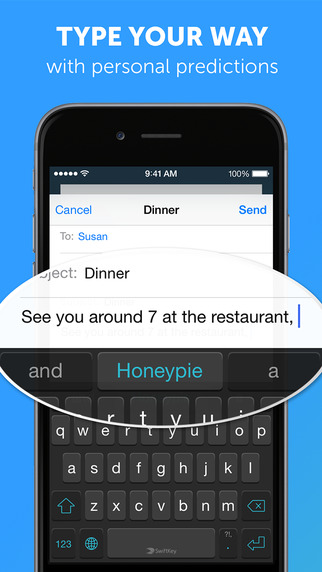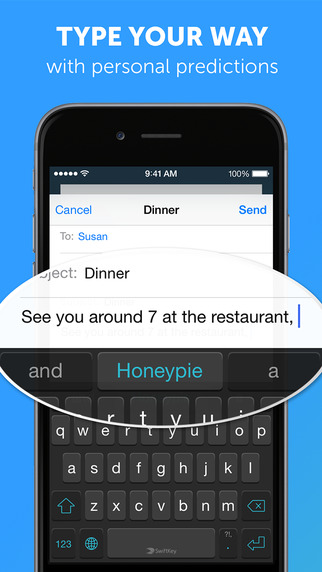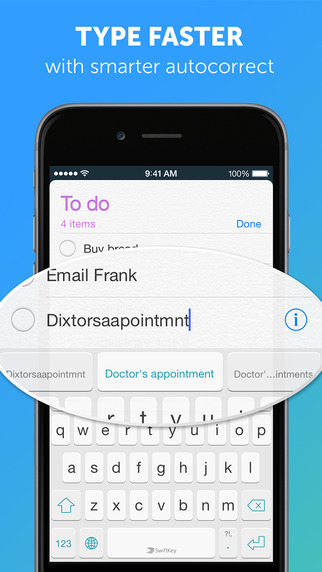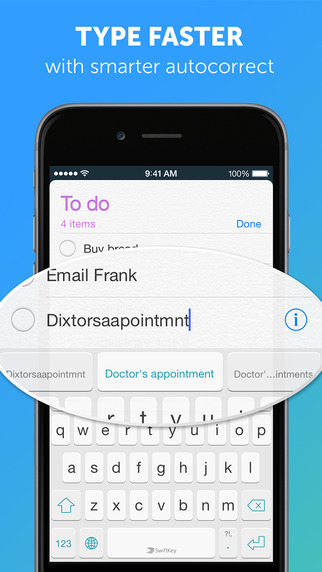The SwiftKey keyboard for iOS has been updated with numerous new features including support for emoji, 11 new languages, Flow on iPad, click sounds, and more.
SwiftKey Keyboard for iPhone, iPad and iPod touch is a smart keyboard that learns from you, replacing your device’s built-in keyboard with one that adapts to the way you type. The app learns your writing style to give you super-accurate autocorrect and intelligent next-word prediction, reducing keystrokes and getting smarter over time. SwiftKey Keyboard is loaded with features to make typing even easier, including multilingual typing, support for over 800 emoji (emoticons) and speedy swipe typing with SwiftKey Flow.
TYPE LESS
SwiftKey learns your writing style to predict your next word with uncanny accuracy. Autocomplete a whole word with a single tap, instead of typing letter by letter.
TYPE MORE ACCURATELY
Say goodbye to typos with autocorrect based on your personal writing style. SwiftKey even inserts missed spaces for you.
TYPE YOUR WAY
Choose a different way to type by sliding from letter to letter with SwiftKey Flow.
TYPE IN YOUR LANGUAGE(S)
Type in up to two languages at once, without changing any settings.
ENHANCE SWIFTKEY’S LEARNING
Sign up for SwiftKey Cloud to make SwiftKey even smarter in just seconds.
TYPE WITH EMOJI
Spoil yourself with over 800 emoji characters to enhance your words.
What's New In This Version:
Emoji
- Add more fun to your messages with a choice of over 800 emoji
- Your favourite emojis are learned and predicted, just like the words you like to use
11 New Languages
- Bulgarian, Croatian, Greek, Hinglish, Icelandic, Indonesian, Latvian, Russian, Serbian, Slovak, Turkish
SwiftKey Flow on iPad
- Tired of tapping? Choose a different way to type by swiping from letter to letter with SwiftKey Flow
Keyboard Click Sounds
- The option to accompany each tap of a key with a click noise
Additional Improvements
- General bug fixes
- Layout improvements
You can download SwiftKey Keyboard from the App Store for free. For instructions on how to install a third party keyboard, click here.
Read More
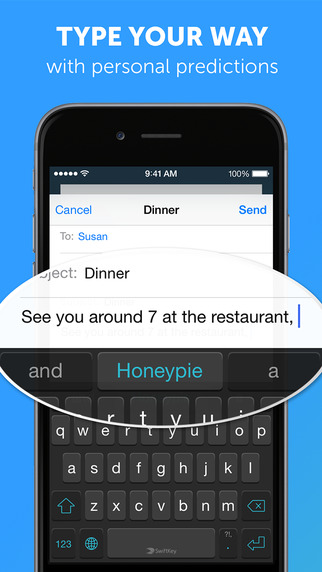
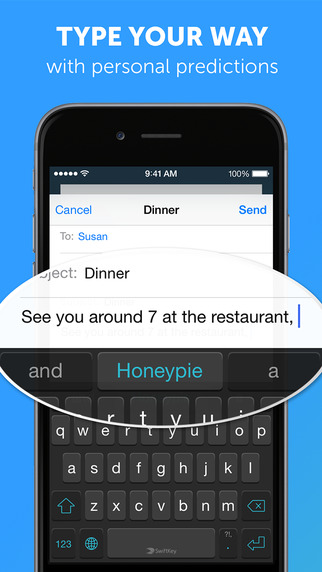
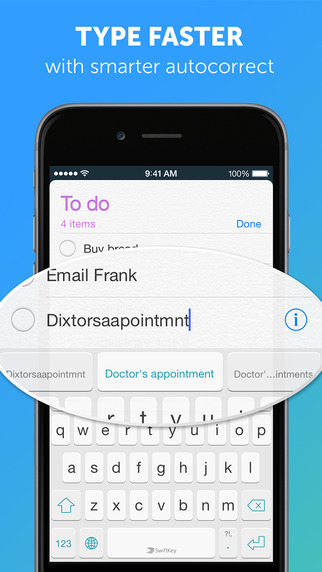
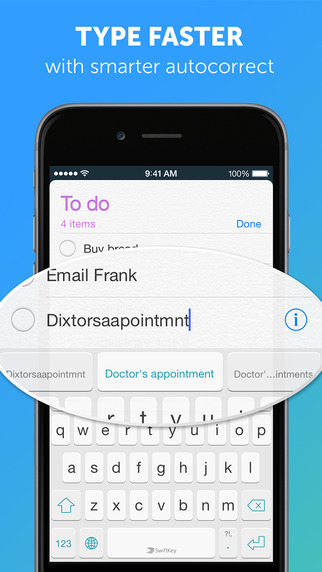


SwiftKey Keyboard for iPhone, iPad and iPod touch is a smart keyboard that learns from you, replacing your device’s built-in keyboard with one that adapts to the way you type. The app learns your writing style to give you super-accurate autocorrect and intelligent next-word prediction, reducing keystrokes and getting smarter over time. SwiftKey Keyboard is loaded with features to make typing even easier, including multilingual typing, support for over 800 emoji (emoticons) and speedy swipe typing with SwiftKey Flow.
TYPE LESS
SwiftKey learns your writing style to predict your next word with uncanny accuracy. Autocomplete a whole word with a single tap, instead of typing letter by letter.
TYPE MORE ACCURATELY
Say goodbye to typos with autocorrect based on your personal writing style. SwiftKey even inserts missed spaces for you.
TYPE YOUR WAY
Choose a different way to type by sliding from letter to letter with SwiftKey Flow.
TYPE IN YOUR LANGUAGE(S)
Type in up to two languages at once, without changing any settings.
ENHANCE SWIFTKEY’S LEARNING
Sign up for SwiftKey Cloud to make SwiftKey even smarter in just seconds.
TYPE WITH EMOJI
Spoil yourself with over 800 emoji characters to enhance your words.
What's New In This Version:
Emoji
- Add more fun to your messages with a choice of over 800 emoji
- Your favourite emojis are learned and predicted, just like the words you like to use
11 New Languages
- Bulgarian, Croatian, Greek, Hinglish, Icelandic, Indonesian, Latvian, Russian, Serbian, Slovak, Turkish
SwiftKey Flow on iPad
- Tired of tapping? Choose a different way to type by swiping from letter to letter with SwiftKey Flow
Keyboard Click Sounds
- The option to accompany each tap of a key with a click noise
Additional Improvements
- General bug fixes
- Layout improvements
You can download SwiftKey Keyboard from the App Store for free. For instructions on how to install a third party keyboard, click here.
Read More