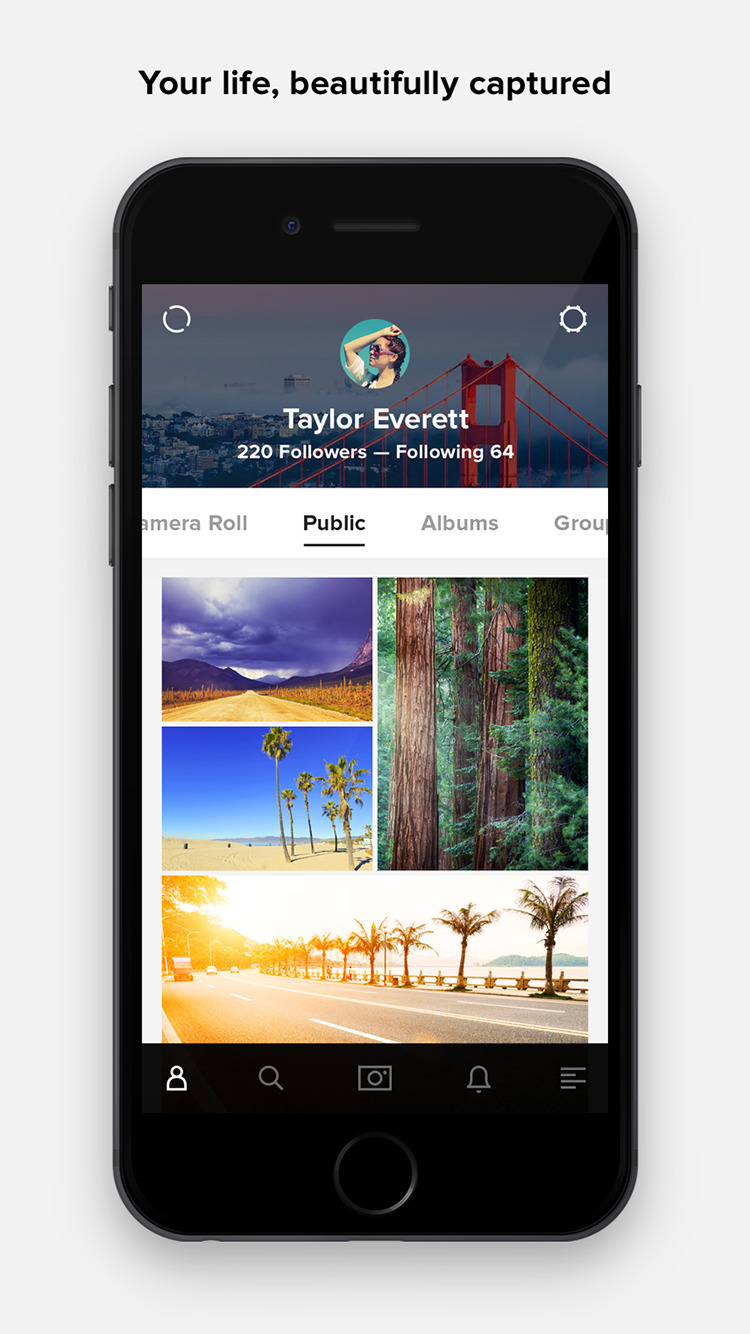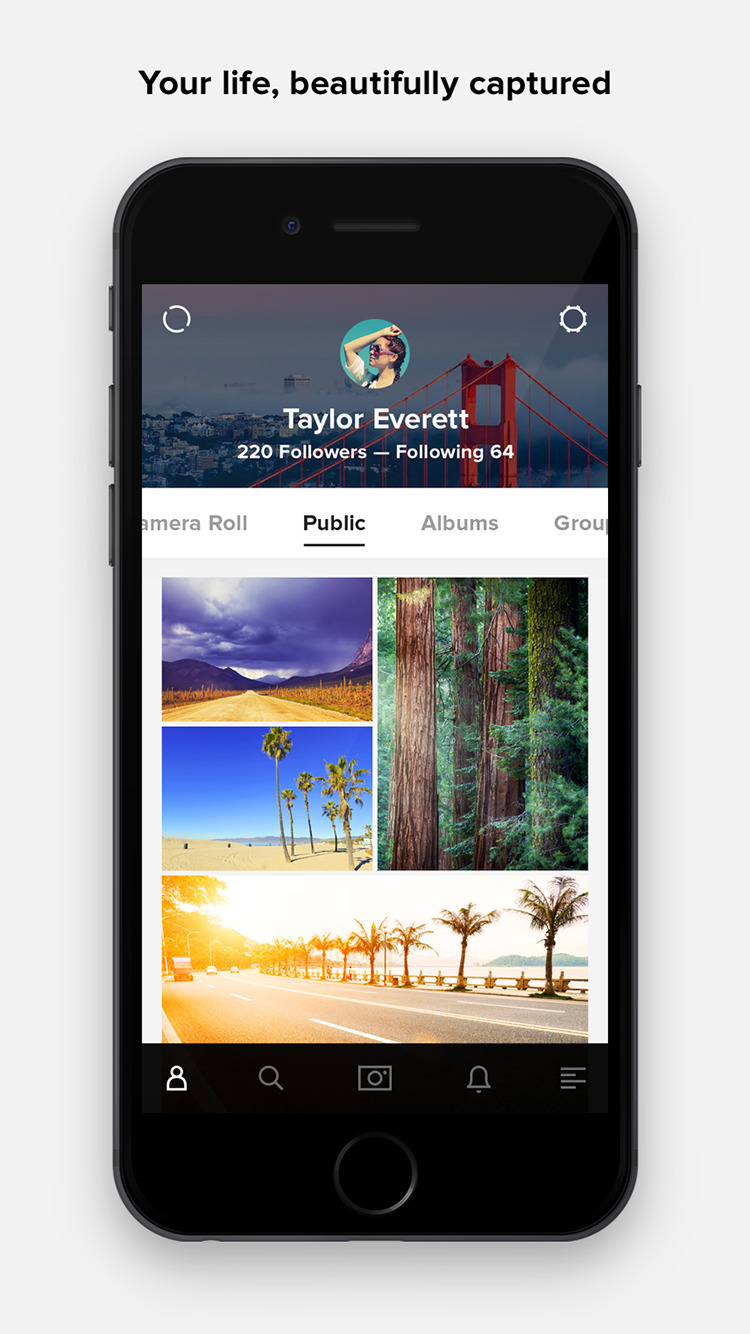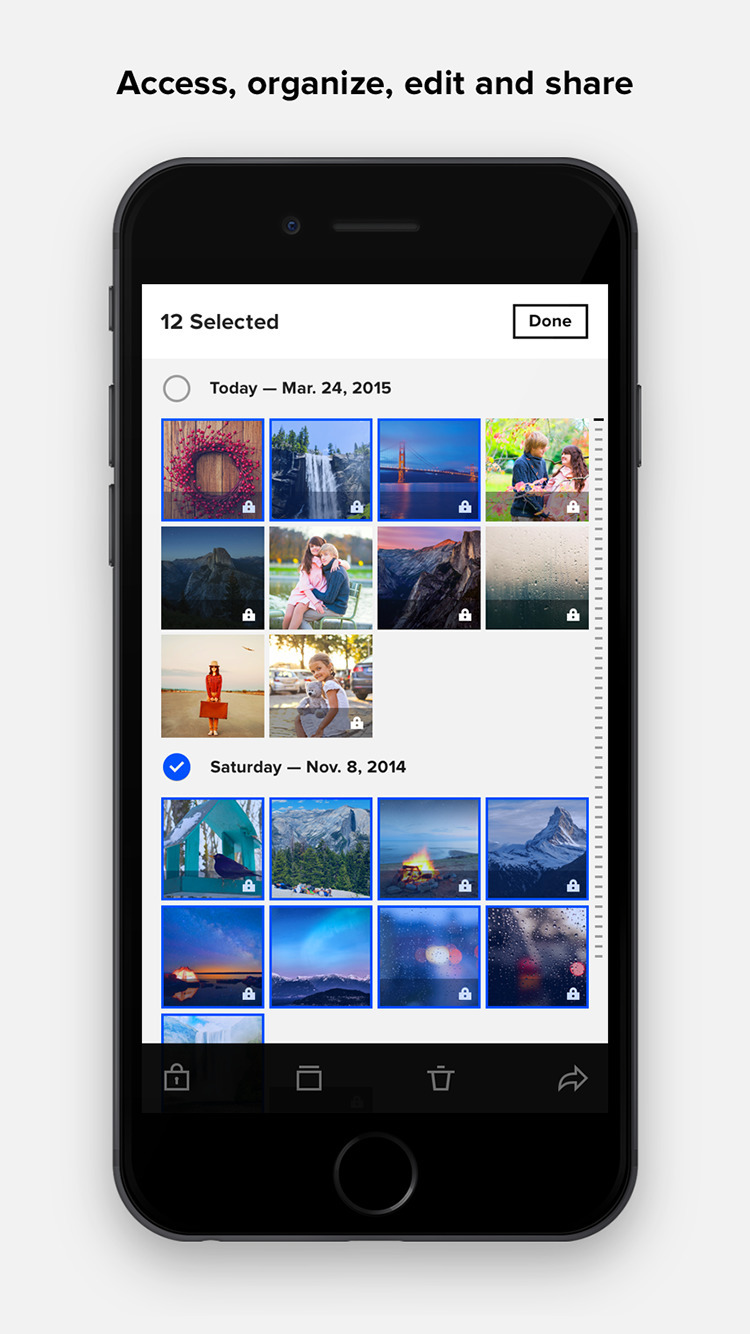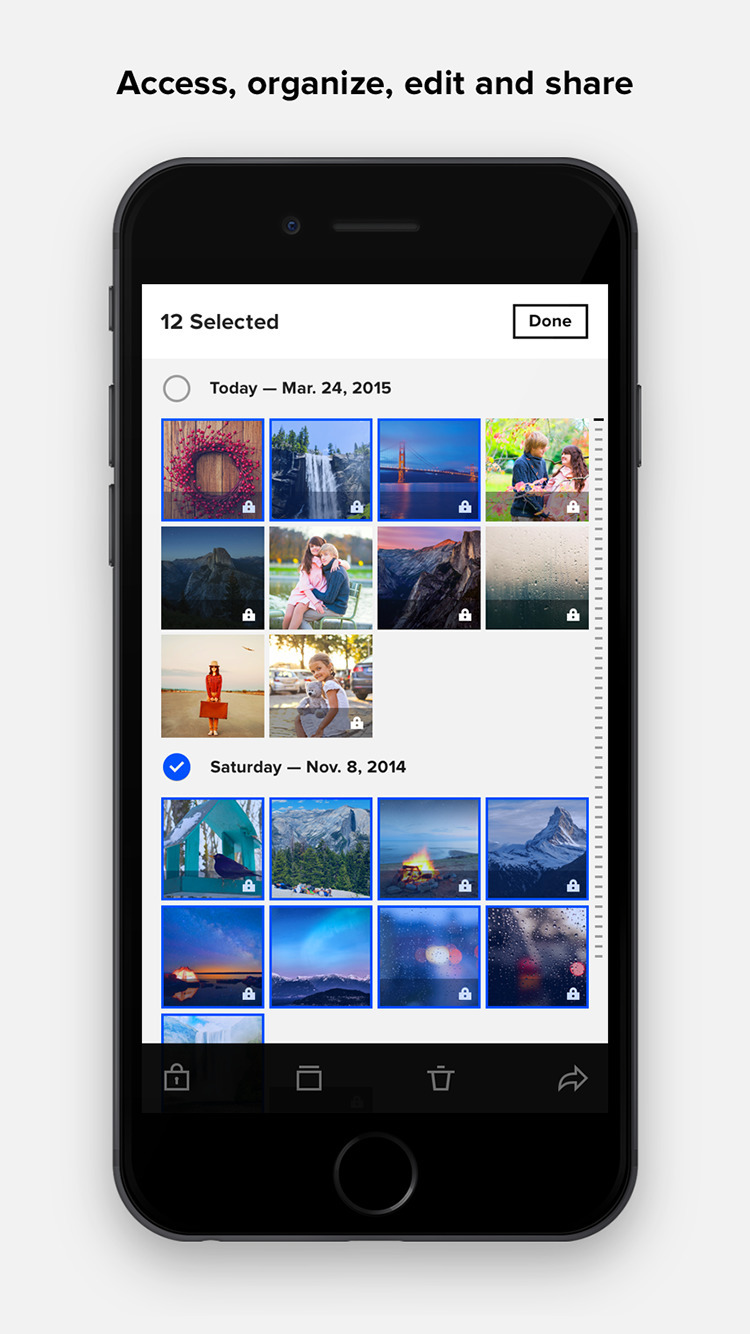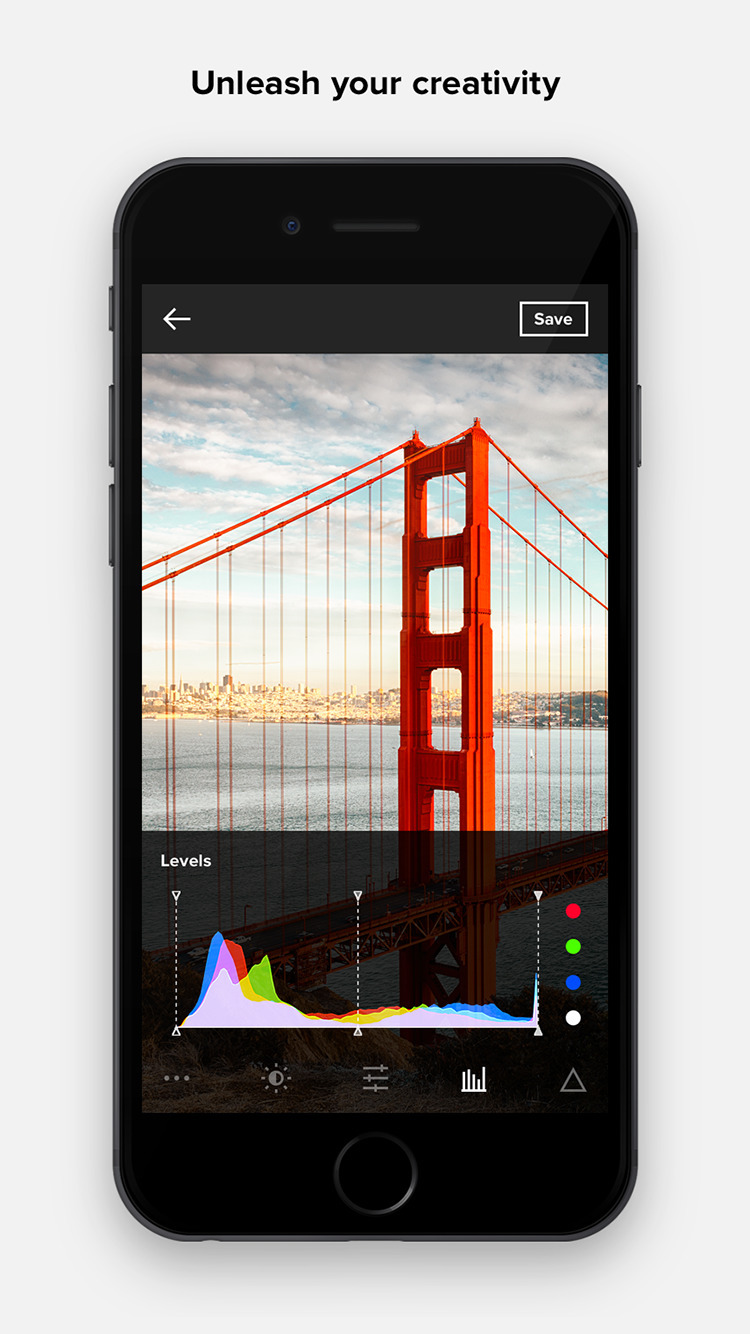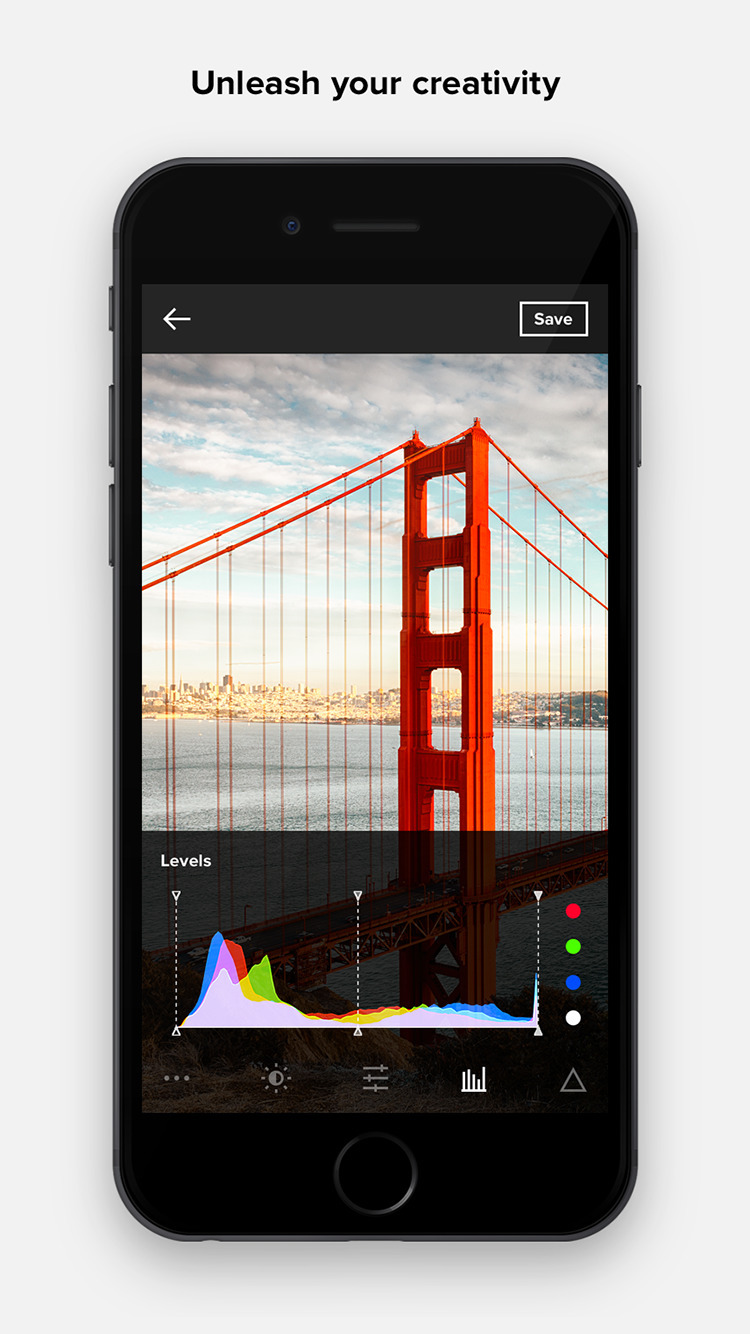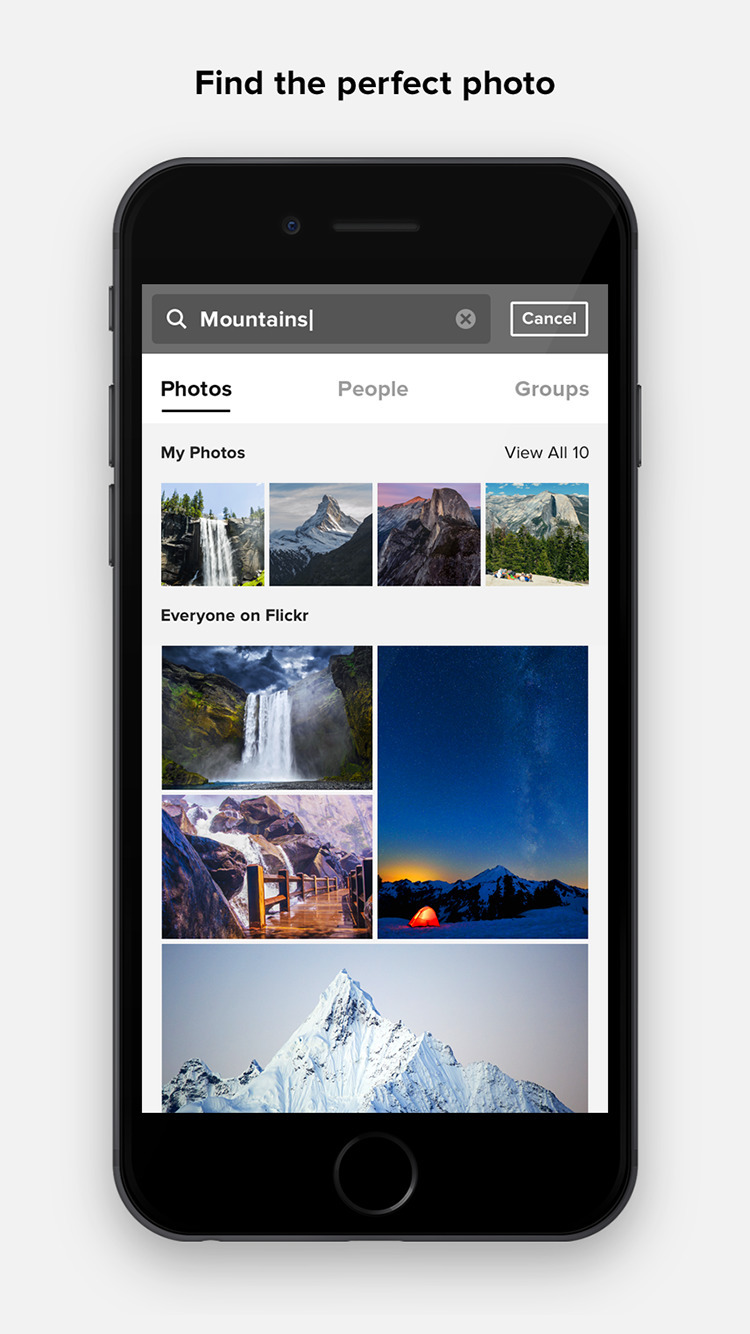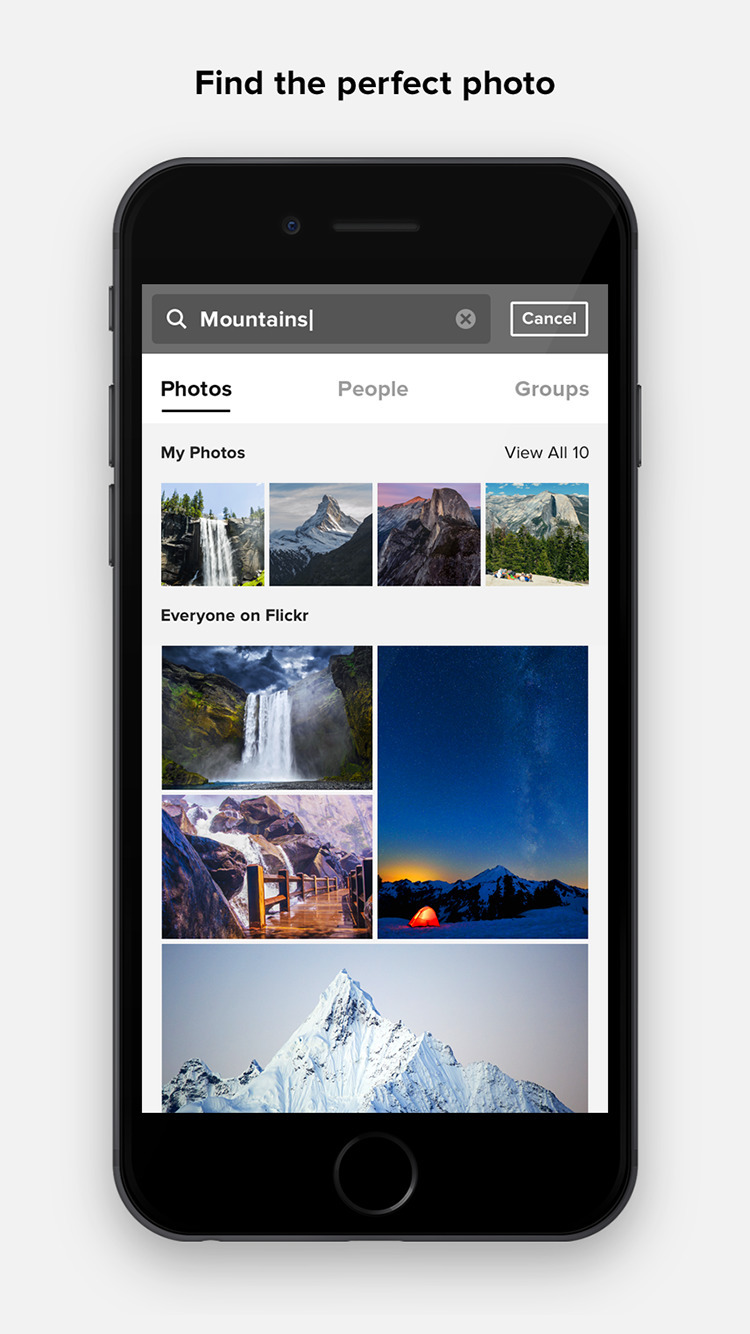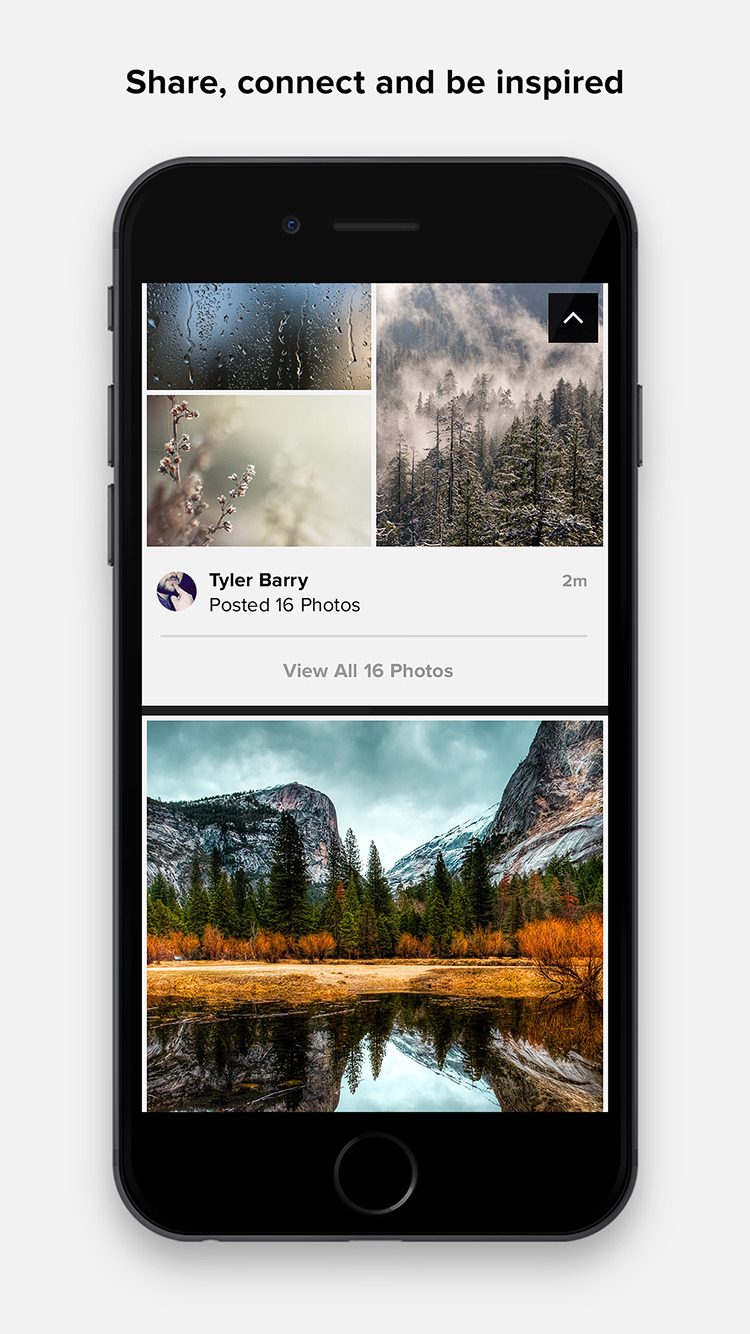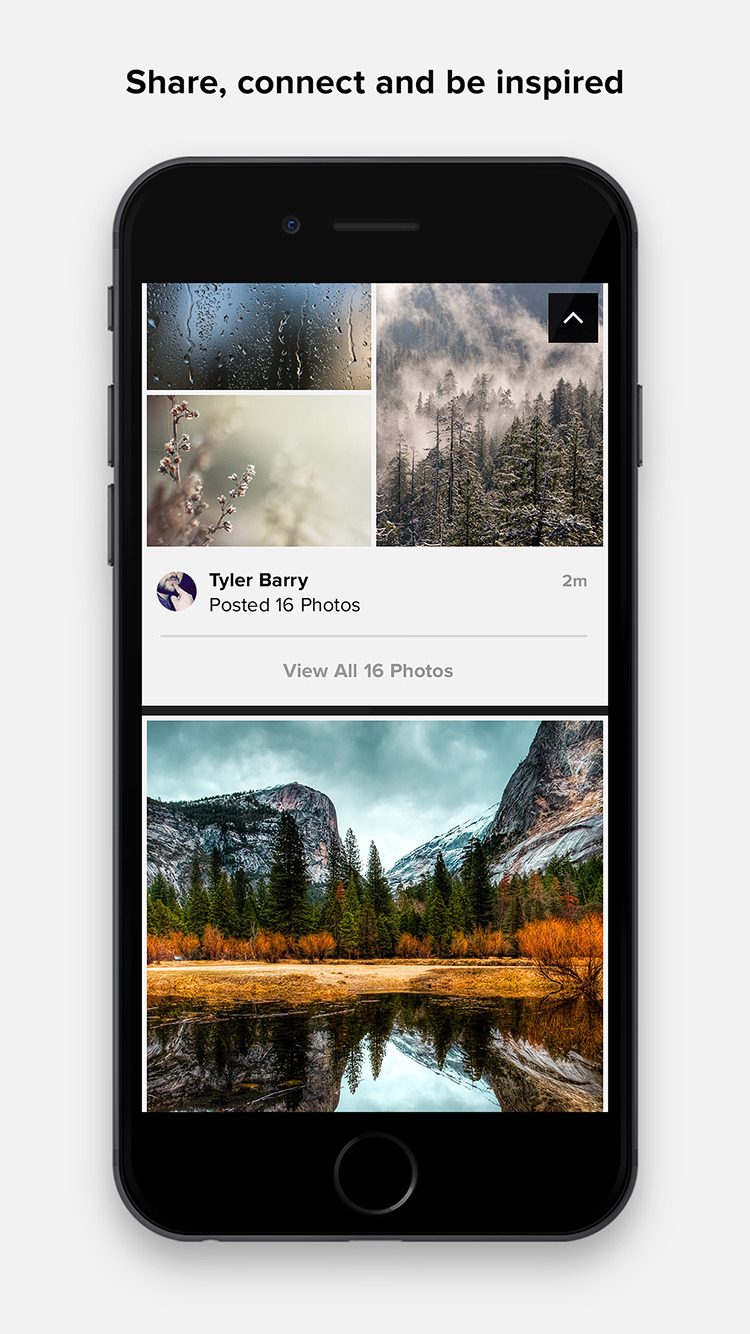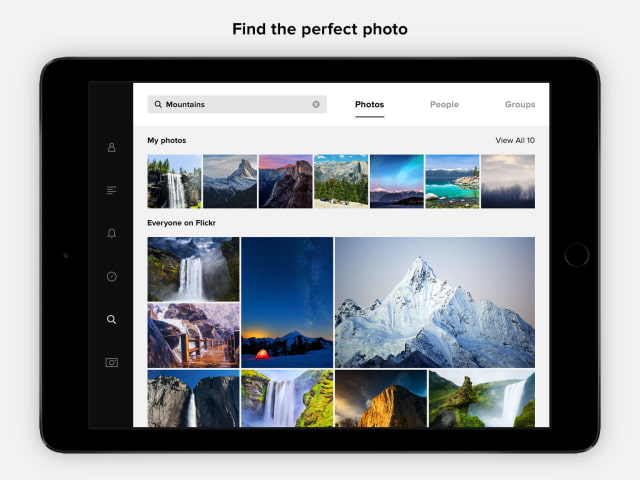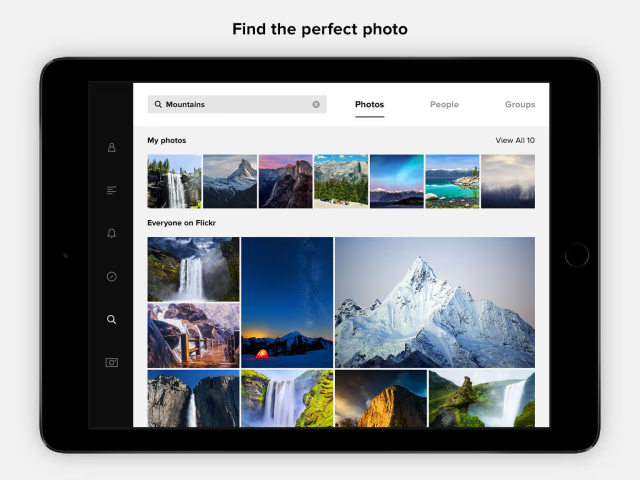The Flickr app has been updated with numerous improvements including a facelift, an auto-upload feature, an improved timeline view, enhanced filters, the ability to share to Instagram, and more.
Upload, access, organize, edit, and share your photos from any device, from anywhere in the world.
Features:
• Put your free 1000GB to work - auto-upload all your photos and videos to your Flickr camera roll. They'll be private, until you choose to share them!
• Camera roll in the cloud - instant access to your entire Flickr collection, so you can free up your phone for everything else.
• Organization and sharing, simplified - browse with ease, select and organize hundreds of photos with one gesture, and share in seconds.
• Unleash your creativity - edit your photos, add filters, crop images and more, directly from the camera roll. And if you change your mind, just revert the changes!
• Engage with friends, family and explore the Flickr community - there are millions of groups and billions of photos out there to discover.
What's New In This Version:
• Put your free 1000GB to work like never before - auto-uploadr now grabs all photos and videos on your device. They'll be private, until you choose to share them!
• A timeline view with improved browsing, organization and sharing.
• Flickr got a facelift with an all new elegant, approachable look and feel to match your spiffy new camera roll.
• Unleash your creativity with photo edits straight from your Flickr photos.
• New and enhanced photo filters to help get your snaps share-ready.
• Share to Instagram.
• Performance improvements throughout the app.
You can download Flickr from the App Store for free.
Read More
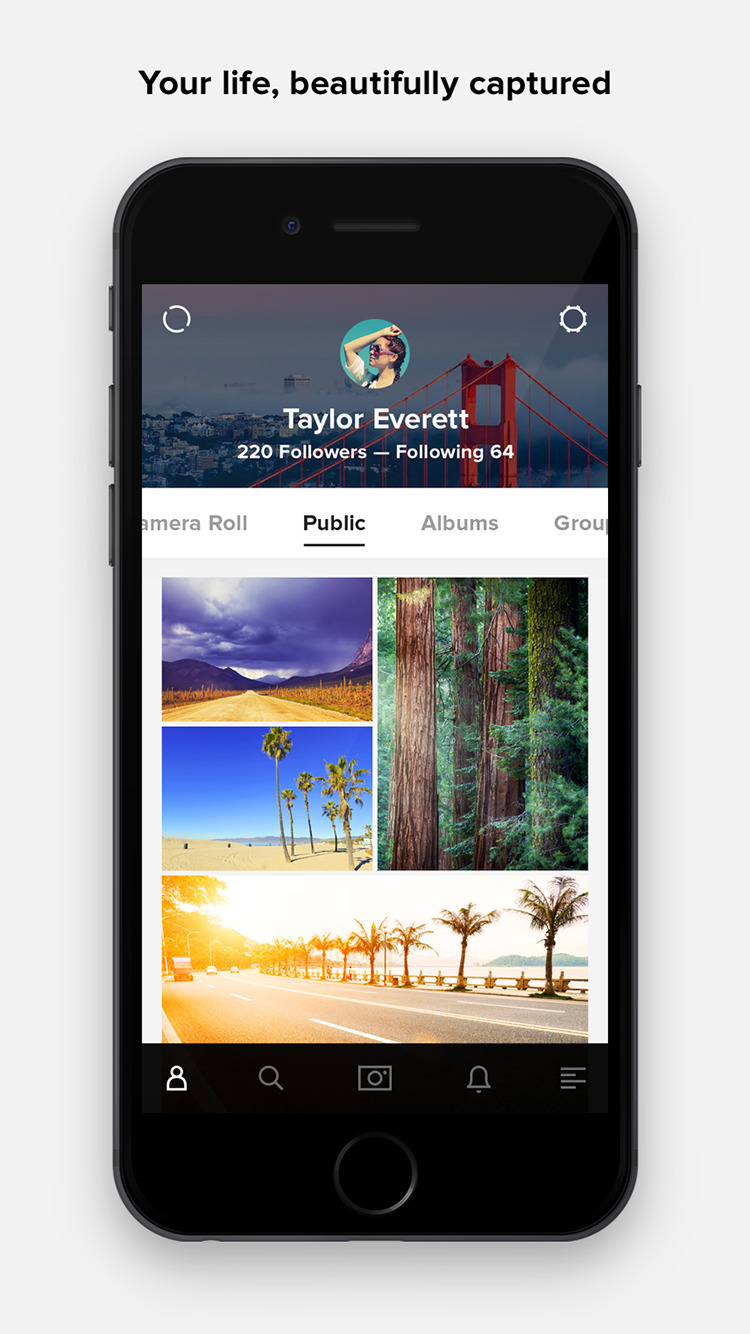
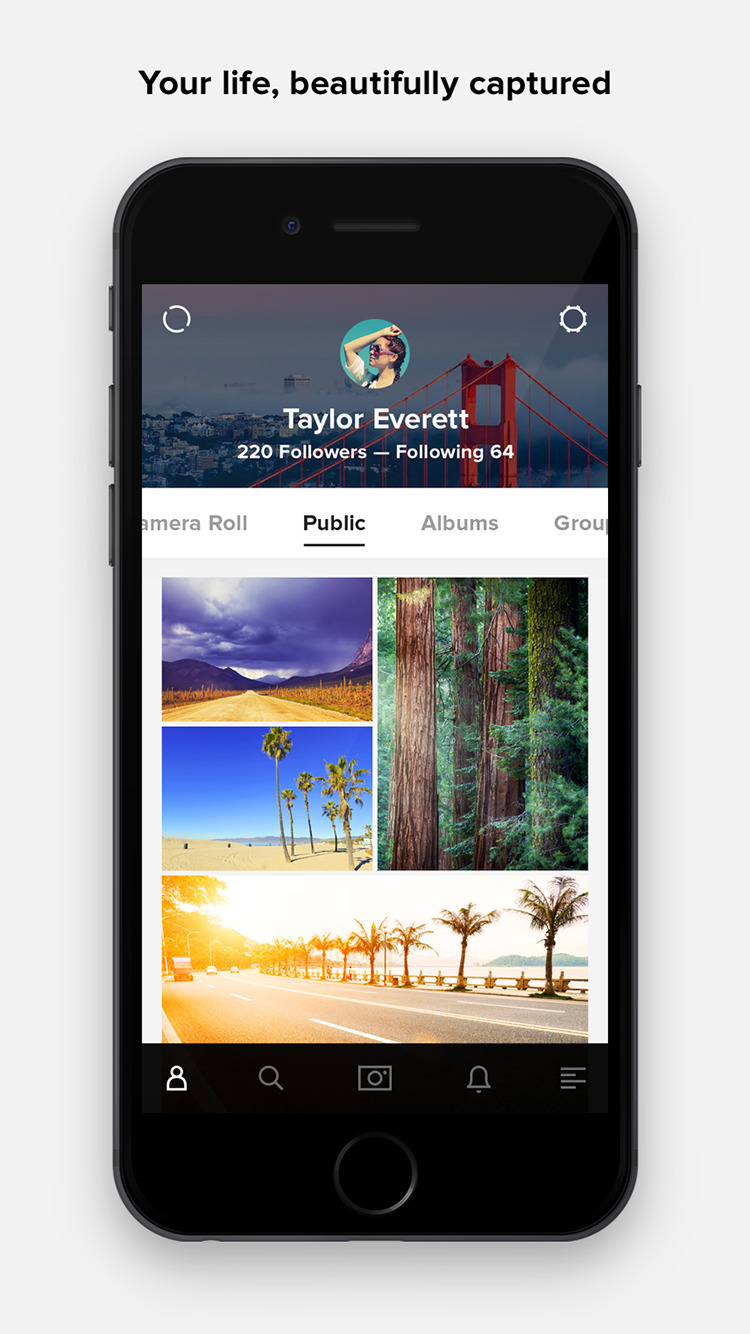
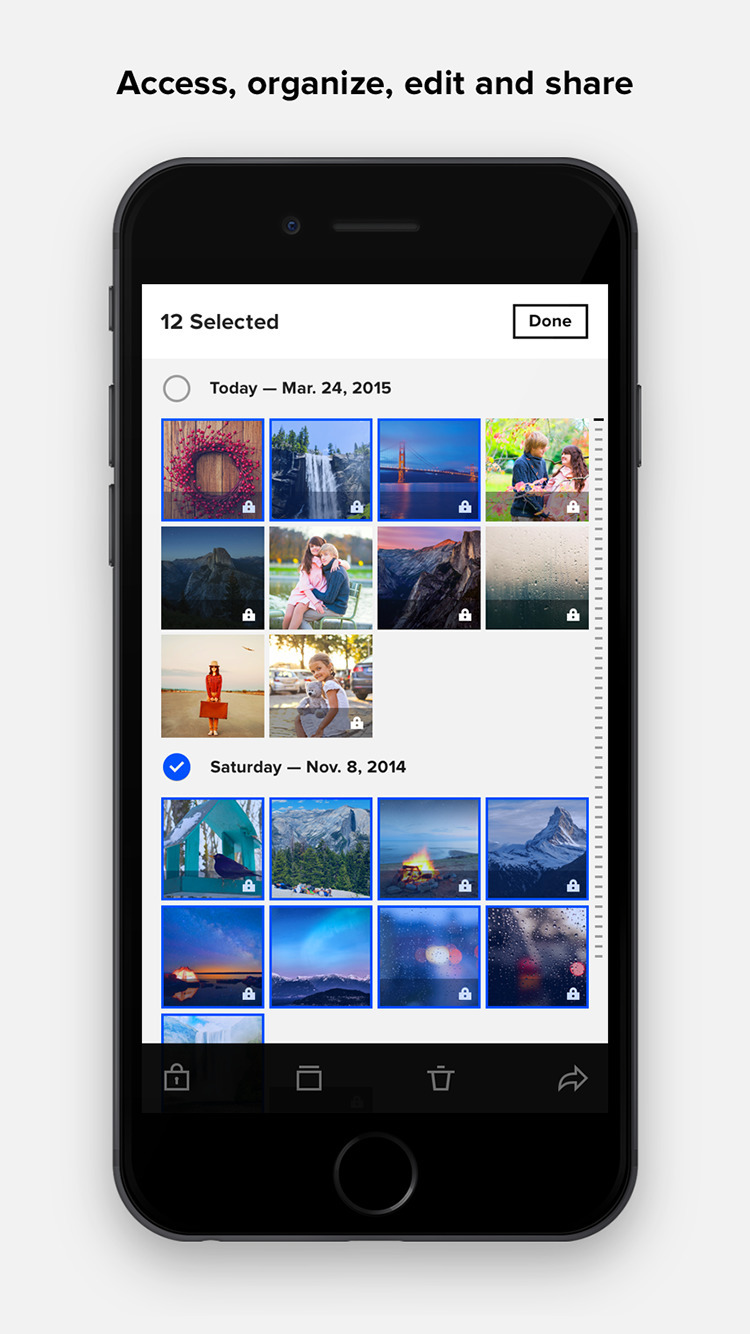
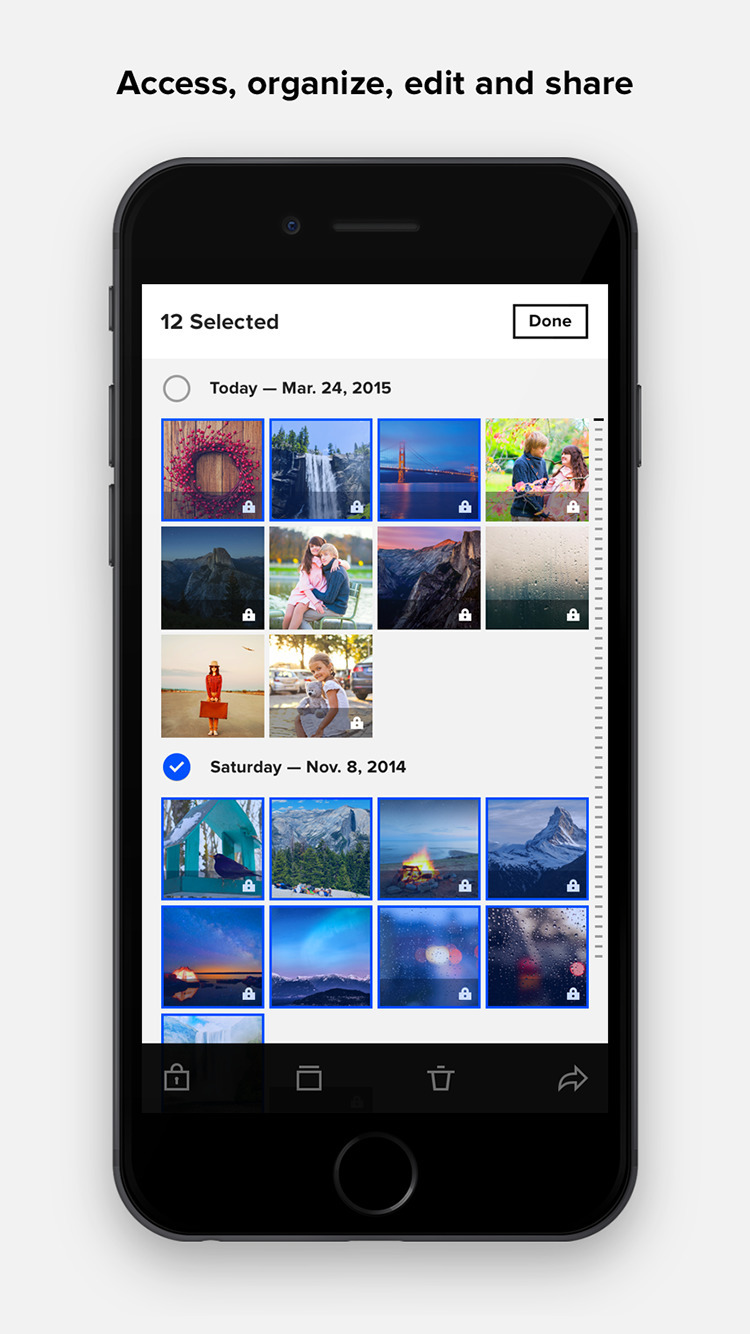
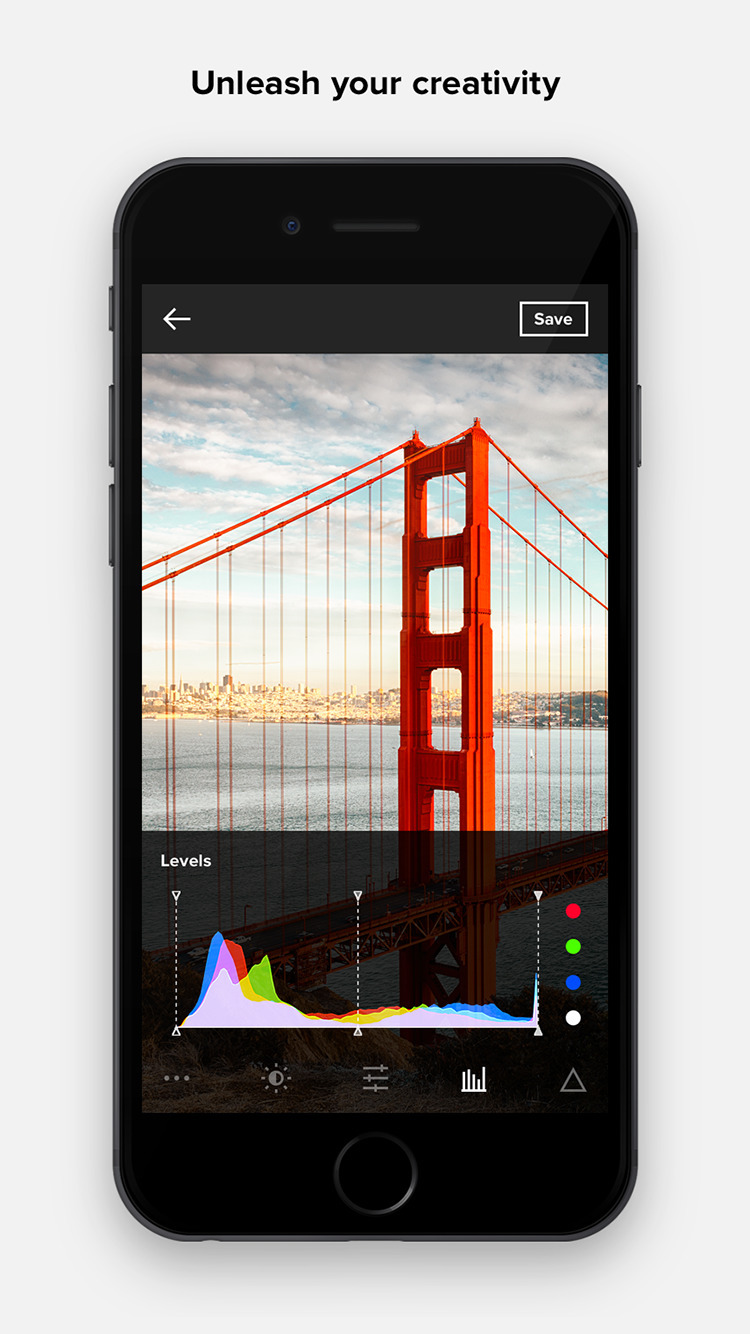
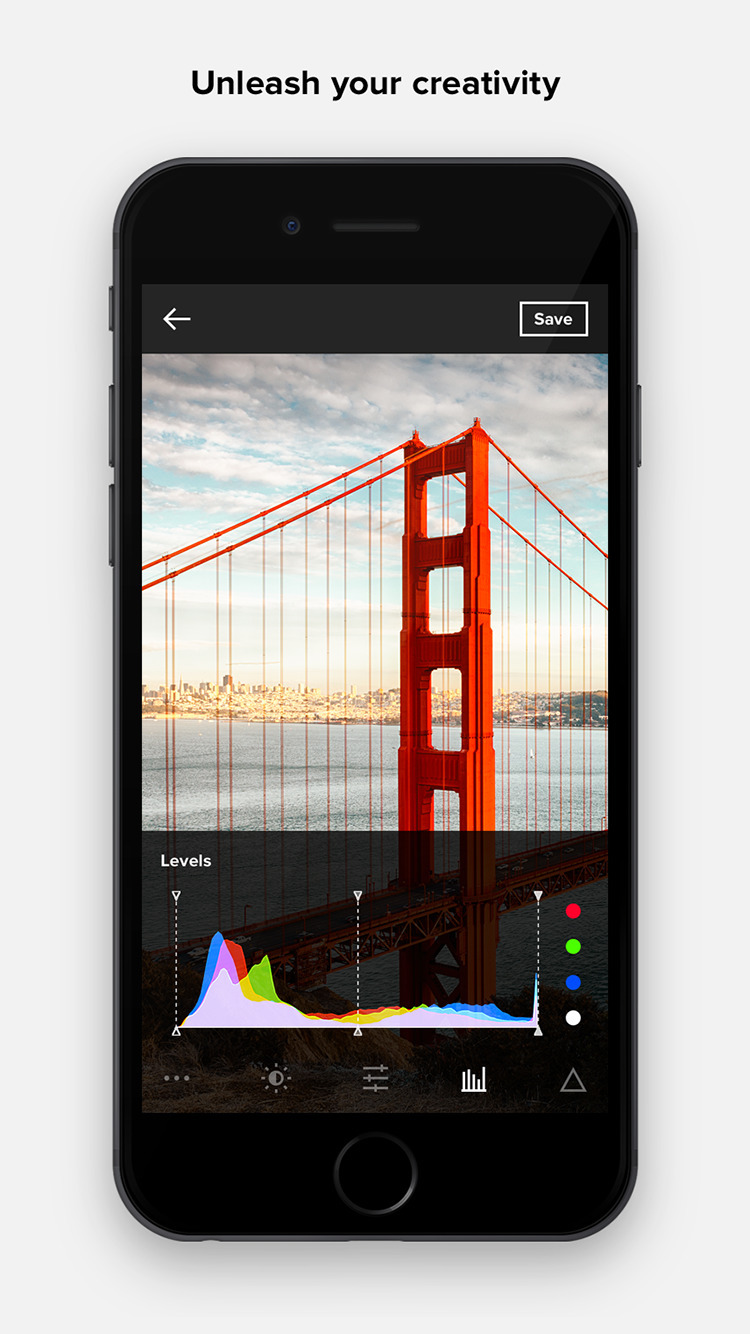
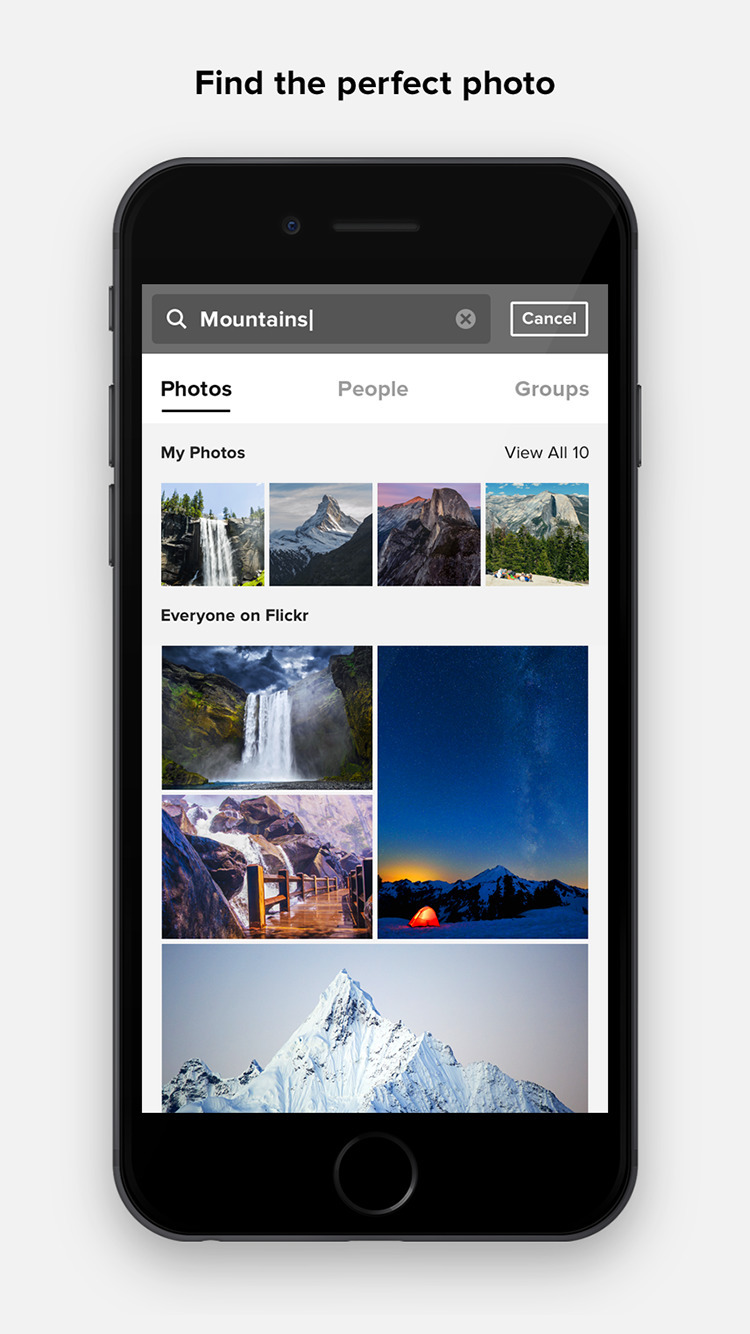
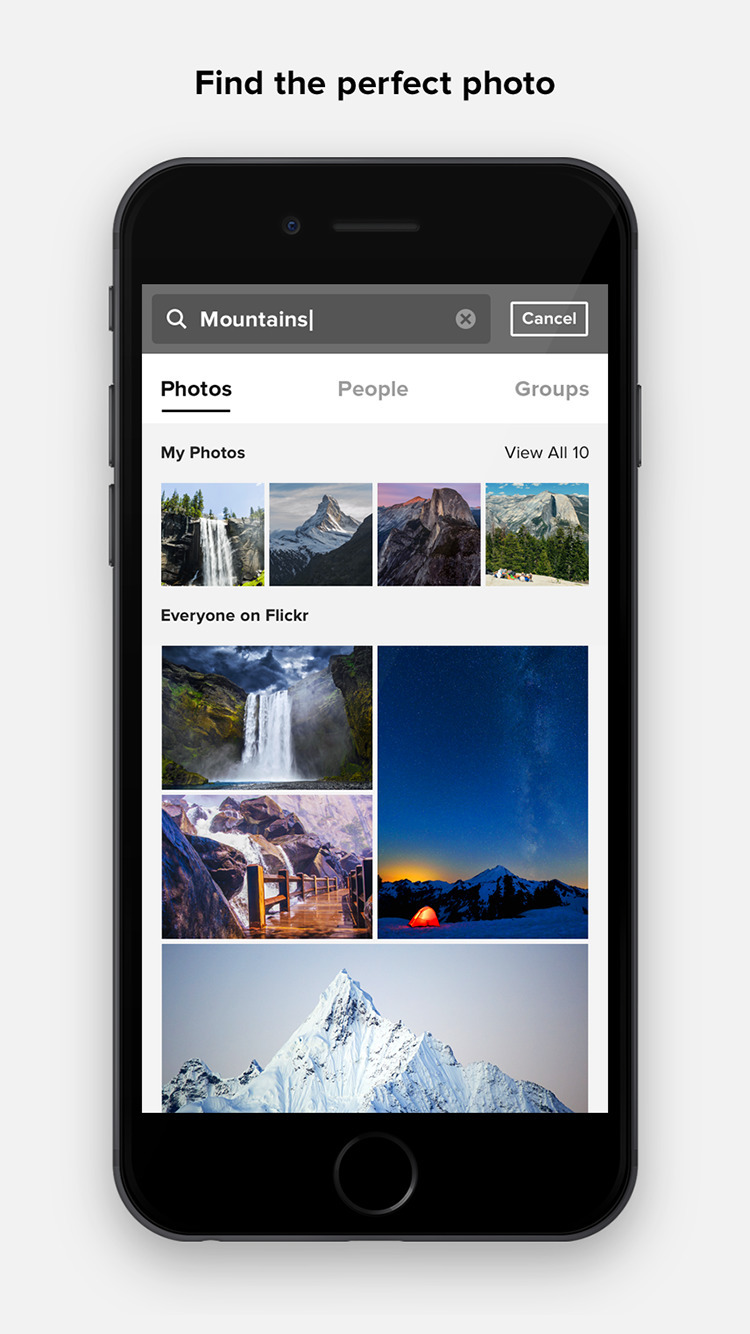
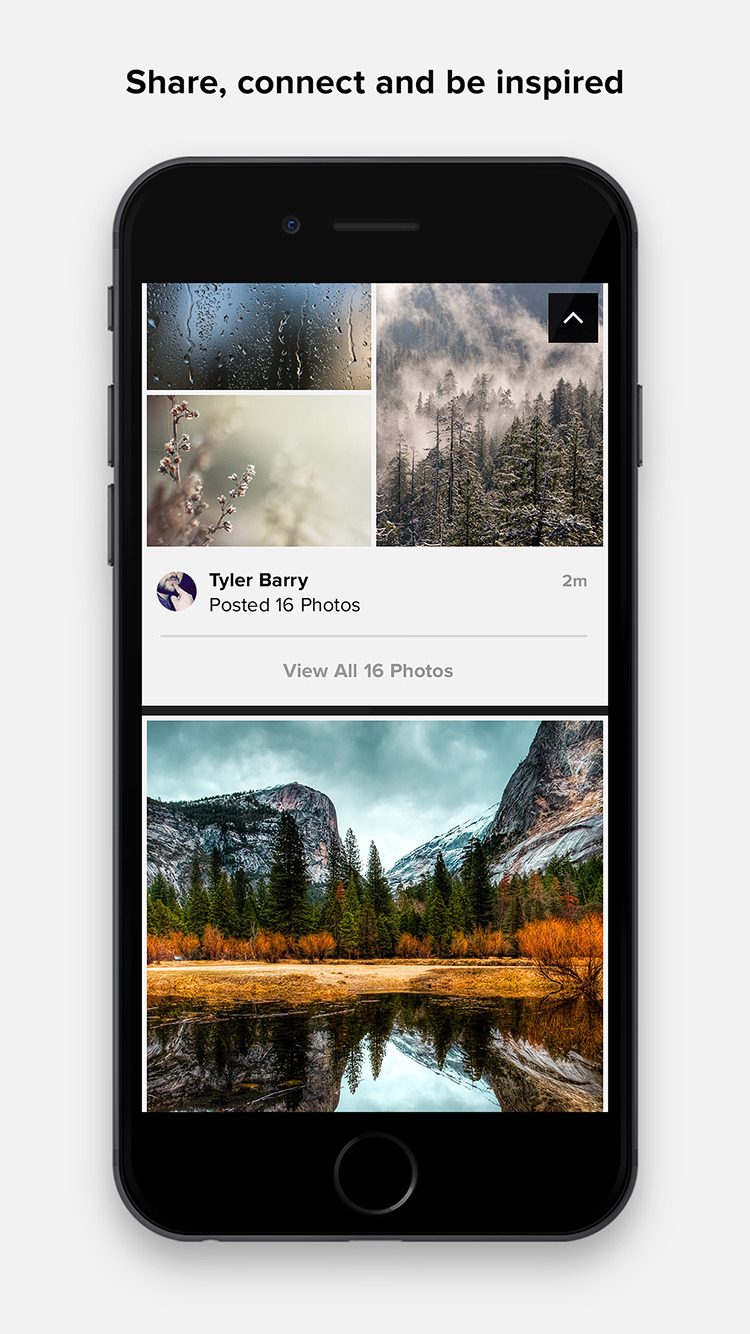
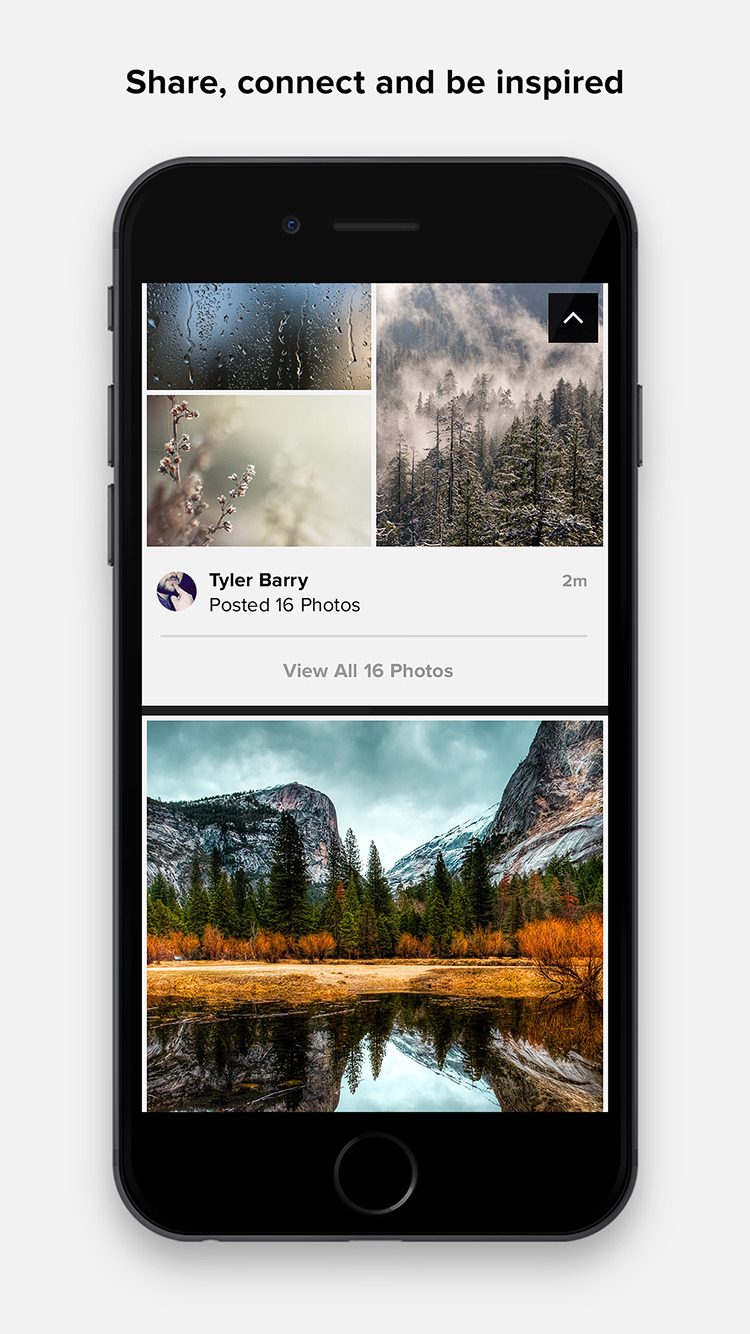
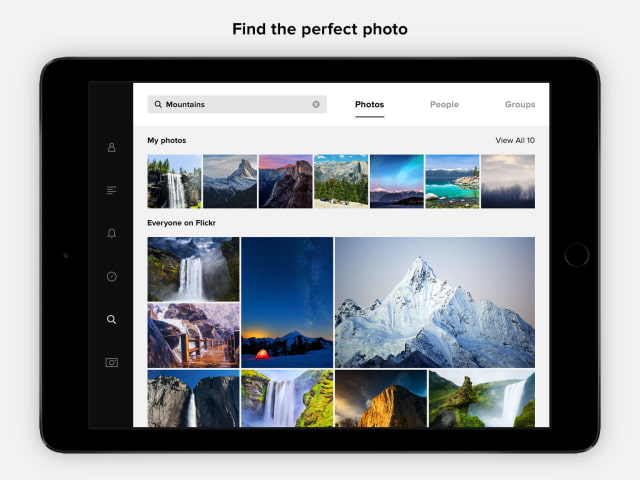
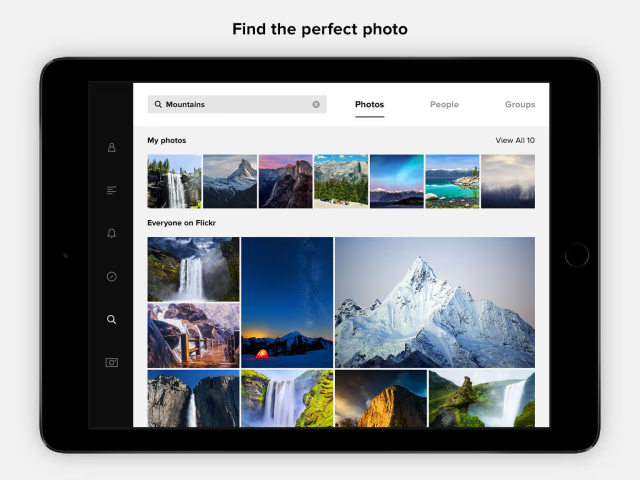
Upload, access, organize, edit, and share your photos from any device, from anywhere in the world.
Features:
• Put your free 1000GB to work - auto-upload all your photos and videos to your Flickr camera roll. They'll be private, until you choose to share them!
• Camera roll in the cloud - instant access to your entire Flickr collection, so you can free up your phone for everything else.
• Organization and sharing, simplified - browse with ease, select and organize hundreds of photos with one gesture, and share in seconds.
• Unleash your creativity - edit your photos, add filters, crop images and more, directly from the camera roll. And if you change your mind, just revert the changes!
• Engage with friends, family and explore the Flickr community - there are millions of groups and billions of photos out there to discover.
What's New In This Version:
• Put your free 1000GB to work like never before - auto-uploadr now grabs all photos and videos on your device. They'll be private, until you choose to share them!
• A timeline view with improved browsing, organization and sharing.
• Flickr got a facelift with an all new elegant, approachable look and feel to match your spiffy new camera roll.
• Unleash your creativity with photo edits straight from your Flickr photos.
• New and enhanced photo filters to help get your snaps share-ready.
• Share to Instagram.
• Performance improvements throughout the app.
You can download Flickr from the App Store for free.
Read More