These are instructions on how to disable and re-enable Spotlight indexing on Mac OS X Yosemite, Mavericks, Mountain Lion, and Lion.
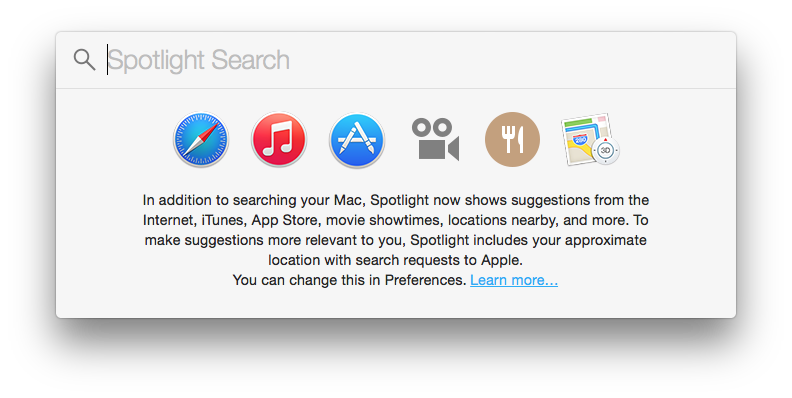
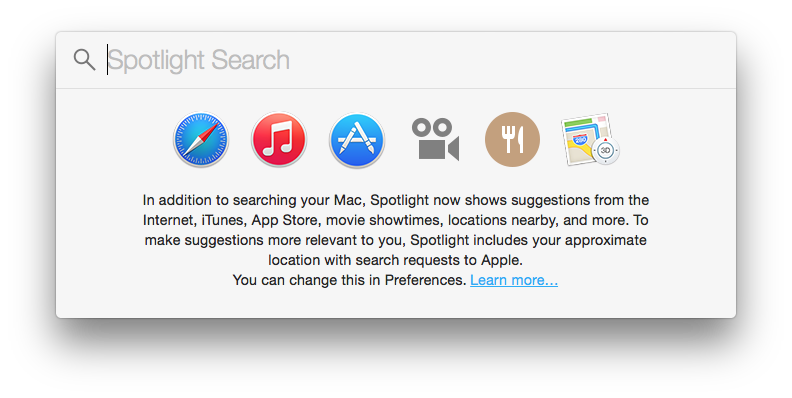
Disable Spotlight
Launch Terminal from the Applications:Utilities folder.
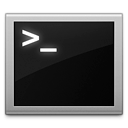
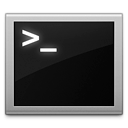
Input the following command into the Terminal window and press Return.
sudo launchctl unload -w /System/Library/LaunchDaemons/com.apple.metadata.mds.plist
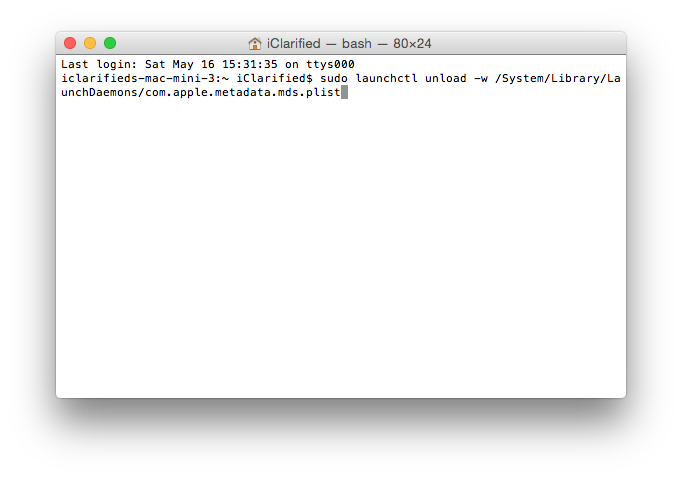
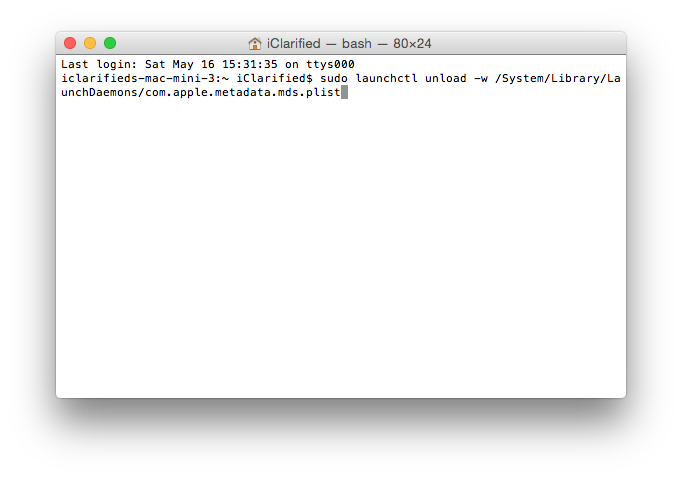
Enter your administrative password when prompted.
Notice Spotlight no longer functions as it did.
Enable Spotlight
To re-enable spotlight simply enter the following command into the Terminal window.
sudo launchctl load -w /System/Library/LaunchDaemons/com.apple.metadata.mds.plist
Spotlight will begin indexing again and the feature will work as it did before.
Please follow iClarified on Twitter, Facebook, or RSS for more Apple news, videos, and tutorials.
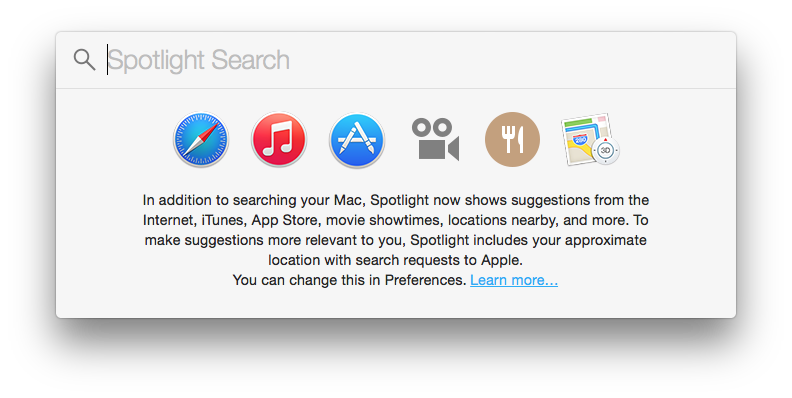
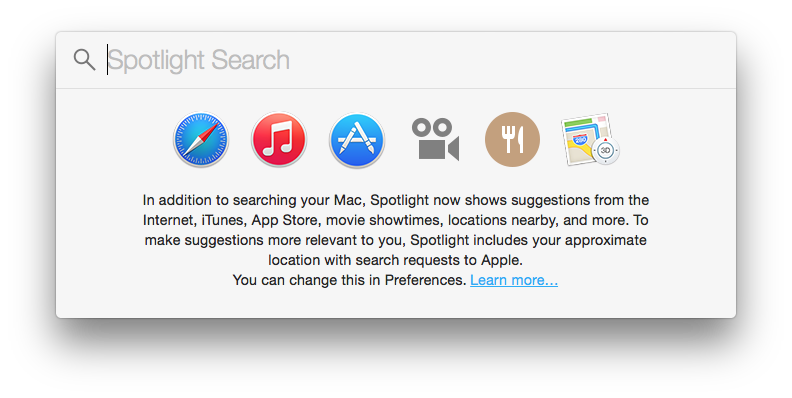
Disable Spotlight
Launch Terminal from the Applications:Utilities folder.
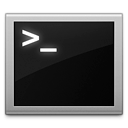
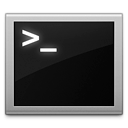
Input the following command into the Terminal window and press Return.
sudo launchctl unload -w /System/Library/LaunchDaemons/com.apple.metadata.mds.plist
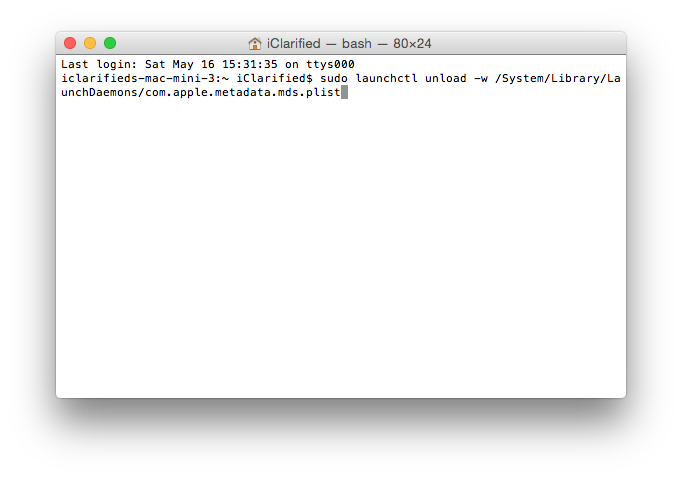
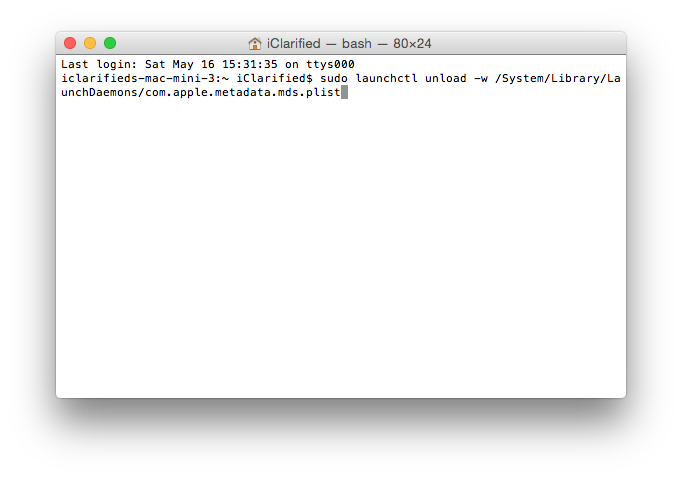
Enter your administrative password when prompted.
Notice Spotlight no longer functions as it did.
Enable Spotlight
To re-enable spotlight simply enter the following command into the Terminal window.
sudo launchctl load -w /System/Library/LaunchDaemons/com.apple.metadata.mds.plist
Spotlight will begin indexing again and the feature will work as it did before.
Please follow iClarified on Twitter, Facebook, or RSS for more Apple news, videos, and tutorials.

