These are instructions on how to stop iPhone calls from ringing on your Mac.
OS X Yosemite and iOS 8 introduced a new feature called Continuity that lets you take iPhone calls across your various devices. However, if you prefer not to have your calls ring on your Mac, you can follow these simple instructions to disable the feature for your computer.


Step One
Launch FaceTime from your dock.


Step Two
Choose Preferences from the FaceTime menu at the top left of your screen.
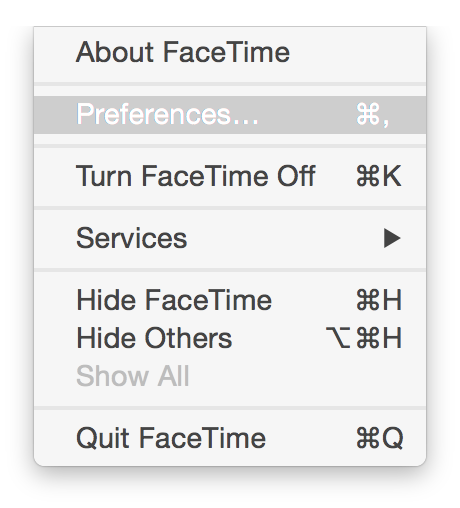
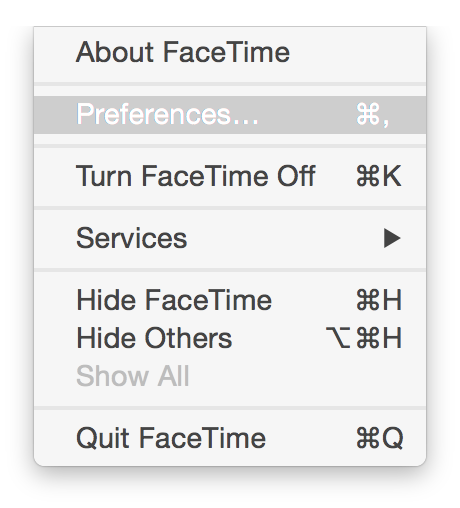
Step Three
Uncheck the iPhone Cellular Calls checkbox under the Settings tab.
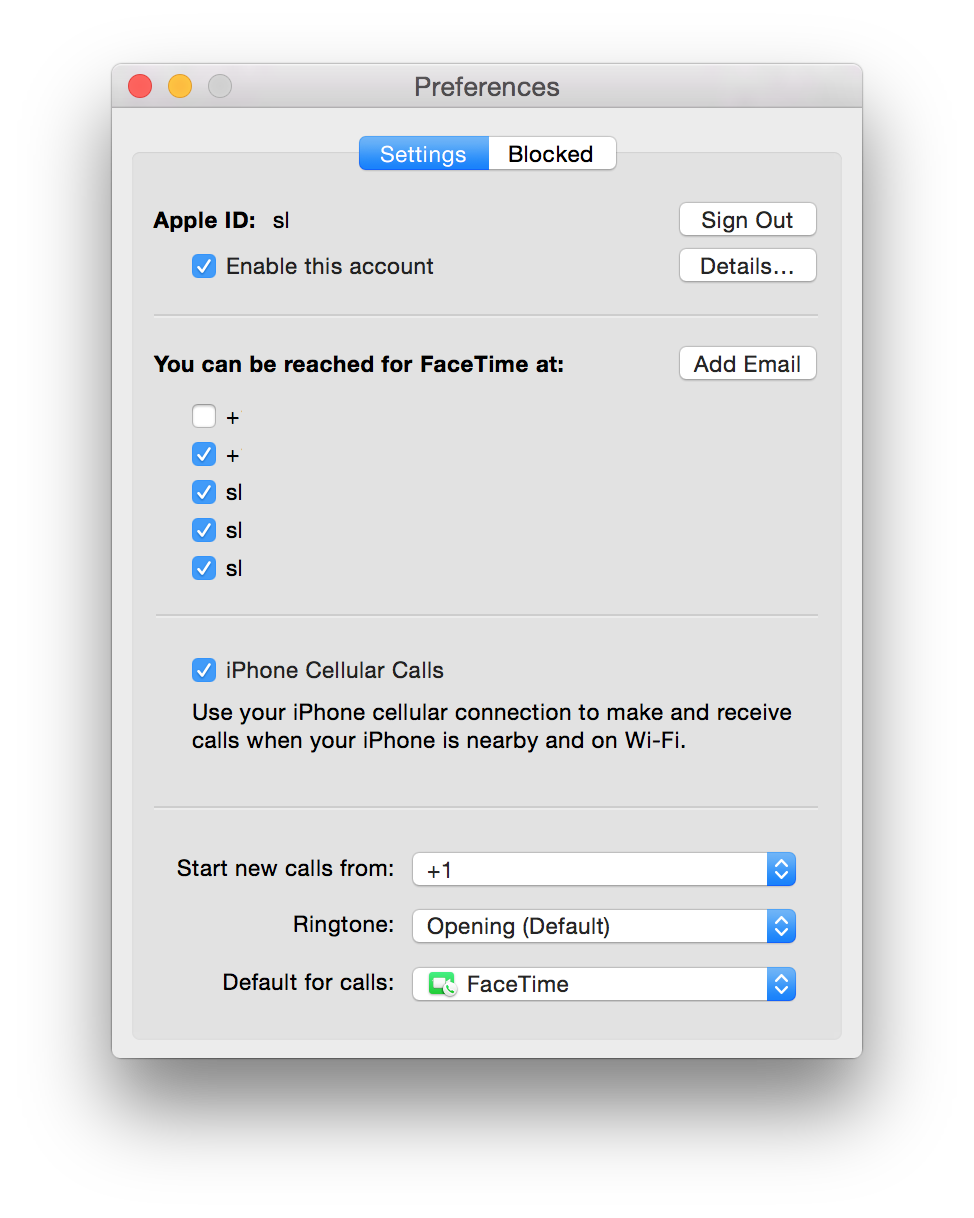
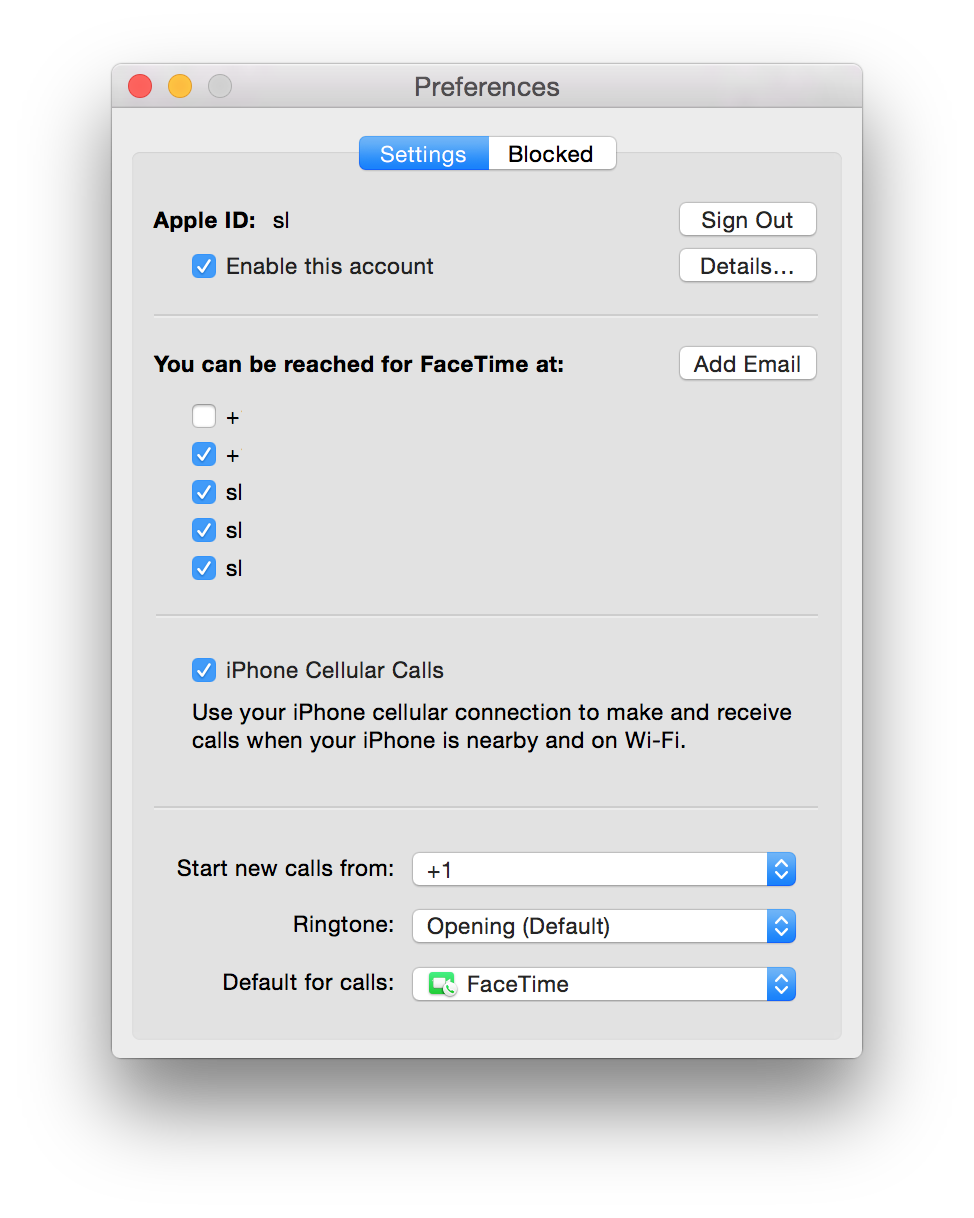
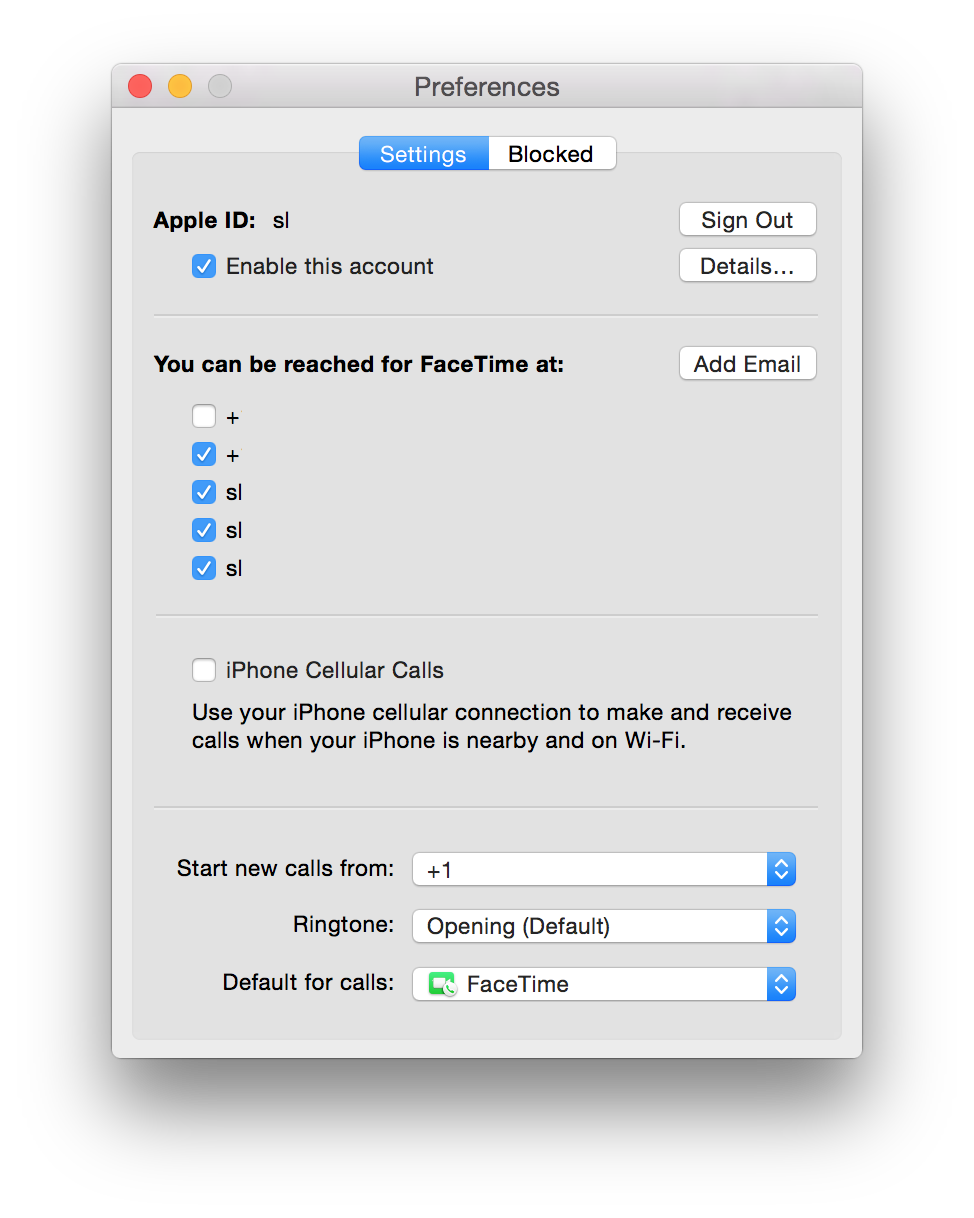
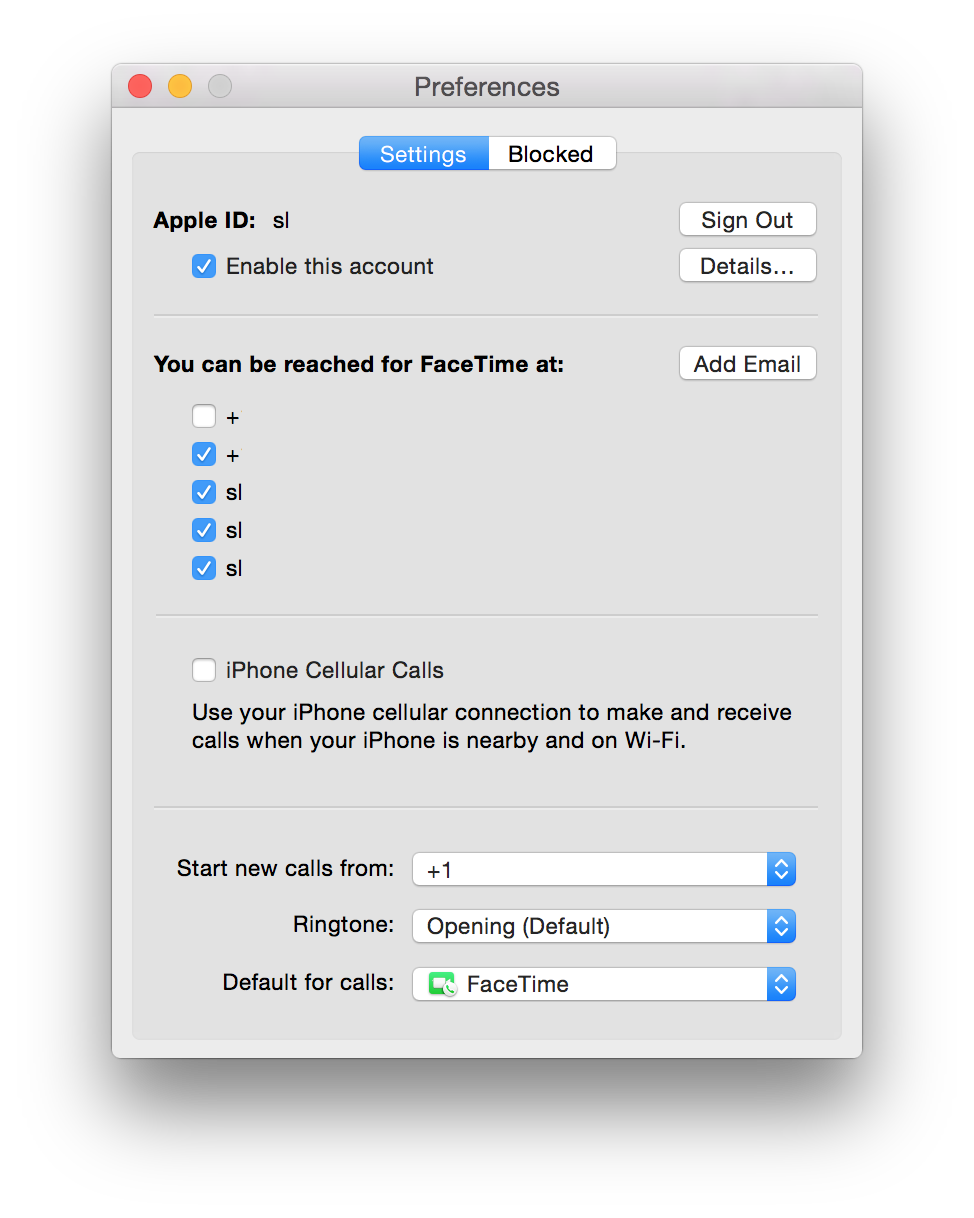
You Mac will no longer receive calls from your iPhone. Please follow iClarified on Twitter, Facebook, or RSS for more Apple news, videos, and tutorials.
OS X Yosemite and iOS 8 introduced a new feature called Continuity that lets you take iPhone calls across your various devices. However, if you prefer not to have your calls ring on your Mac, you can follow these simple instructions to disable the feature for your computer.


Step One
Launch FaceTime from your dock.


Step Two
Choose Preferences from the FaceTime menu at the top left of your screen.
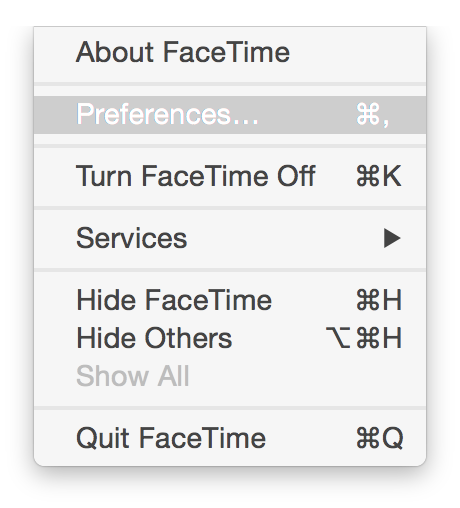
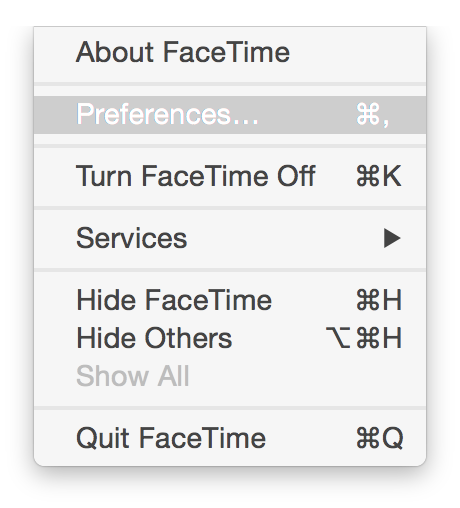
Step Three
Uncheck the iPhone Cellular Calls checkbox under the Settings tab.
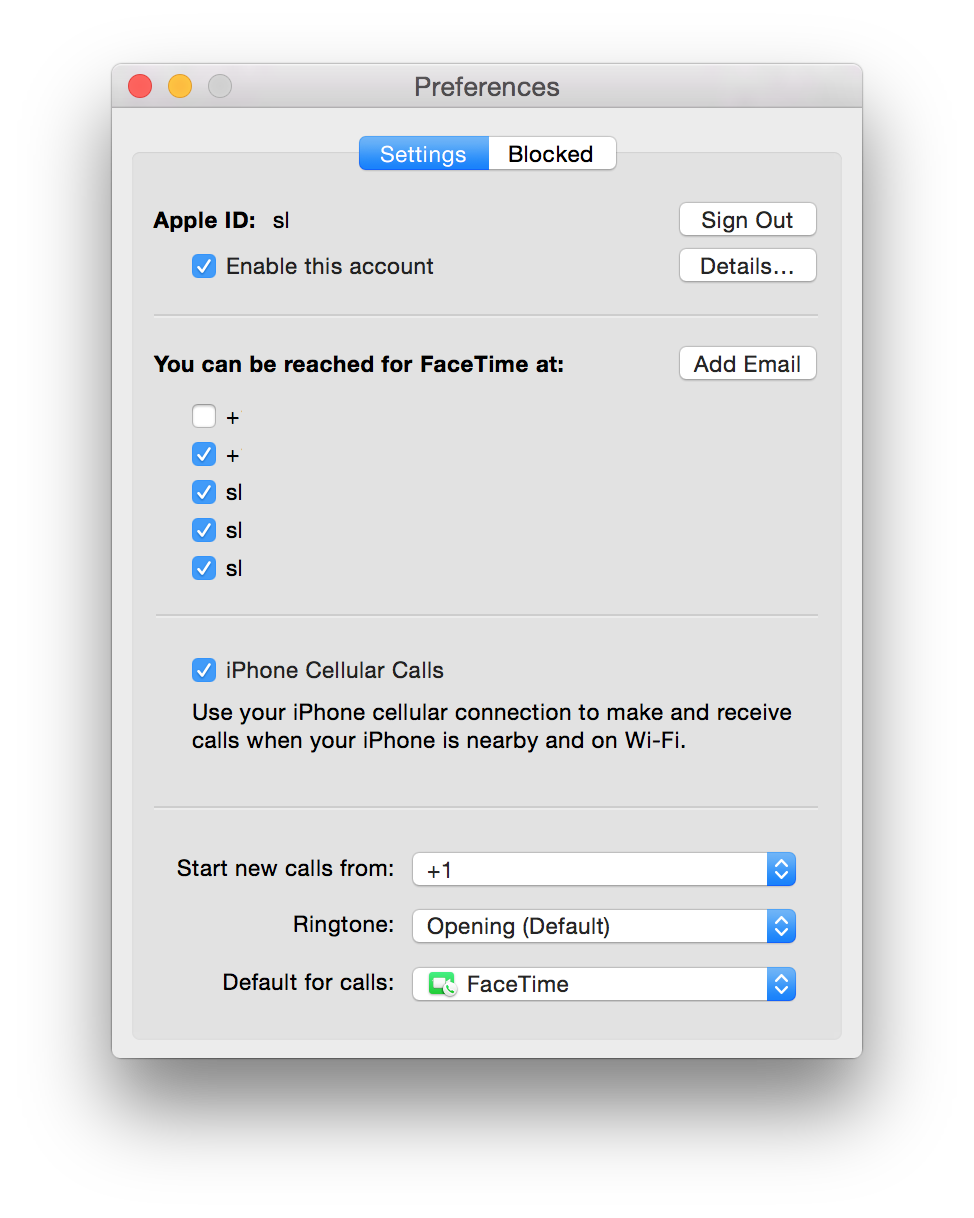
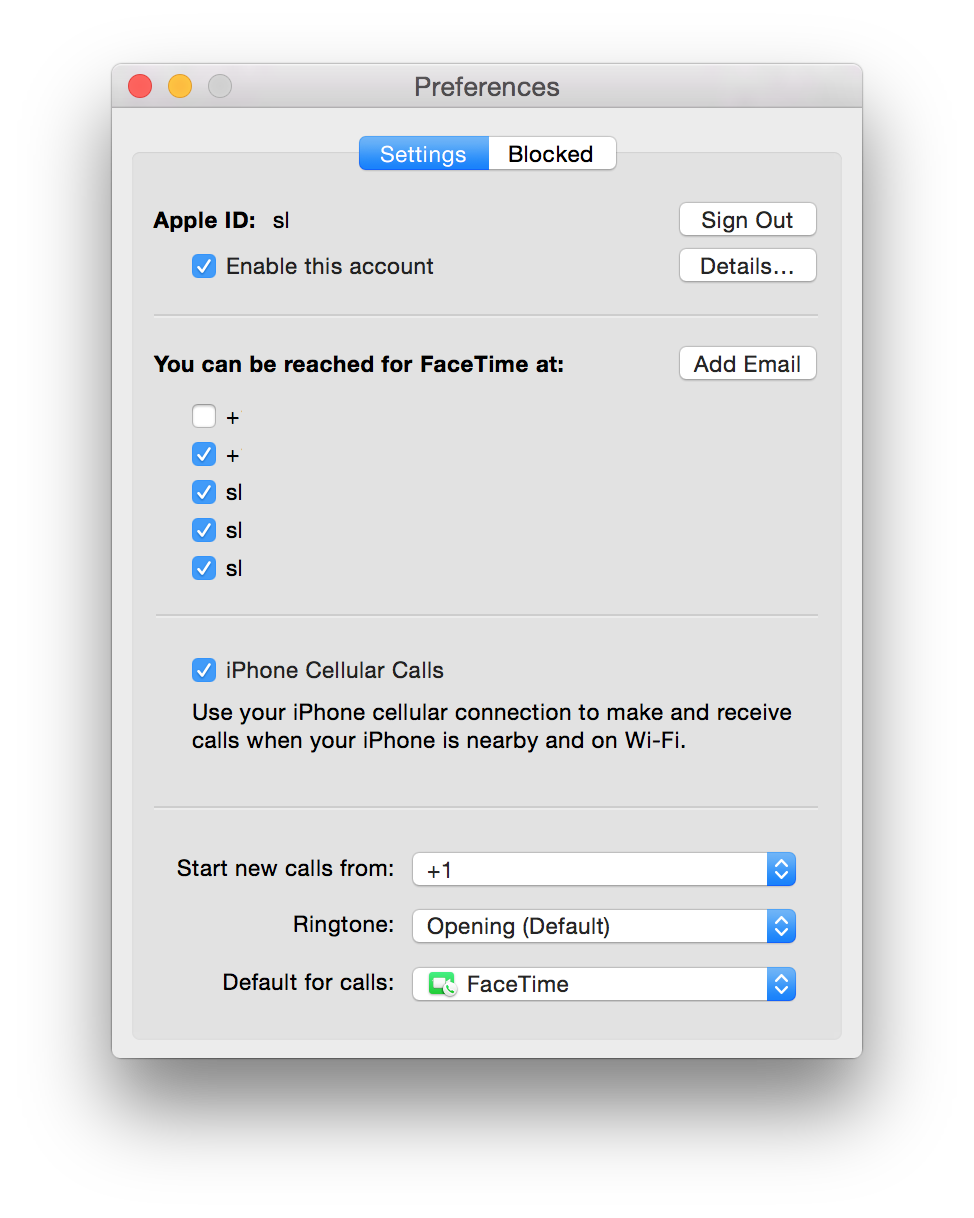
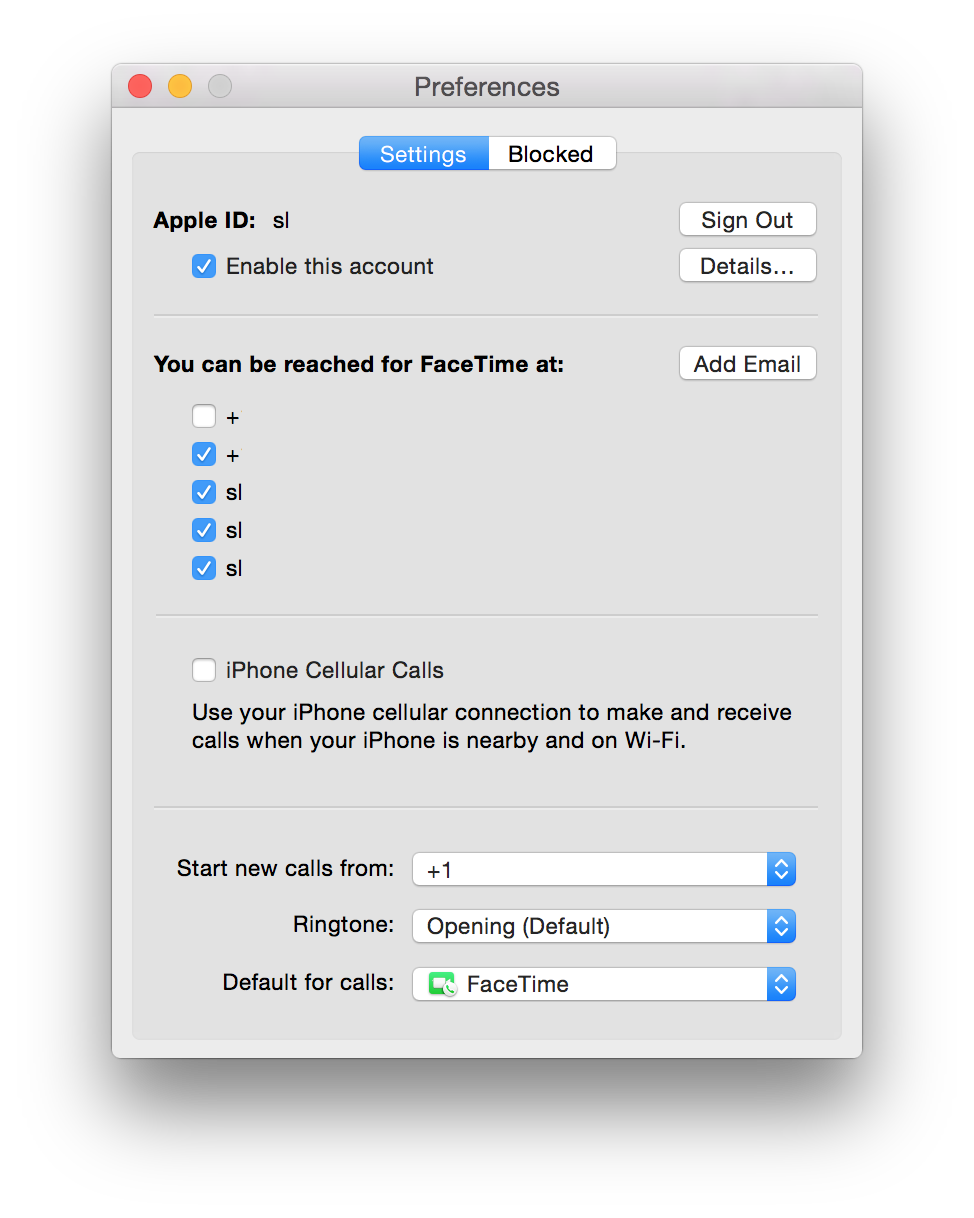
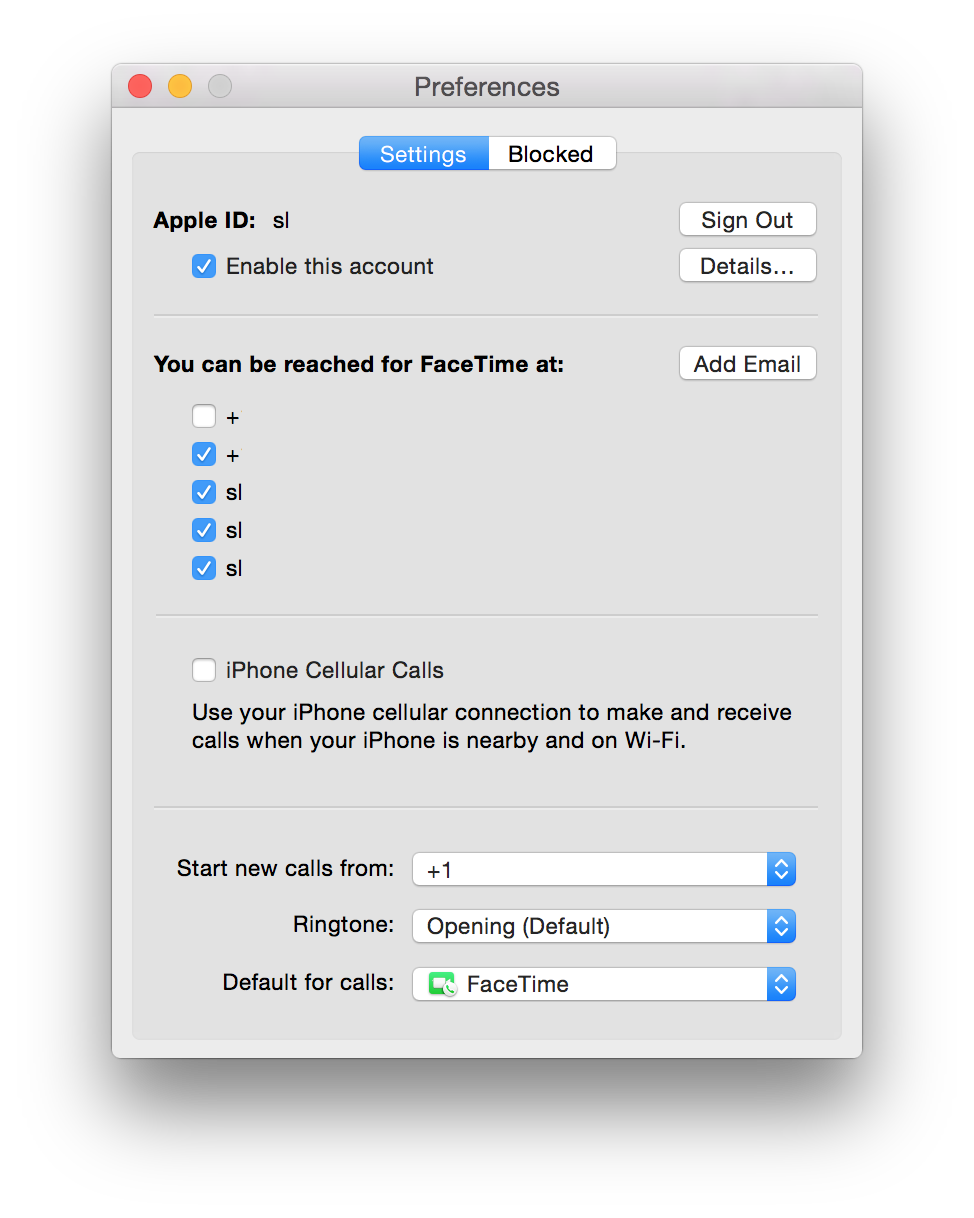
You Mac will no longer receive calls from your iPhone. Please follow iClarified on Twitter, Facebook, or RSS for more Apple news, videos, and tutorials.

