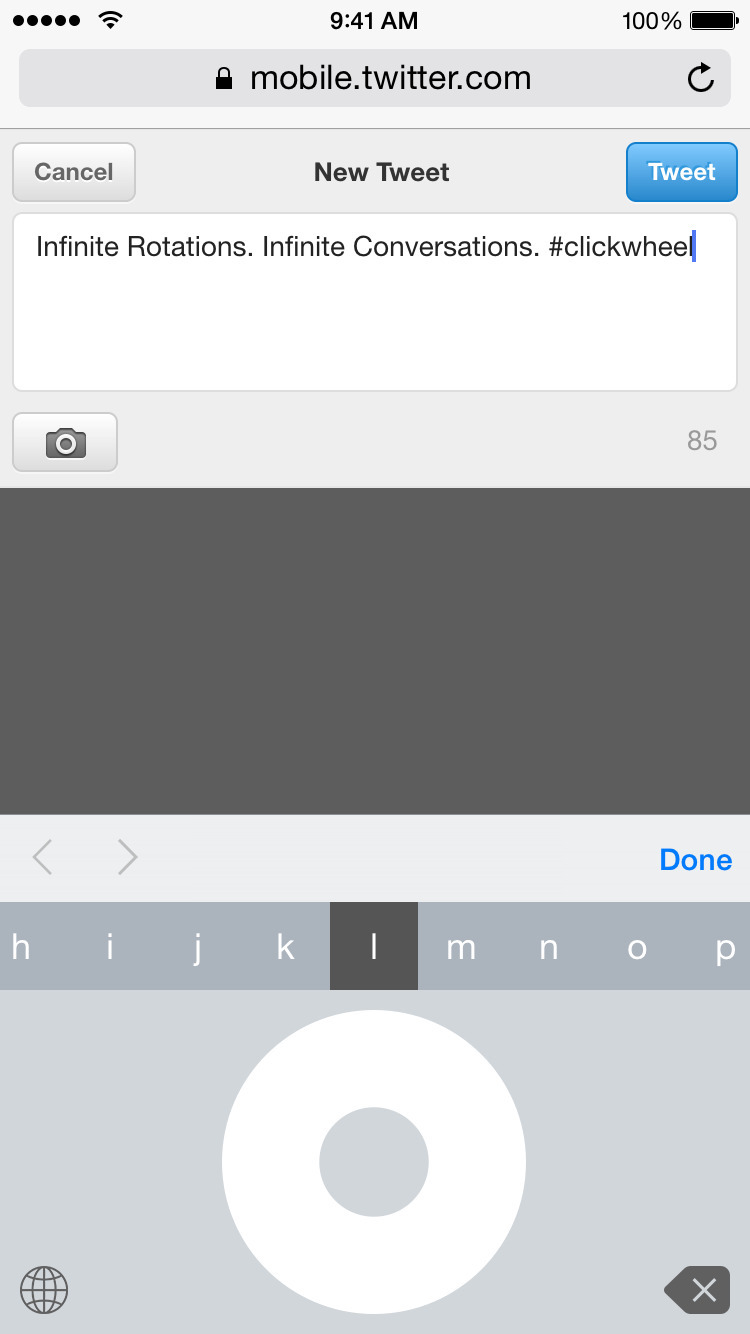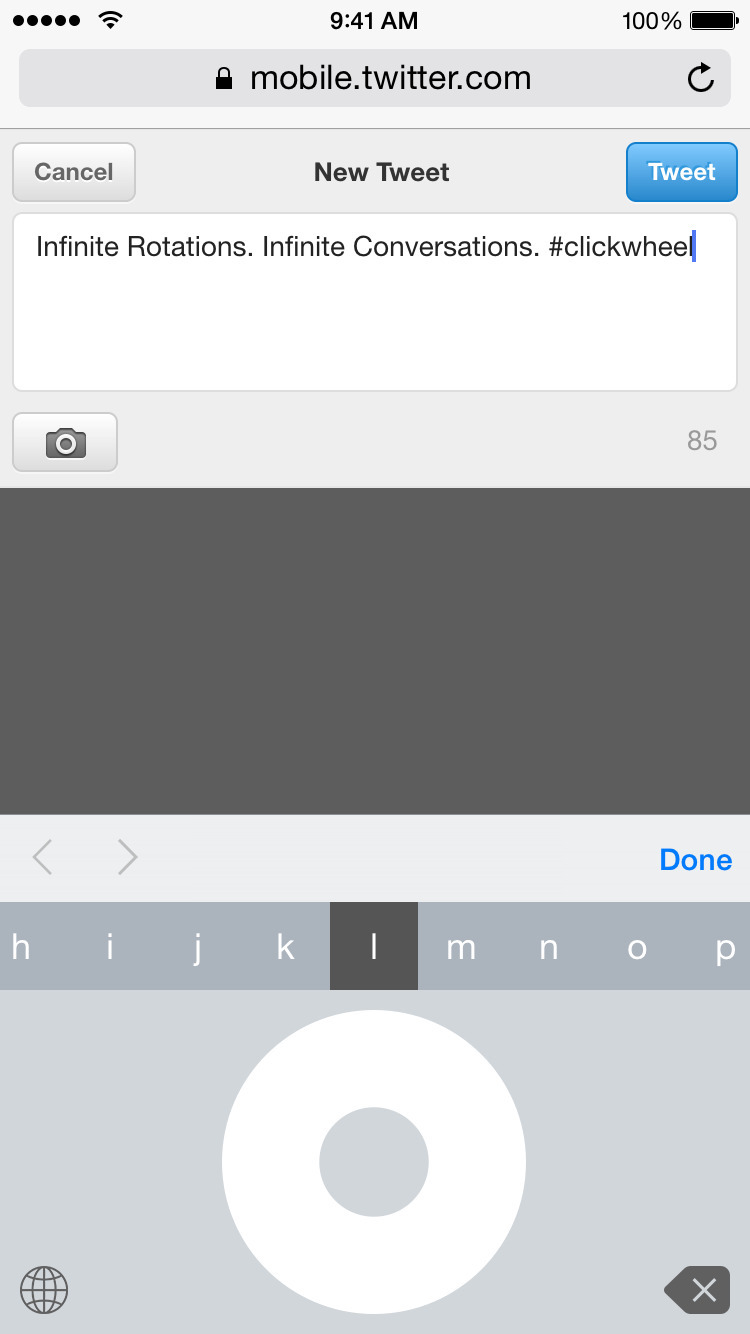Developer Adam Bell has introduced an interesting new way to type on your iPhone -- using the classic iPod click wheel. Click Wheel Keyboard replaces your typical keyboard with the classic iPod click wheel. To type, you scroll through the alphabet using the click wheel. When you get to the letter you want you simply press the center button.
The top button on the click wheel lets you delete letters and the bottom button lets you access the uppercase letter. The left and right buttons move the cursor in their respective directions.
Click Wheel Keyboard is definitely not the most practical keyboard, but does offer a bit of nostalgia for those early iPod owners. If you check our Click Wheel Keyboard, be sure to give the keyboard full access, otherwise you'll notice lag and it will not work properly.
Typing with two hands is such a chore, who needs extra complexity when writing?
Simply scroll through all characters and emoji with this super retro keyboard!
Each side of the wheel also has a function: tap the top to delete, left to move the cursor, right for a space, and bottom for capital letters!
You can download Click Wheel Keyboard from the App Store for free.
Read More
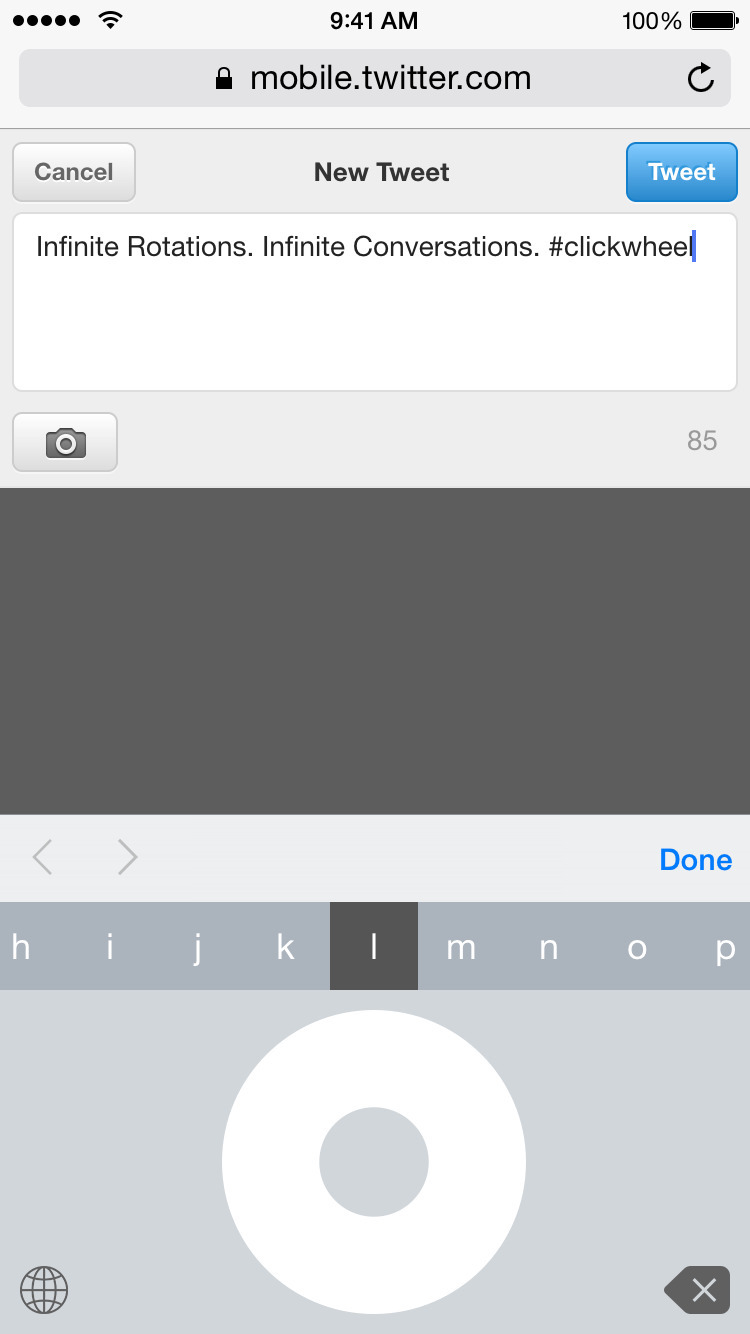
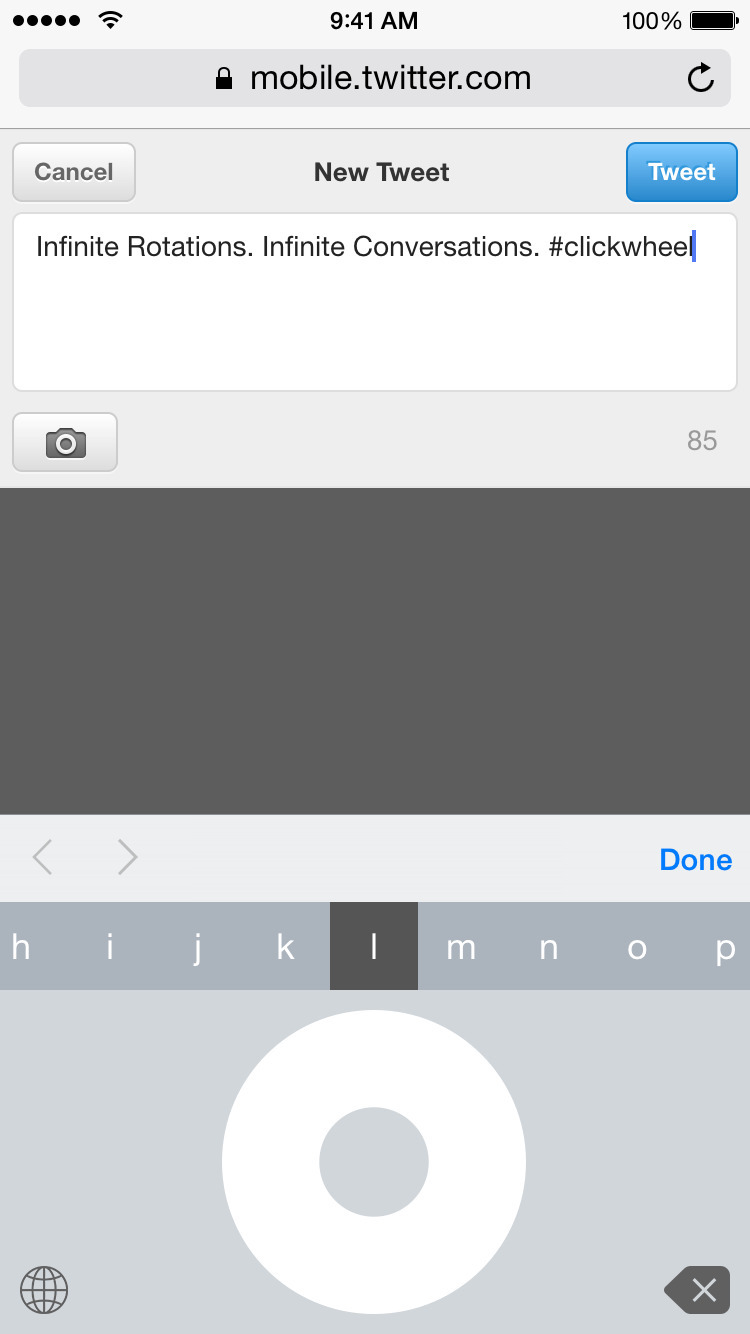
The top button on the click wheel lets you delete letters and the bottom button lets you access the uppercase letter. The left and right buttons move the cursor in their respective directions.
Click Wheel Keyboard is definitely not the most practical keyboard, but does offer a bit of nostalgia for those early iPod owners. If you check our Click Wheel Keyboard, be sure to give the keyboard full access, otherwise you'll notice lag and it will not work properly.
Typing with two hands is such a chore, who needs extra complexity when writing?
Simply scroll through all characters and emoji with this super retro keyboard!
Each side of the wheel also has a function: tap the top to delete, left to move the cursor, right for a space, and bottom for capital letters!
You can download Click Wheel Keyboard from the App Store for free.
Read More