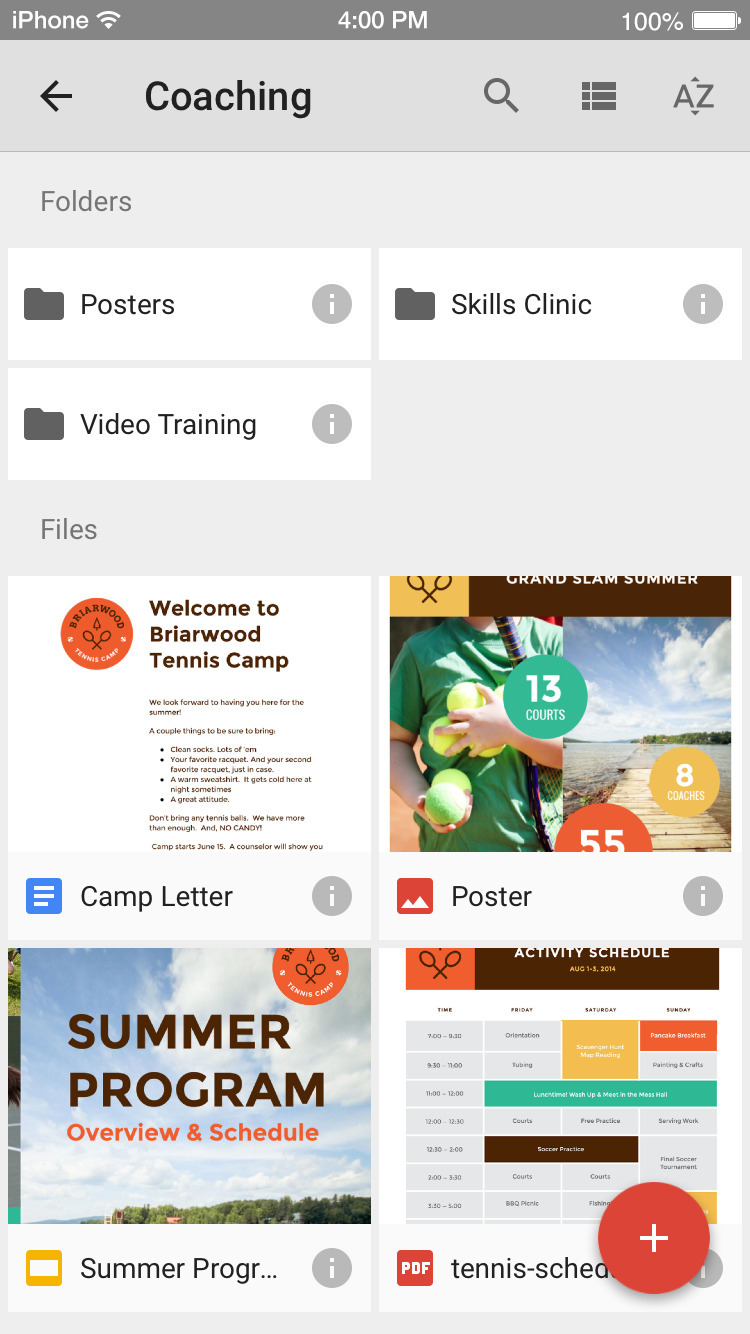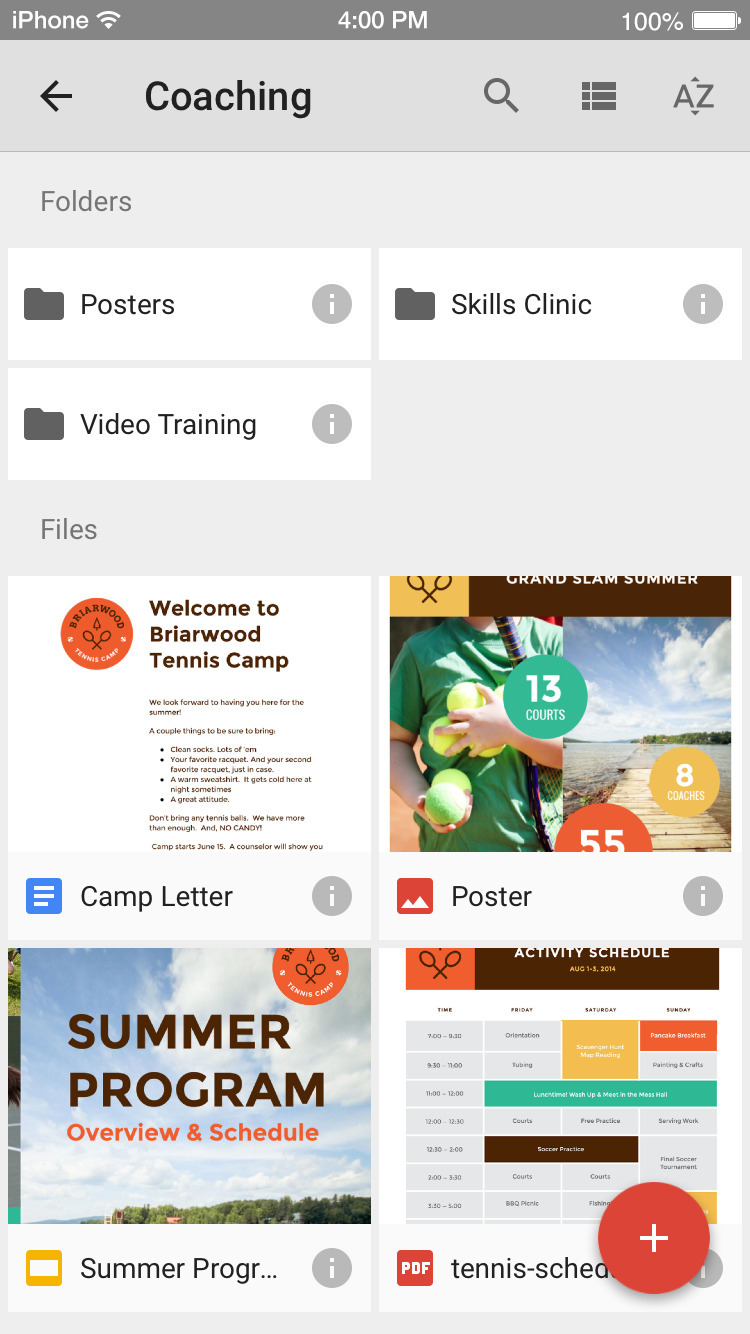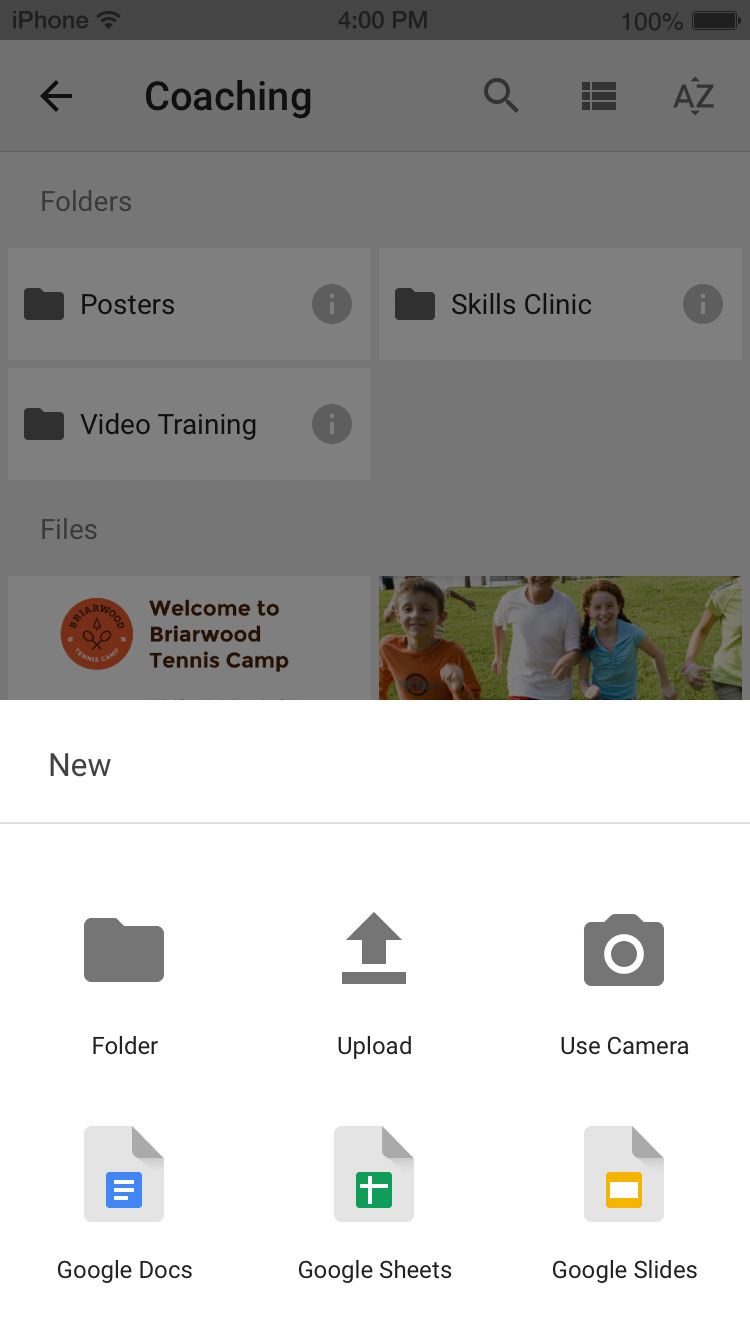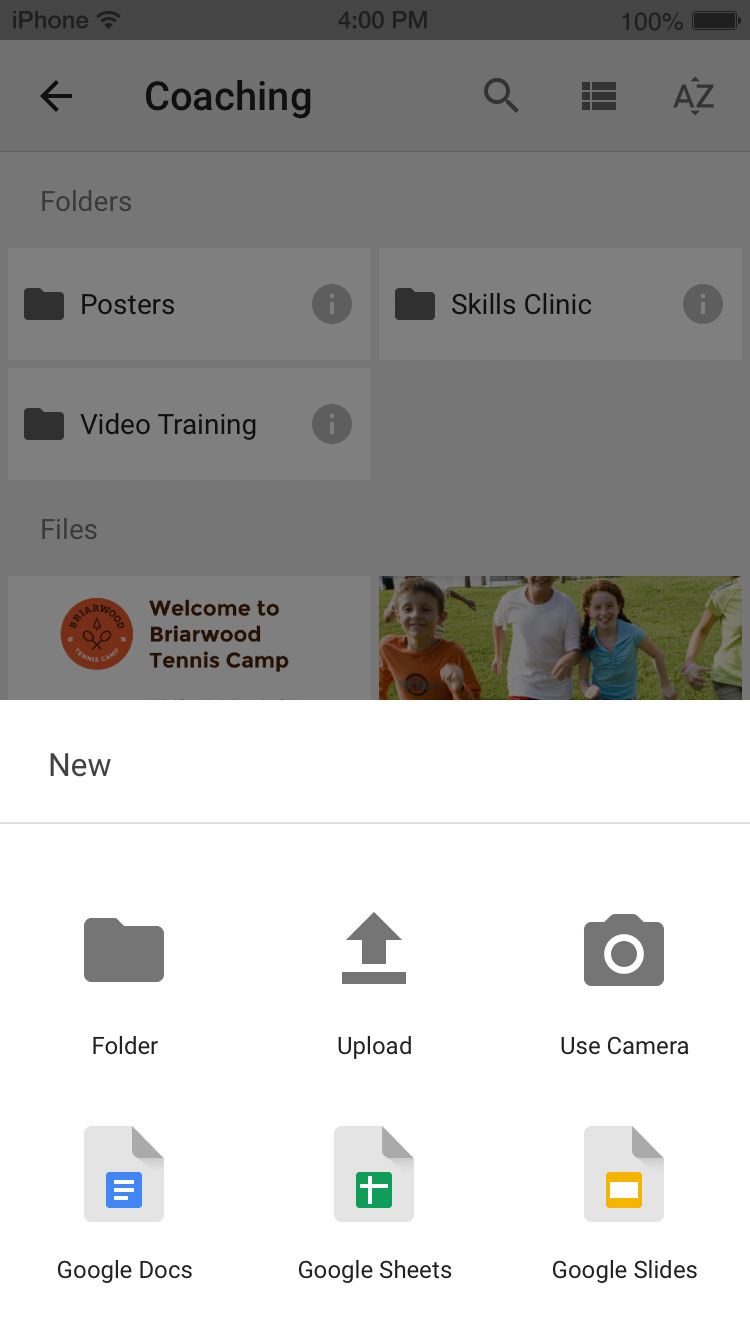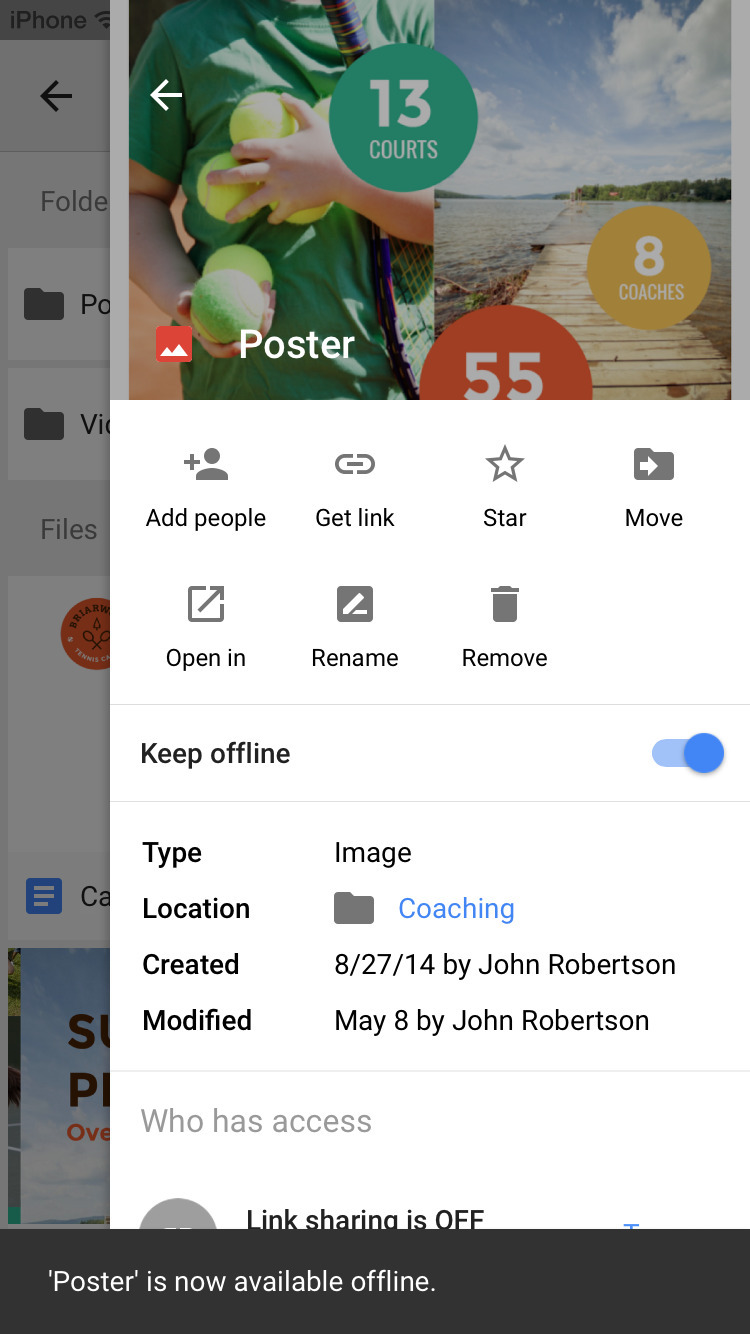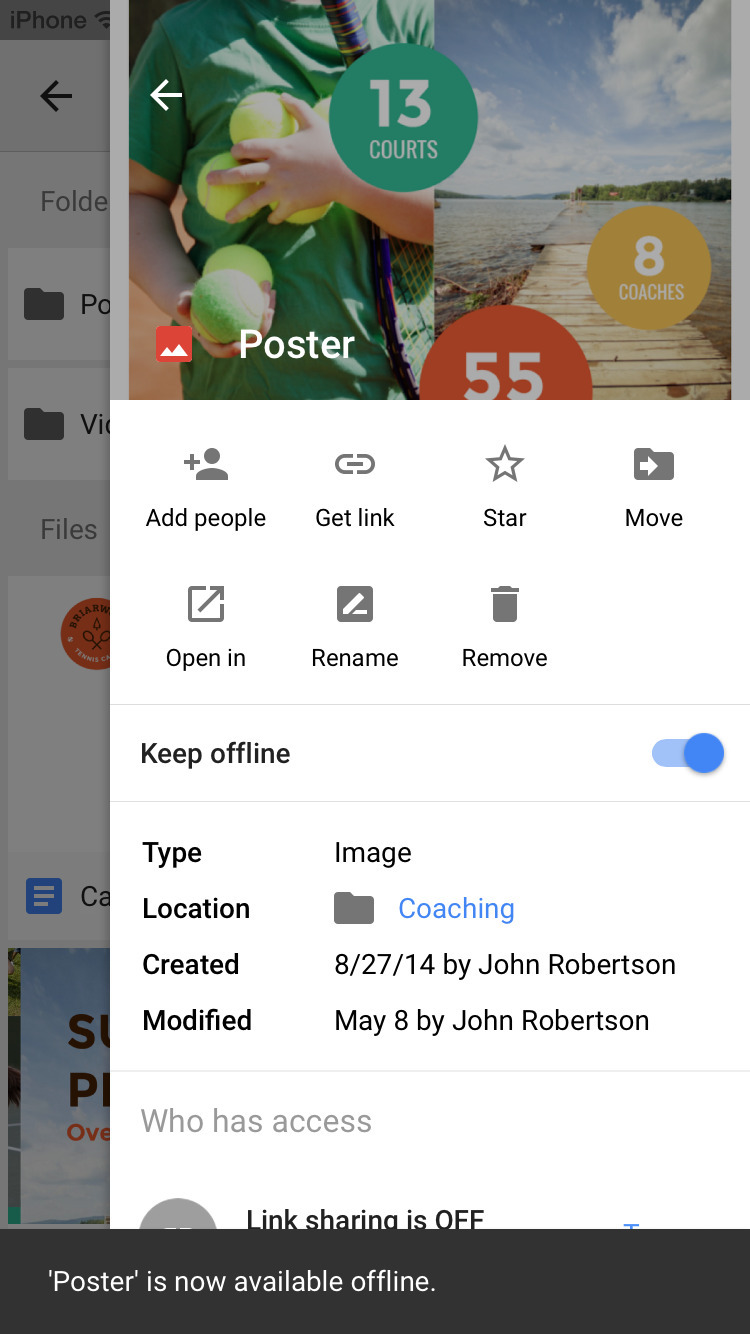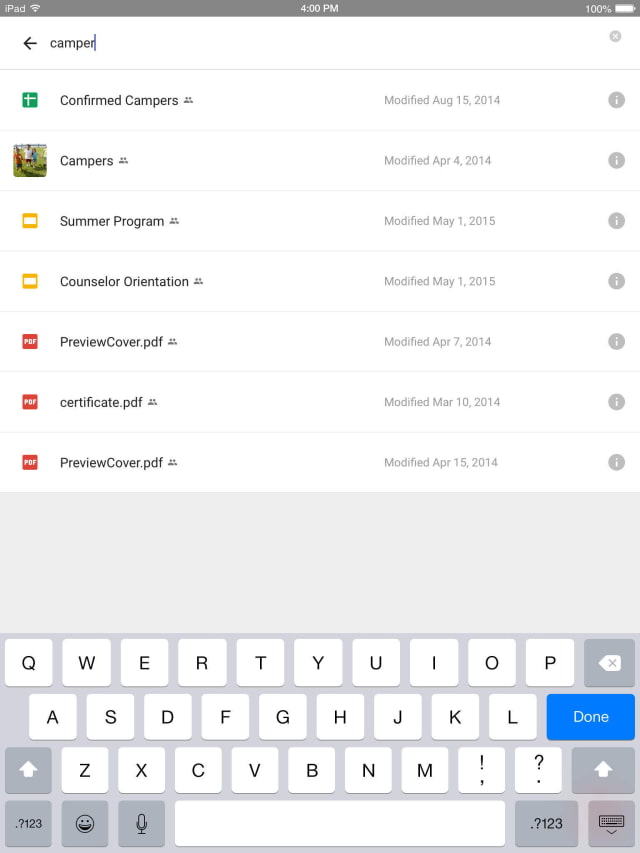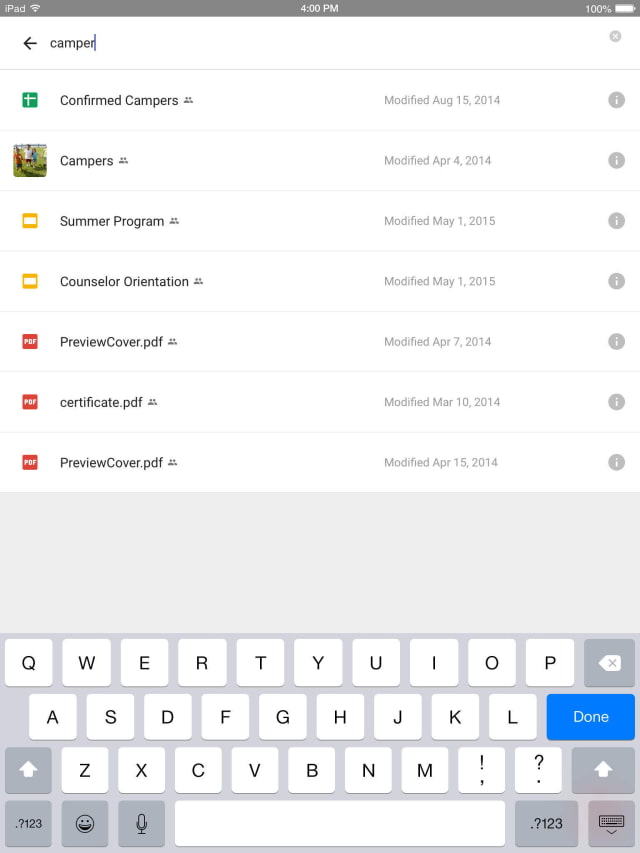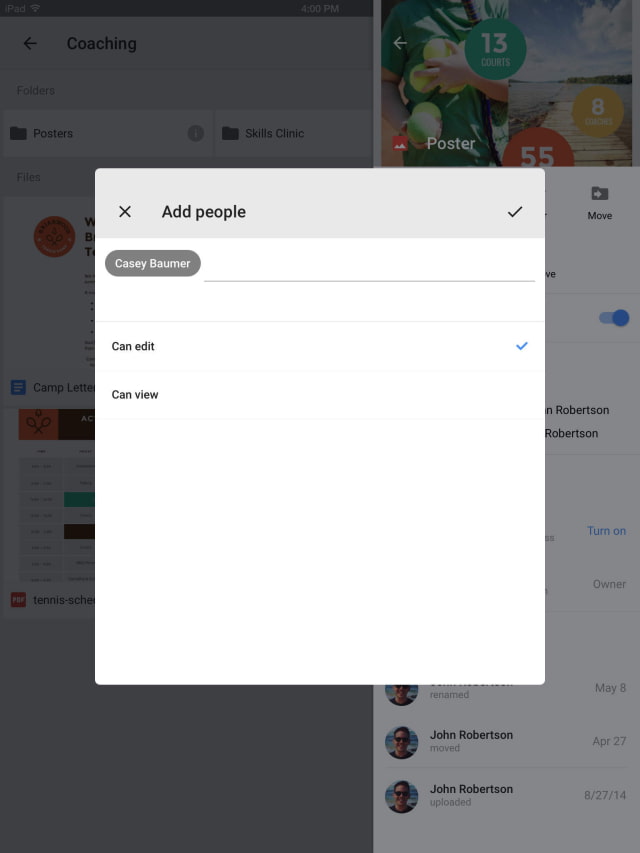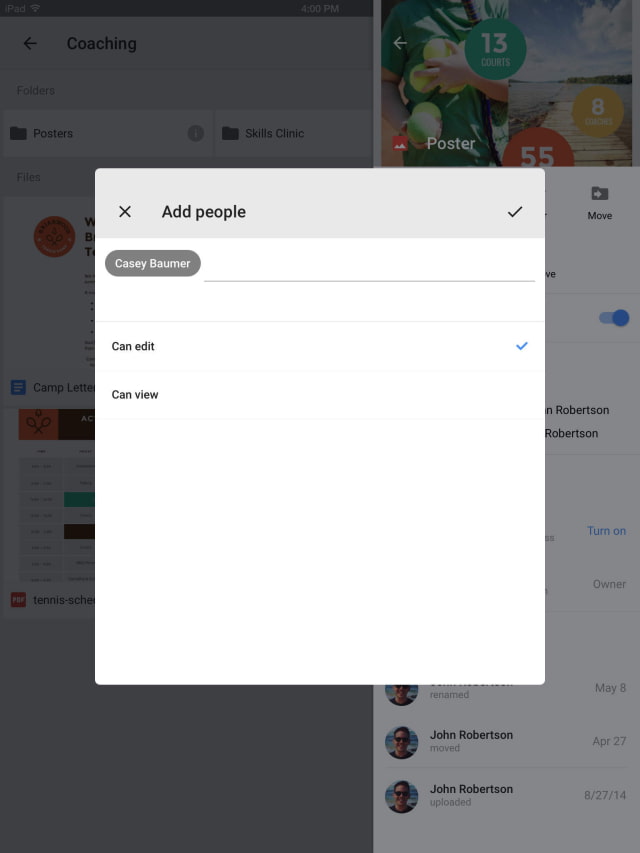The Google Drive app for iOS has been updated with the company's new Material Design look, faster syncing and image viewing, improved scrolling performance, and more.
Get started with Google Drive for free and have all your files within reach from any smartphone, tablet, or computer. All your files in Drive – like your videos, photos, and documents – are backed up safely so you can’t lose them. Easily invite others to view, edit, or leave comments on any of your files or folders.
Features:
• View documents, PDFs, photos, videos, and more
• Search for files by name and content
• Easily share files and folders with others
• Set sharing permissions to view, comment, or edit
• Quickly access recent files
• See file details and activity
• Enable viewing of files offline
What's New In This Version:
• Updated with Material Design
• Faster syncing and image viewing
• Improved scrolling performance
• Added swipe gesture to go back
You can download Google Drive from the App Store for free.
Read More
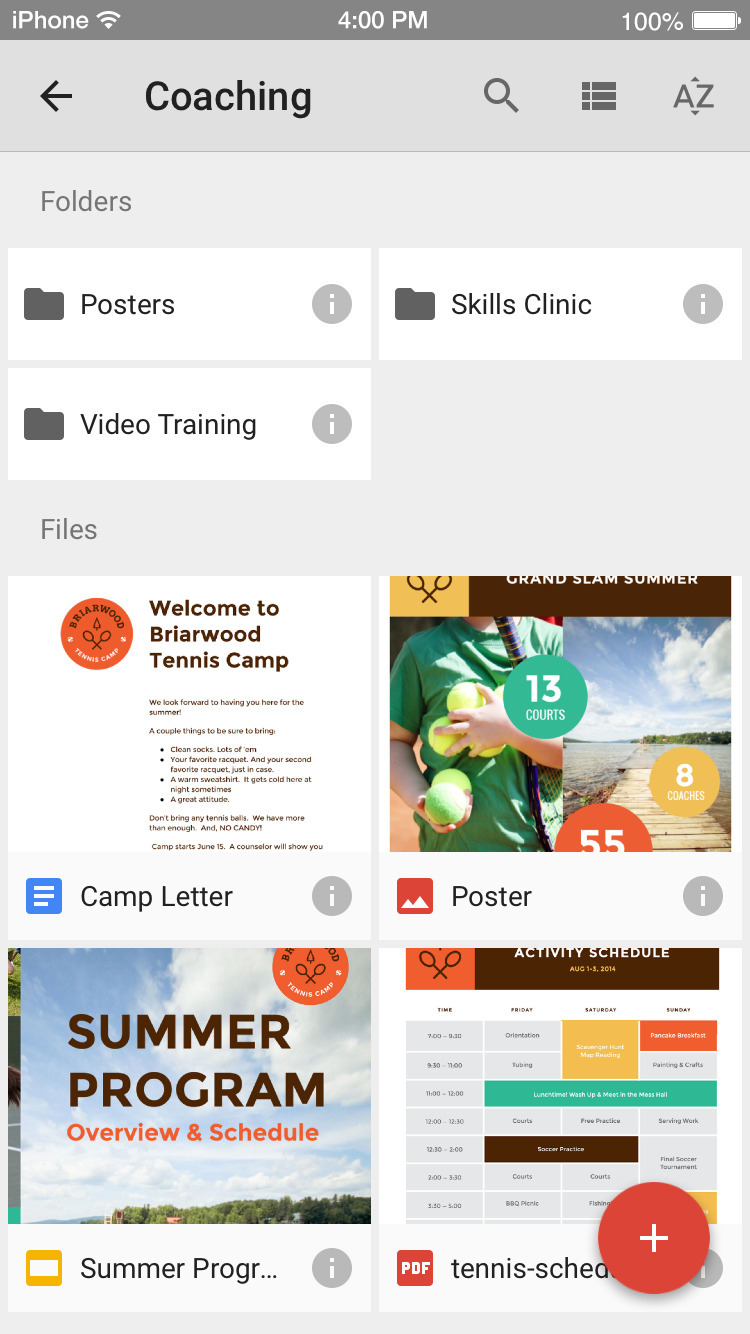
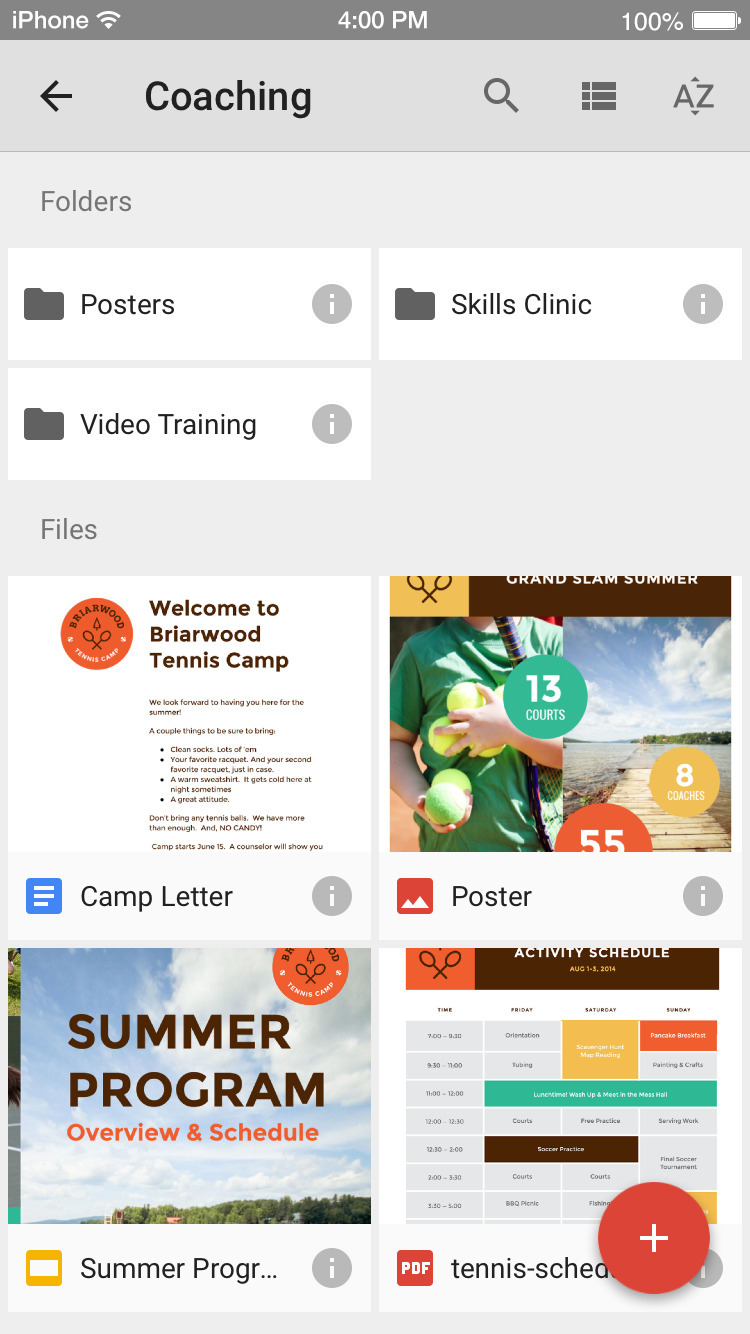
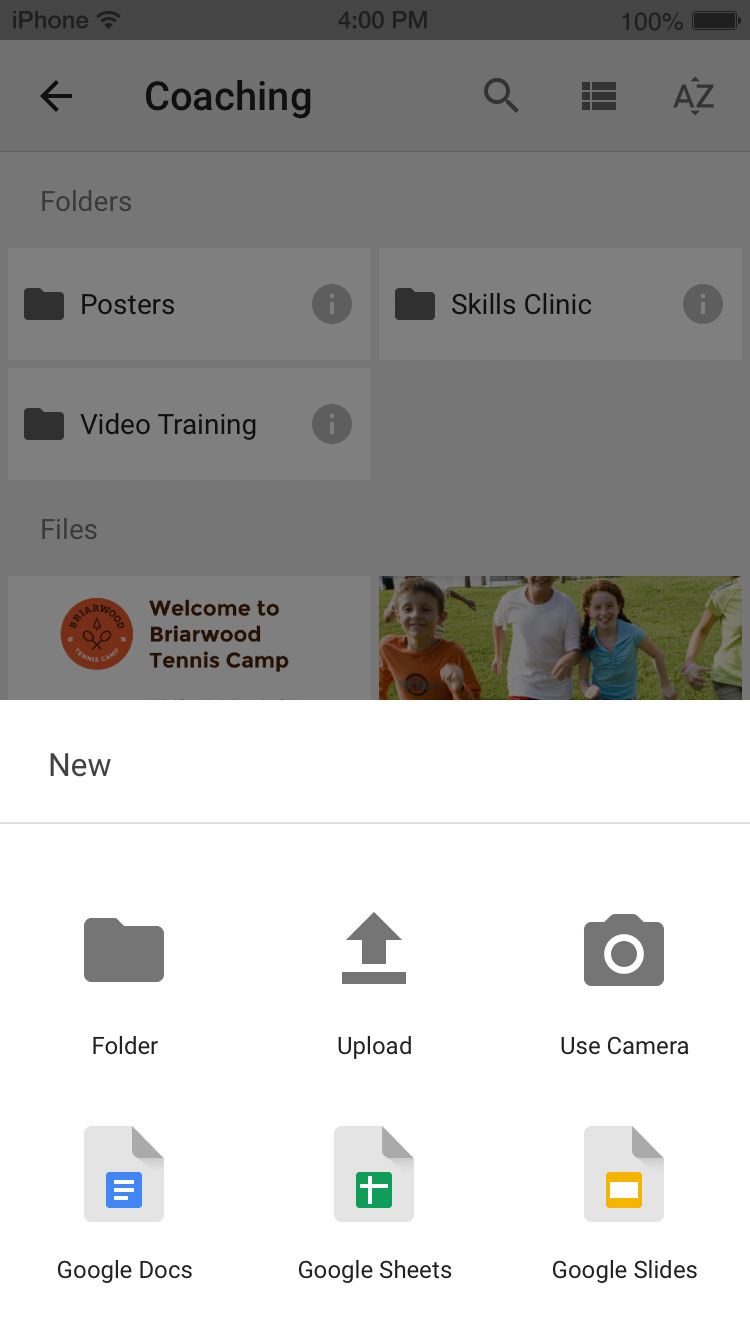
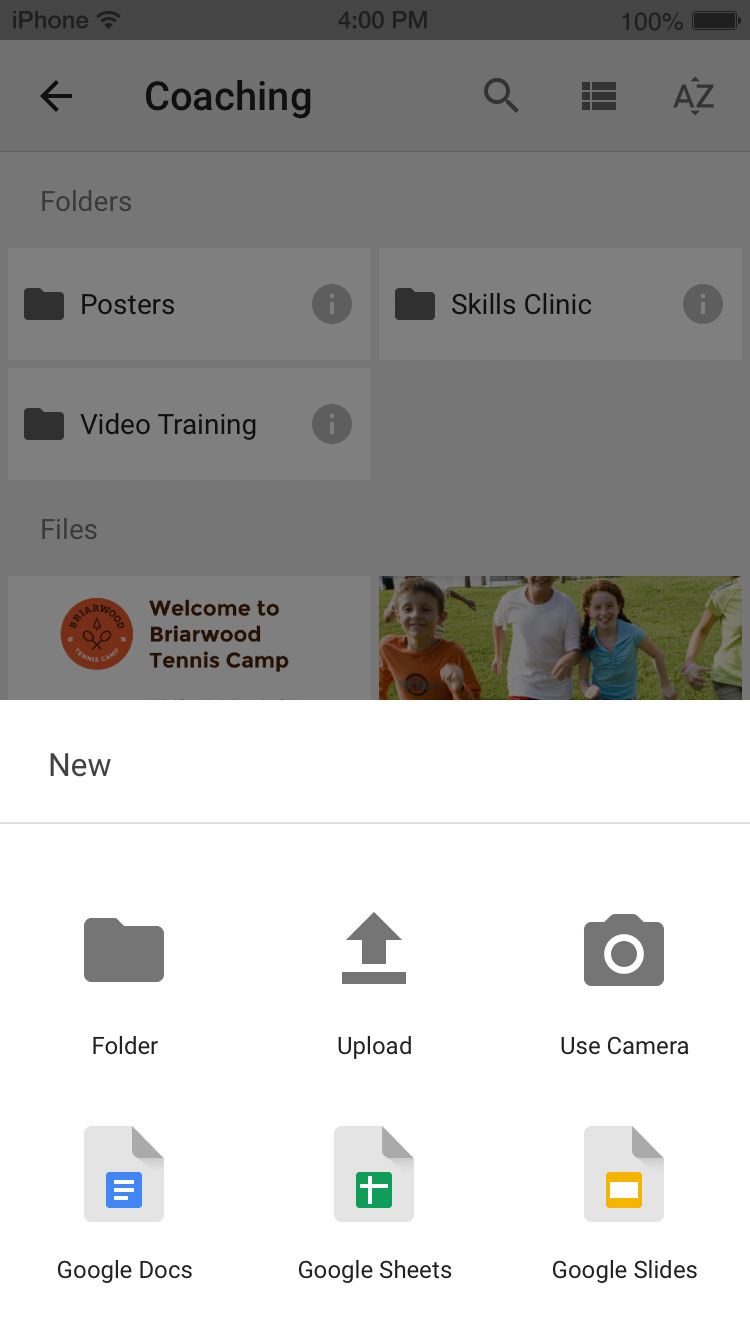
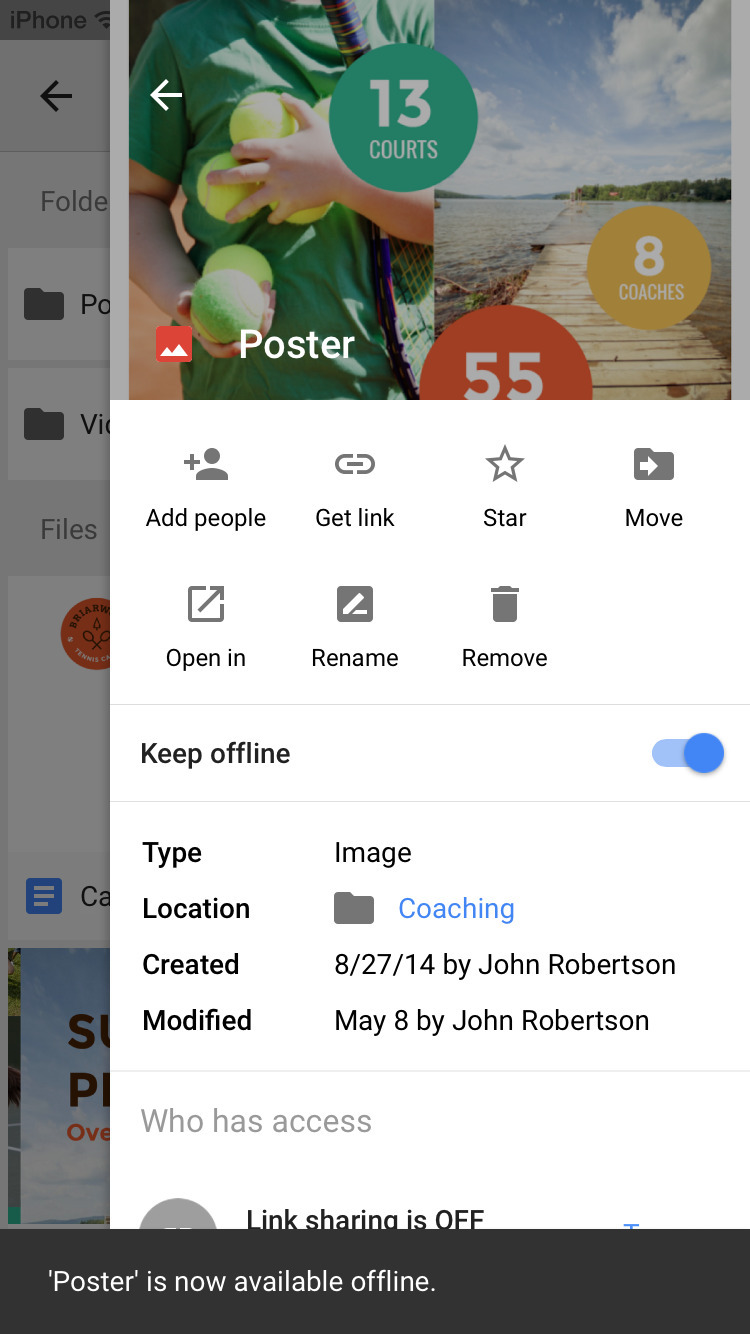
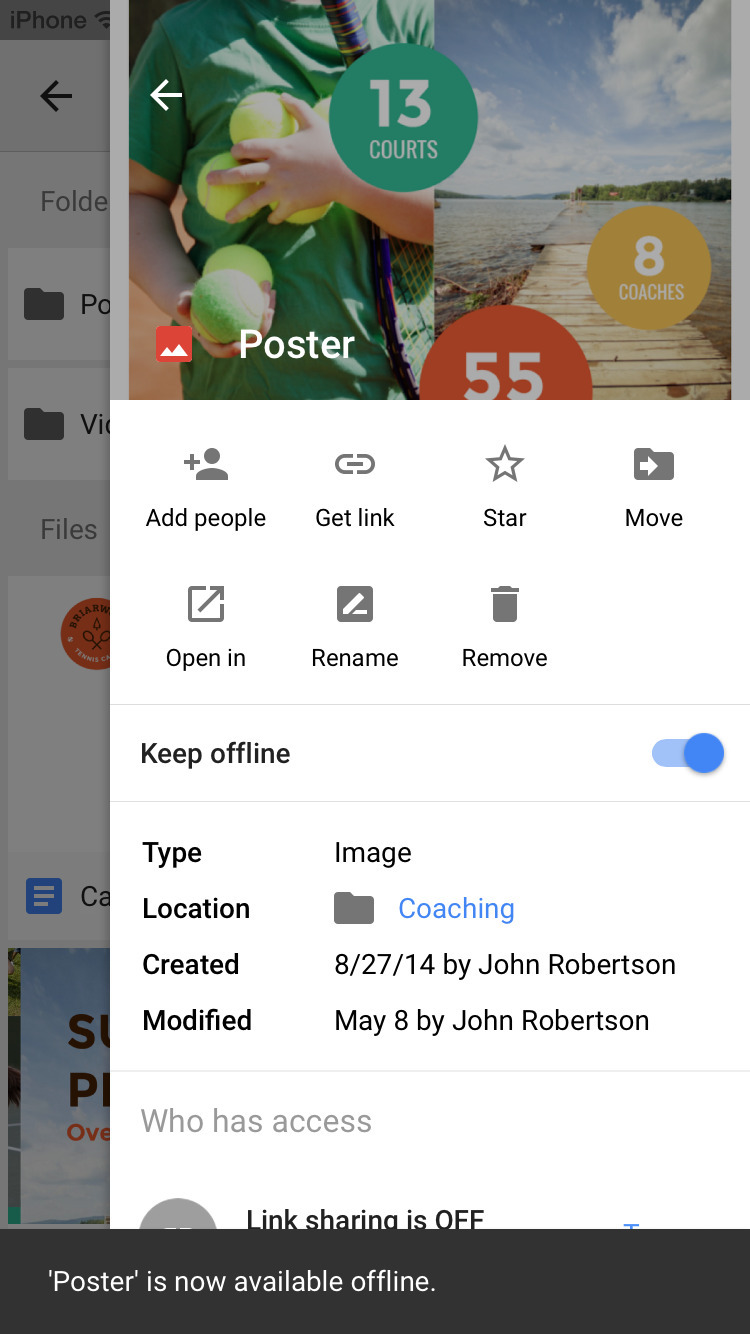
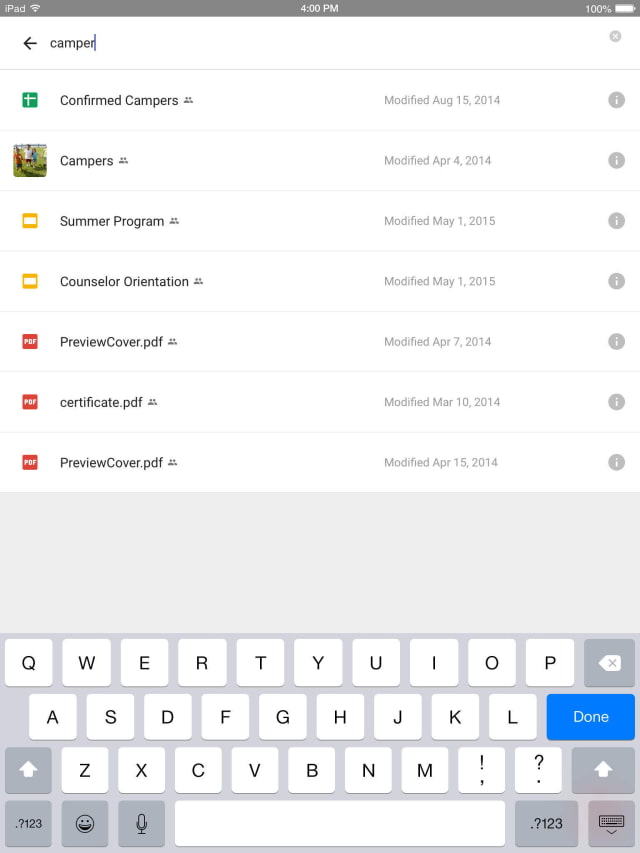
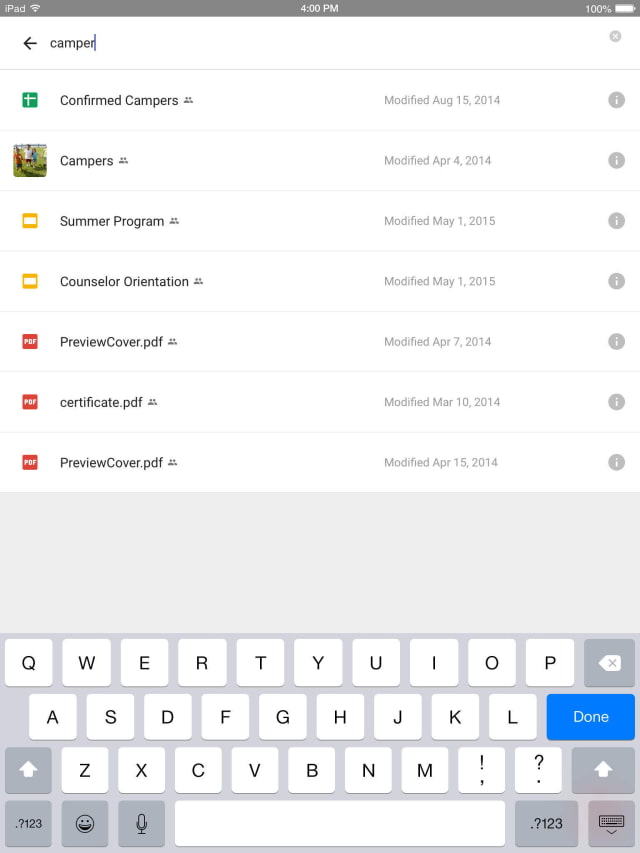
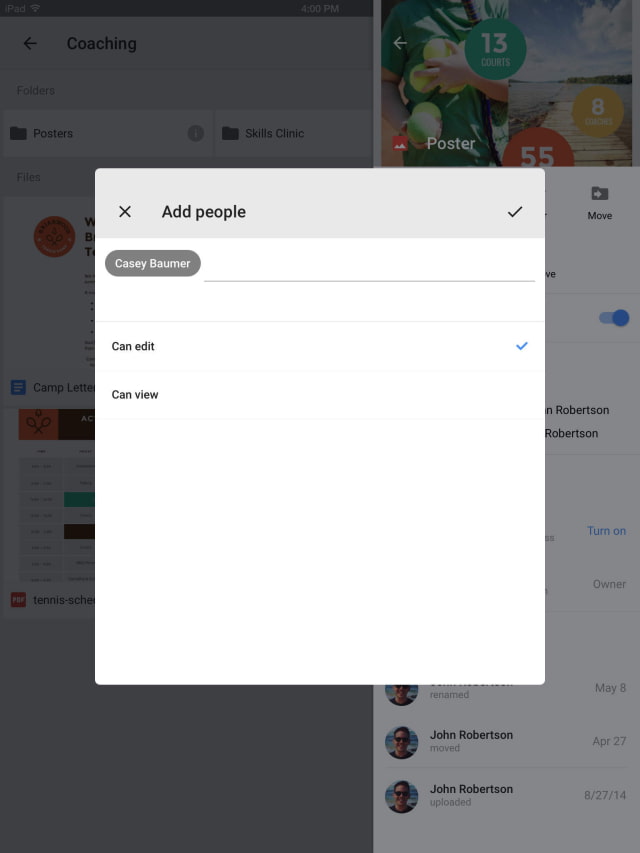
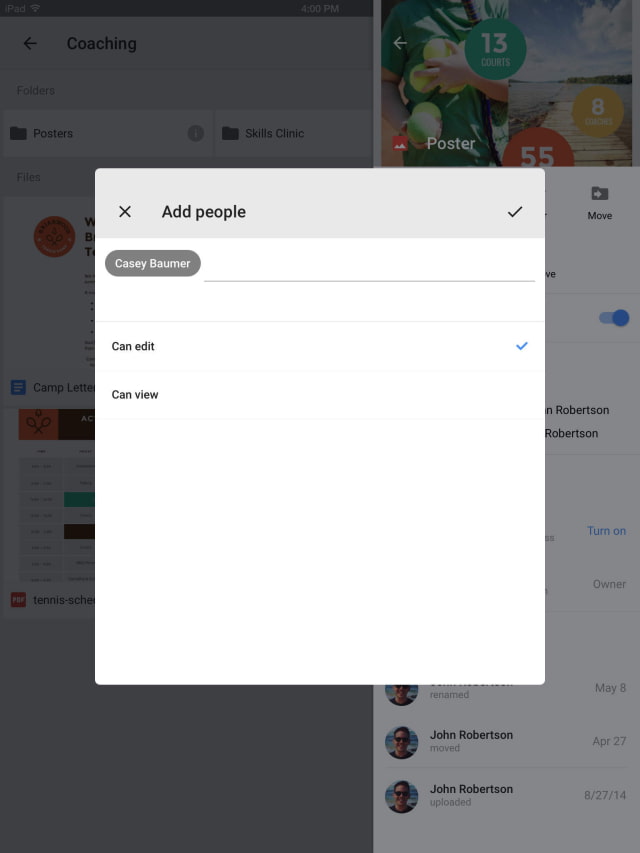
Get started with Google Drive for free and have all your files within reach from any smartphone, tablet, or computer. All your files in Drive – like your videos, photos, and documents – are backed up safely so you can’t lose them. Easily invite others to view, edit, or leave comments on any of your files or folders.
Features:
• View documents, PDFs, photos, videos, and more
• Search for files by name and content
• Easily share files and folders with others
• Set sharing permissions to view, comment, or edit
• Quickly access recent files
• See file details and activity
• Enable viewing of files offline
What's New In This Version:
• Updated with Material Design
• Faster syncing and image viewing
• Improved scrolling performance
• Added swipe gesture to go back
You can download Google Drive from the App Store for free.
Read More