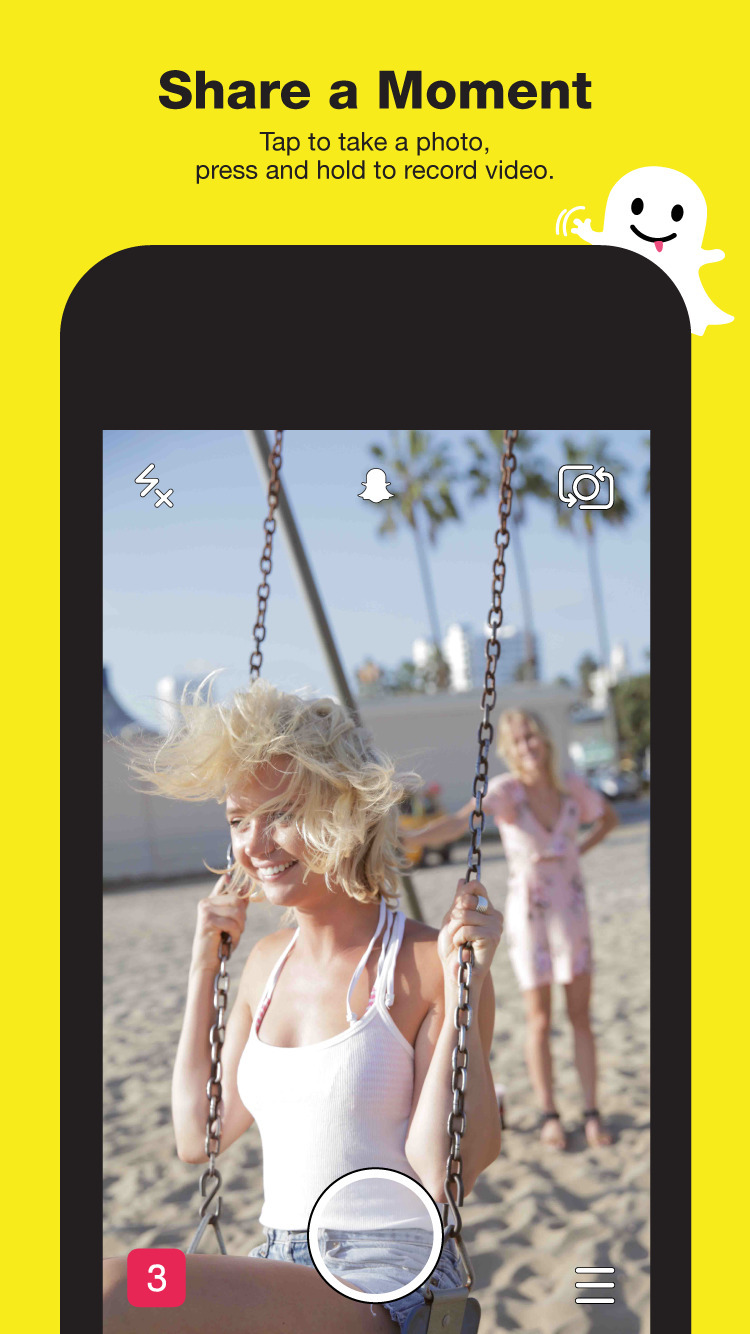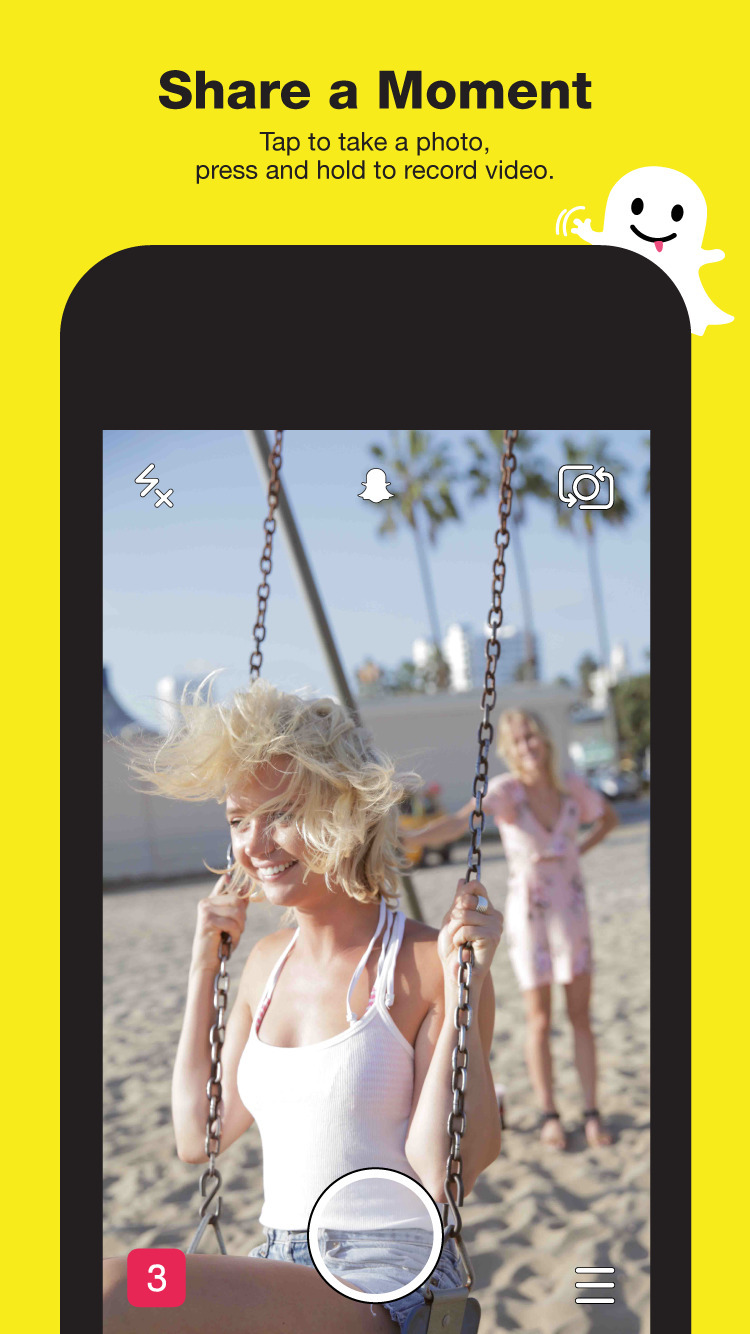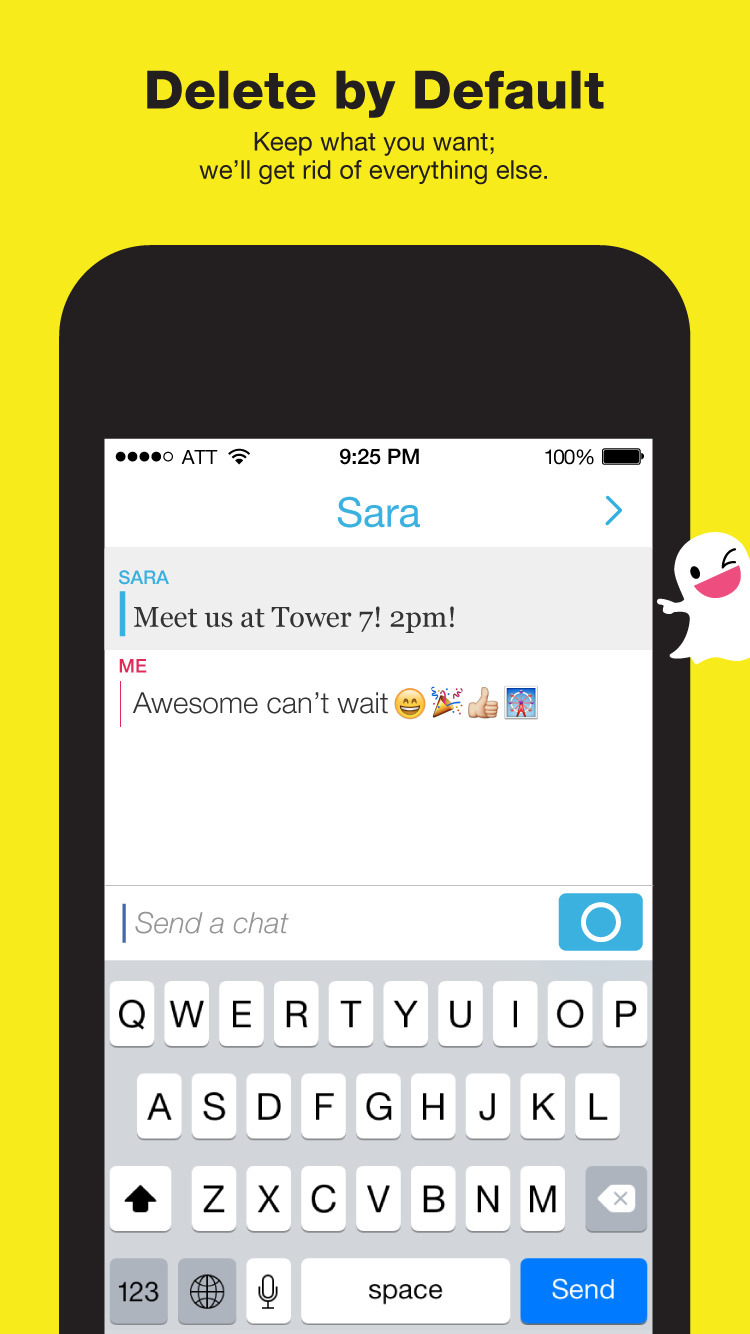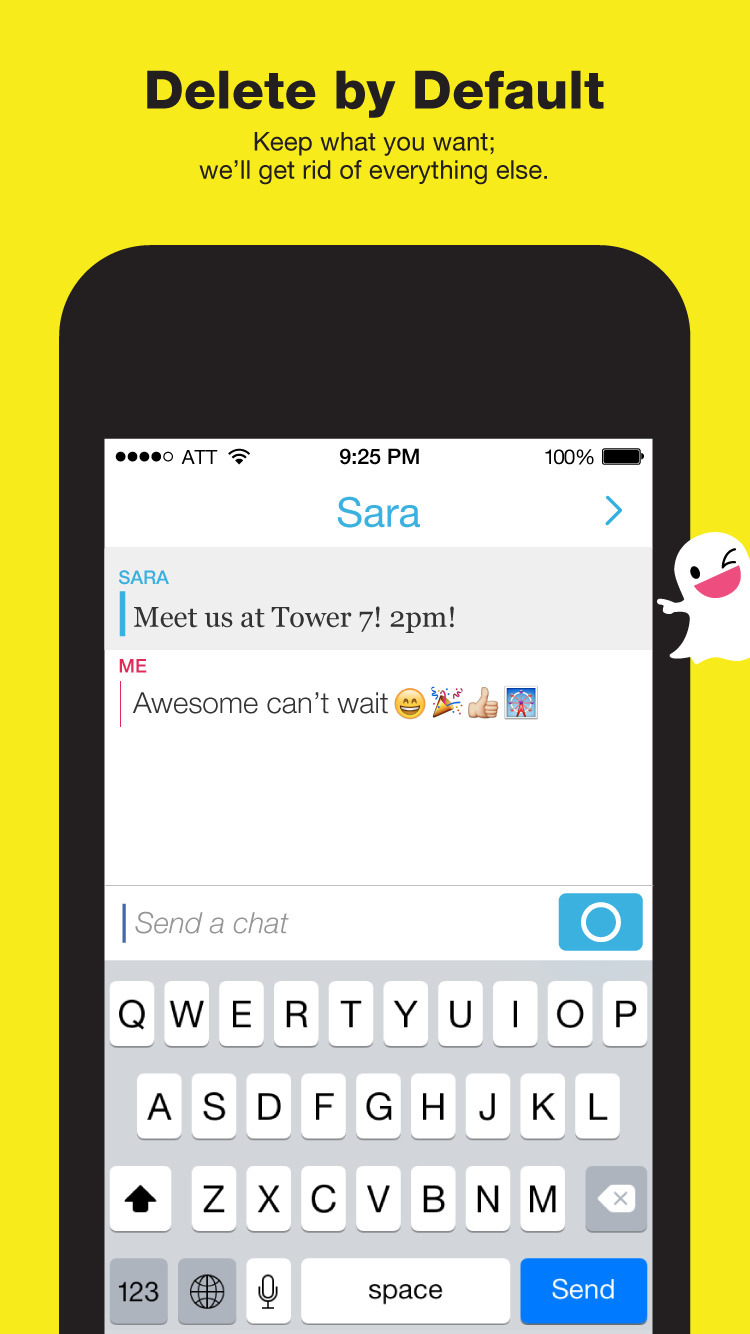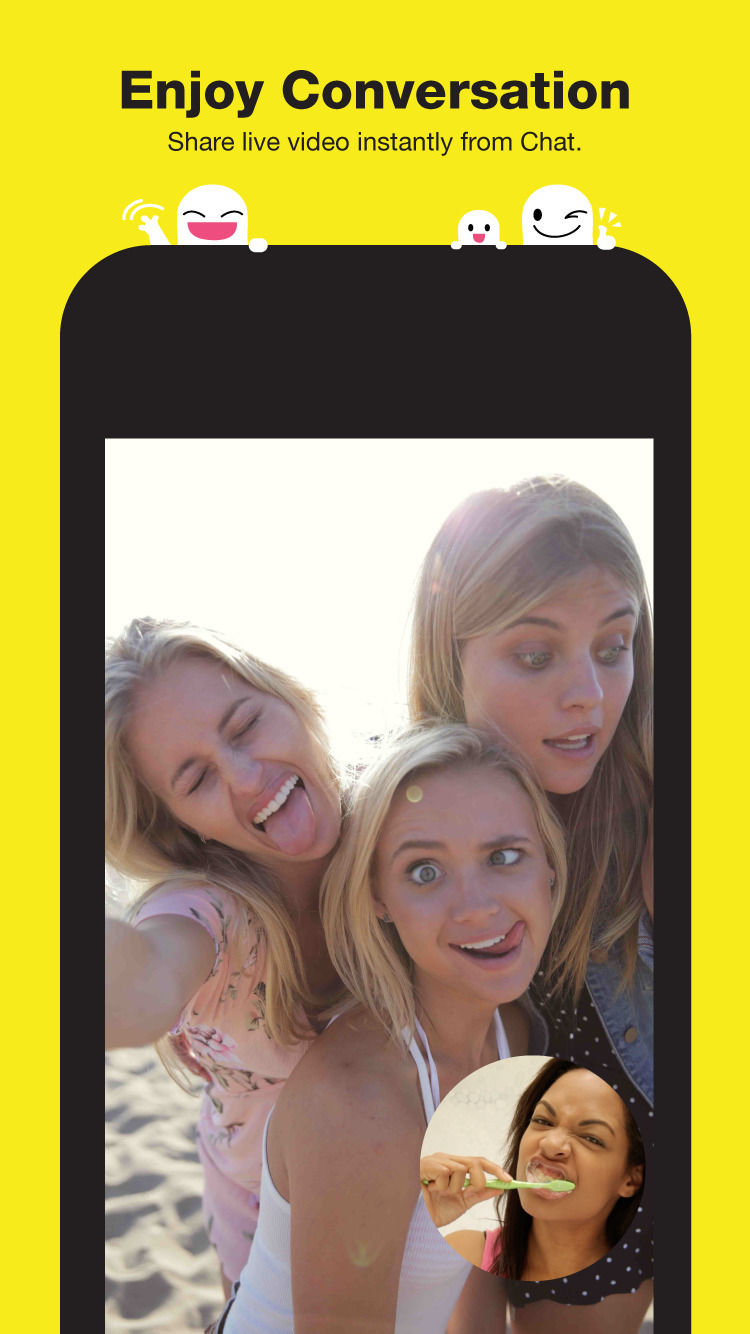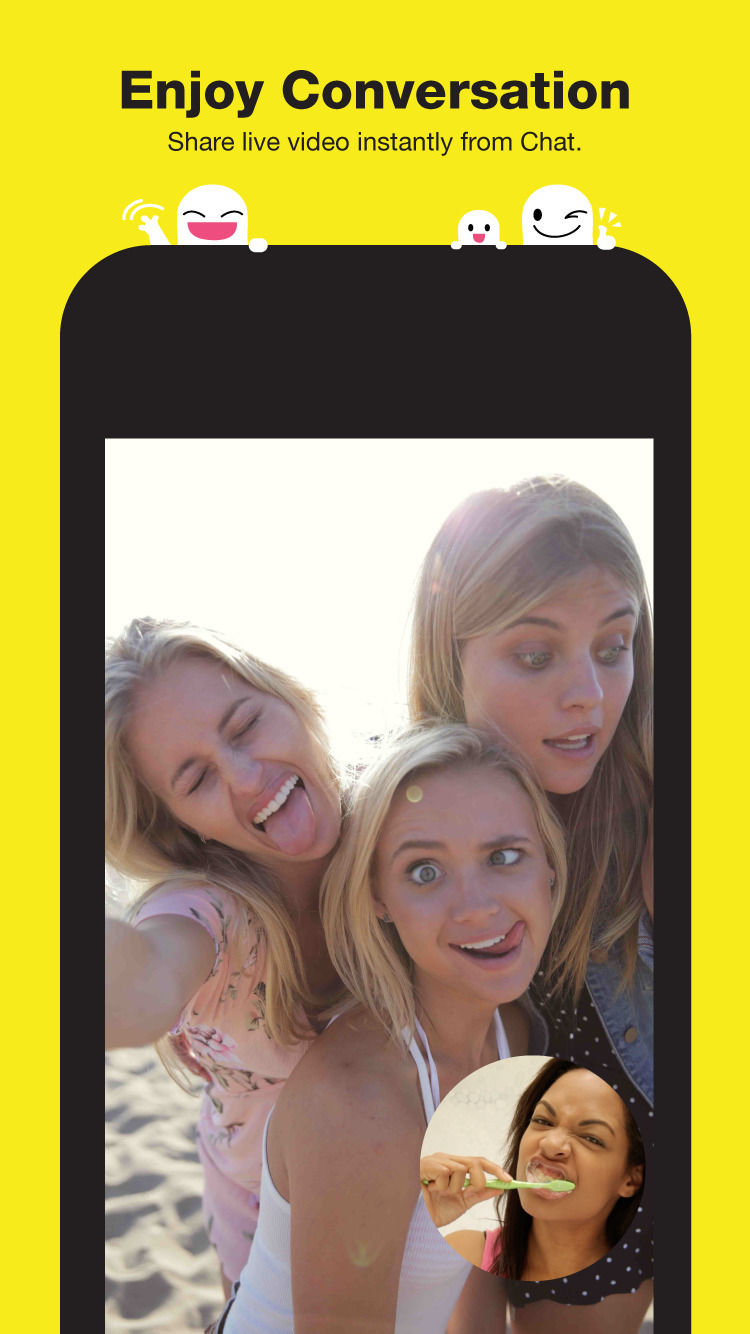Snapchat has been updated to let you change between front and rear facing camera while recording. All you have to do is simply double tap the screen to switch between the two cameras. There are also new battery filters to let you share when you're low on battery or fully charged.
Finally, the update brings improved security with two-factor login authentication.
Enjoy fast and fun mobile conversation! Snap a photo or a video, add a caption, and send it to a friend. They’ll view it, laugh, and then the Snap disappears from the screen – unless they take a screenshot!
You can also add a Snap to your Story with one tap to share your day with all of your friends.
The best conversations happen when both friends are present, so we’ll let you know if your friend is Here in your Chat so that you can give each other your full attention. And if you're both Here, simply press and hold to share live video - and Chat face-to-face! Happy Snapping!
What's New In This Version:
* Double tap the screen while recording a Snap to switch between the selfie and rear-facing cameras!
* Login Verification — when you log in to Snapchat on a new device, we can send you a SMS code to make sure it’s you! Turn on this feature in Settings.
* Battery filters — add a little something to your Snaps when you’re all juiced up :) or low on battery :(
You can download Snapchat from the App Store for free.
Read More
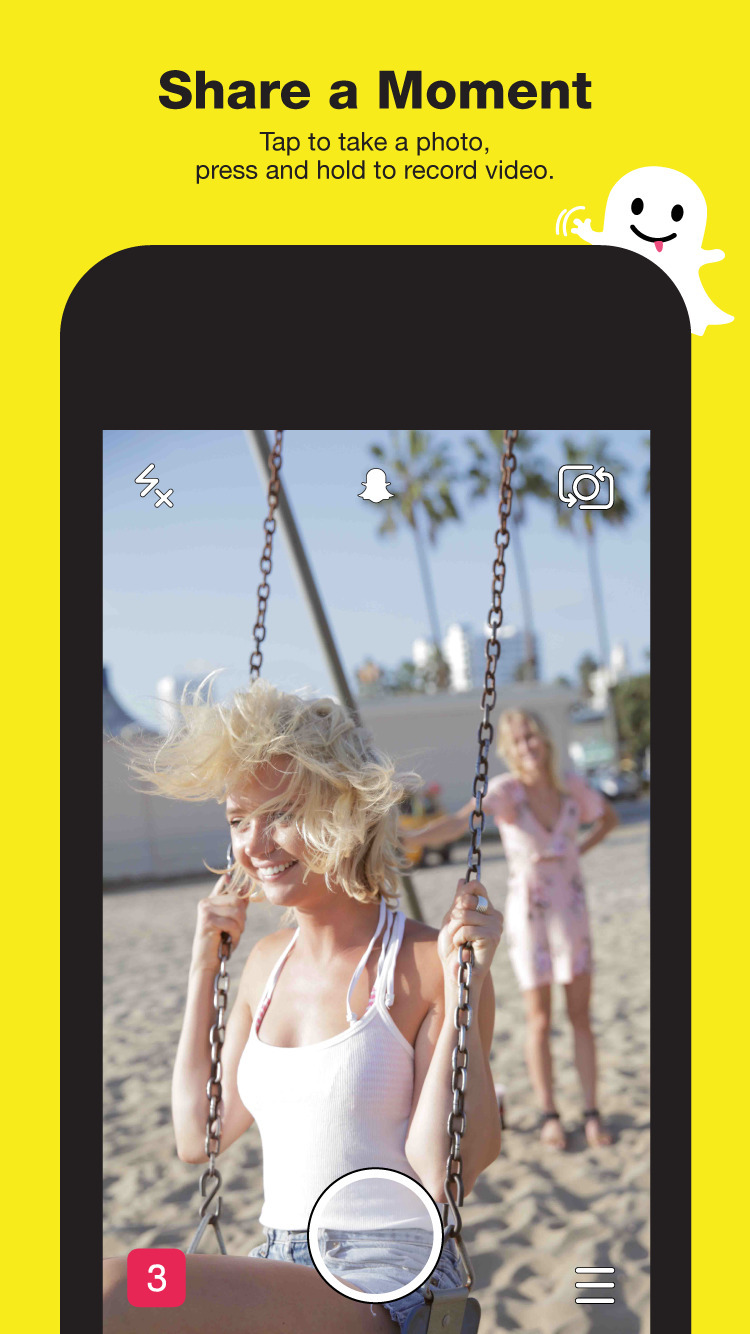
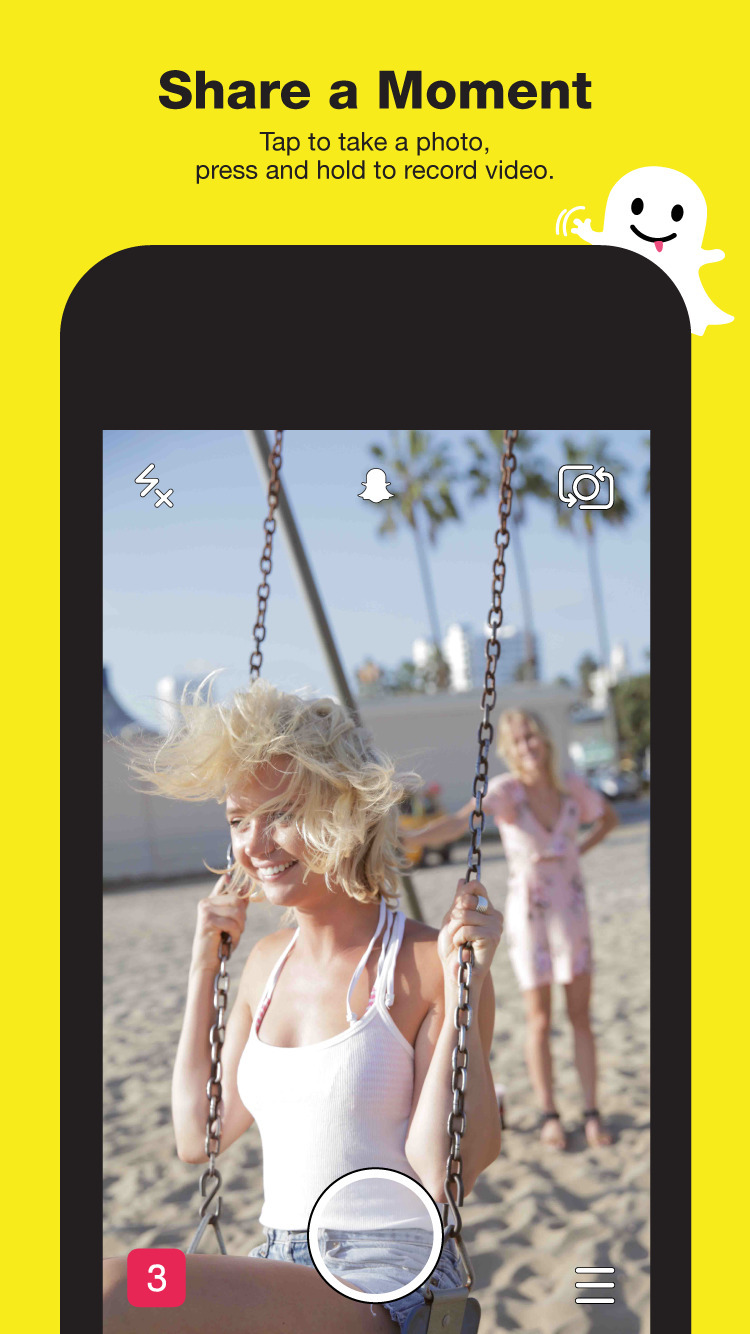
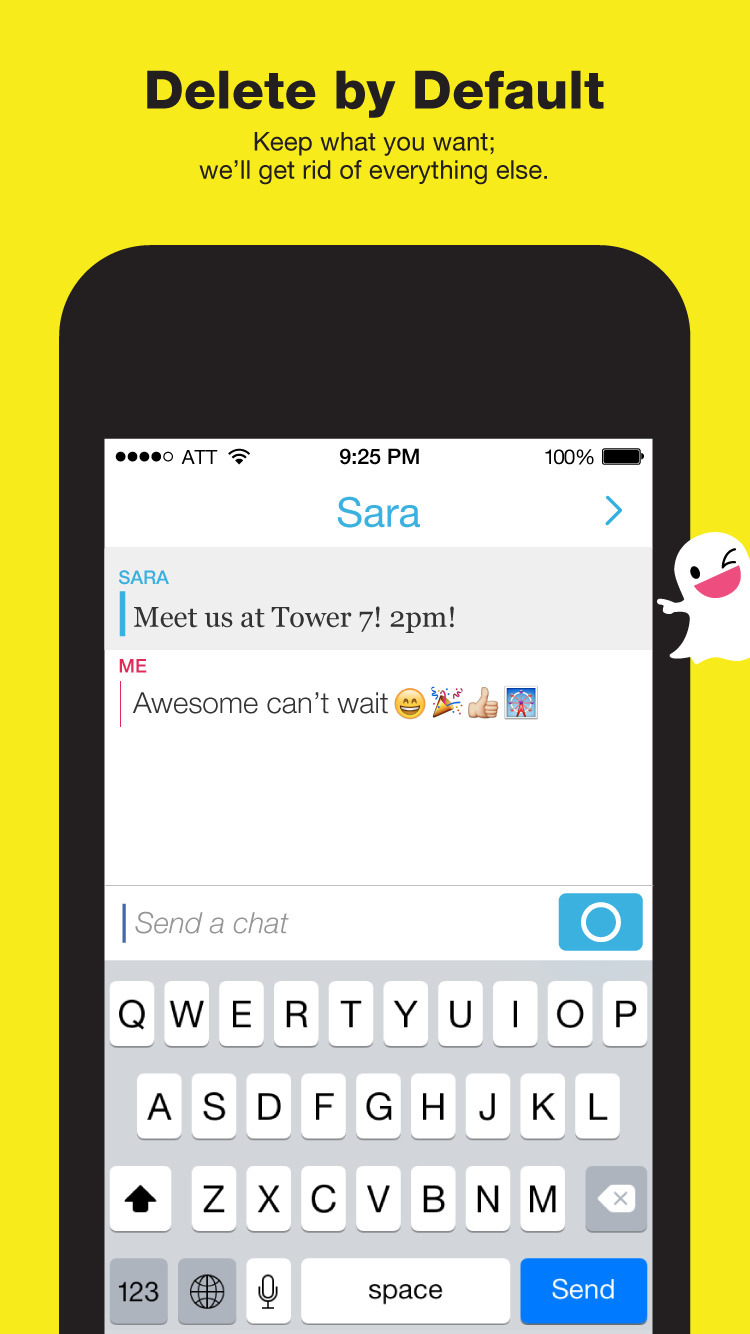
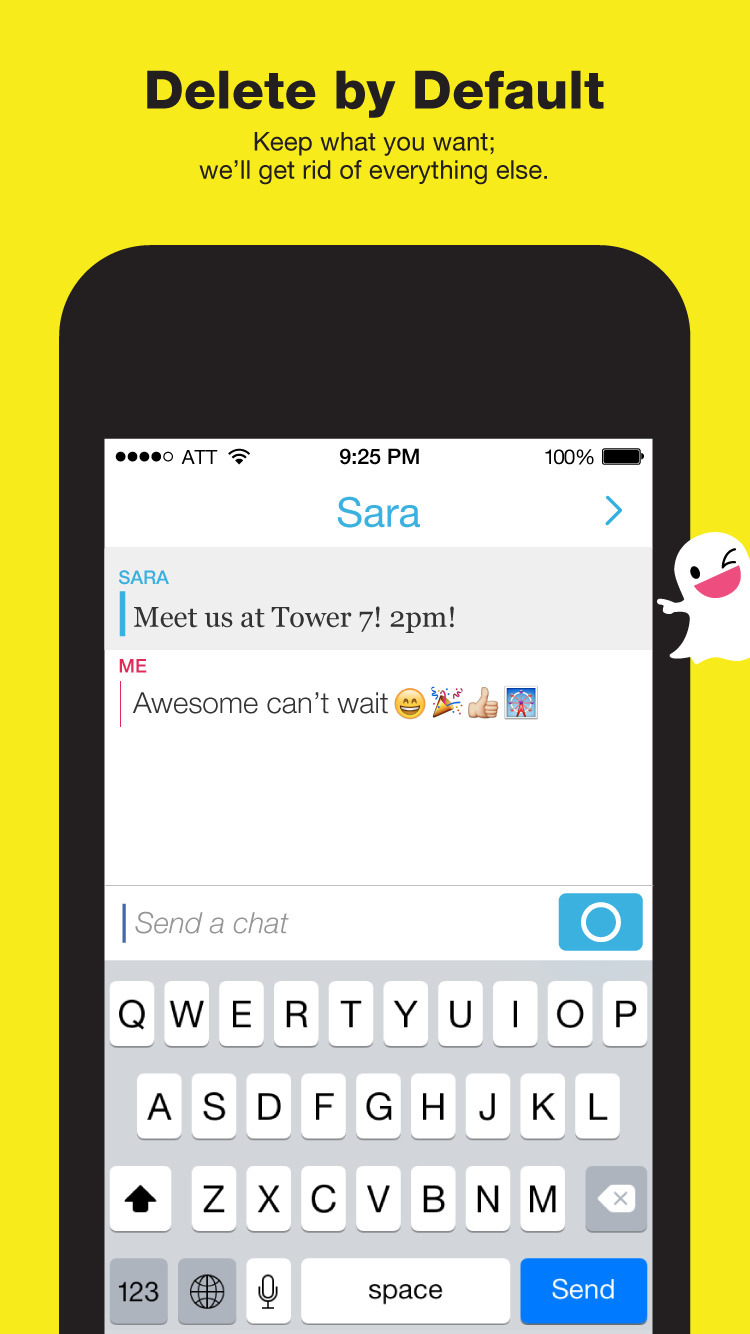
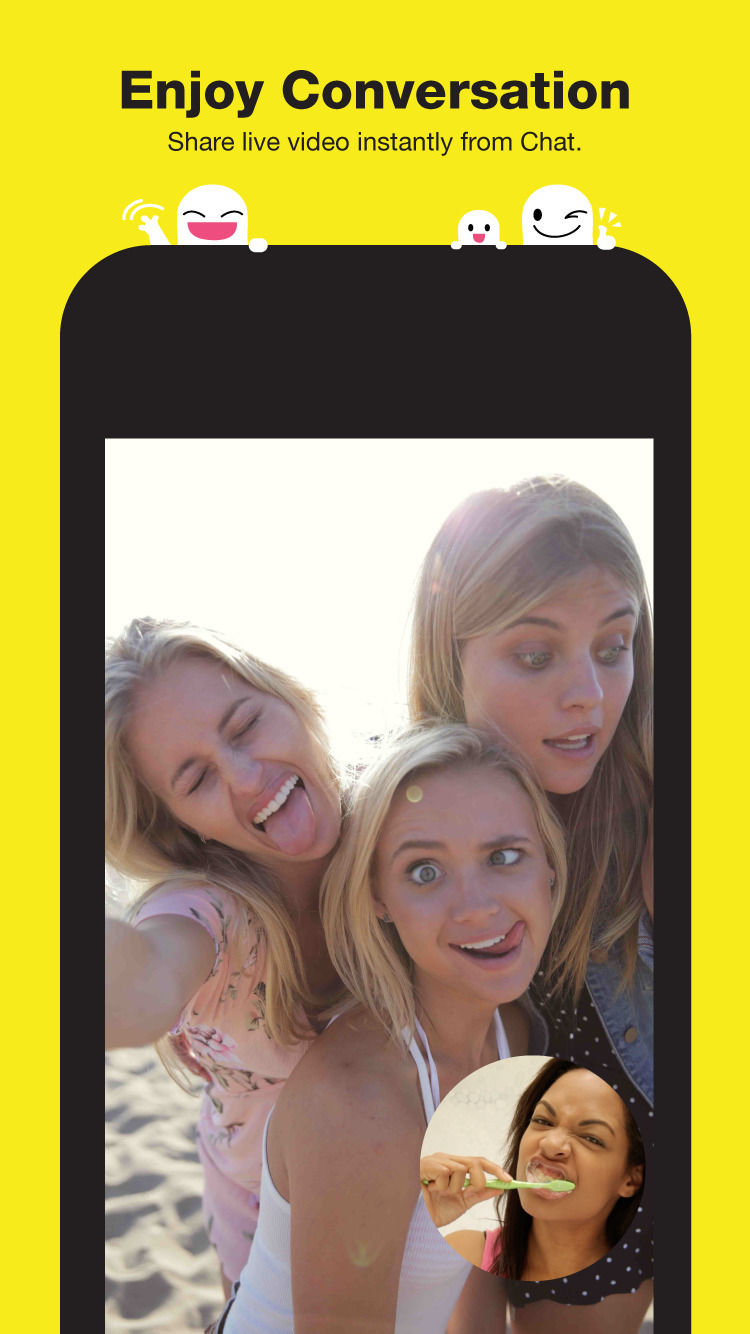
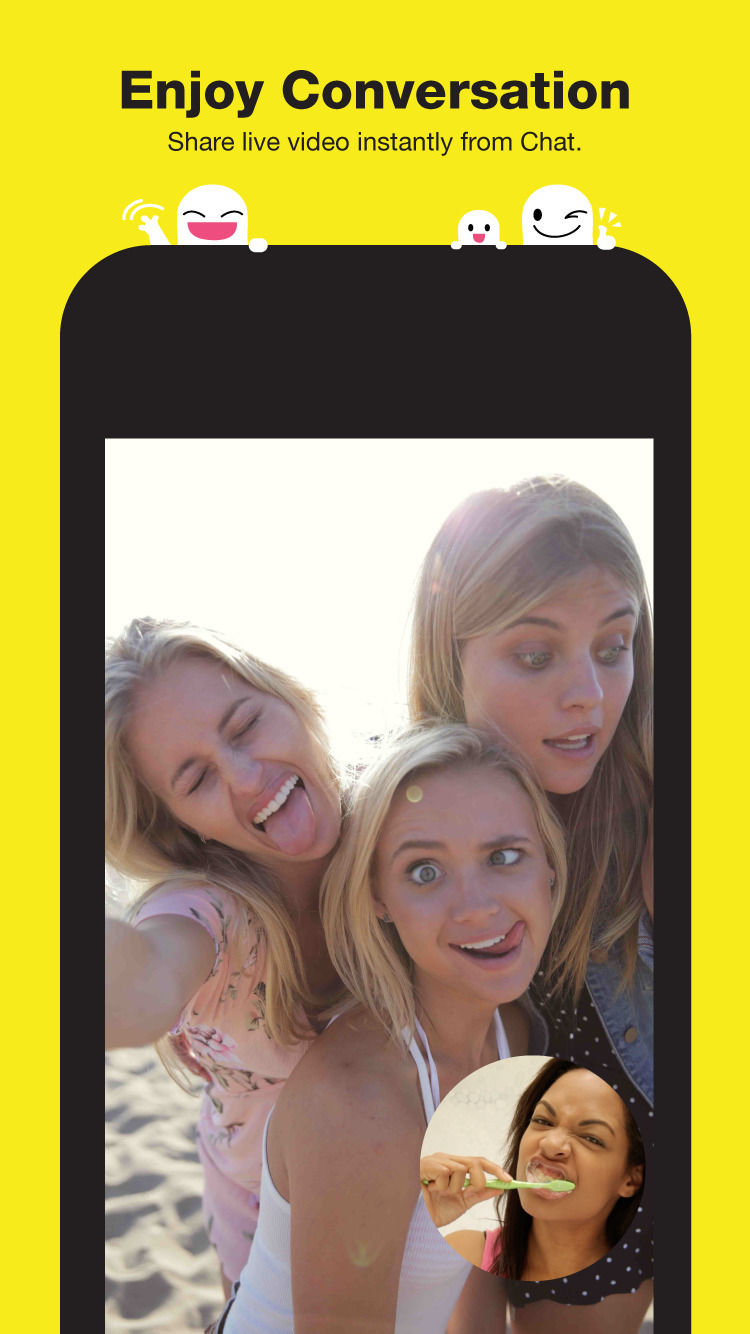
Finally, the update brings improved security with two-factor login authentication.
Enjoy fast and fun mobile conversation! Snap a photo or a video, add a caption, and send it to a friend. They’ll view it, laugh, and then the Snap disappears from the screen – unless they take a screenshot!
You can also add a Snap to your Story with one tap to share your day with all of your friends.
The best conversations happen when both friends are present, so we’ll let you know if your friend is Here in your Chat so that you can give each other your full attention. And if you're both Here, simply press and hold to share live video - and Chat face-to-face! Happy Snapping!
What's New In This Version:
* Double tap the screen while recording a Snap to switch between the selfie and rear-facing cameras!
* Login Verification — when you log in to Snapchat on a new device, we can send you a SMS code to make sure it’s you! Turn on this feature in Settings.
* Battery filters — add a little something to your Snaps when you’re all juiced up :) or low on battery :(
You can download Snapchat from the App Store for free.
Read More