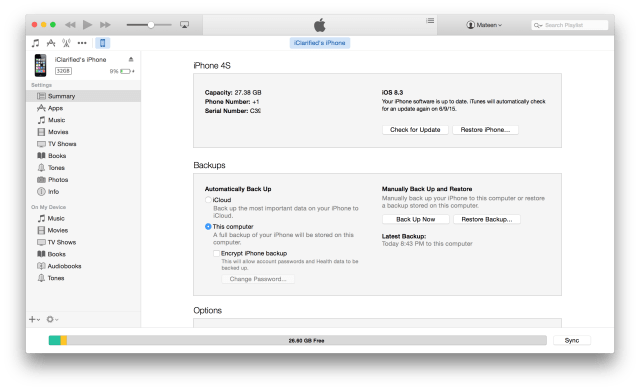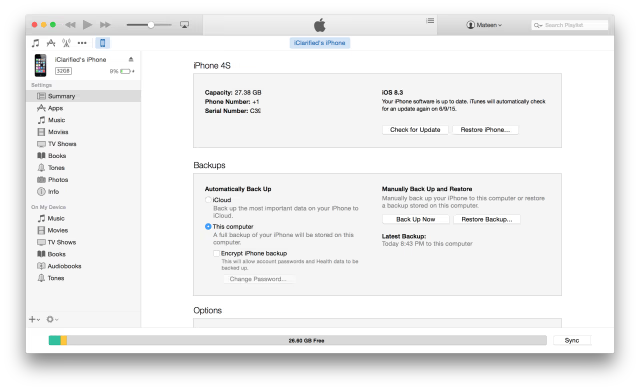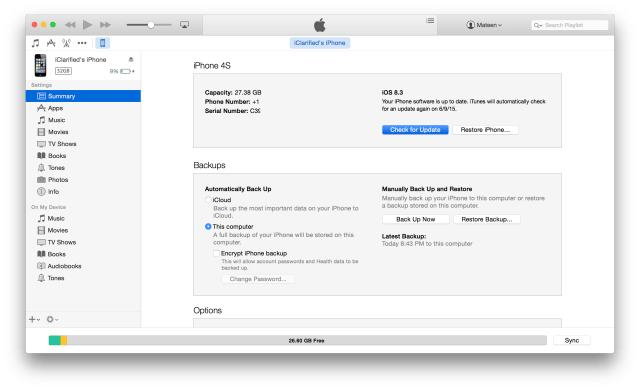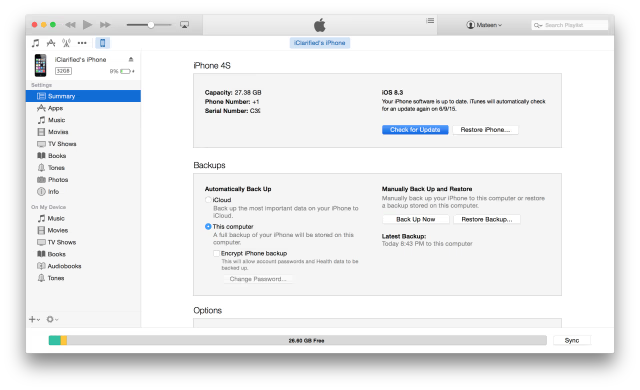iClarified has discovered that it is currently possible update to iOS 9 without having your iPhone's UDID registered in the Apple Developer Center.
To begin, you'll need to get your hands a valid iOS 9 firmware (IPSW) file. This can be downloaded from the Apple Developer Center if you're a registered developer.
To upgrade to iOS 9 without a UDID registered in the Apple Developer Center, press and hold the Option key (Shift for Windows) and click 'Update' or 'Check For Update' in iTunes. Select the iOS 9 IPSW file you downloaded earlier from the popup window to install iOS 9.
Enjoy!
Warning:
- Do not do this if you want to retain your jailbreak. You will not be able to downgrade to a jailbreak-able firmware.
- Do not do this if you need to hacktivate. You must be able to activate your iPhone using a valid SIM card for this trick to work.
- iOS 9 is for developers, so if you're not a developer, we recommend holding off.
- Apple could block this loophole at any moment, so use at your own risk.
Upgrade at your own risk.
- Please backup your device before you try this!
Notes:
- You MUST use the update button NOT the restore button.
- Make sure your device is activated before clicking update. We recommend turning off Find My iPhone as well.
- If you would like to downgrade back to iOS 8, we've provided instructions on how to do that here.
Please follow iClarified on Twitter, Facebook, or RSS for updates.
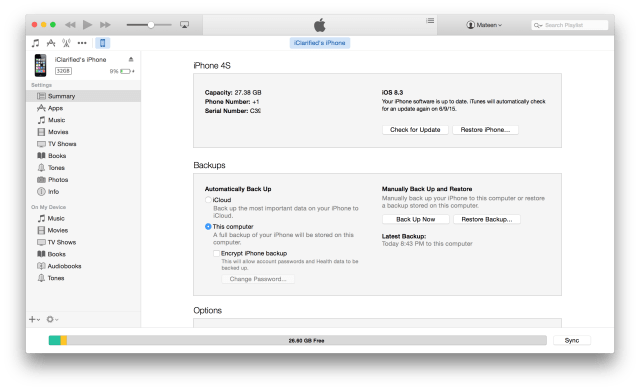
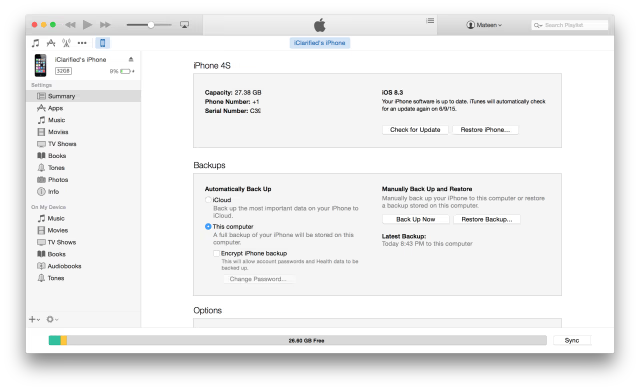
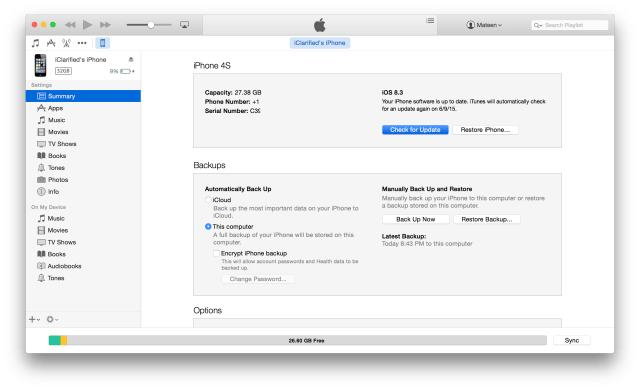
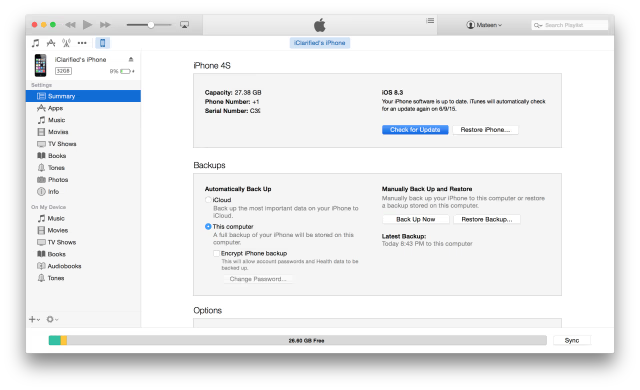
To begin, you'll need to get your hands a valid iOS 9 firmware (IPSW) file. This can be downloaded from the Apple Developer Center if you're a registered developer.
To upgrade to iOS 9 without a UDID registered in the Apple Developer Center, press and hold the Option key (Shift for Windows) and click 'Update' or 'Check For Update' in iTunes. Select the iOS 9 IPSW file you downloaded earlier from the popup window to install iOS 9.
Enjoy!
Warning:
- Do not do this if you want to retain your jailbreak. You will not be able to downgrade to a jailbreak-able firmware.
- Do not do this if you need to hacktivate. You must be able to activate your iPhone using a valid SIM card for this trick to work.
- iOS 9 is for developers, so if you're not a developer, we recommend holding off.
- Apple could block this loophole at any moment, so use at your own risk.
Upgrade at your own risk.
- Please backup your device before you try this!
Notes:
- You MUST use the update button NOT the restore button.
- Make sure your device is activated before clicking update. We recommend turning off Find My iPhone as well.
- If you would like to downgrade back to iOS 8, we've provided instructions on how to do that here.
Please follow iClarified on Twitter, Facebook, or RSS for updates.