Microsoft has announced that Outlook for iOS now opens Office documents sent as attachments directly in their respective apps, replacing the simple viewers previously used. It's also streamlined the steps required to collaborate on files sent as attachments.
Open attachments right from Outlook
Tapping on an attachment in Outlook will open the file directly in Word, Excel or PowerPoint. If you haven’t yet downloaded the Office apps, Outlook will load a built-in viewer and provide a link to download the app in the App Store.
You can tell which apps are installed by noting the Open in text underneath the title of the attachment.
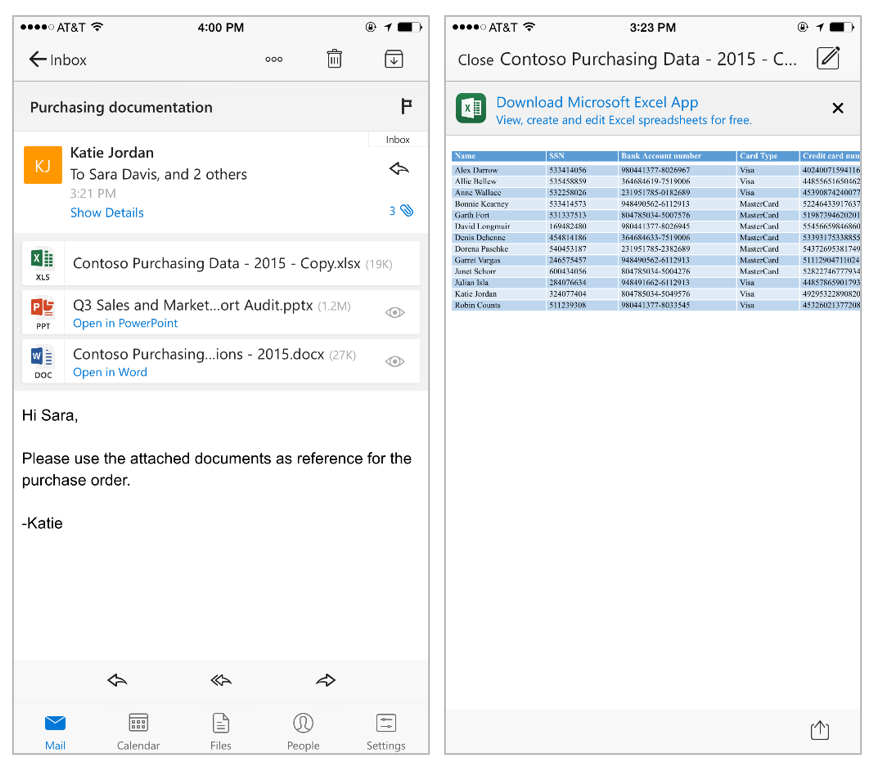
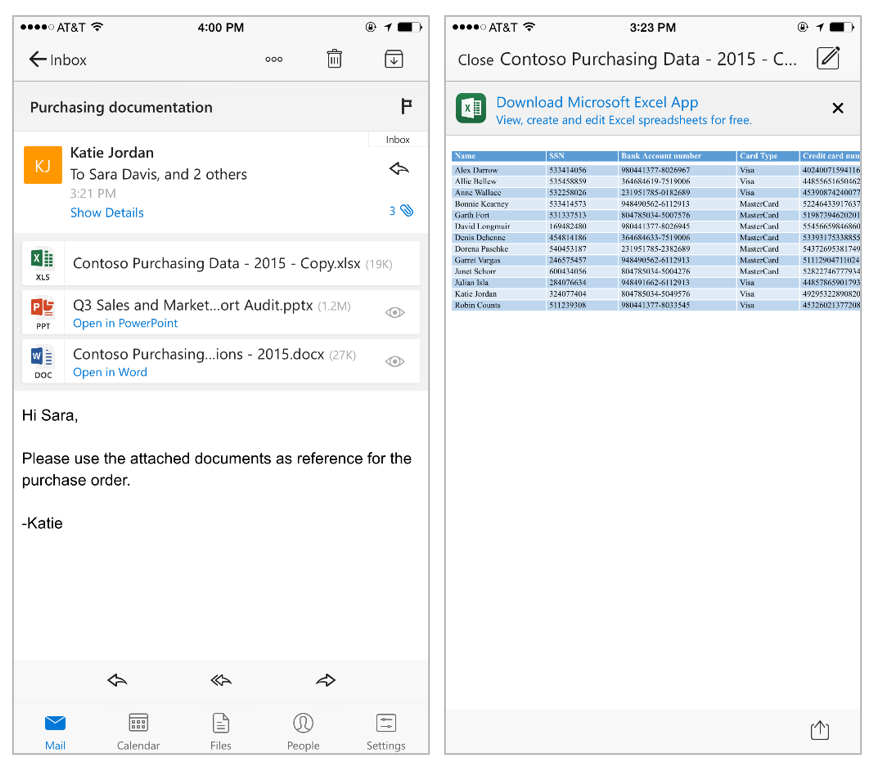
Collaborate with attachments in email
With the latest updates, once you’ve opened a file from Outlook and finished making your changes, a single tap on the Back button closes the document and returns you to Outlook, automatically adding the now-updated file as an attachment in your reply.
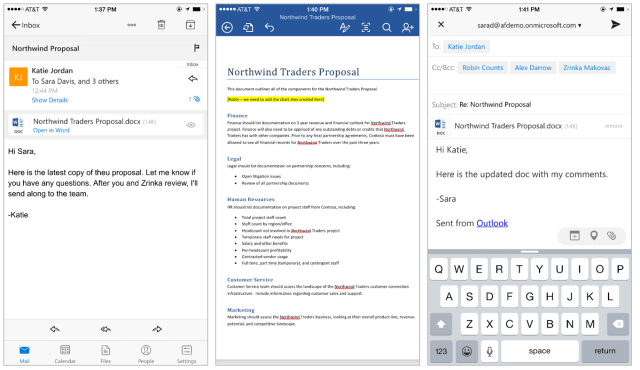
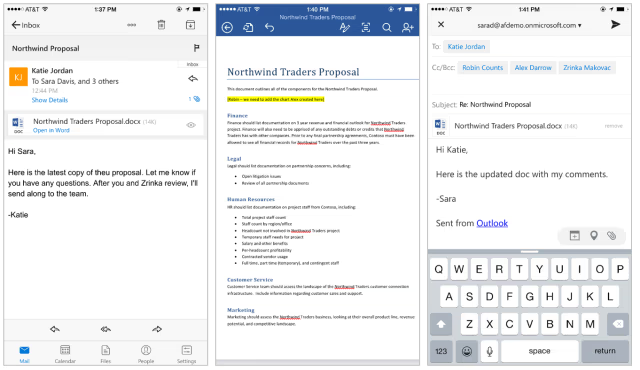
Sending attachments with Outlook
Word, Excel and PowerPoint now include a “Send with Outlook” option in the “Share” menu. This button will bring up the Outlook “Compose New Email” pane with the document attached and ready to share.
You can download Microsoft Outlook from the App Store for free.
Read More
Open attachments right from Outlook
Tapping on an attachment in Outlook will open the file directly in Word, Excel or PowerPoint. If you haven’t yet downloaded the Office apps, Outlook will load a built-in viewer and provide a link to download the app in the App Store.
You can tell which apps are installed by noting the Open in
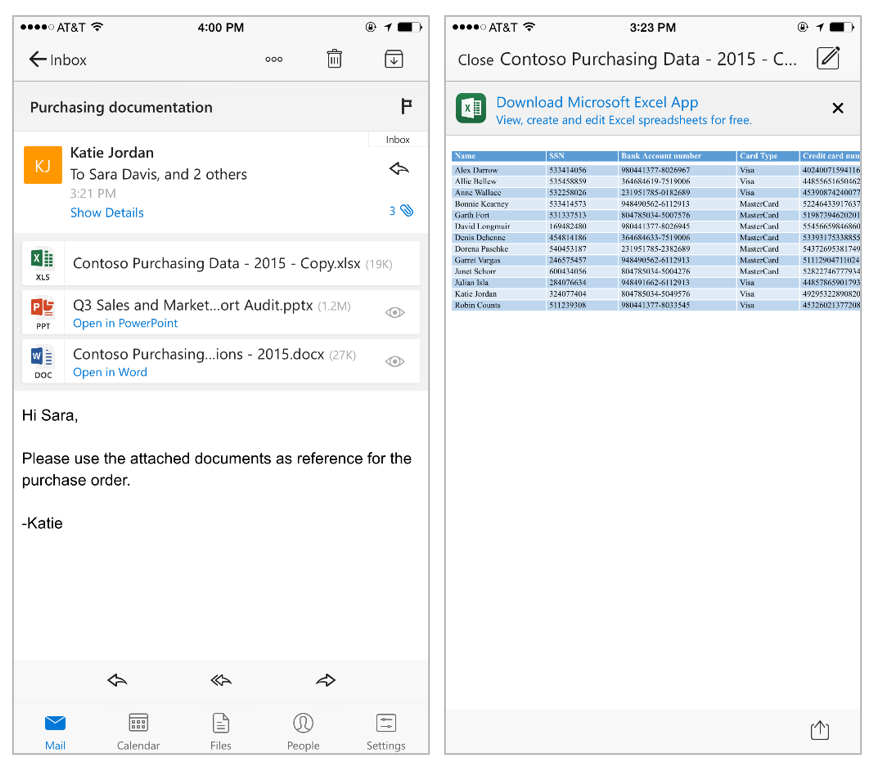
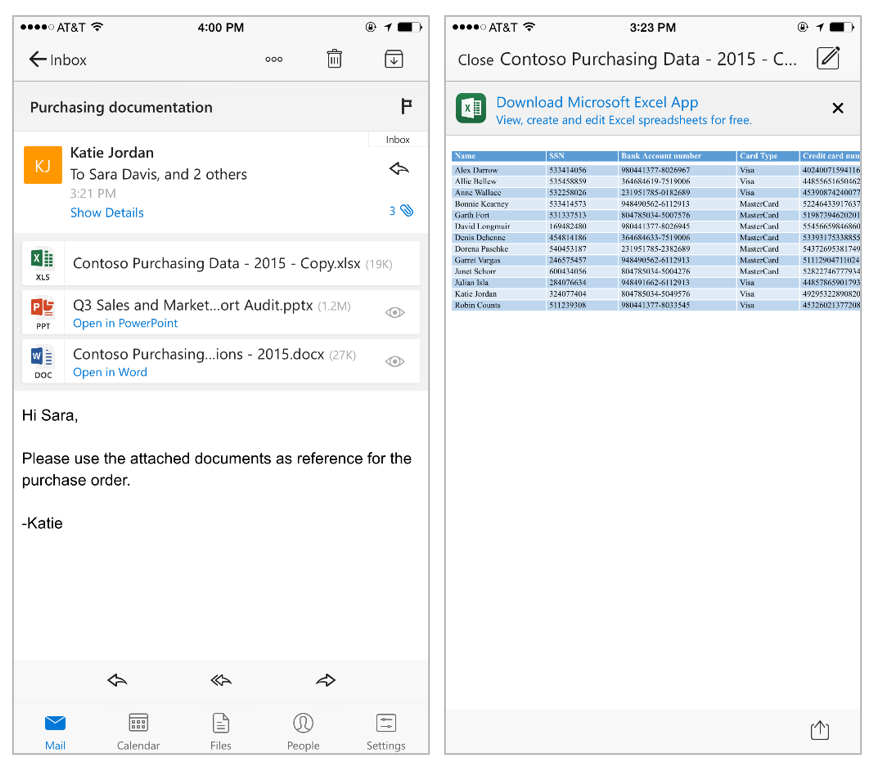
Collaborate with attachments in email
With the latest updates, once you’ve opened a file from Outlook and finished making your changes, a single tap on the Back button closes the document and returns you to Outlook, automatically adding the now-updated file as an attachment in your reply.
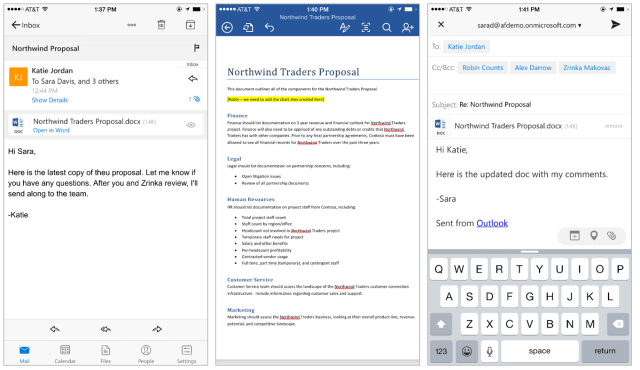
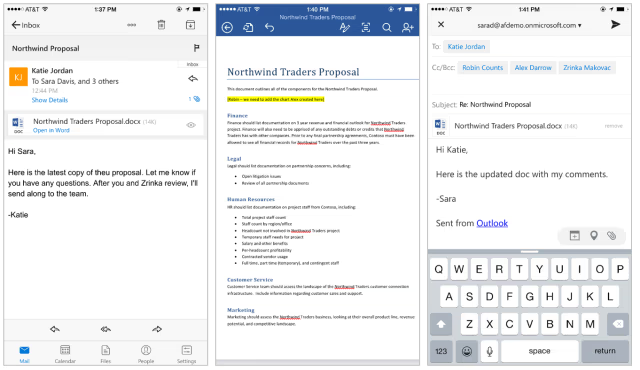
Sending attachments with Outlook
Word, Excel and PowerPoint now include a “Send with Outlook” option in the “Share” menu. This button will bring up the Outlook “Compose New Email” pane with the document attached and ready to share.
You can download Microsoft Outlook from the App Store for free.
Read More

