Whether you downloaded Xcode from Apple or received it from another source, you can easily verify the integrity of your copy of Xcode. You may need to do this to make sure you aren't running a compromised version of the software.
Here's how to do it:
Step One
Launch a new Terminal window from Applications:Utilities.
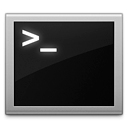
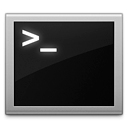
Step Two
Enter the following command into the Terminal window, where /Applications/ is the directory where Xcode is installed. You must be on a system with Gatekeeper enabled.
spctl --assess --verbose /Applications/Xcode.app
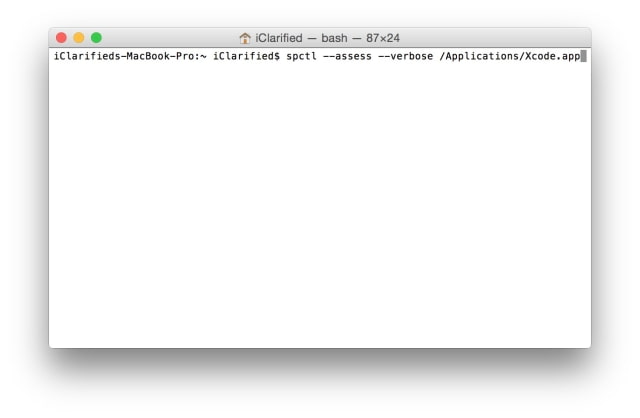
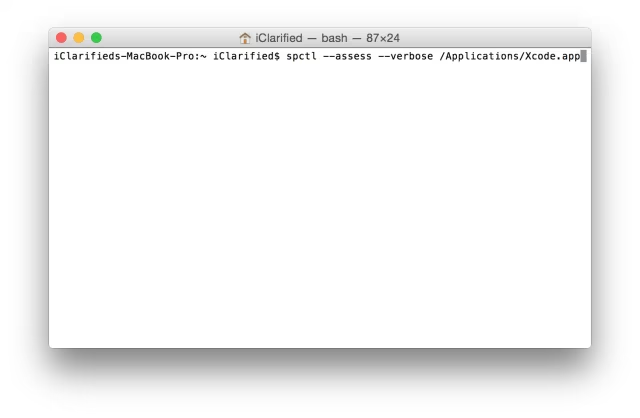
Step Three
After several minutes, the result of the validation test will be presented. If your copy is valid you will see one of these three messages.
/Applications/Xcode.app: accepted
source=Mac App Store
/Applications/Xcode.app: accepted
source=Apple
/Applications/Xcode.app: accepted
source=Apple System
Here's how to do it:
Step One
Launch a new Terminal window from Applications:Utilities.
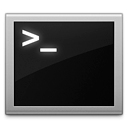
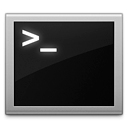
Step Two
Enter the following command into the Terminal window, where /Applications/ is the directory where Xcode is installed. You must be on a system with Gatekeeper enabled.
spctl --assess --verbose /Applications/Xcode.app
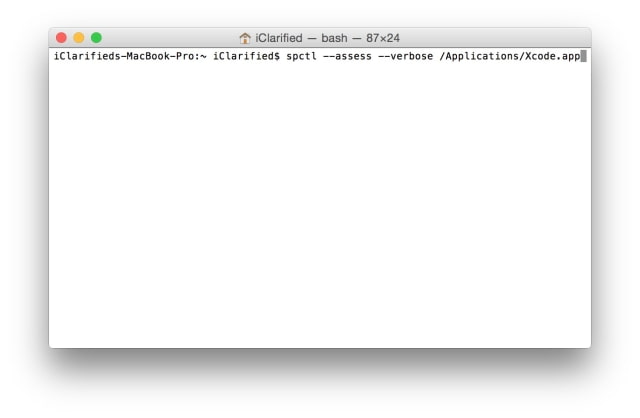
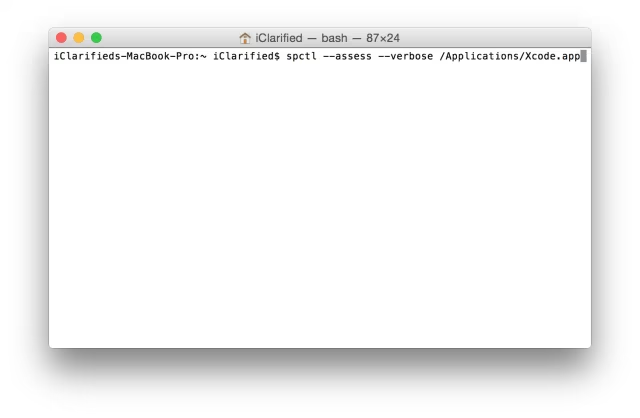
Step Three
After several minutes, the result of the validation test will be presented. If your copy is valid you will see one of these three messages.
/Applications/Xcode.app: accepted
source=Mac App Store
/Applications/Xcode.app: accepted
source=Apple
/Applications/Xcode.app: accepted
source=Apple System

