These are instructions on how to enable low power for your iPhone in iOS 9.
Low Power Mode limits background activity and optimizes device performance for essential tasks. By enabling this mode you can increase the life of your battery by up to an additional three hours.
Step One
Tap to launch Settings from your SpringBoard.
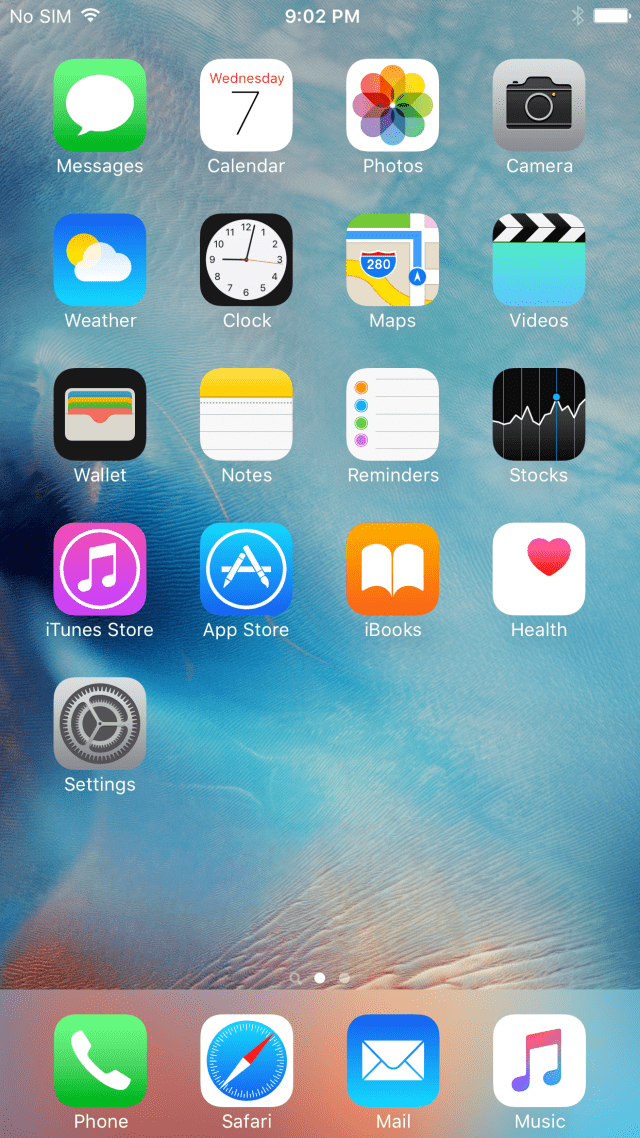
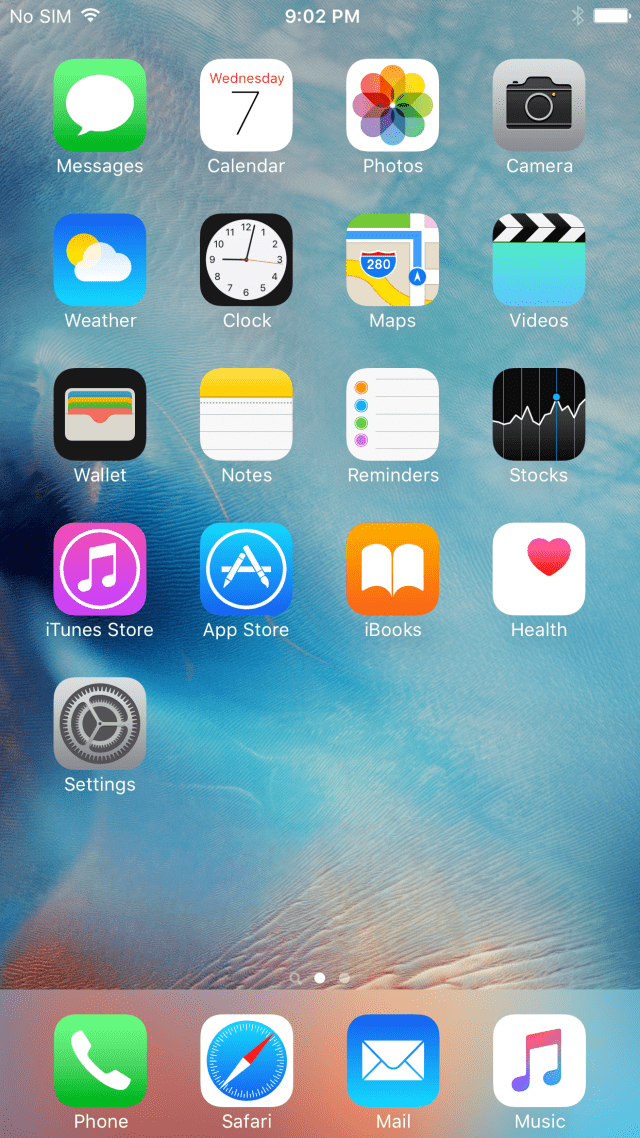
Step Two
Select Battery from the Settings menu.
Step Three
Tap to toggle the Low Power Mode switch to the ON position. If prompted to confirm the change, press Continue.
Notice the battery indicator turns orange to let you know that you're in Low Power Mode.
Please follow iClarified on Twitter, Facebook, or RSS for more Apple news, videos, and tutorials.
Low Power Mode limits background activity and optimizes device performance for essential tasks. By enabling this mode you can increase the life of your battery by up to an additional three hours.
Step One
Tap to launch Settings from your SpringBoard.
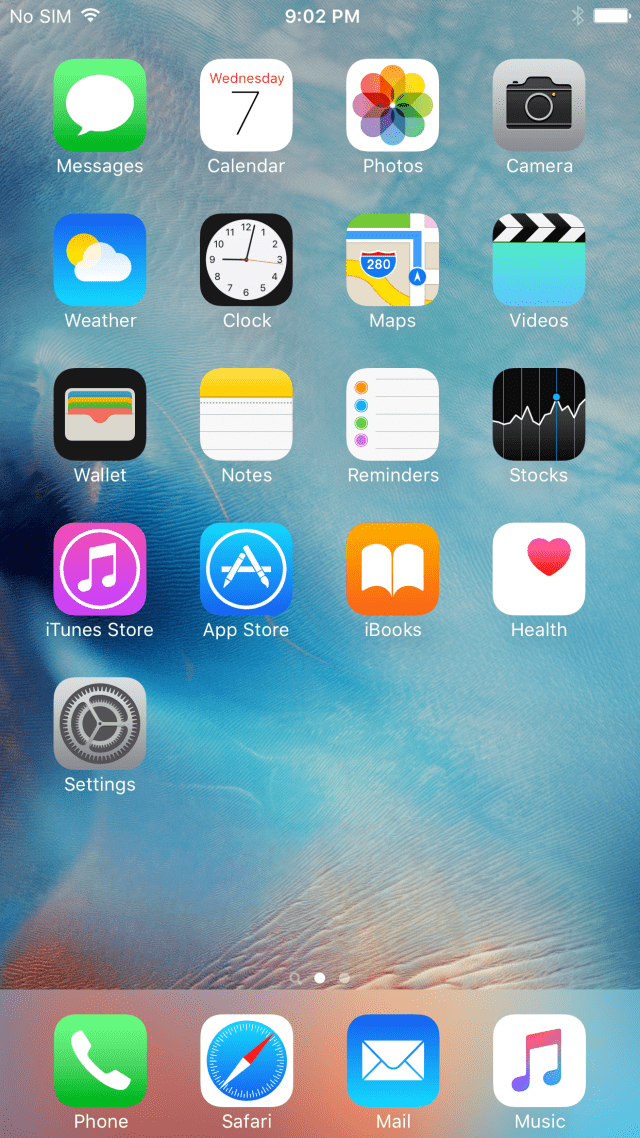
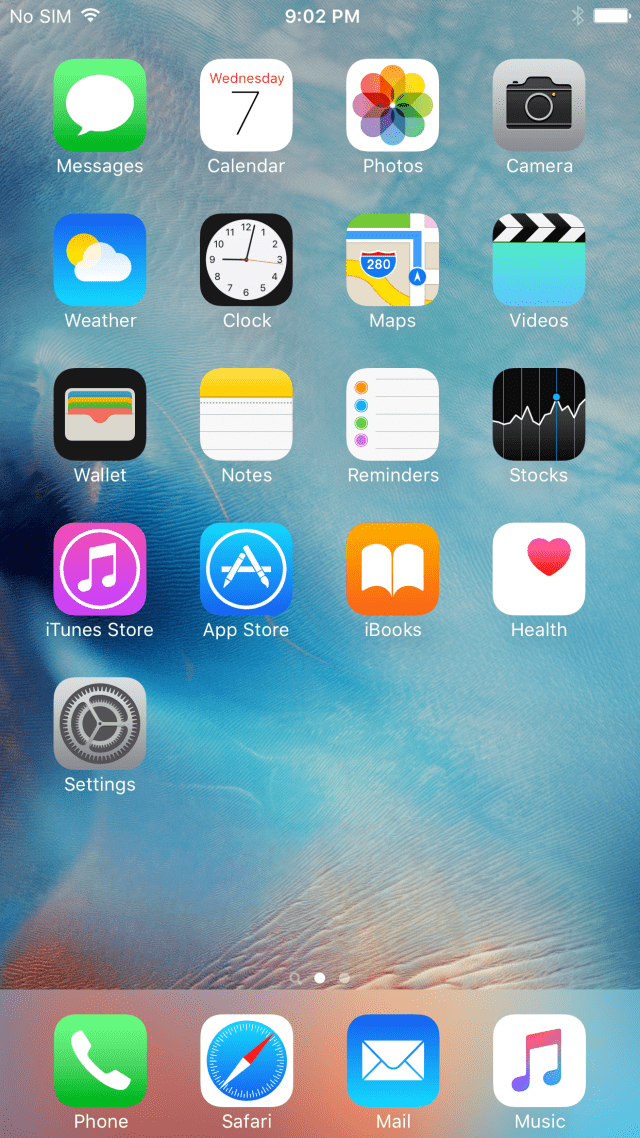
Step Two
Select Battery from the Settings menu.
Step Three
Tap to toggle the Low Power Mode switch to the ON position. If prompted to confirm the change, press Continue.
Notice the battery indicator turns orange to let you know that you're in Low Power Mode.
Please follow iClarified on Twitter, Facebook, or RSS for more Apple news, videos, and tutorials.


