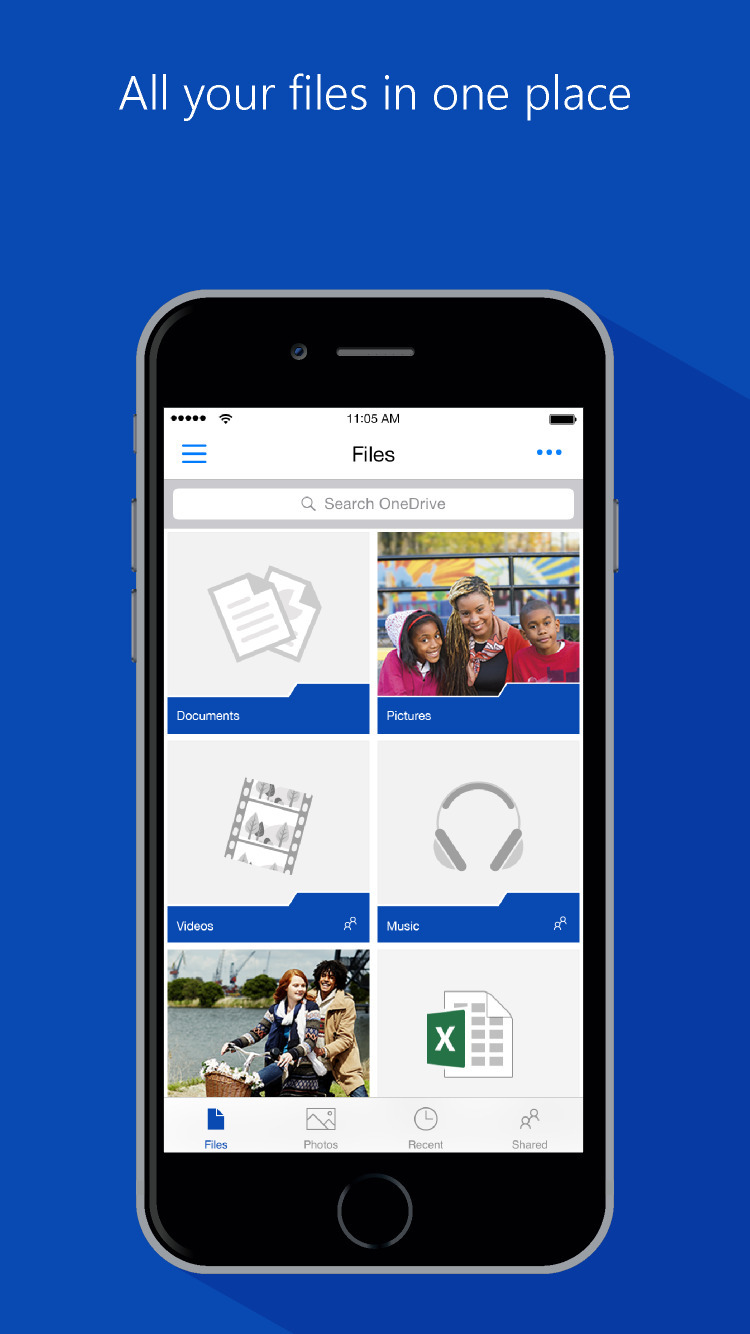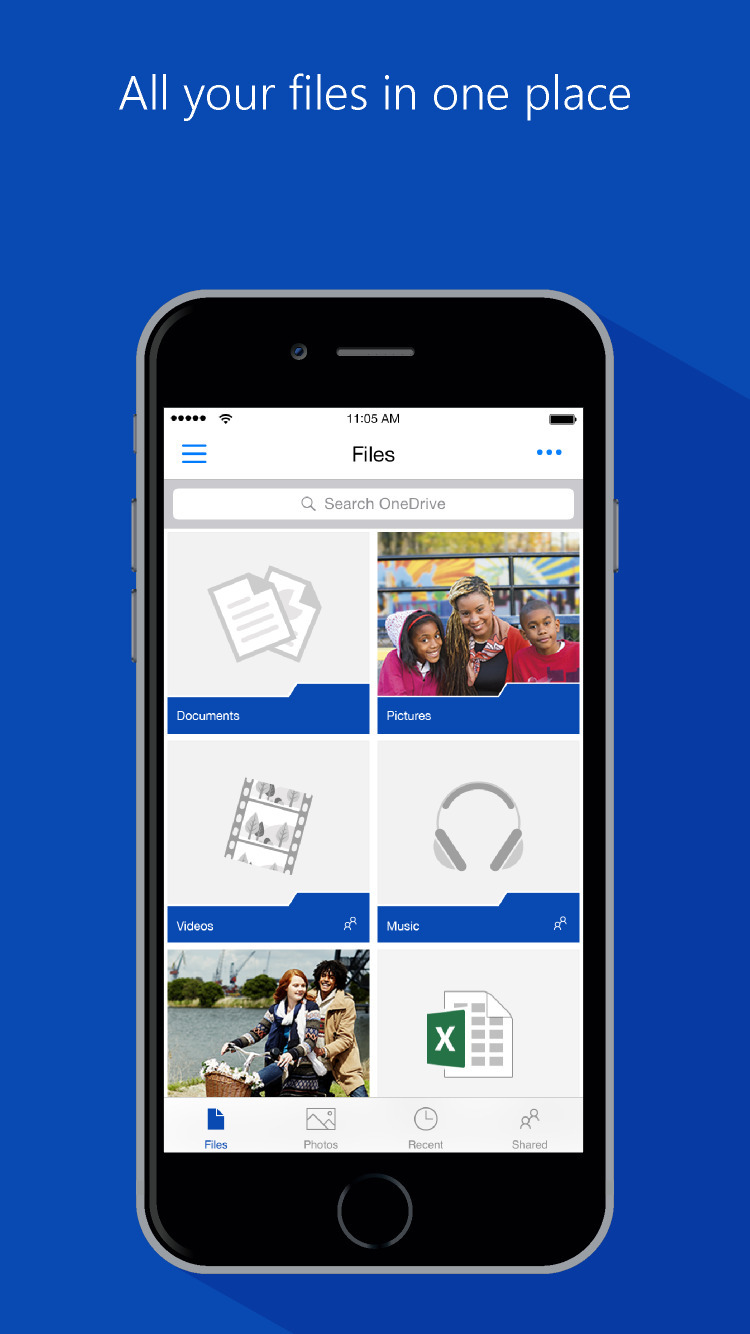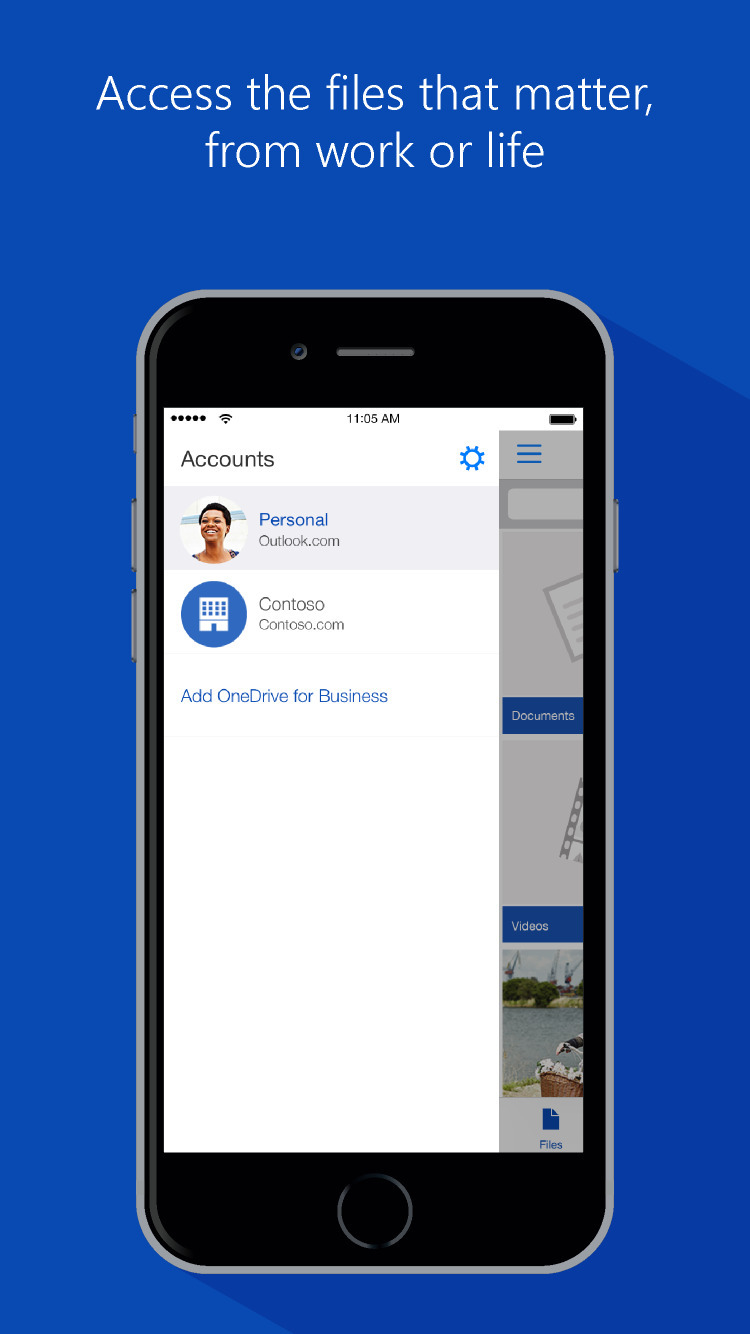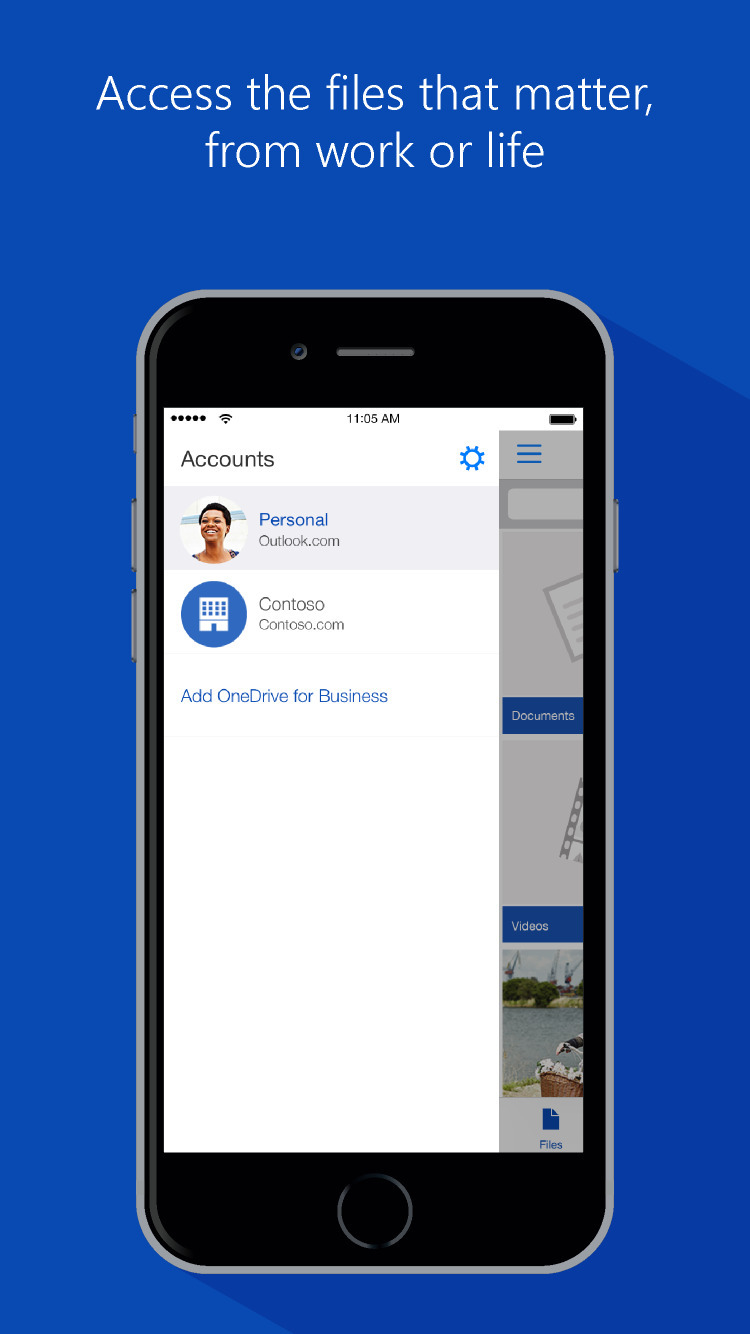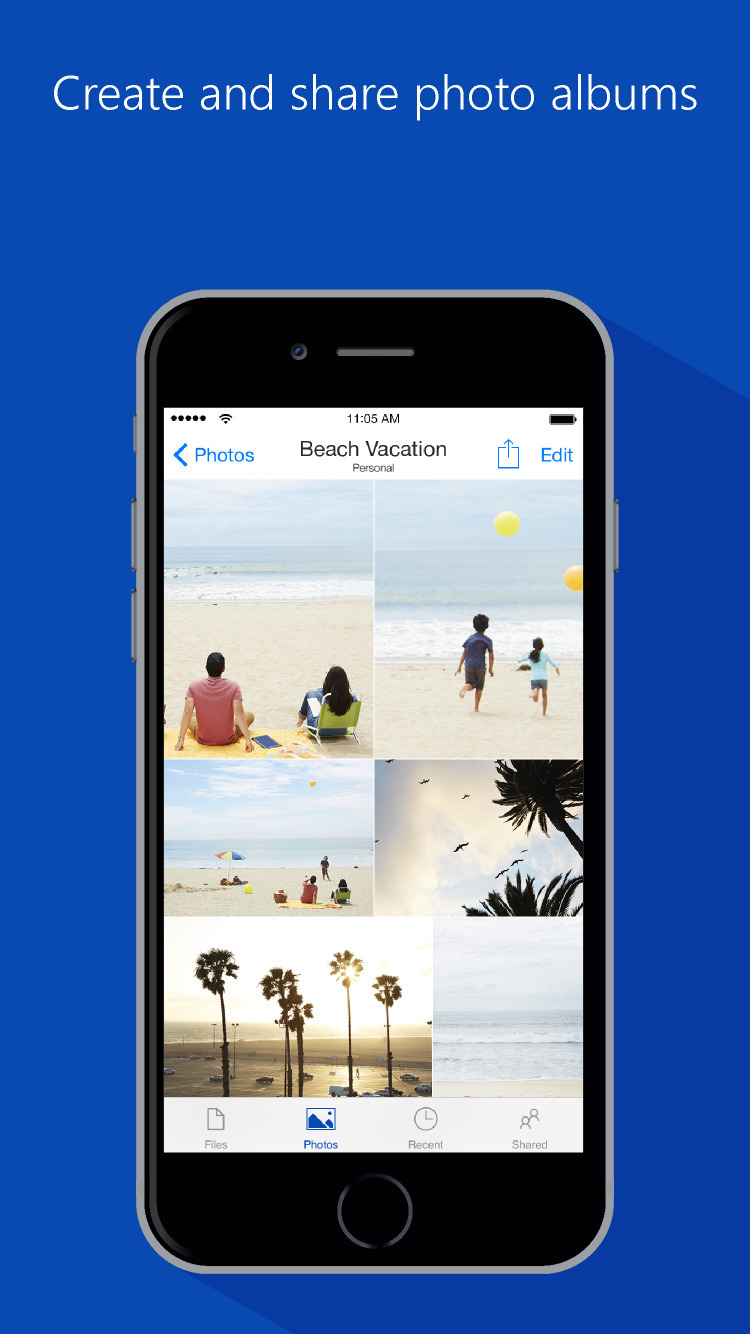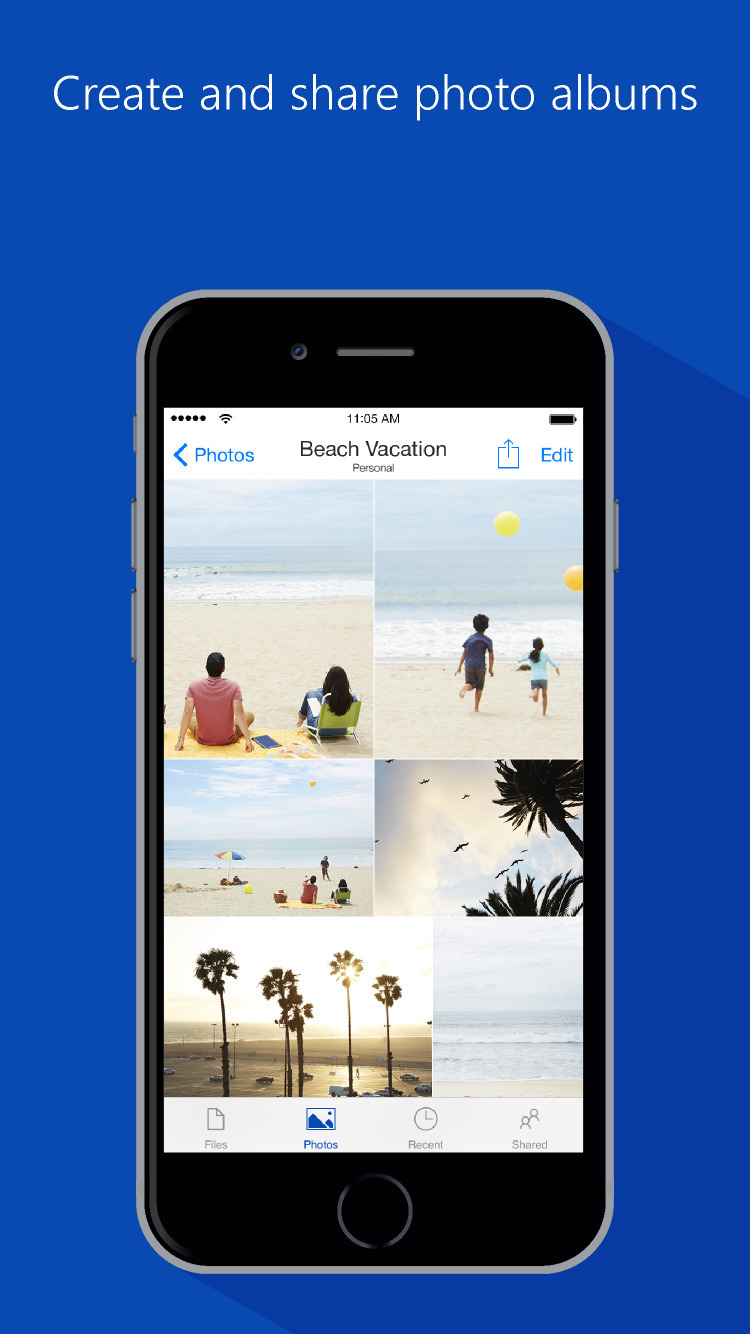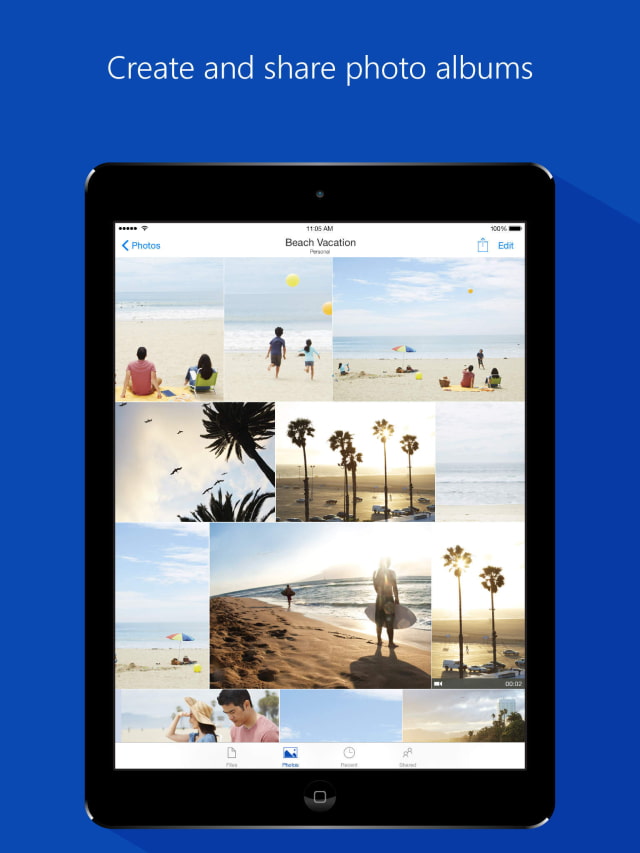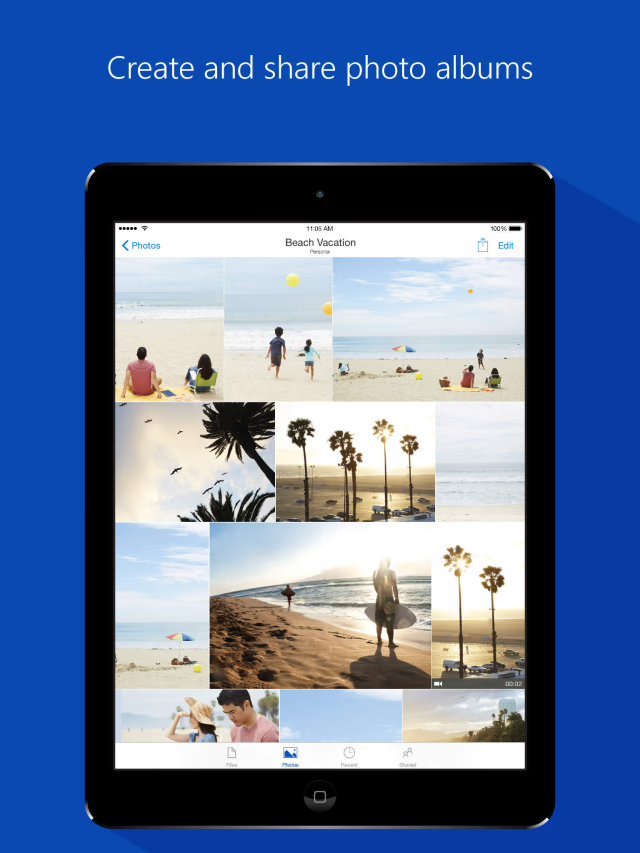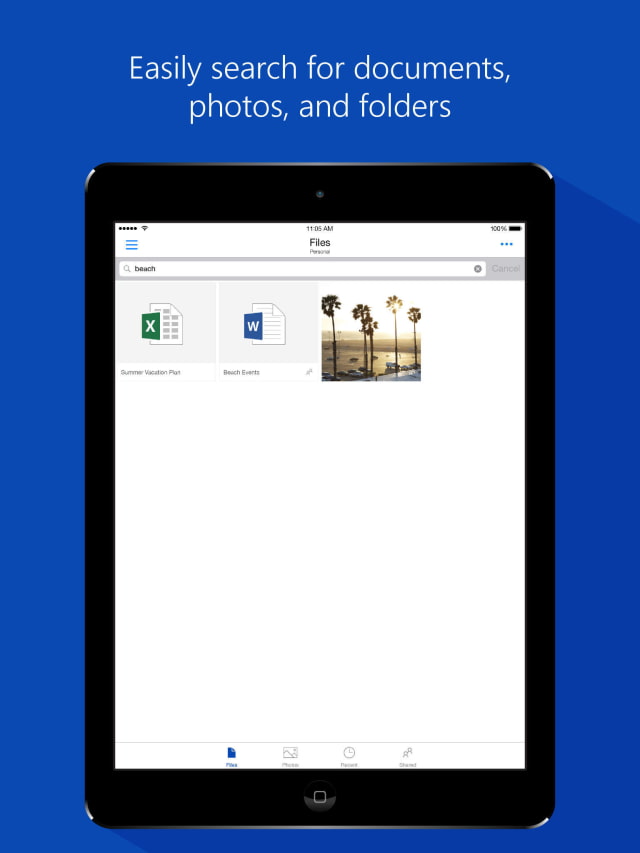Microsoft has updated its OneDrive app for iOS with the ability to access files offline, clear the cache, and search via Spotlight.
OneDrive is the one place for everything in your work and personal life. It gives you free online storage for all your personal files so you can get to them from your iOS device, computer (PC or Mac), and any other devices you use. With OneDrive for Business, you also get storage for your work files so you can share and collaborate on them with other people at your work or school. The OneDrive app for iOS lets you easily work with your personal and work files when you’re on the go
Features:
• Browse all your OneDrive files and files shared with you.
• Automatically upload photos and videos to your personal OneDrive account using Camera backup.
• Share your files.
• Move, delete, and rename files, and create new folders.
• Open your OneDrive files in other apps, including Office apps.
• Quickly get to documents you've recently opened.
• Search for your files and folders.
What's New In This Version:
- Make important files available offline to view them anytime, even when you aren't connected to the Internet.
- Search your OneDrive from anywhere on an iOS 9 device using Spotlight Search. Find files by name, contact, or tag, all in one place.
- OneDrive taking up too much space? We added the ability to clear the account cache and start fresh.
You can download OneDrive from the App Store for free.
Read More
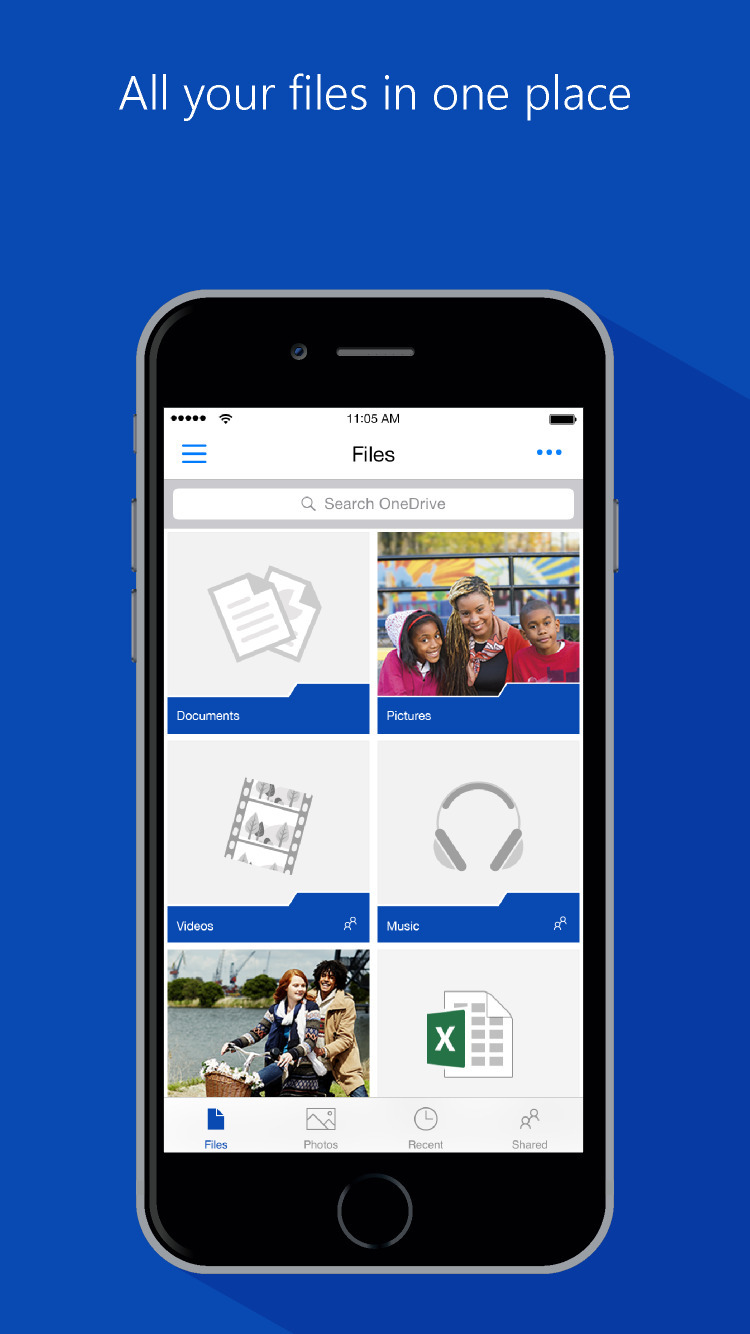
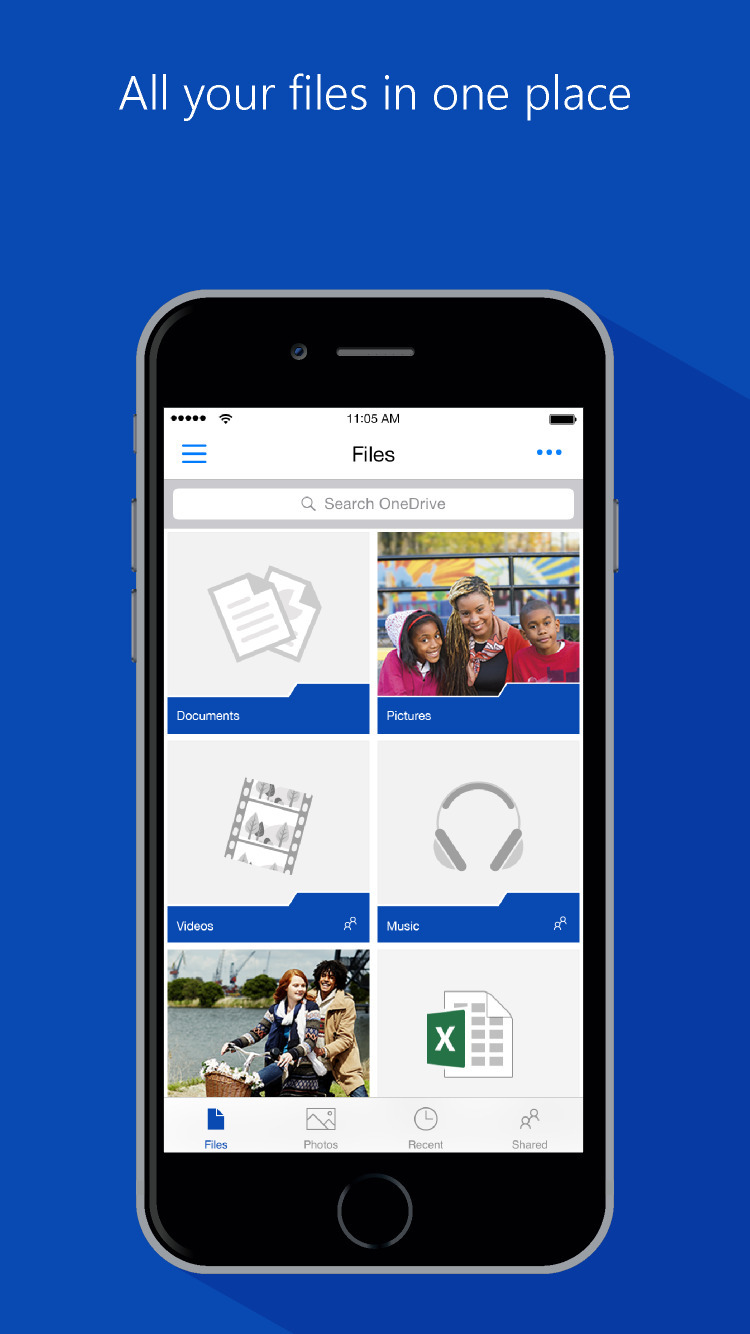
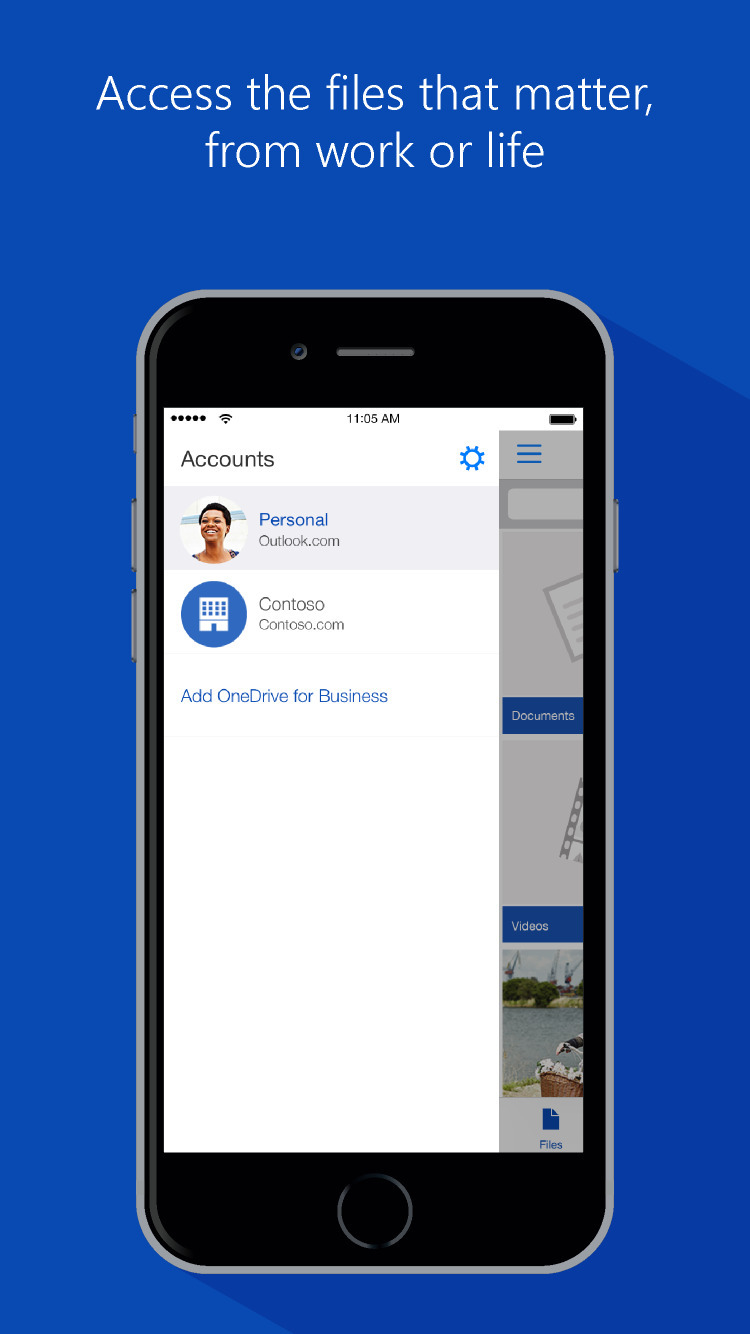
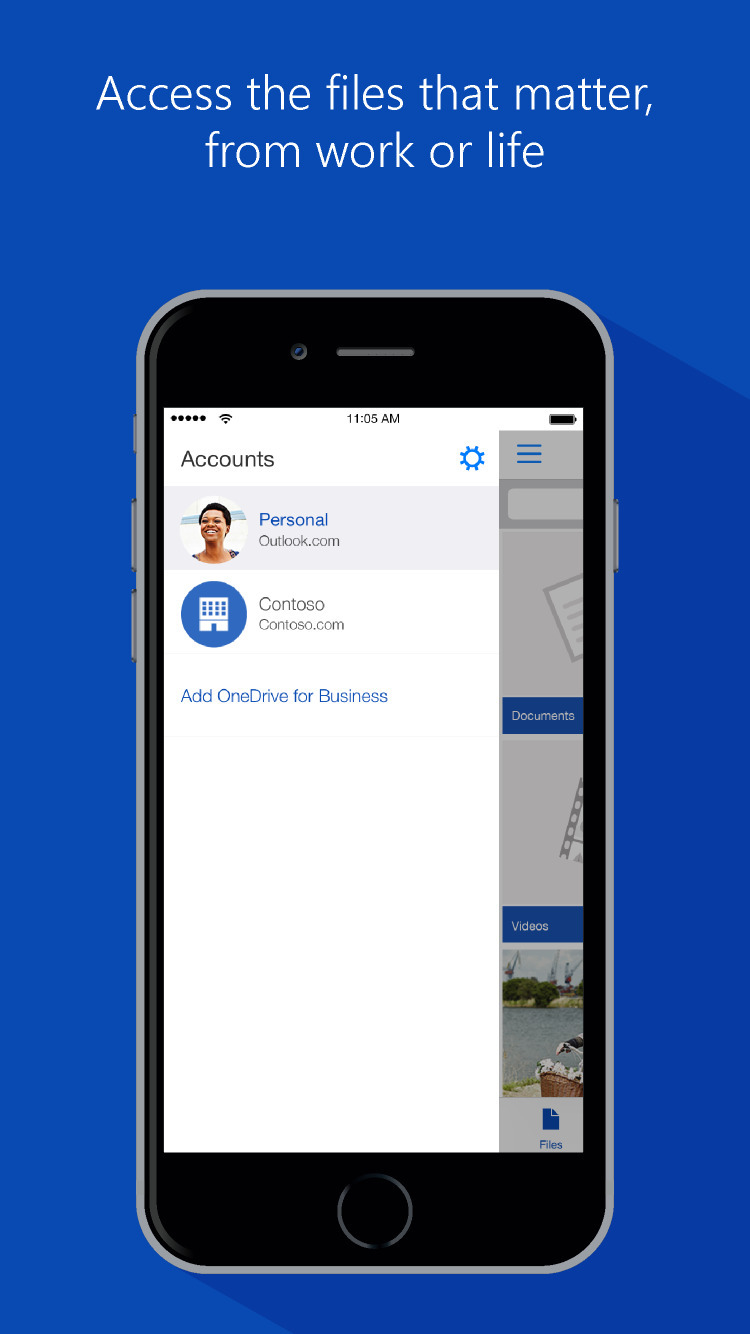
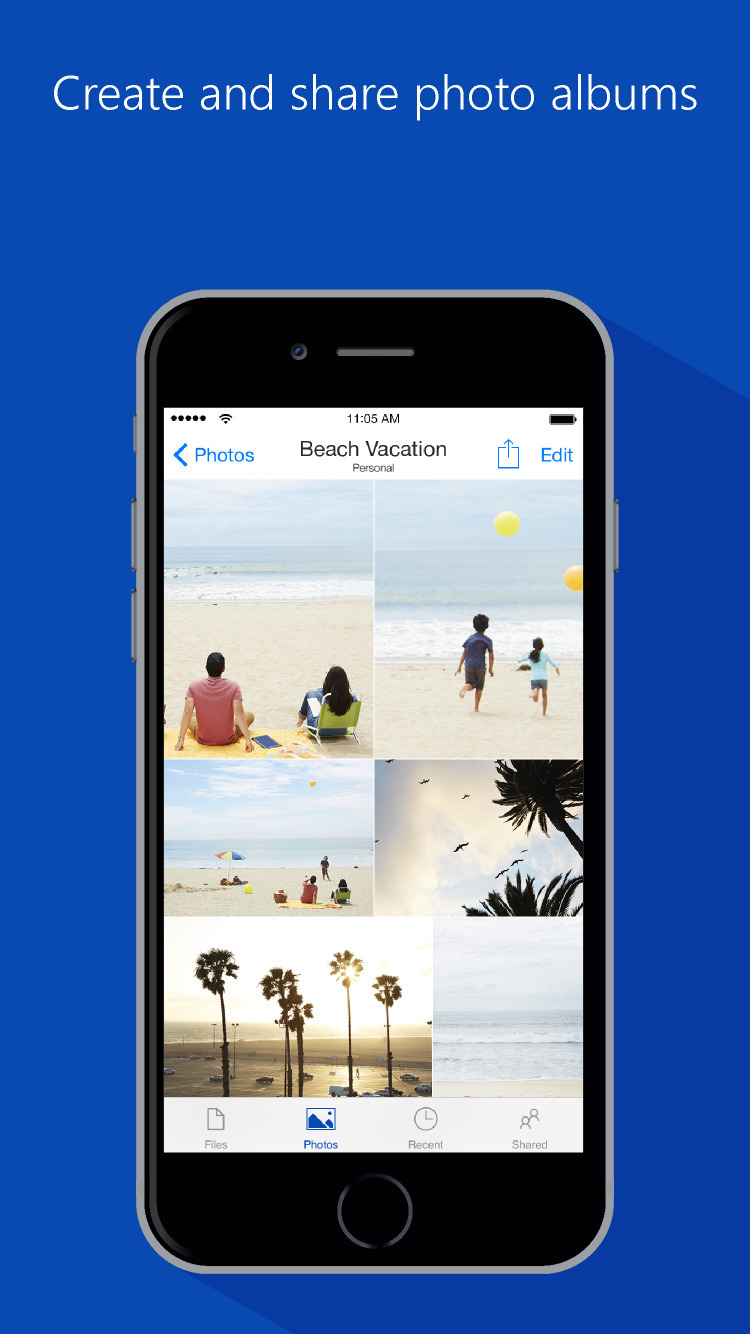
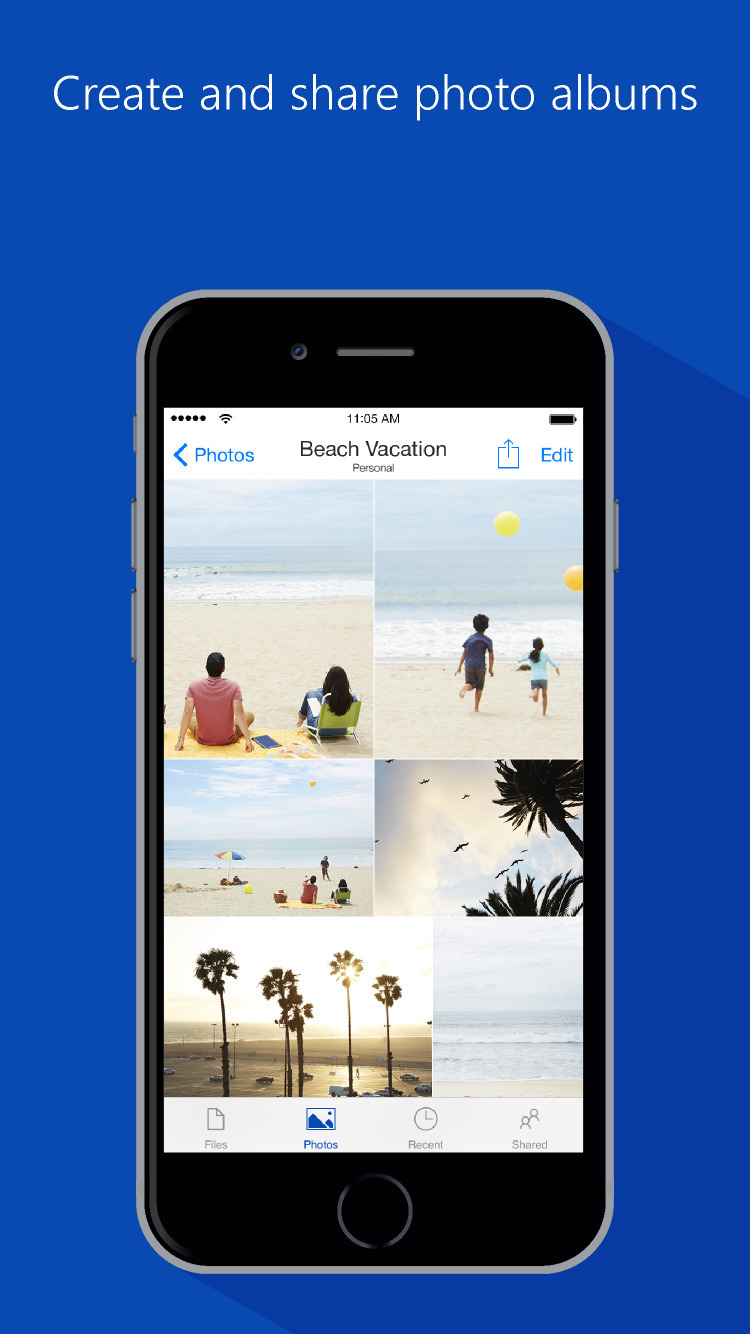
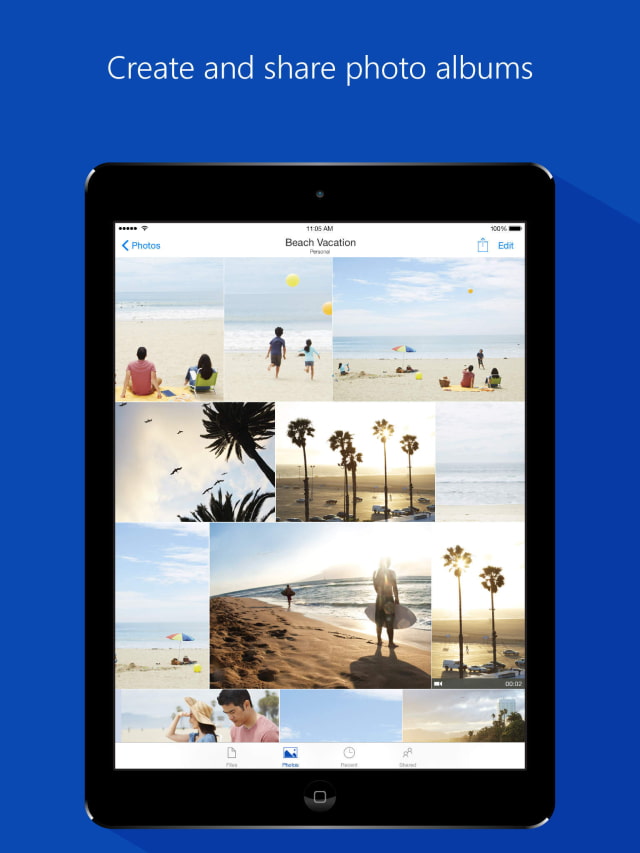
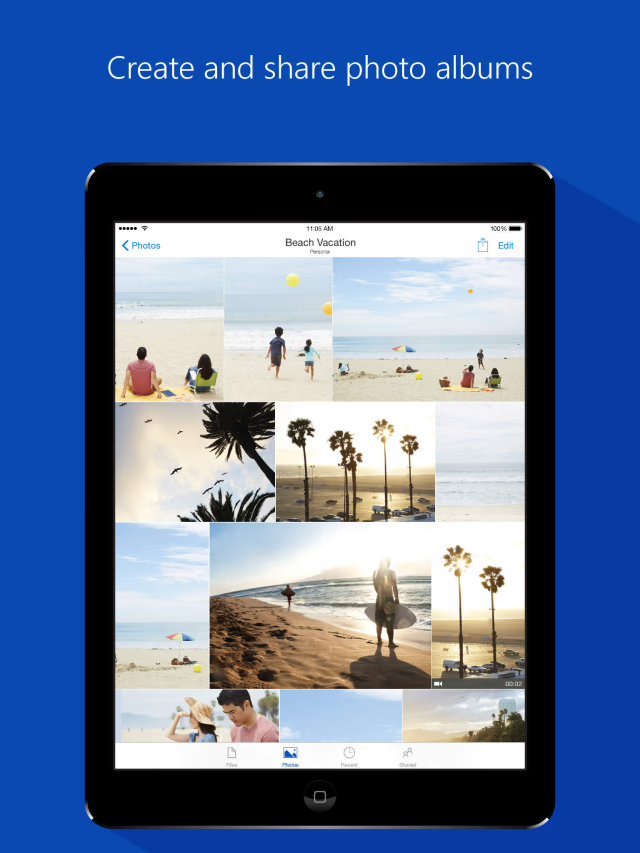
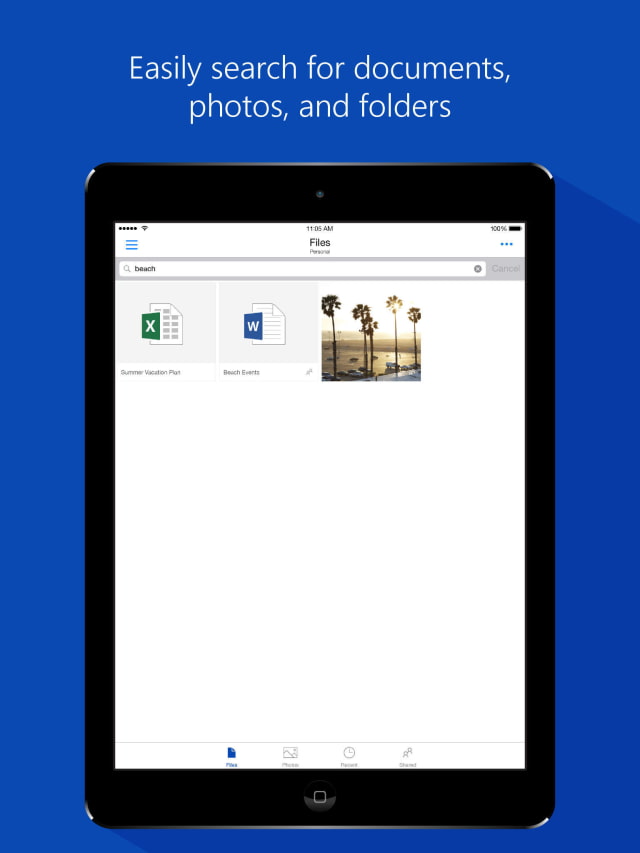

OneDrive is the one place for everything in your work and personal life. It gives you free online storage for all your personal files so you can get to them from your iOS device, computer (PC or Mac), and any other devices you use. With OneDrive for Business, you also get storage for your work files so you can share and collaborate on them with other people at your work or school. The OneDrive app for iOS lets you easily work with your personal and work files when you’re on the go
Features:
• Browse all your OneDrive files and files shared with you.
• Automatically upload photos and videos to your personal OneDrive account using Camera backup.
• Share your files.
• Move, delete, and rename files, and create new folders.
• Open your OneDrive files in other apps, including Office apps.
• Quickly get to documents you've recently opened.
• Search for your files and folders.
What's New In This Version:
- Make important files available offline to view them anytime, even when you aren't connected to the Internet.
- Search your OneDrive from anywhere on an iOS 9 device using Spotlight Search. Find files by name, contact, or tag, all in one place.
- OneDrive taking up too much space? We added the ability to clear the account cache and start fresh.
You can download OneDrive from the App Store for free.
Read More