Microsoft has announced that its Outlook app for iOS now integrates to-dos, events, and reminders from Wunderlist, Facebook, and Evernote.
Wunderlist
Wunderlist is a simple to-do list app that helps you get stuff done. With Wunderlist’s new Calendar App for Outlook, you can get an overview of your most-pressing to-dos, in the place where you plan and schedule your day—your Outlook calendar! We think it’s productivity perfection.
To get started, connect your Wunderlist account with Outlook. Simply swipe from the left while in Outlook’s calendar and next to Calendar Apps tap the Add button. Now, thanks to a little Outlook-Wunderlist magic, all of your to-dos with a due date appear on your calendar in the All Day section. But what about your all-important notes? Just tap to-do and you’ll have all the details you need.
In Outlook’s calendar menu, you can select the lists you want to view on your calendar and specify colors to make your important tasks stand out.
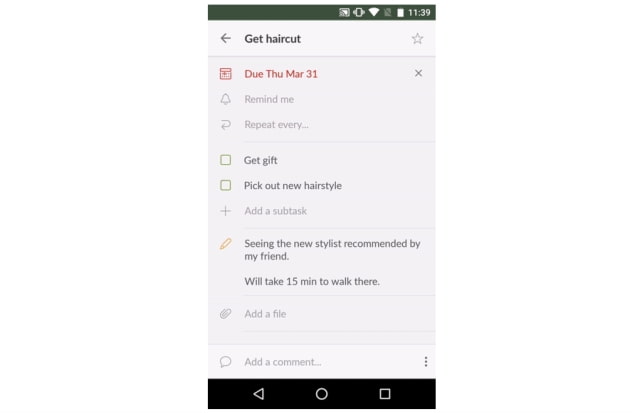
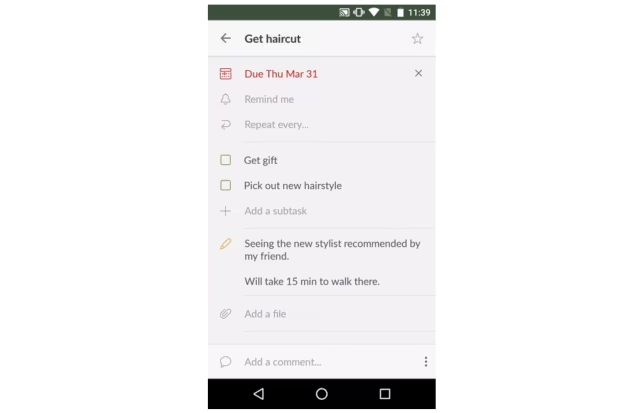
Facebook
After connecting your Facebook account to Outlook, you can view any event you’re invited to or have accepted, as well as your friends’ birthdays. Once you open an event, you can RSVP and view event details and location. If you need additional information, just tap Open in Facebook to jump right into the Facebook app. You’ll never miss your cousin’s birthday again!
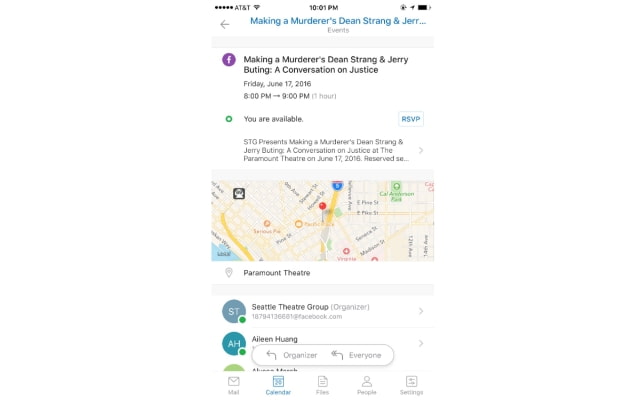
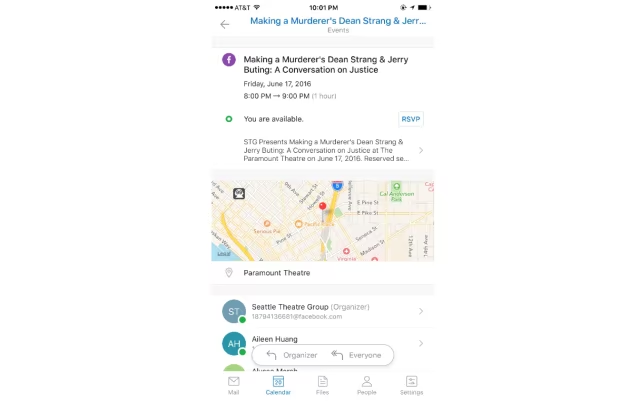
Evernote
Set a reminder on a note and it will appear on your calendar, complete with a link to the note. Outlook not only shows you what’s important in your day, it gives you immediate access to the information you’ve placed in Evernote, so you’re always prepared.
You can download Microsoft Outlook from the App Store for free.
Read More
Wunderlist
Wunderlist is a simple to-do list app that helps you get stuff done. With Wunderlist’s new Calendar App for Outlook, you can get an overview of your most-pressing to-dos, in the place where you plan and schedule your day—your Outlook calendar! We think it’s productivity perfection.
To get started, connect your Wunderlist account with Outlook. Simply swipe from the left while in Outlook’s calendar and next to Calendar Apps tap the Add button. Now, thanks to a little Outlook-Wunderlist magic, all of your to-dos with a due date appear on your calendar in the All Day section. But what about your all-important notes? Just tap to-do and you’ll have all the details you need.
In Outlook’s calendar menu, you can select the lists you want to view on your calendar and specify colors to make your important tasks stand out.
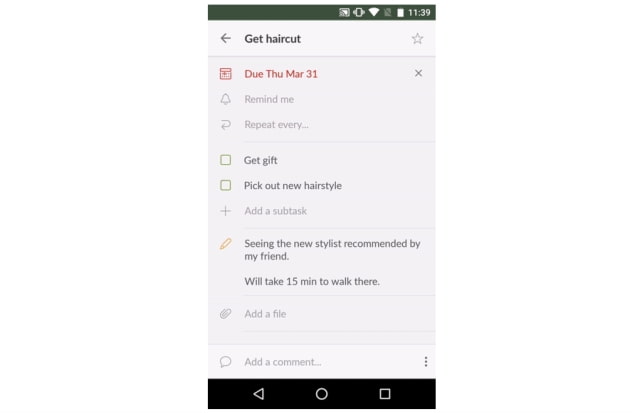
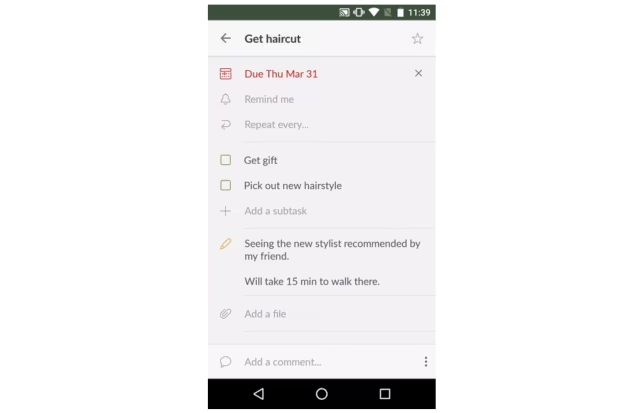
After connecting your Facebook account to Outlook, you can view any event you’re invited to or have accepted, as well as your friends’ birthdays. Once you open an event, you can RSVP and view event details and location. If you need additional information, just tap Open in Facebook to jump right into the Facebook app. You’ll never miss your cousin’s birthday again!
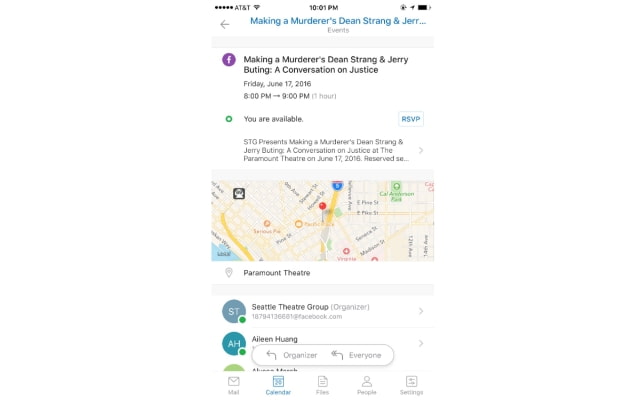
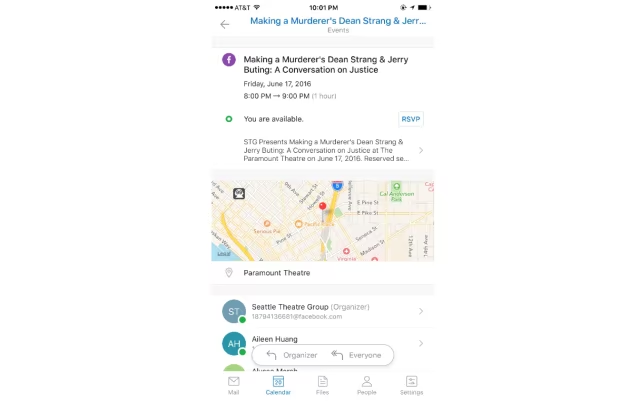
Evernote
Set a reminder on a note and it will appear on your calendar, complete with a link to the note. Outlook not only shows you what’s important in your day, it gives you immediate access to the information you’ve placed in Evernote, so you’re always prepared.
You can download Microsoft Outlook from the App Store for free.
Read More

