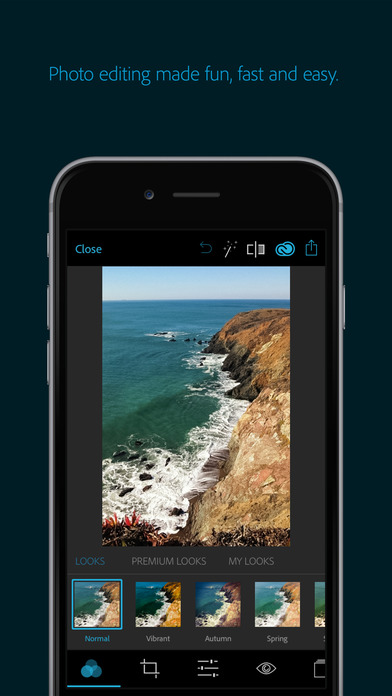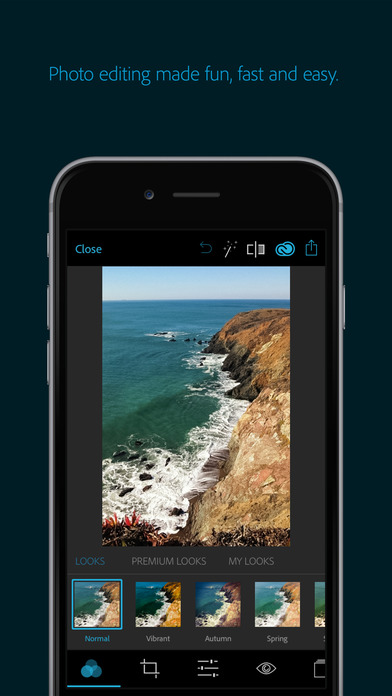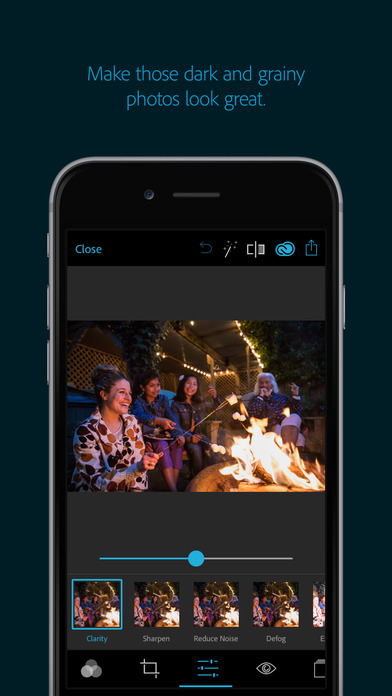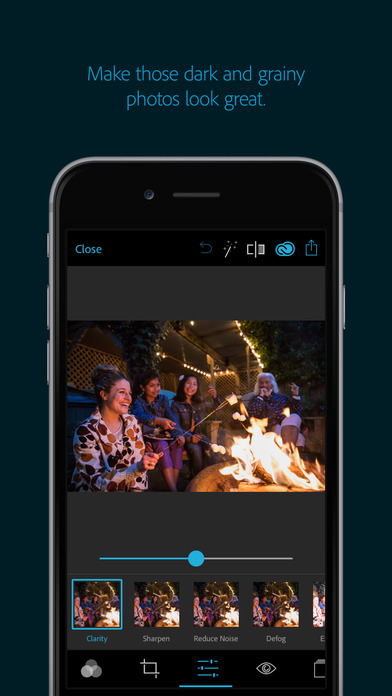The Adobe Photoshop Express app has been updated with the ability to create collages and Google Photo integration.
Join millions of creative folks who trust Adobe Photoshop Express for fast, powerful, and advanced editing on mobile devices. Now, try-out the #1 user-requested feature: COLLAGES. Adobe Photoshop Express Collages helps you create studio-caliber layouts in 5-7 taps.
FEATURES:
• Access images on your mobile device, Creative Cloud, Dropbox, Facebook, and now Google Photos.
• New Adobe-only features like "Intelligent Layout" and "Style Transfer" help you automatically create stunning share-worthy collages in a single tap.
OR
• Pick any photo in the collage, and manually edit it however you like:
- Hold and drag to swap photo position, pinch to zoom in or out, or drag the handles to resize.
- Double tap to pan and zoom.
- Adjust/fix a single image, and apply any look.
- Change border thickness and color.
- Undo and try again
• Easily save and print your collage or even text / email the file.
• 1-tap share with Instagram, Facebook, Twitter, Flickr, and WhatsApp.
• Download and start designing unique collages immediately - all free.
What's New In This Version:
Major user-requested feature/updates:
1. Adobe Photoshop Express Collages! Automatically create stunning high-quality and share-worthy collages with powerful Intelligent Layout and Style Transfer automation options. (This isn’t your usual phony photo layout app).
2. Google photo integration: Select and import images in your Google Photos account, edit in Photoshop Express, and share or export.
You can download Adobe Photoshop Express from the App Store for free.
Download


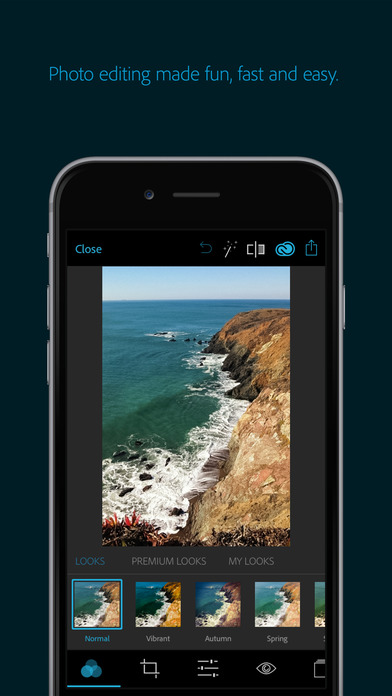
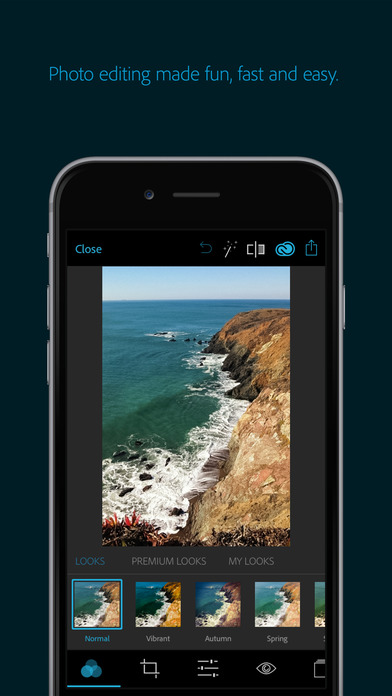
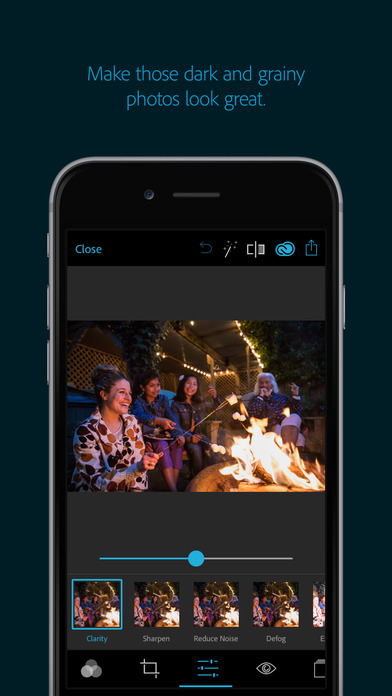
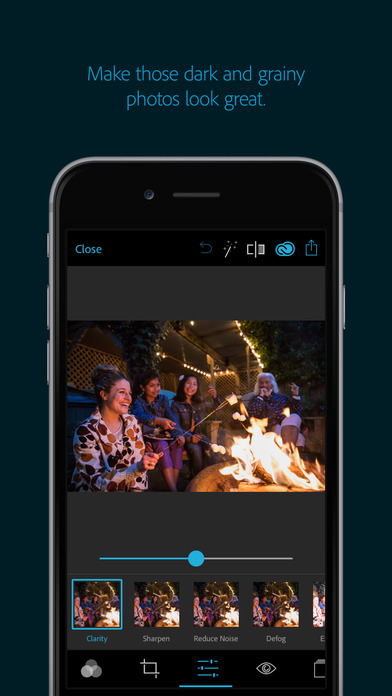
Join millions of creative folks who trust Adobe Photoshop Express for fast, powerful, and advanced editing on mobile devices. Now, try-out the #1 user-requested feature: COLLAGES. Adobe Photoshop Express Collages helps you create studio-caliber layouts in 5-7 taps.
FEATURES:
• Access images on your mobile device, Creative Cloud, Dropbox, Facebook, and now Google Photos.
• New Adobe-only features like "Intelligent Layout" and "Style Transfer" help you automatically create stunning share-worthy collages in a single tap.
OR
• Pick any photo in the collage, and manually edit it however you like:
- Hold and drag to swap photo position, pinch to zoom in or out, or drag the handles to resize.
- Double tap to pan and zoom.
- Adjust/fix a single image, and apply any look.
- Change border thickness and color.
- Undo and try again
• Easily save and print your collage or even text / email the file.
• 1-tap share with Instagram, Facebook, Twitter, Flickr, and WhatsApp.
• Download and start designing unique collages immediately - all free.
What's New In This Version:
Major user-requested feature/updates:
1. Adobe Photoshop Express Collages! Automatically create stunning high-quality and share-worthy collages with powerful Intelligent Layout and Style Transfer automation options. (This isn’t your usual phony photo layout app).
2. Google photo integration: Select and import images in your Google Photos account, edit in Photoshop Express, and share or export.
You can download Adobe Photoshop Express from the App Store for free.
Download