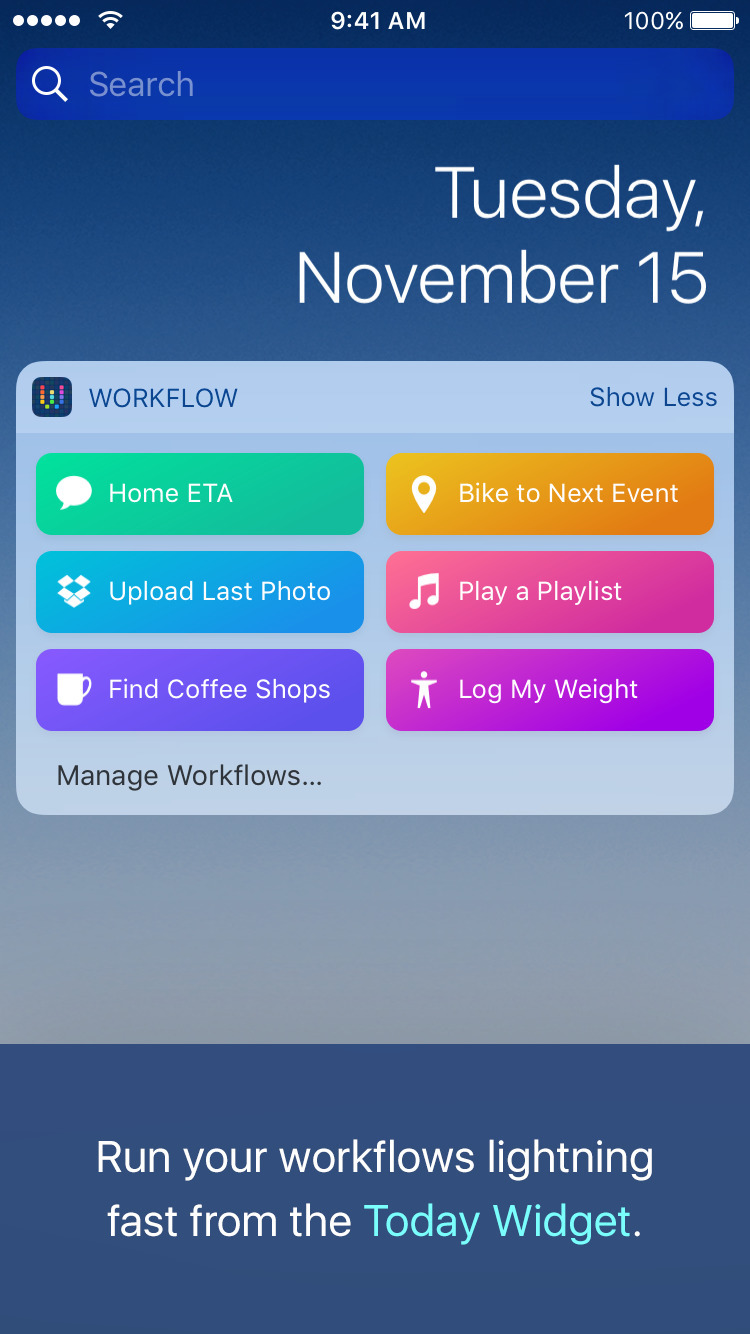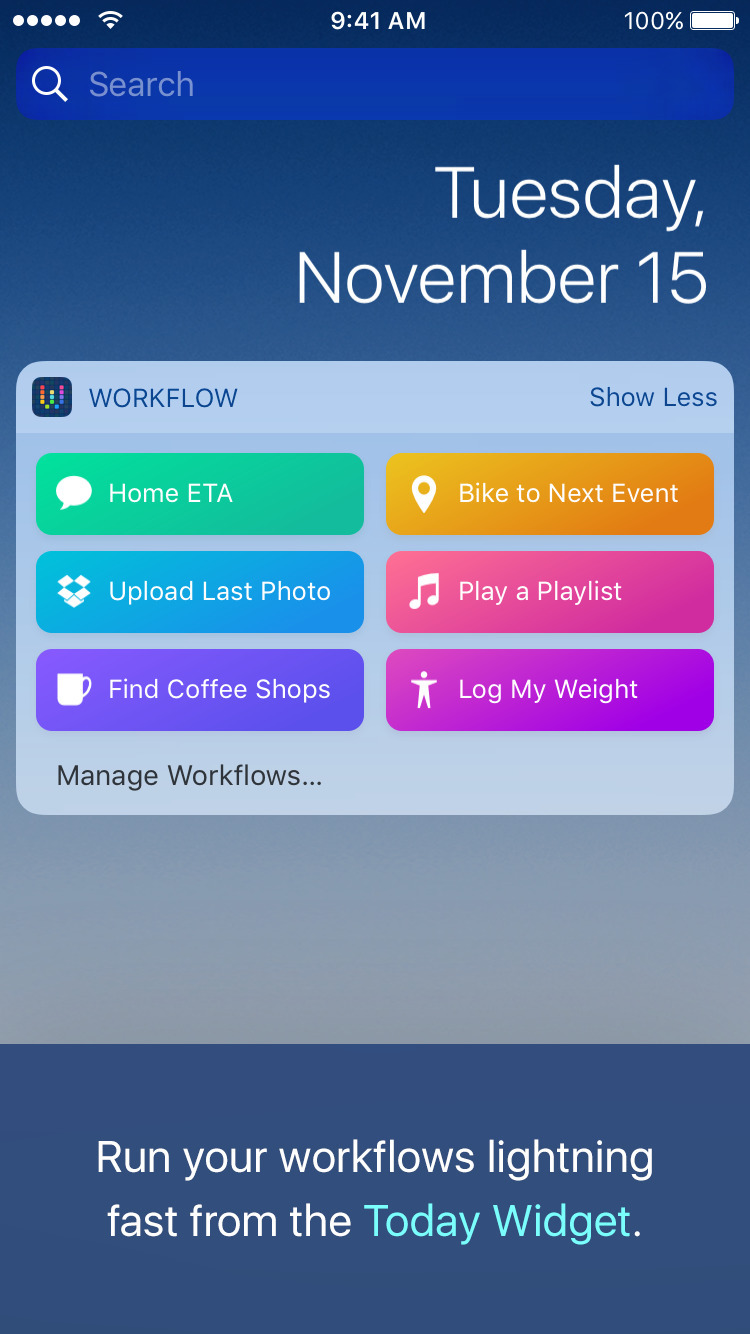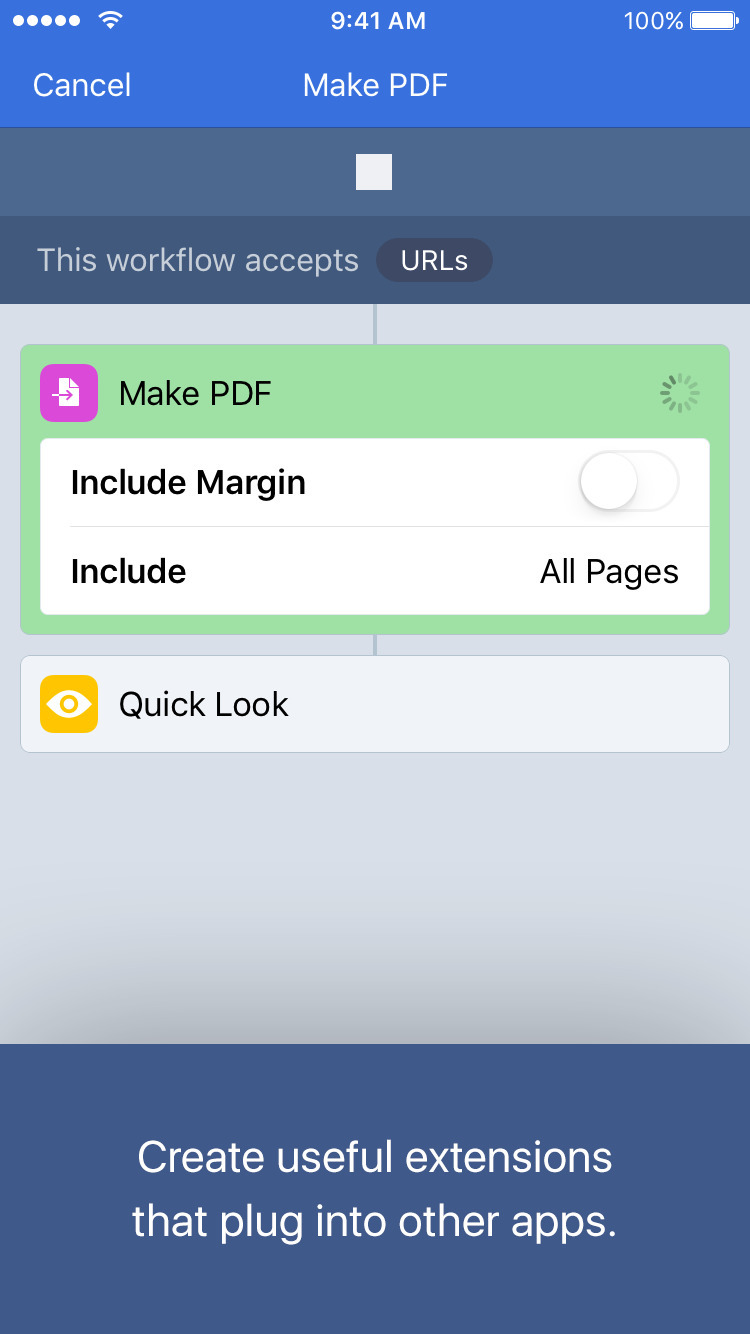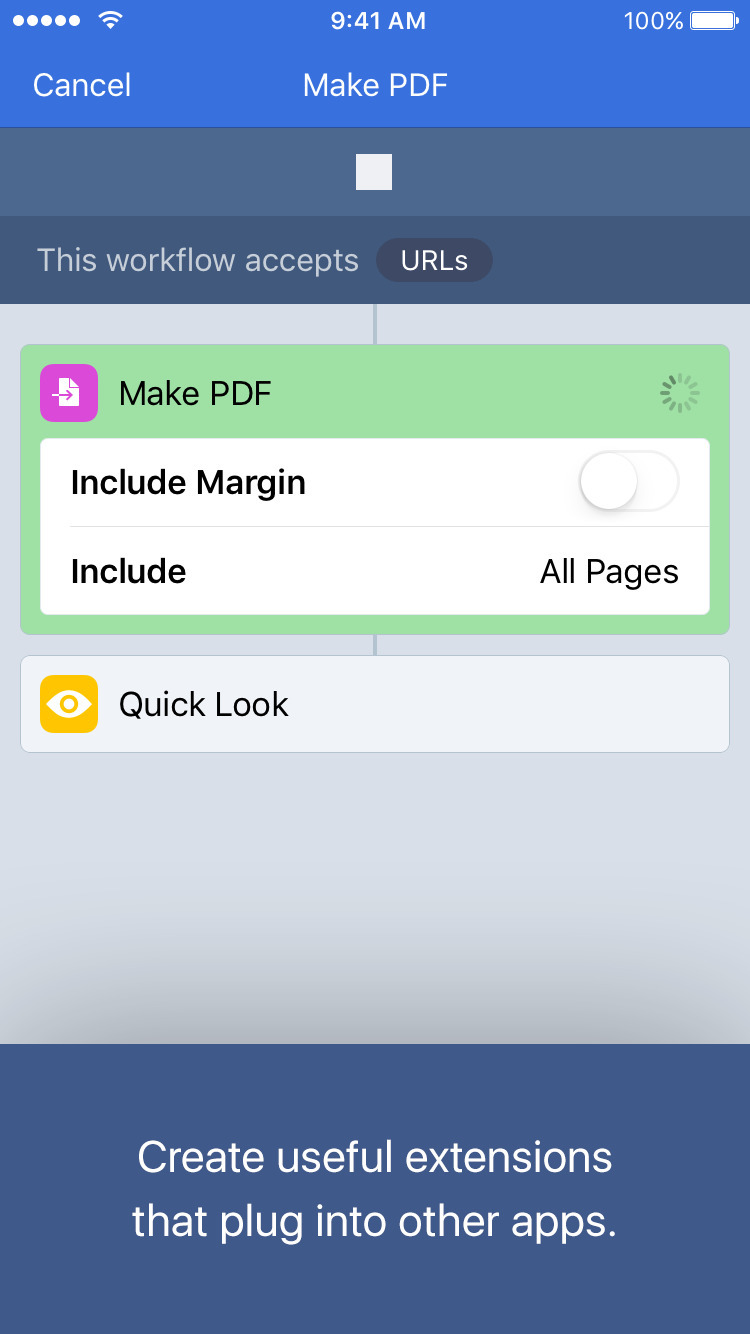Workflow, an automation app for iOS, has been updated with a new 'Workflow Gallery' to help you discover useful automations.
Workflow is your personal automation tool, enabling you to drag and drop any combination of actions to create powerful workflows for your iPhone, iPad, and Apple Watch. Workflow includes over 200 actions, including those for Contacts, Calendar, Maps, Music, Photos, Camera, Reminders, Safari, AirDrop, Twitter, Facebook, Dropbox, Evernote, iCloud Drive, and Health, to name a few.
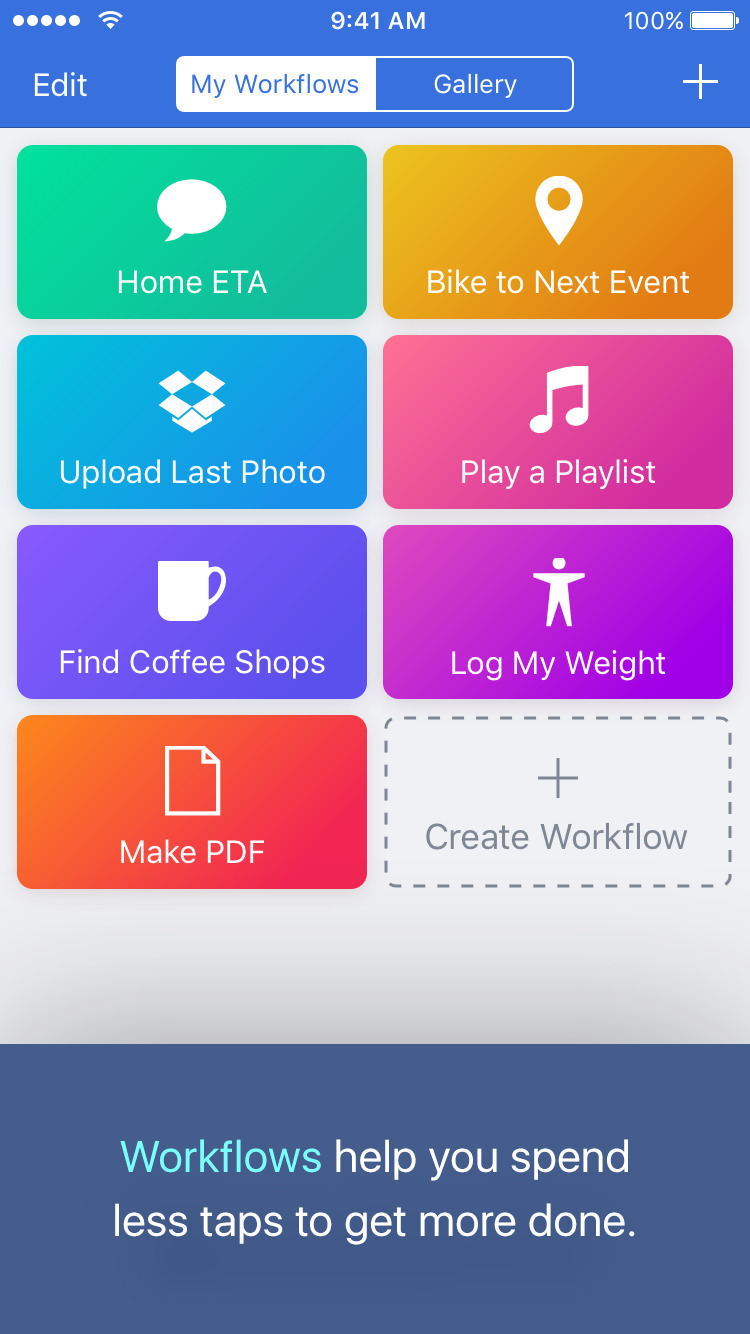
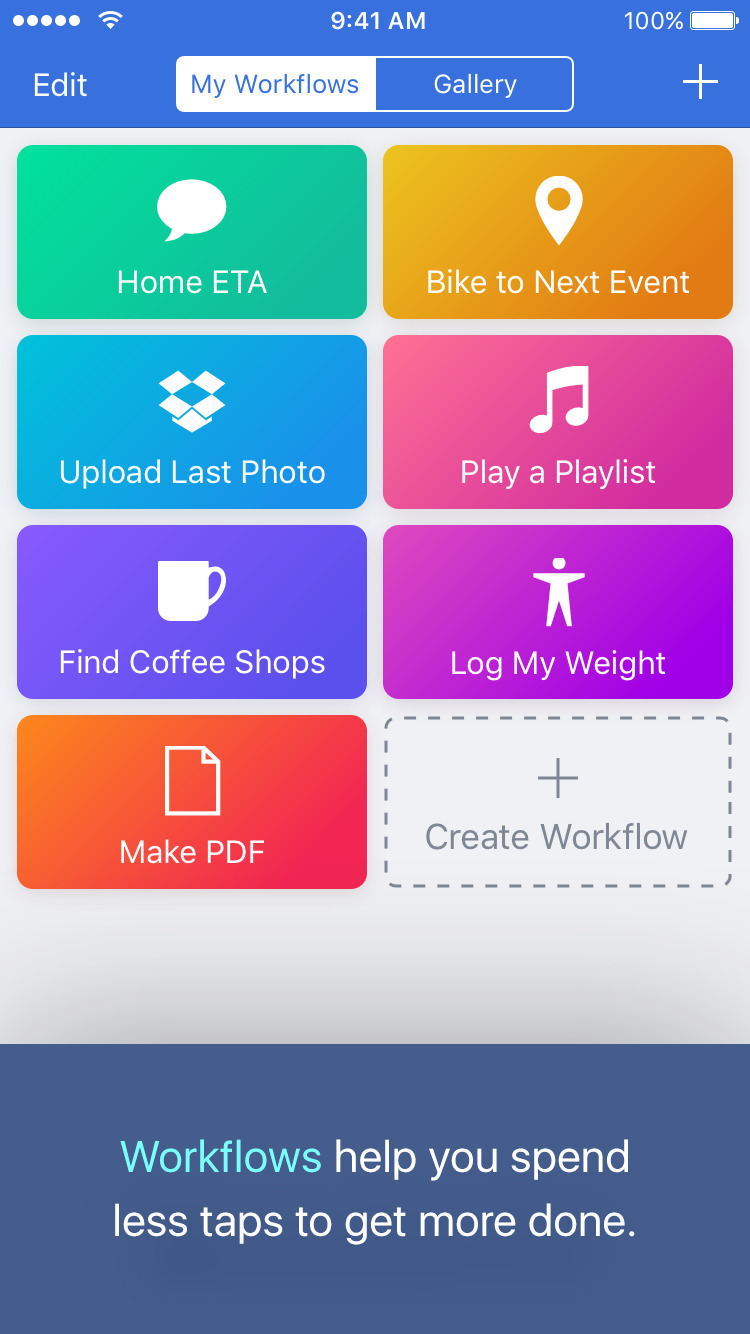
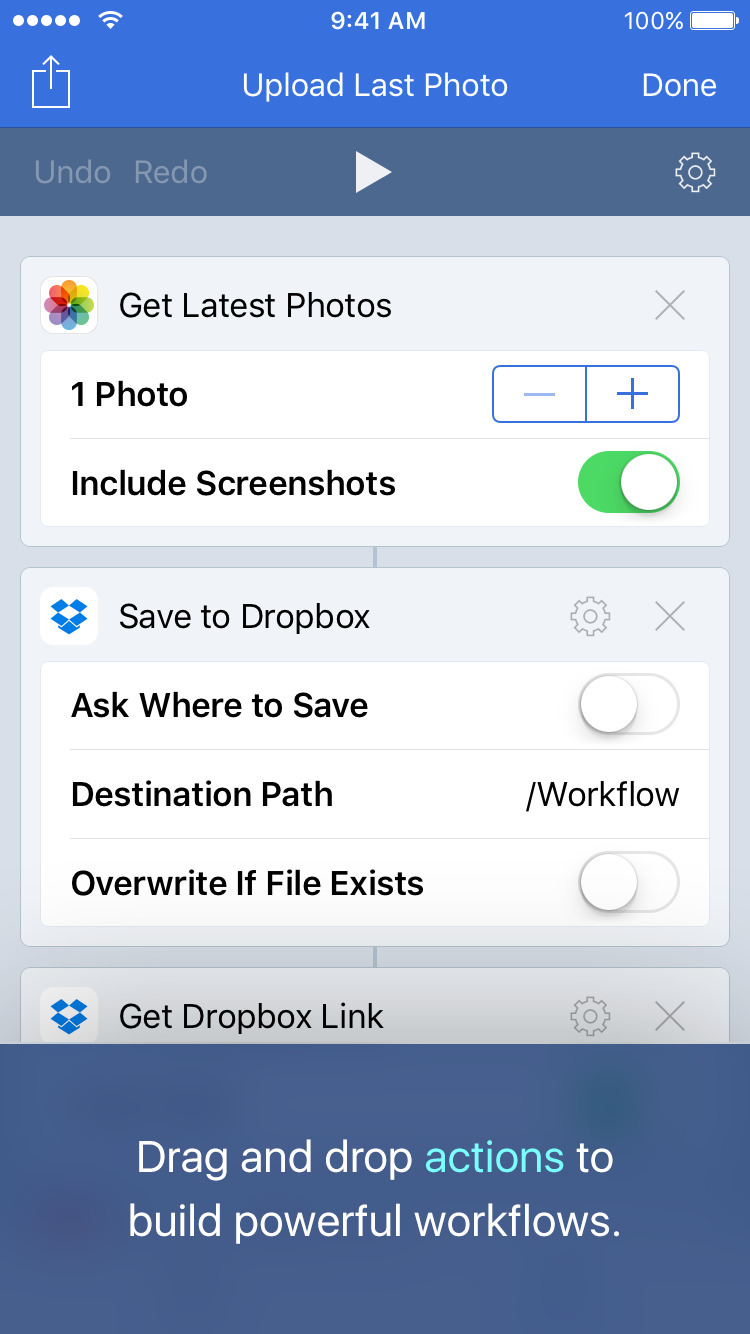
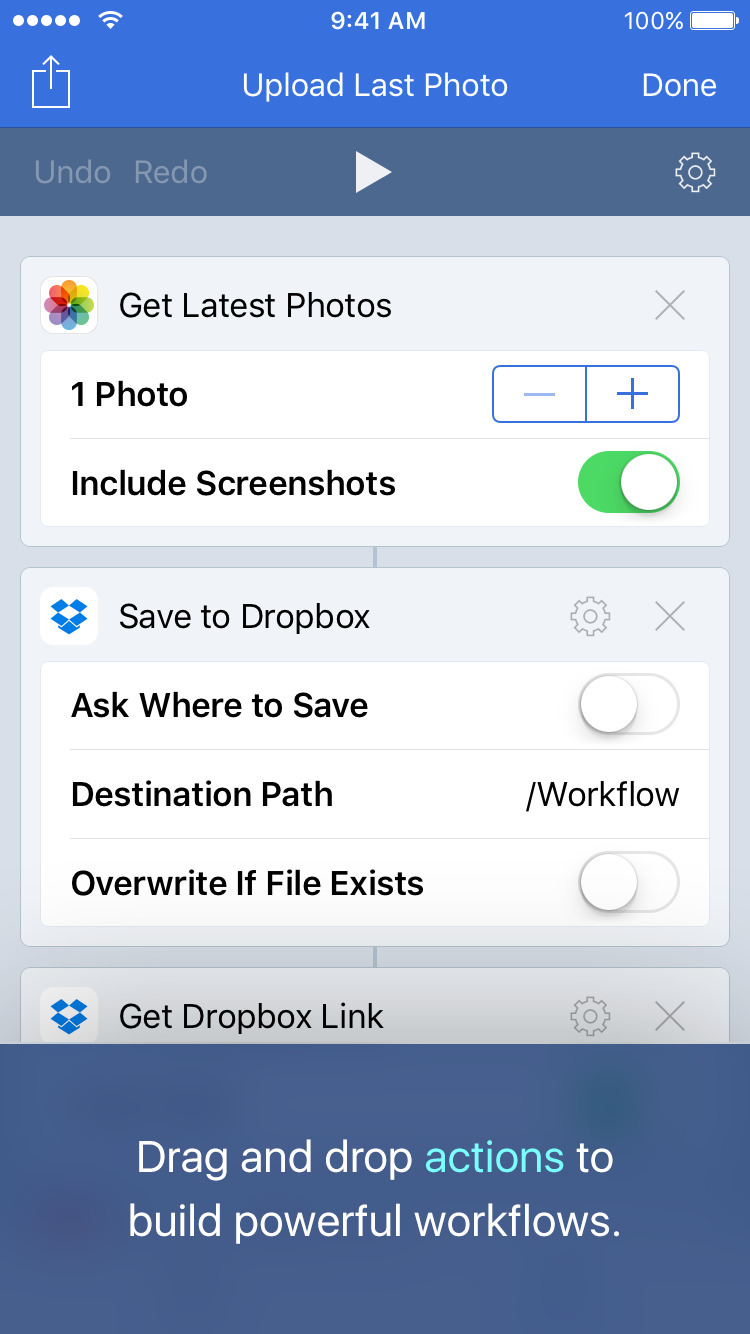
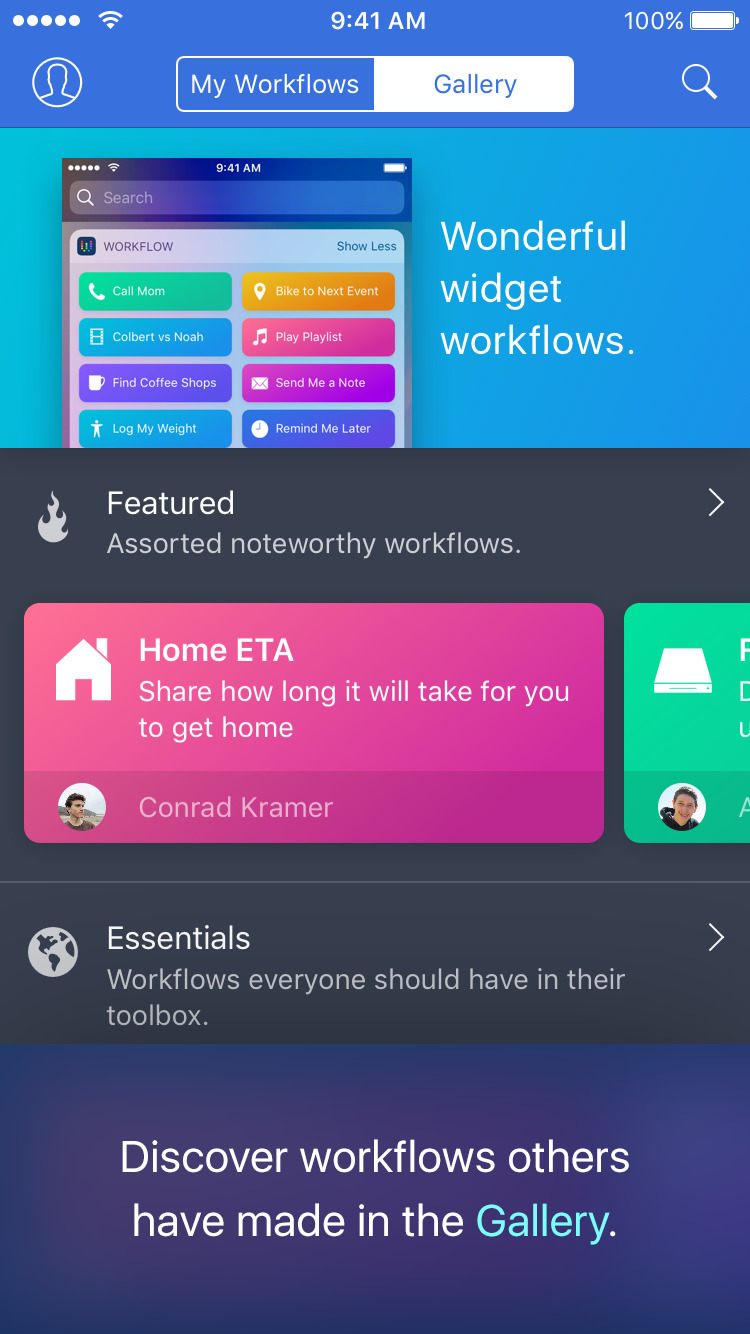
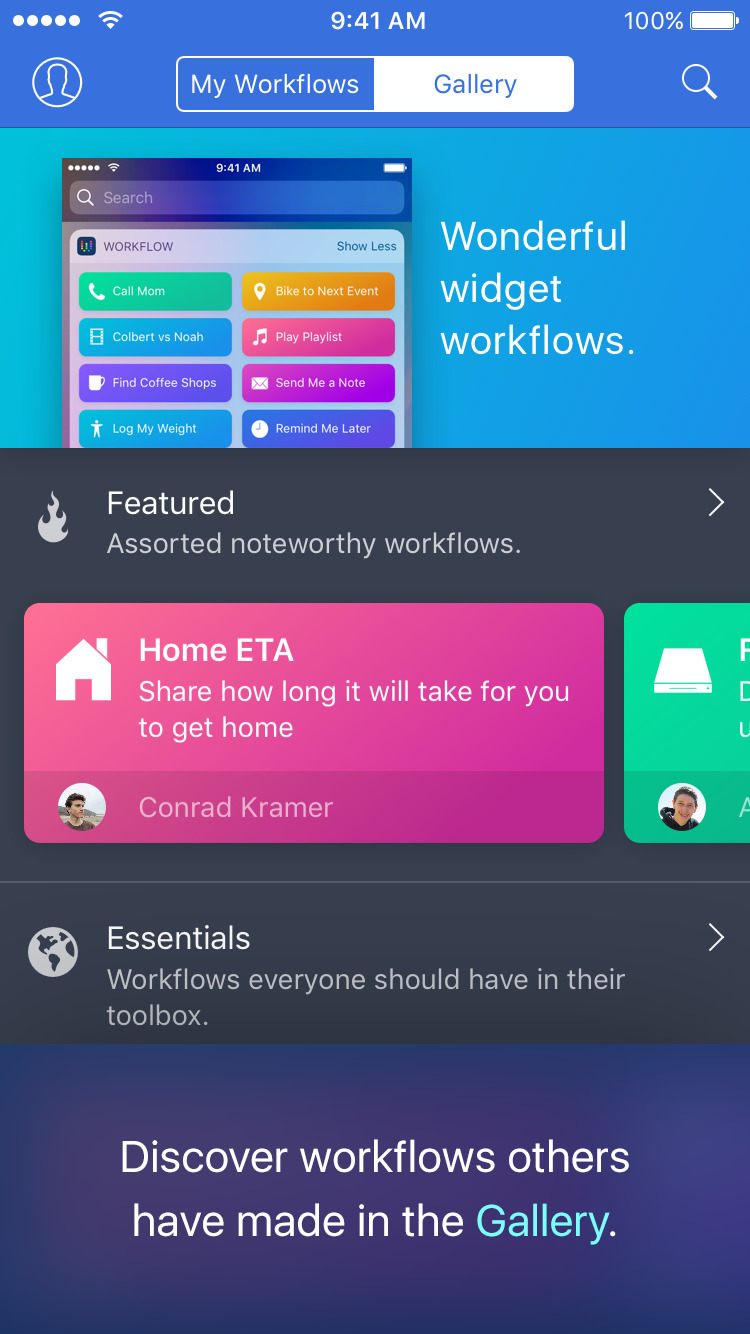
You can use Workflow to:
* Make animated GIFs
* Add a home screen icon that calls a loved one
* Make PDFs from Safari or any app with a share sheet
* Get directions to the nearest coffee shop in one tap
* Tweet the song you're listening to
* Get all of the images on a web page
* Send a message including the last screenshot you took
* And so much more...
Your workflow creations can be launched from inside the Workflow app, from other apps using Workflow's Action Extension, or from the Today Widget. You can also export a workflow as a standalone app on your home screen.
What's New In This Version:
Workflow 1.6 introduces the new Workflow Gallery, the best way to discover fresh, hand-picked workflows from the community. With the new Gallery, it's easier than ever to get started with Workflow.
You can purchase Workflow from the App Store for $2.99.
Read More
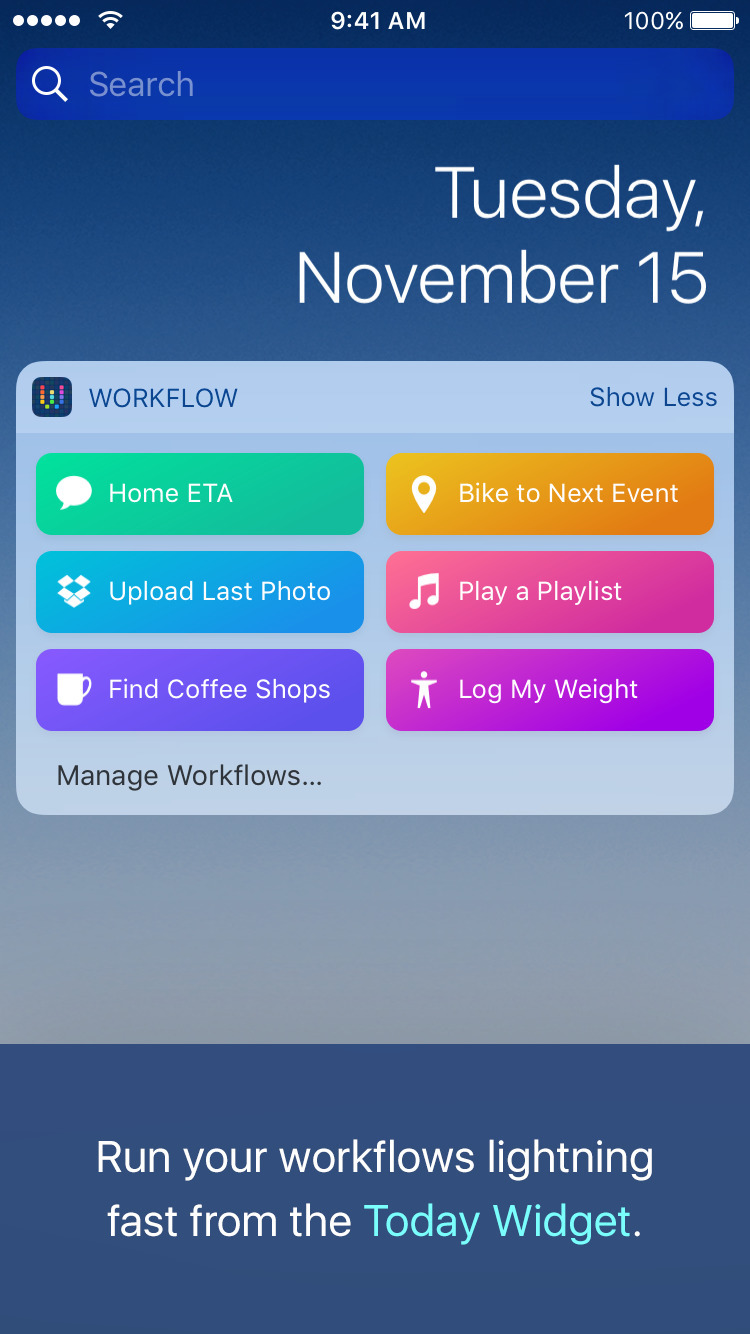
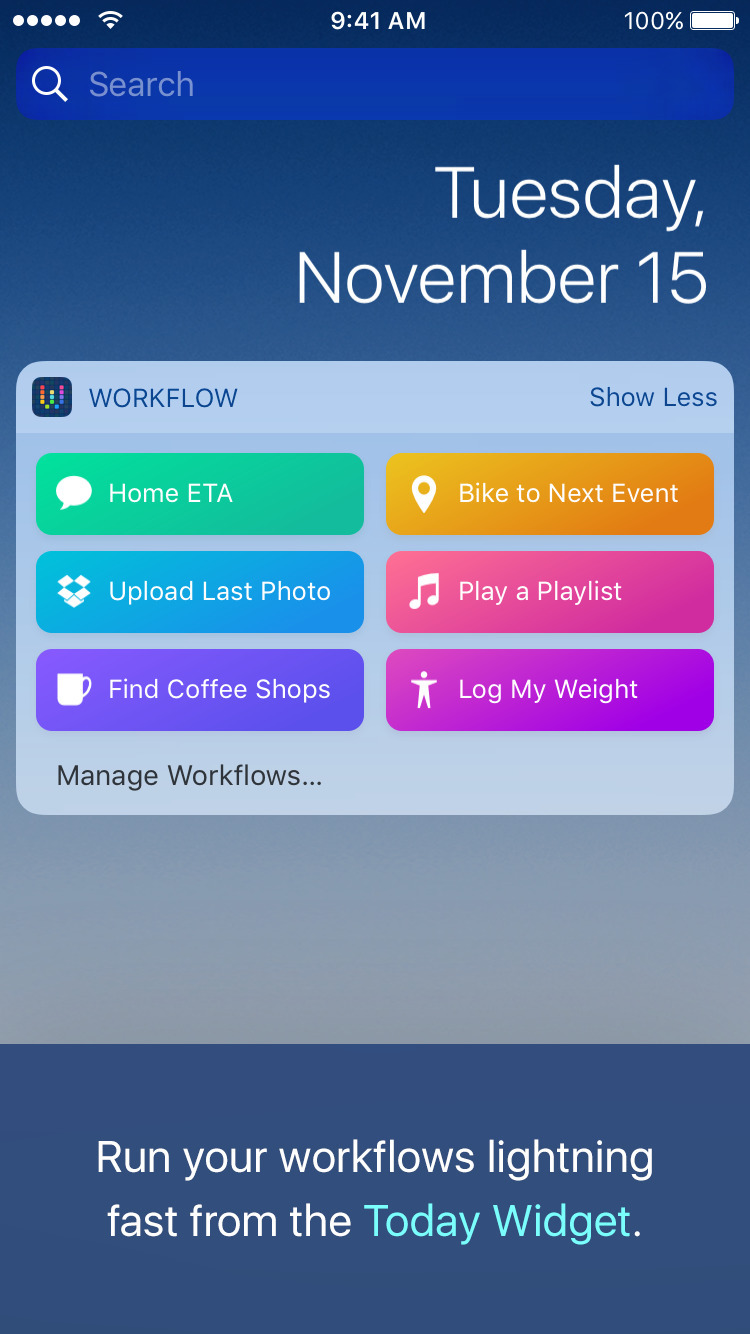
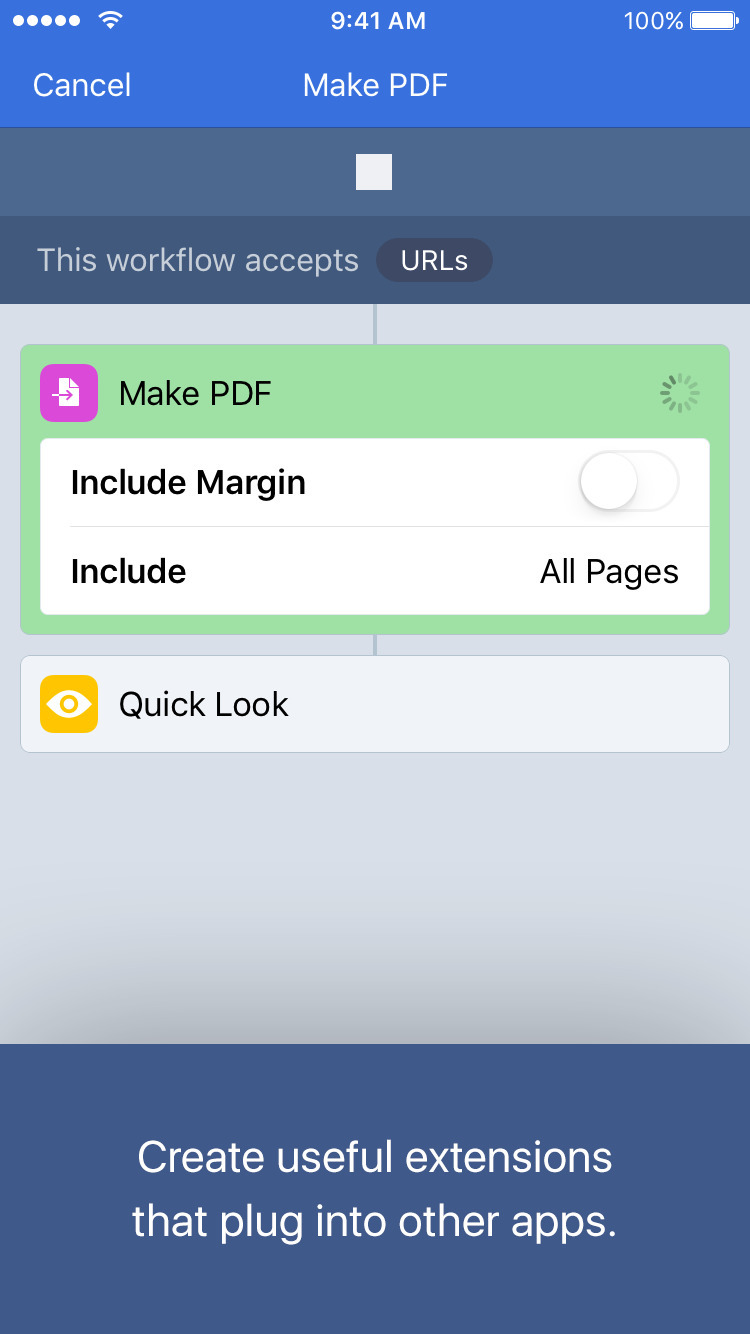
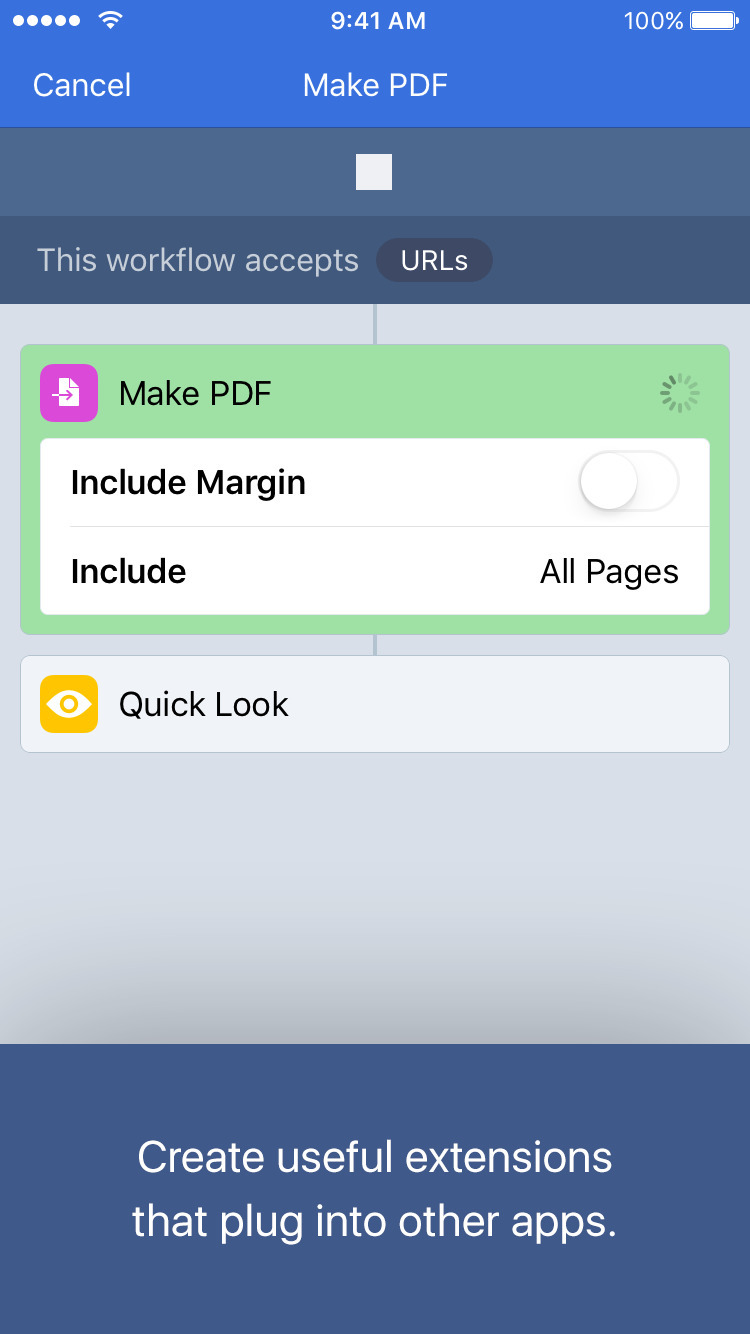
Workflow is your personal automation tool, enabling you to drag and drop any combination of actions to create powerful workflows for your iPhone, iPad, and Apple Watch. Workflow includes over 200 actions, including those for Contacts, Calendar, Maps, Music, Photos, Camera, Reminders, Safari, AirDrop, Twitter, Facebook, Dropbox, Evernote, iCloud Drive, and Health, to name a few.
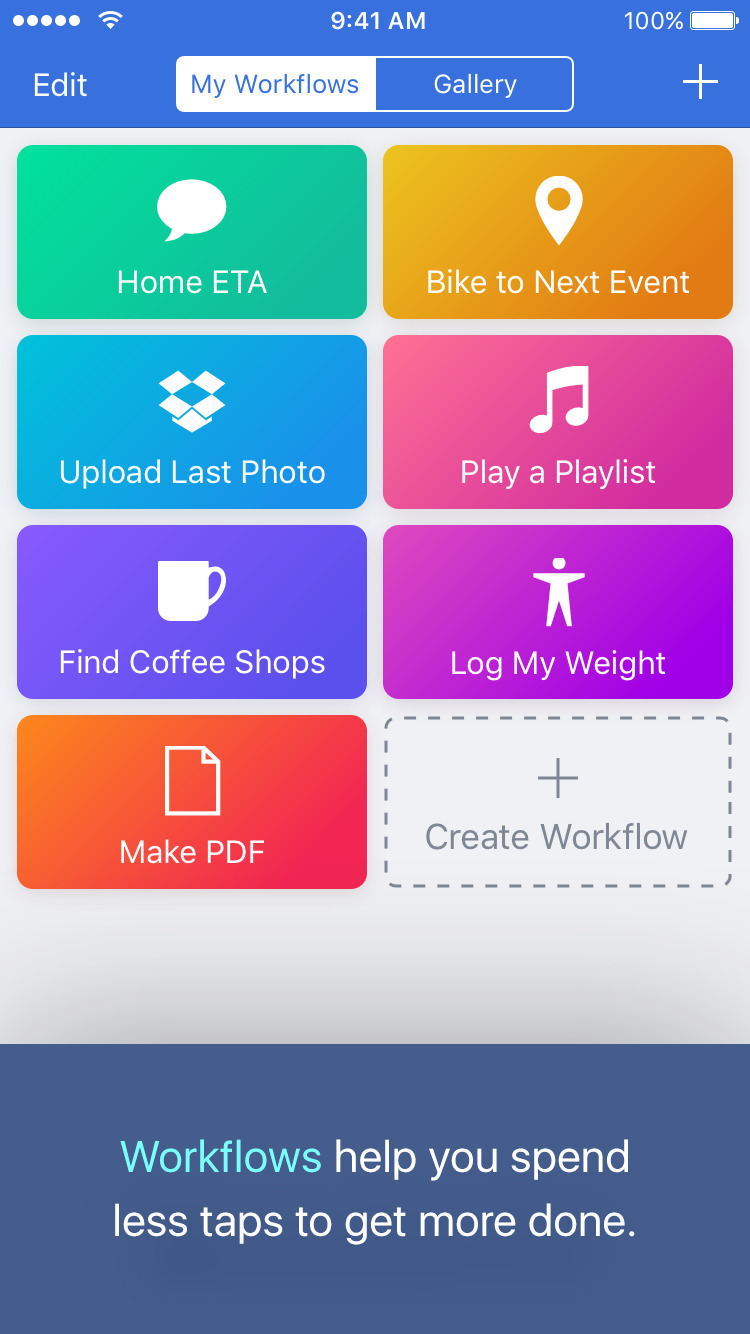
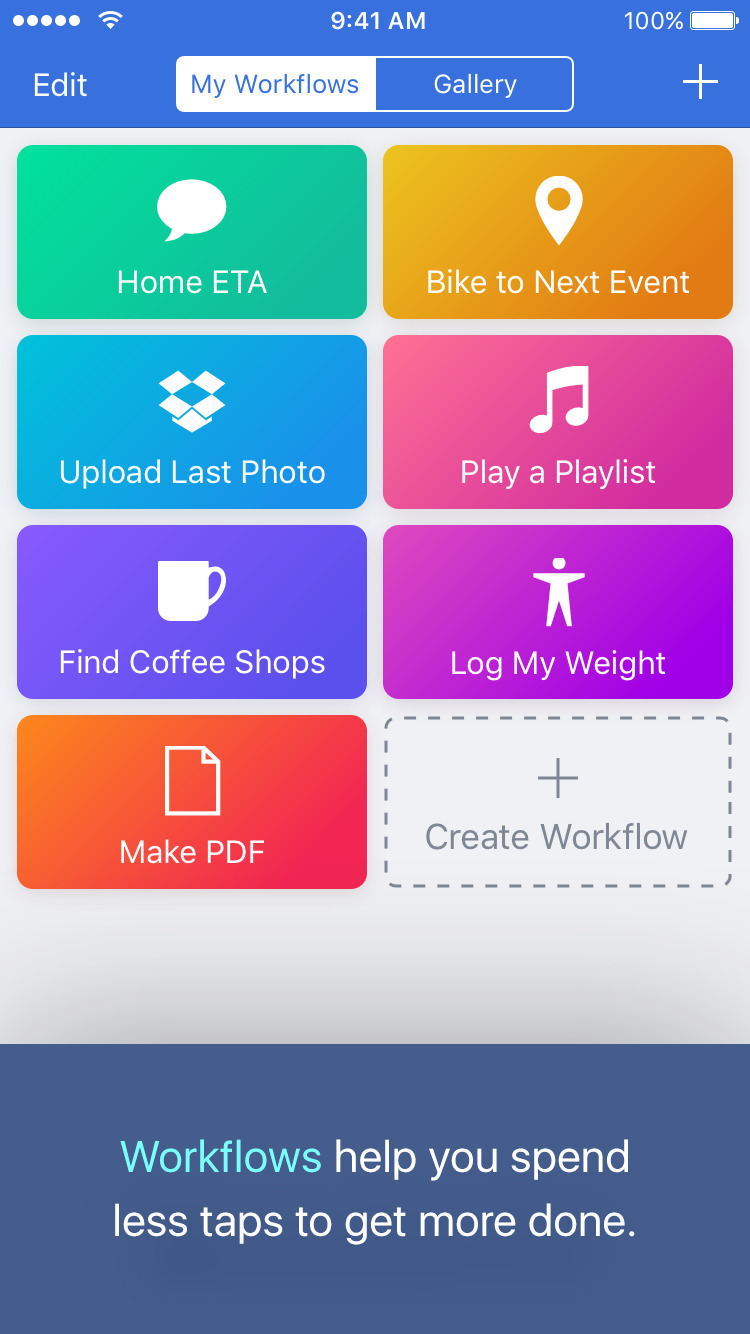
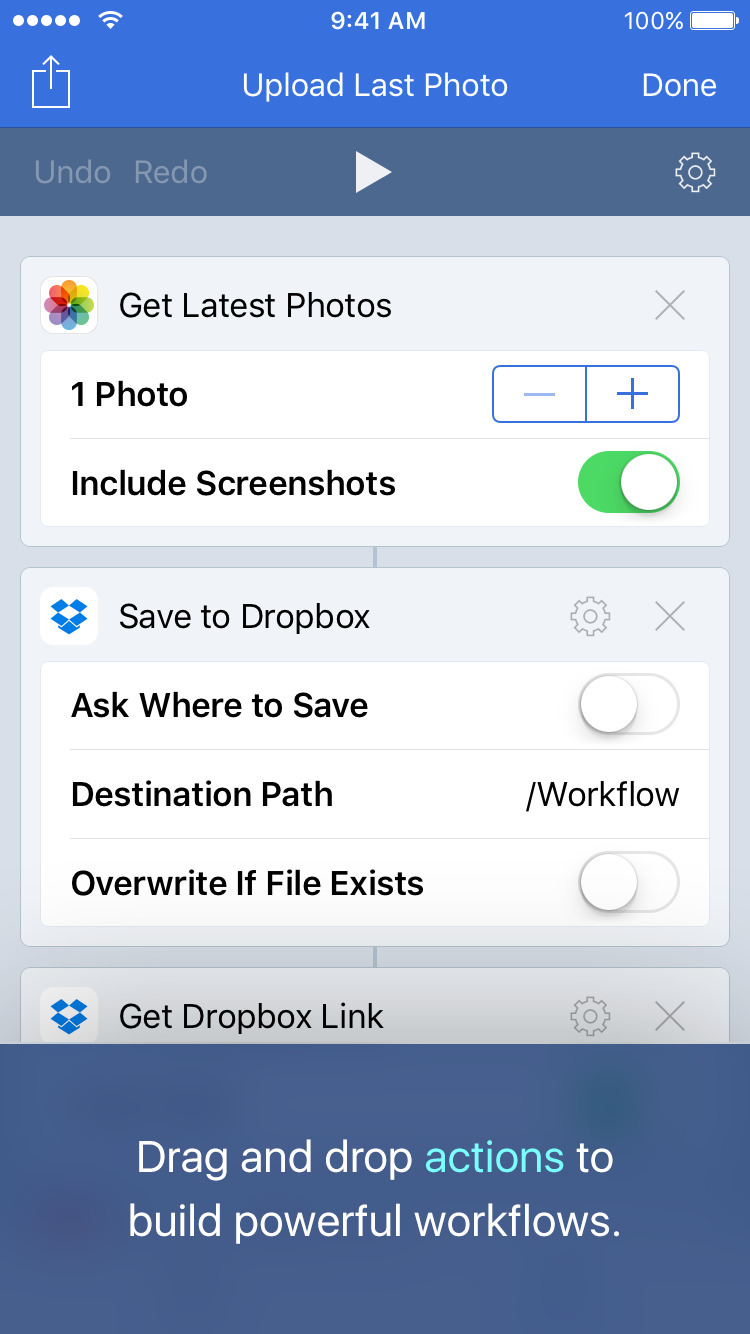
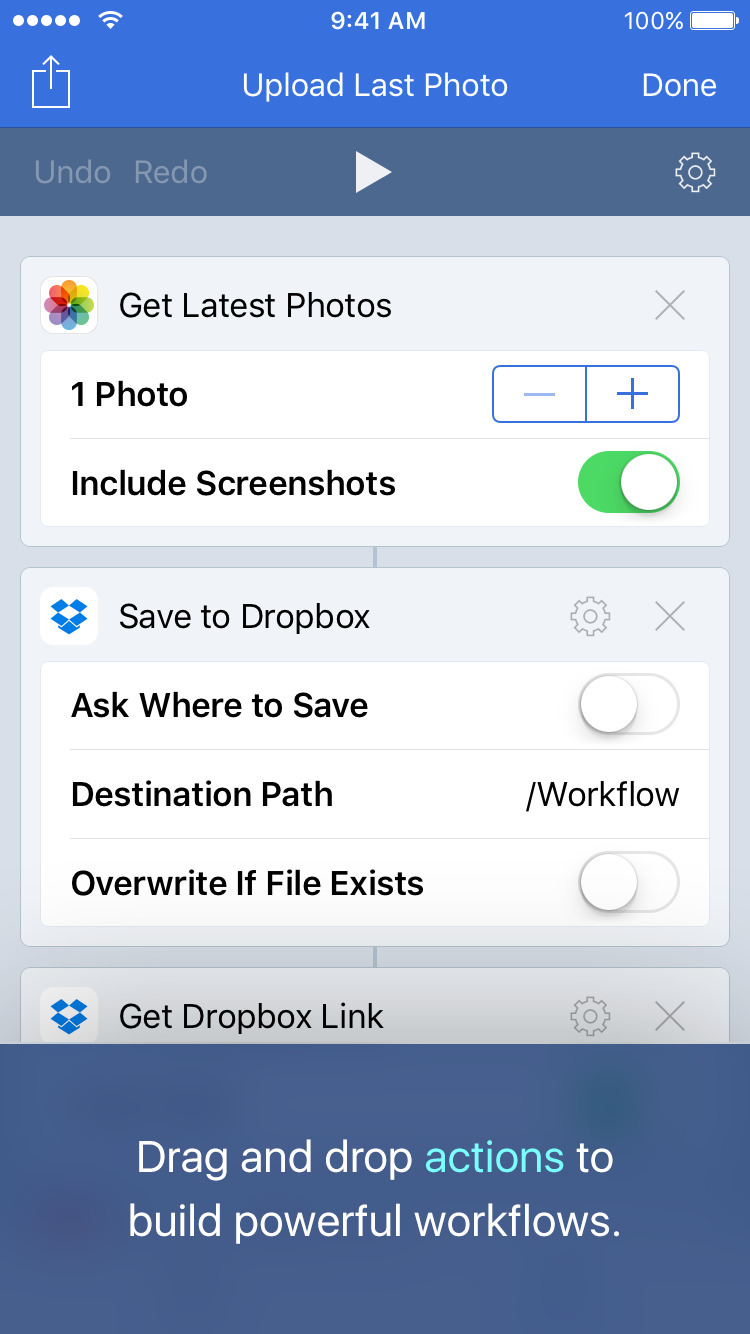
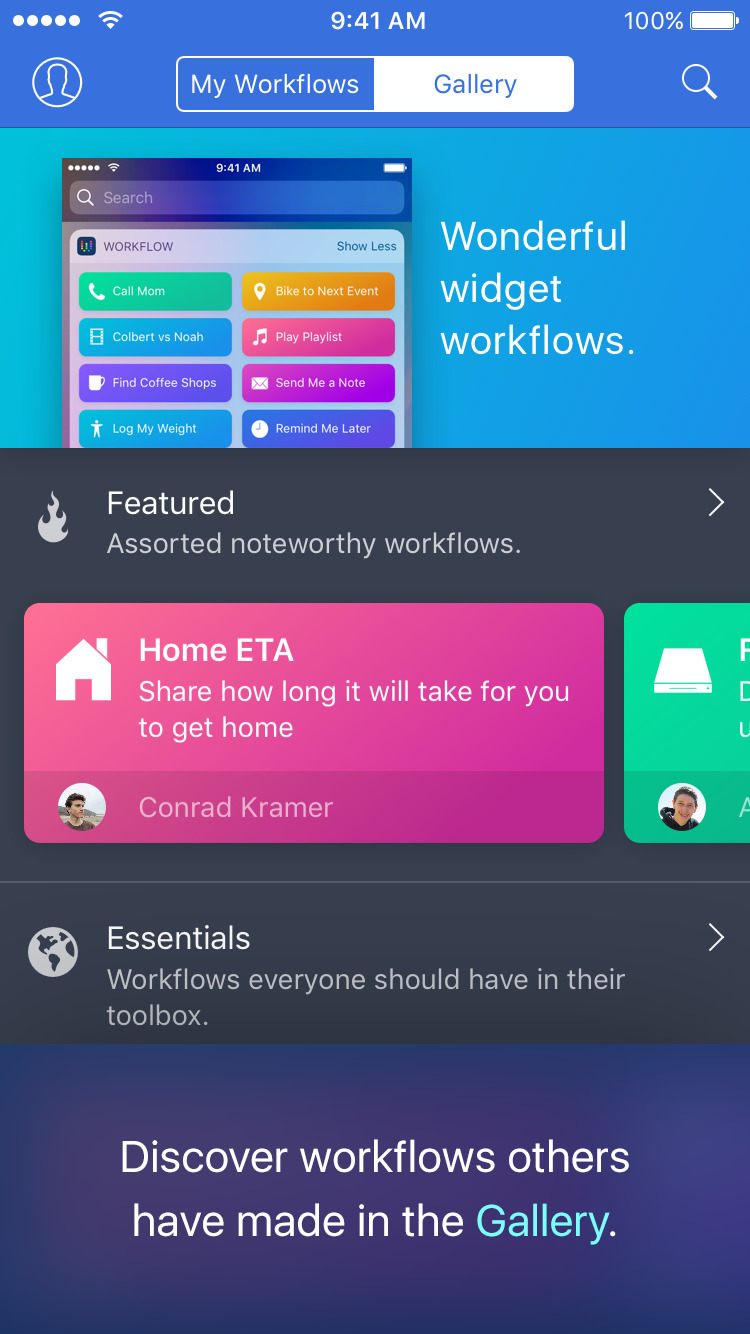
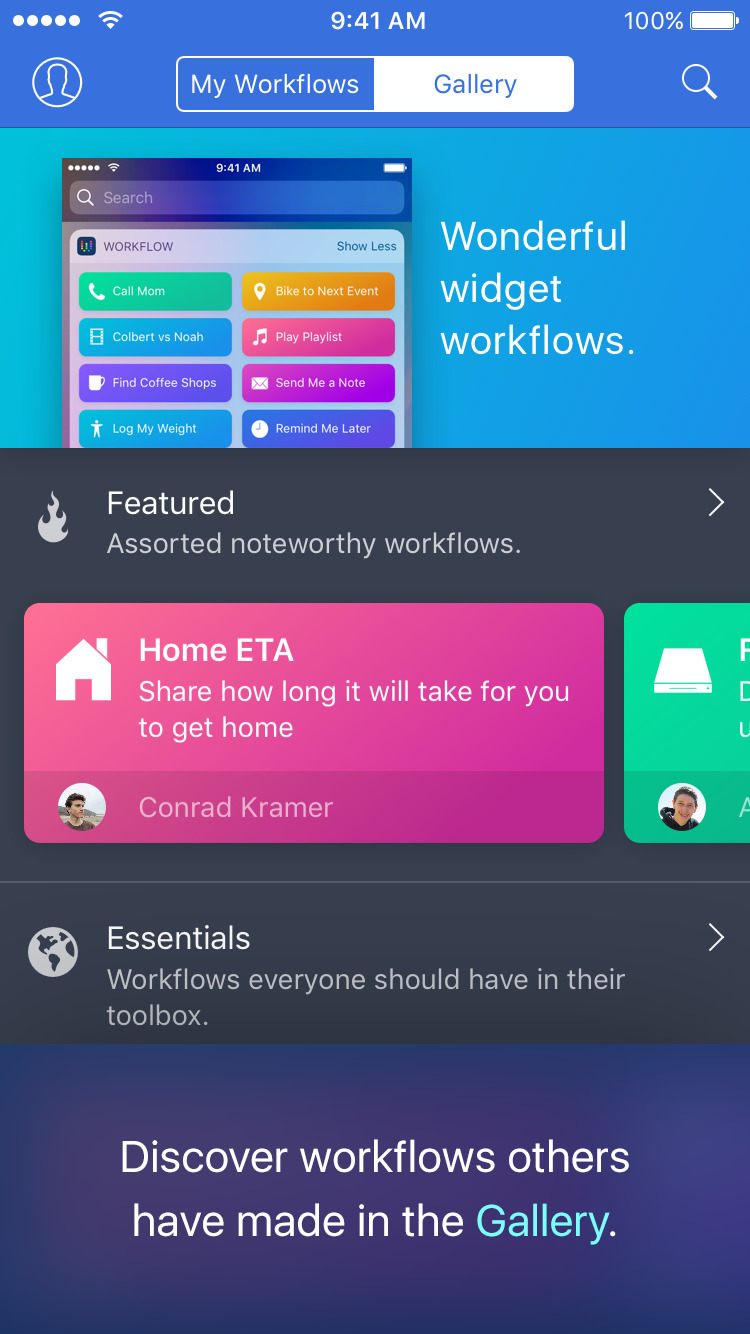
You can use Workflow to:
* Make animated GIFs
* Add a home screen icon that calls a loved one
* Make PDFs from Safari or any app with a share sheet
* Get directions to the nearest coffee shop in one tap
* Tweet the song you're listening to
* Get all of the images on a web page
* Send a message including the last screenshot you took
* And so much more...
Your workflow creations can be launched from inside the Workflow app, from other apps using Workflow's Action Extension, or from the Today Widget. You can also export a workflow as a standalone app on your home screen.
What's New In This Version:
Workflow 1.6 introduces the new Workflow Gallery, the best way to discover fresh, hand-picked workflows from the community. With the new Gallery, it's easier than ever to get started with Workflow.
You can purchase Workflow from the App Store for $2.99.
Read More