Currently the iPhone SMS Alert vibrates for about .4 of a second. Barely long enough to feel it. You can make it vibrate longer by following these easy steps.
You can find a Mac version of this tutorial here:
How to Make iPhone SMS Alert Vibrate Longer
Step One
Click to launch WinSCP from your list of Programs.


Step Two
Enter your iPhone's IP Address in the Host Name: field. Enter root into the User name field. Enter alpine or dottie in the Password field. Now click the Login button.
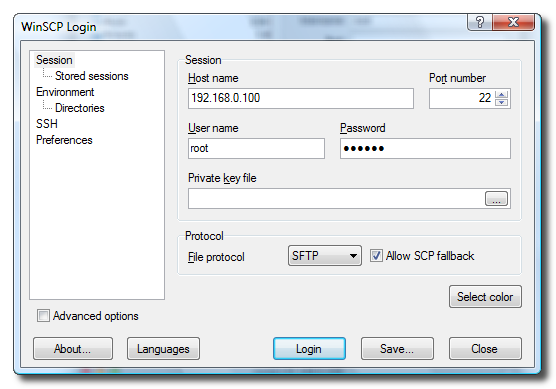
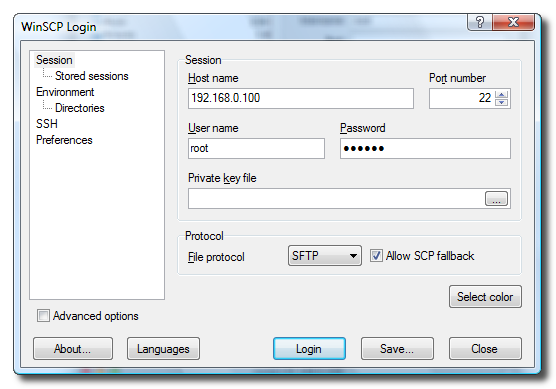
If you do not know you iPhone's IP Address you can find it here:
How to Find the IP Address of Your iPhone
Step Three
If asked to add the host key to cache click the Yes button.
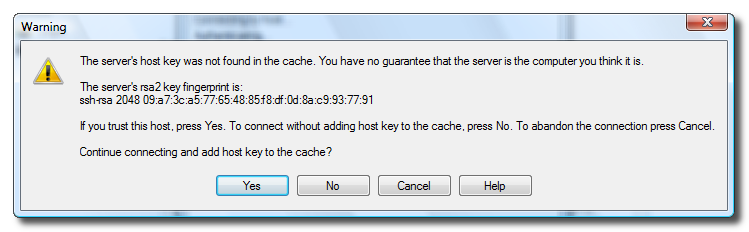
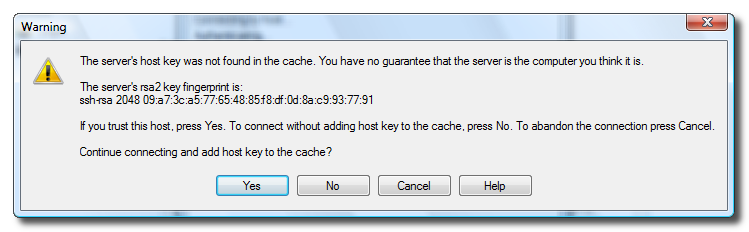
Step Four
Once WinSCP logs into your iPhone click Open Directory/Bookmark from the Remote:Go To Menu.
Step Five
Enter /System/Library/Frameworks/Celestial.framework/ into the Open directory field. Then click the Ok button.
Step Six
WinSCP will go to the Celestial.framework directory. Drag SystemSoundVibrationPatterns.plist from the right pane to the left pane.
If a message box pops up click the Copy button to begin copying the file.
Step Seven
Open your web browser and navigate to:
http://140.124.181.188/~khchung/cgi-bin/plutil.cgi
NOTE***: This link converts the plist from binary to text. Thanks to Snowbird for providing this link. If you have already done this once before then there is no need to do it again.
Step Eight
Click the Browse button and select the file you just downloaded from the iPhone (SystemSoundVibrationPatterns.plist). Then click the Open button.
Step Nine
Back on the webpage click the Convert button.
Step Ten
If prompted whether to open or save click the Save button.
Step Eleven
Navigate to the location we open the file from originally then click the Save button.
Step Twelve
You will be notified that the file already exists. Click the Yes button to overwrite the binary version with the newly converted text version.
Step Thirteen
Back in WinSCP right click the SystemSoundVibrationPatterns.plist file in the left pane and select Open With from the popup menu.
Step Fourteen
From the popup window that appears select the Wordpad program and click the Ok button.
Step Fifteen
Wordpad will open SystemSoundVibrationPatterns.plist. Notice that under the Default key you see OffDuration, OnDuration, and TotalDuration.
Step Sixteen
Change OnDuration to a longer value. I set it to 1.4 instead of .4, increasing it by 1.0. Then add the same amount you added to OnDuration to the TotalDuration number. I set it to 1.5 increasing it by 1.0.
A setting of 1.4 will make your phone vibrate for around 1.4 seconds.
Step Ten
Select Save from the File Menu.
Step Eleven
Now back in WinSCP drag SystemSoundVibrationPatterns.plist from the left pane to the right pane.
It will ask you to confirm the copy. Click the Copy button.
Step Twelve
Reboot your iPhone to see the changes take effect !
NOTES***:
A big thanks goes out to one4house, fabiopigi, and Snowbird for figuring this stuff out!
You can find a Mac version of this tutorial here:
How to Make iPhone SMS Alert Vibrate Longer
Step One
Click to launch WinSCP from your list of Programs.


Step Two
Enter your iPhone's IP Address in the Host Name: field. Enter root into the User name field. Enter alpine or dottie in the Password field. Now click the Login button.
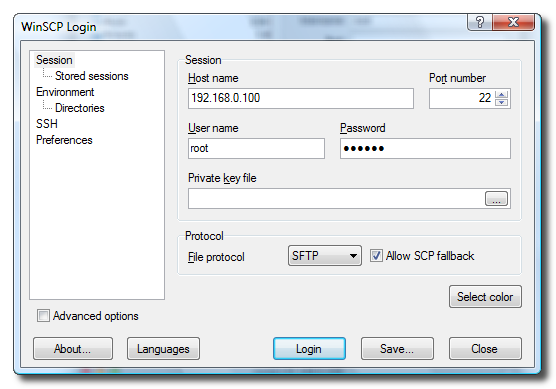
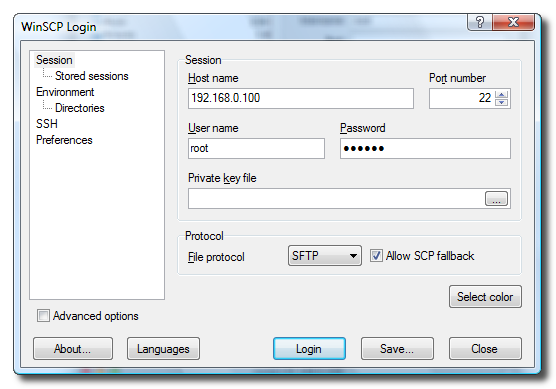
If you do not know you iPhone's IP Address you can find it here:
How to Find the IP Address of Your iPhone
Step Three
If asked to add the host key to cache click the Yes button.
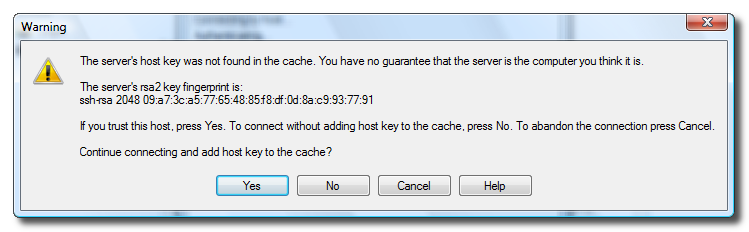
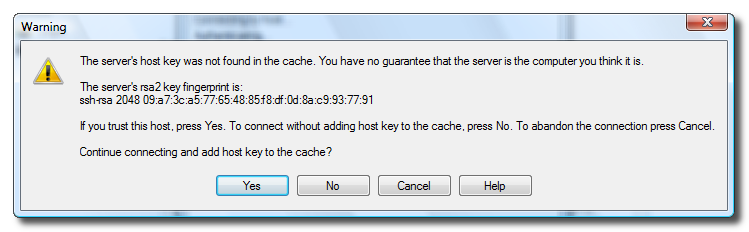
Step Four
Once WinSCP logs into your iPhone click Open Directory/Bookmark from the Remote:Go To Menu.
Step Five
Enter /System/Library/Frameworks/Celestial.framework/ into the Open directory field. Then click the Ok button.
Step Six
WinSCP will go to the Celestial.framework directory. Drag SystemSoundVibrationPatterns.plist from the right pane to the left pane.
If a message box pops up click the Copy button to begin copying the file.
Step Seven
Open your web browser and navigate to:
http://140.124.181.188/~khchung/cgi-bin/plutil.cgi
NOTE***: This link converts the plist from binary to text. Thanks to Snowbird for providing this link. If you have already done this once before then there is no need to do it again.
Step Eight
Click the Browse button and select the file you just downloaded from the iPhone (SystemSoundVibrationPatterns.plist). Then click the Open button.
Step Nine
Back on the webpage click the Convert button.
Step Ten
If prompted whether to open or save click the Save button.
Step Eleven
Navigate to the location we open the file from originally then click the Save button.
Step Twelve
You will be notified that the file already exists. Click the Yes button to overwrite the binary version with the newly converted text version.
Step Thirteen
Back in WinSCP right click the SystemSoundVibrationPatterns.plist file in the left pane and select Open With from the popup menu.
Step Fourteen
From the popup window that appears select the Wordpad program and click the Ok button.
Step Fifteen
Wordpad will open SystemSoundVibrationPatterns.plist. Notice that under the Default key you see OffDuration, OnDuration, and TotalDuration.
Step Sixteen
Change OnDuration to a longer value. I set it to 1.4 instead of .4, increasing it by 1.0. Then add the same amount you added to OnDuration to the TotalDuration number. I set it to 1.5 increasing it by 1.0.
A setting of 1.4 will make your phone vibrate for around 1.4 seconds.
Step Ten
Select Save from the File Menu.
Step Eleven
Now back in WinSCP drag SystemSoundVibrationPatterns.plist from the left pane to the right pane.
It will ask you to confirm the copy. Click the Copy button.
Step Twelve
Reboot your iPhone to see the changes take effect !
NOTES***:
A big thanks goes out to one4house, fabiopigi, and Snowbird for figuring this stuff out!
