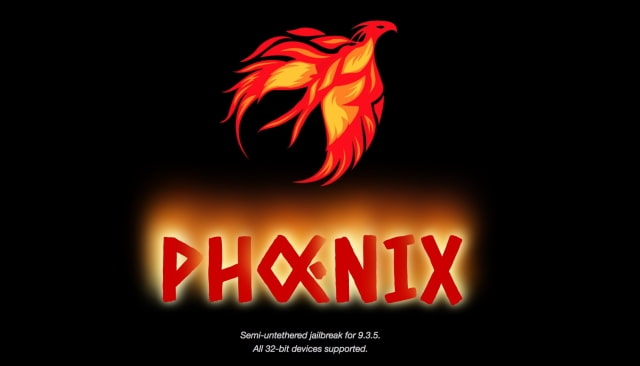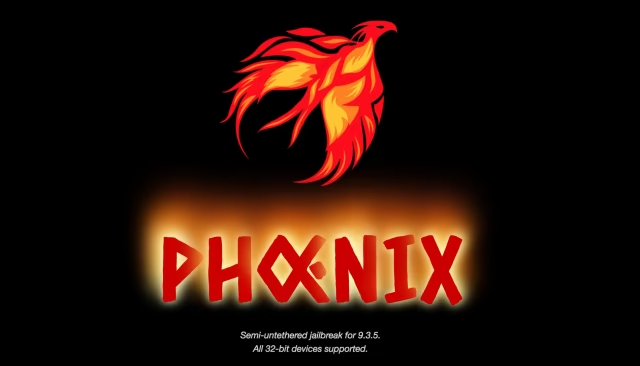A semi-tethered jailbreak of iOS 9.3.5 for 32-bit devices has been released. The jailbreak was created by Siguza and tihmstar with special thanks to mbazaliy and qwertyoruiop. It's user interface was made by realkjcmember, who also contributed post-exploit patches.
You can install the jailbreak on your device using Cydia Impactor and your Apple ID. As it's semi-tethered, you'll need to rerun the jailbreak utility each time you reboot. Also, if you're not a developer, you will need to sideload the jailbreak every seven days.
We'll be posting detailed instructions on how to jailbreak soon but here's the short version...
1. Download the IPA.
2. Download Cydia Impactor.
3. Connect your device to your computer.
4. Start Cydia Impactor and drag the IPA onto the top field.
5. Enter your Apple ID credentials.
6. On your device, go to "Settings > General > Device Management" and trust the certificate.
7. Run the app and tap on "Prepare For Jailbreak".
8. Wait for it to respring, then launch Cydia from the Home Screen.
9. Whenever you reboot, open the app again and tap on "Kickstart Jailbreak".
10. Whenever the app expires, install it again with Cydia Impactor.
You can get the Phoenix Jailbreak from the link below!
Download
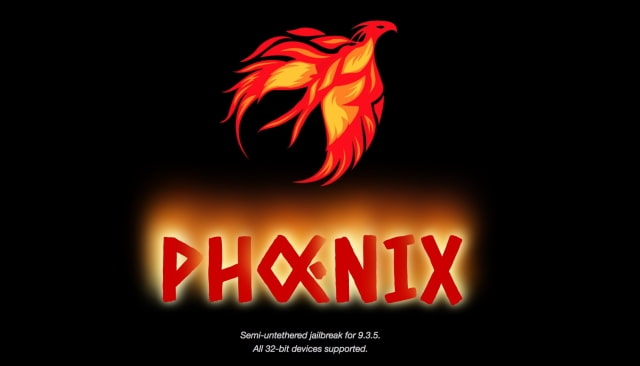
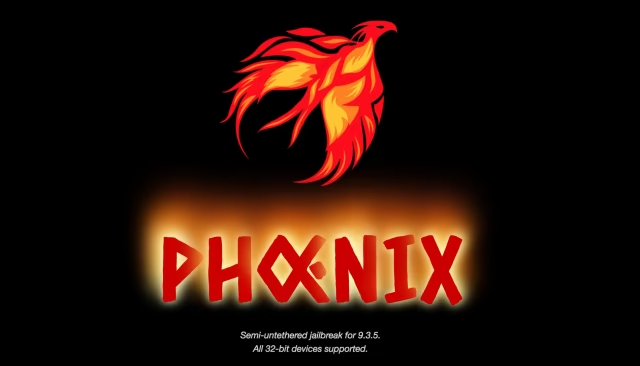
You can install the jailbreak on your device using Cydia Impactor and your Apple ID. As it's semi-tethered, you'll need to rerun the jailbreak utility each time you reboot. Also, if you're not a developer, you will need to sideload the jailbreak every seven days.
We'll be posting detailed instructions on how to jailbreak soon but here's the short version...
1. Download the IPA.
2. Download Cydia Impactor.
3. Connect your device to your computer.
4. Start Cydia Impactor and drag the IPA onto the top field.
5. Enter your Apple ID credentials.
6. On your device, go to "Settings > General > Device Management" and trust the certificate.
7. Run the app and tap on "Prepare For Jailbreak".
8. Wait for it to respring, then launch Cydia from the Home Screen.
9. Whenever you reboot, open the app again and tap on "Kickstart Jailbreak".
10. Whenever the app expires, install it again with Cydia Impactor.
You can get the Phoenix Jailbreak from the link below!
Download