These are instructions on how to kill a frozen application on your Mac. You may need to do this if your application has stopped responding and will not close. Make sure you attempt to Force Quit using these steps first before continuing.
Step One
Launch Terminal from your Applications:Utilities folder.


Step Two
Input the command top into the Terminal window then press the Enter key.
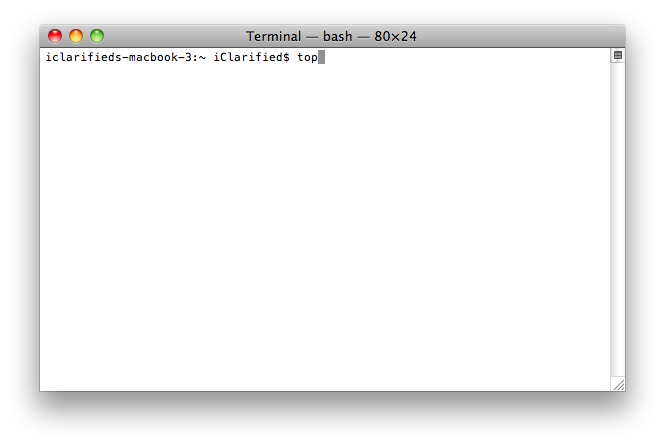
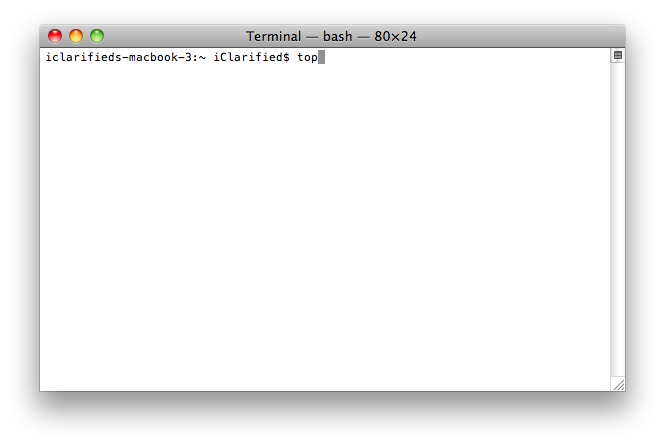
Step Three
You will be displayed a list of running processes on your system. Notice each process is assigned a PID. Locate the process that is not responding and take note of its PID.
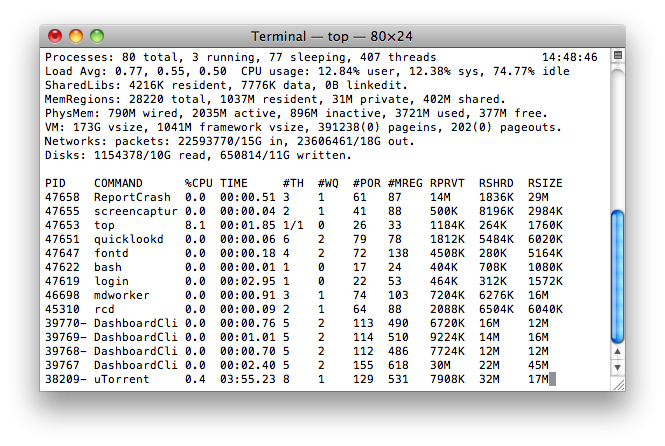
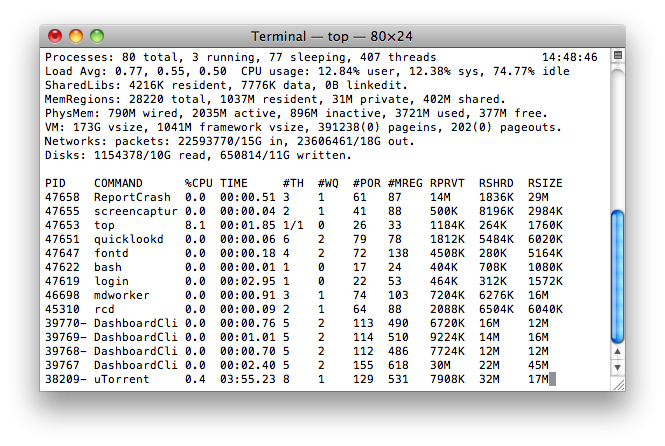
If you do not see your process on the short list drag the handle at the bottom right of the window downwards to display more of the list.
Press the q button to quit top.
Step Four
Input kill followed by the PID of the process you would like to close into the Terminal window. For example, if we wanted to close uTorrent top revealed that its PID was 38209. So we would input kill 38209 then press the Enter key.
Step Five
The application has now been forcefully killed and is no longer running.
Step One
Launch Terminal from your Applications:Utilities folder.


Step Two
Input the command top into the Terminal window then press the Enter key.
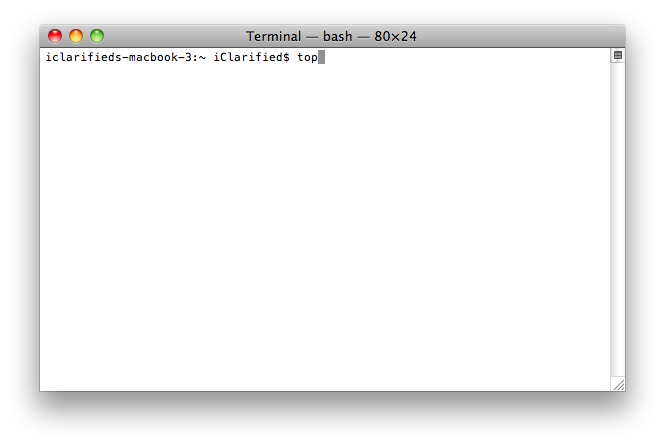
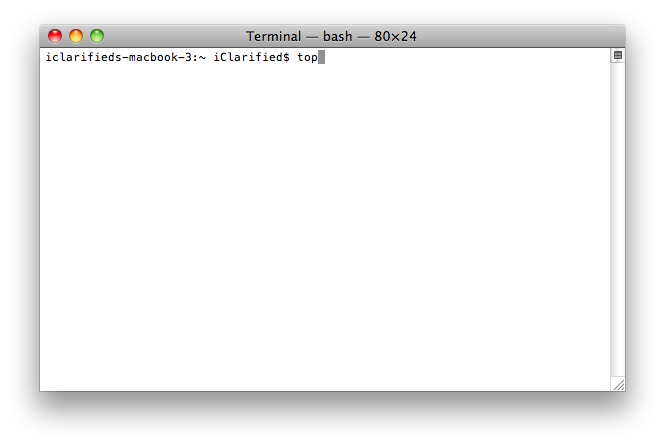
Step Three
You will be displayed a list of running processes on your system. Notice each process is assigned a PID. Locate the process that is not responding and take note of its PID.
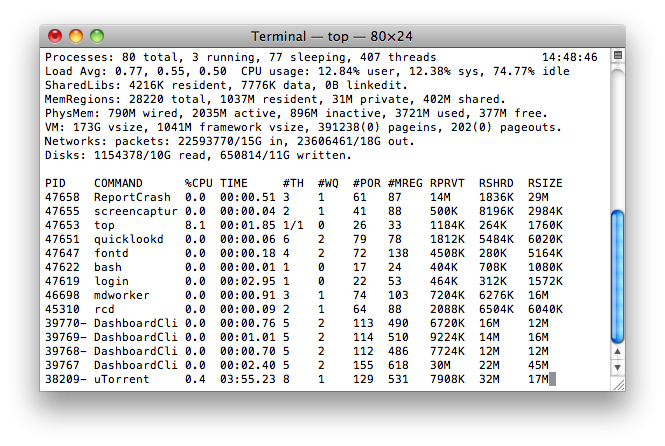
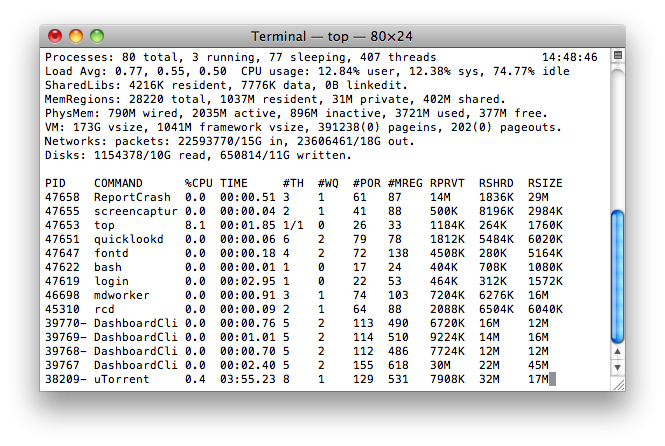
If you do not see your process on the short list drag the handle at the bottom right of the window downwards to display more of the list.
Press the q button to quit top.
Step Four
Input kill followed by the PID of the process you would like to close into the Terminal window. For example, if we wanted to close uTorrent top revealed that its PID was 38209. So we would input kill 38209 then press the Enter key.
Step Five
The application has now been forcefully killed and is no longer running.

